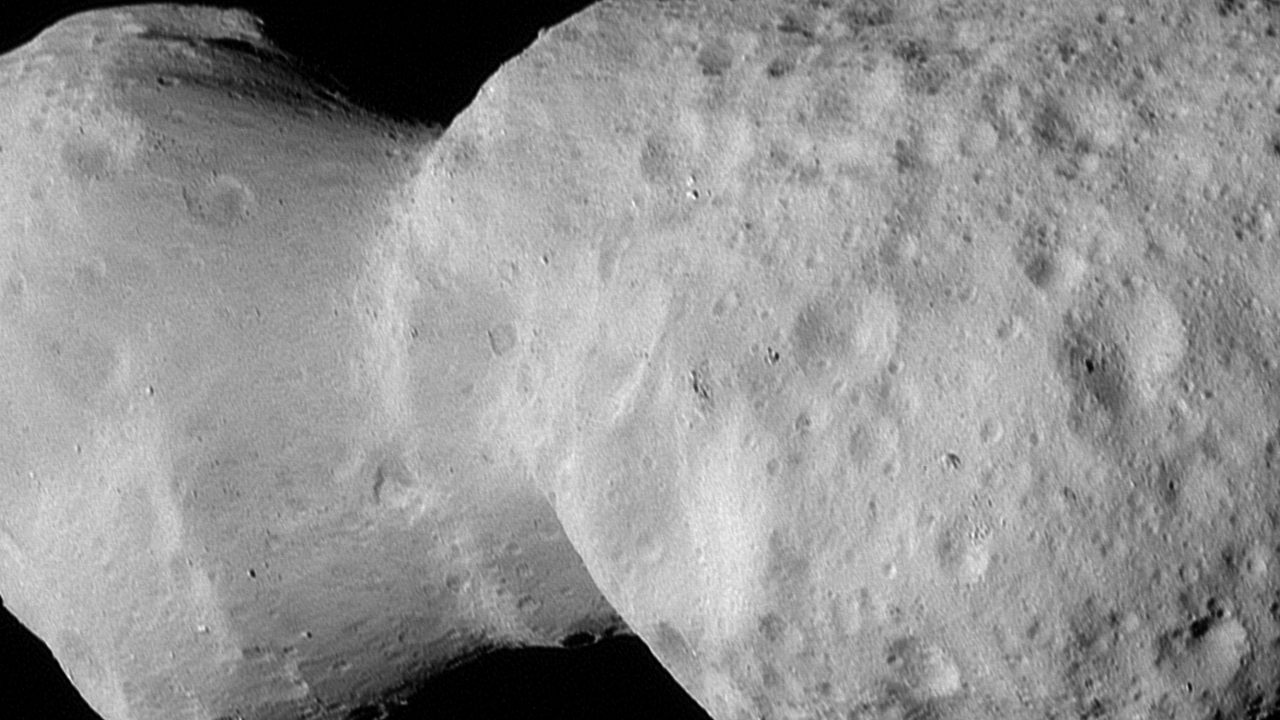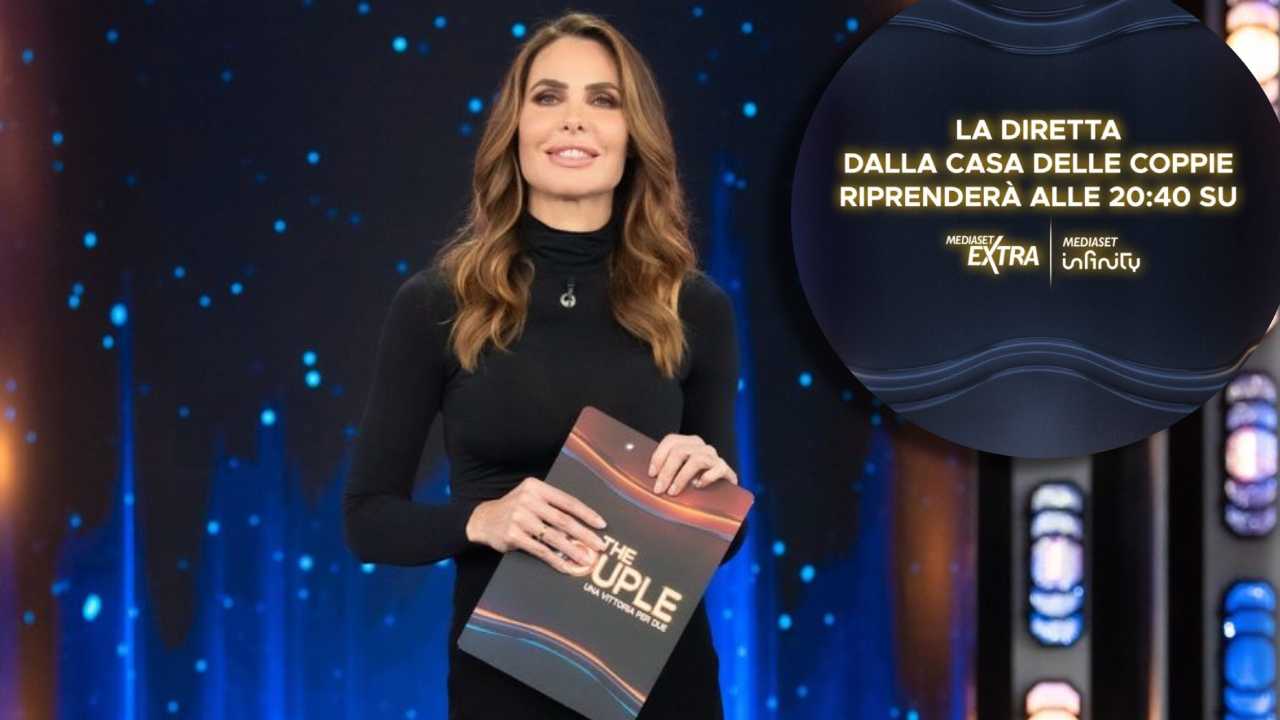WordPress vs Webflow: Which is the Best Website Builder?
Which tool is better for site building? Let's find out.

When you’re building websites for a living, you want to make sure you pick the right tool for the job. We’re comparing Webflow vs WordPress in this article to help you decide between two of the most popular website-building platforms.
Both solutions offer powerful features but take very different approaches to website building and design. We’ll examine key areas like setup, user experience, design flexibility, performance, security, SEO, and pricing. The goal is to help you understand which platform better fits your and your clients’ needs.
What is Webflow?
Webflow is a SaaS platform that combines visual design tools, content management, and hosting into one streamlined website builder.

Among content management systems, Webflow has a market share of 1.2% and powers 0.8% of all websites.
What is WordPress?
WordPress is the most popular software solution for website building. Free, open source, and initially built for blogging, WordPress has evolved into a flexible CMS capable of powering everything from portfolios and business sites to ecommerce stores and enterprise applications.

WordPress delivers a lean core product that you can extend and customize on demand thanks to themes and plugins created by its massive community. WordPress’ market share is 43% of all websites globally and 61.3% among CMSs, with a significant lead over its next competitors.

WordPress vs Webflow: key differences
This section breaks down important differences between the two platforms. Strapped for time? Here’s everything you need to know in one handy table:
Webflow WordPress Setup No installation required One-click install with most hosts User friendliness and onboarding Intuitive for designers, but has a steeper learning curve for non-technical users User-friendly dashboard and Block Editor for both beginners and advanced users Design 6,000+ mostly paid templates, powerful editor geared towards designers and developers 13,000+ themes customizable via block-based editor, plugin extensions, and custom code Flexibility and extensibility Supports custom code and third-party integrations with around 300 apps in the marketplace 60,000+ plugins, support for all site types, headless setups, and full custom code access Content management CMS is a paid feature and supports visual editing, less suited for high-volume publishing Built for content creation with a robust editor, revision history, scheduling, and taxonomy tools Performance CDN-backed hosting and image optimization are built in with limited performance controls Performance and control over optimization depends on hosting and setup Security Updates, SSL, DDoS protection, and backups are handled by Webflow Security is up to the user and managed via updates, plugins, and your hosting provider Collaboration Multiple user roles, but user limits and added cost for team features Unlimited users with custom roles and plugins are available for advanced collaboration SEO Basic SEO tools built in, metadata is pattern-based, and limited control without code Full SEO control, plugins for schema, metadata, and analytics Developer features Strong frontend tools and limited backend access with no server access Full code and database access, supports code customizations, CLI, headless setups, and local development Scalability Content and bandwidth limits based on your plan, with higher costs as your site grows Scales with hosting, content and bandwidth limits based on host, and enterprise-capable Maintenance All maintenance is handled by Webflow Manual updates on self-hosted sites, and automated with managed hosting Support and community Email support, forums, tutorials, and AI assistant are available Massive global community and support structure, plus hosting provider support Ecommerce Basic ecommerce for physical/digital products and limited payment options with higher fees Supports all store types and monetization via plugins, and supports global payments Pricing Complex pricing structure with separate site/workspace plans, and costs add up quickly A free software, so costs depend on hosting, themes, and plugins
1. Setup
Because Webflow is a SaaS platform, it doesn’t need any installation. You just sign up and can start building websites right away, including the option to buy a domain and automatically connect it to your website.

If you use self-hosted WordPress, you must purchase hosting and a domain, connect the two, download WordPress, and set it up in the web space with the famous five-minute install.
In reality, most providers now offer one-click automatic installs for WordPress, so you can forgo the manual setup process.
For example, if you get hosting through WordPress.com, you automatically land in the back end of your readymade website.

In addition, you can purchase a domain through WordPress.com, and we’ll automatically connect it to your website and account. Annual plans even include a free domain for the first year.
2. User friendliness and client onboarding
If you’re a designer or developer who is used to working with layout tools, you will feel right at home in Webflow’s visual editor. It allows you to create layout elements, assign classes to them, and style them using familiar CSS properties.

While this is great for people with CSS and web design experience, it may be a learning curve for clients or content editors without such knowledge. While Webflow has an automated tutorial and AI-powered learning assistant, less technically inclined clients may struggle.

If you compare Webflow to WordPress, the latter is known for being user-friendly for beginners and experienced users alike. Its dashboard provides easy access to the menus for creating posts and pages, making design changes, or modifying settings.

At the same time, the WordPress Block Editor provides powerful tools to modify your site design and create multimedia content.

As a developer, you can use it to make entire websites without a single line of code, from navigation menus to headers, footers, and media management.
That said, the flexibility of using code to create sites, themes, or plugins is at your disposal as well.
3. Design options
To complement its visual editor, Webflow offers 6,000+ templates, about 50 of which are free.

You can use them as starting points for your website and modify them to fit your needs. However, you can’t apply a new template to existing content; you would have to start a new project instead.
For building out your pages, Webflow offers 20+ customizable elements and layouts from containers and sections to headings, text, buttons, images, animations, headers, footers, and galleries.

You can define properties like height, orientation, padding, margins, backgrounds, and borders, as well as implement styling changes in mobile design.

You also have the ability to create reusable components, called “collections,” for things like blog posts, and you can export Webflow markup to use elsewhere.
In WordPress, you most often start with one of the 13,000+ free responsive themes. They exist for many specific niches—like blogs, portfolios, and business sites—making it easy to begin with a tailored look.

You can change themes at any time on existing websites to alter their design while preserving content.

Themes are also fully customizable. You can change basic styling like fonts, font styles, background colors, and color palettes in the Site Editor with a few clicks. Many themes also come with variations built in.

Page templates allow you to define and customize layouts and designs for different types of content.

At the same time, block patterns allow you to drag and drop common design components with a few clicks.

In addition, you can add layout elements and customize them individually, both in the sitewide editor and for individual posts and pages. That includes the ability to edit HTML directly or use the custom HTML block.

Design capabilities can be extended with plugins, third-party themes, or custom code.
4. Flexibility and extensibility
To go beyond Webflow’s built-in features, you can embed custom code or integrate third-party tools like forms, social feeds, or chat widgets.
Again, these are great choices for developers; however, they might be beyond the technical capabilities of clients or end users. Webflow also has a marketplace for apps, integrations, and APIs for tools like Hubspot, Typeform, or Events Calendar. There are around 300 options, both paid and free.
In contrast, WordPress offers nearly 60,000 free plugins for pretty much any purpose, be it email marketing, form building, or social media sharing.

Its vast ecosystem gives WordPress the flexibility to build anything from personal websites, membership sites, online shops, and forums to one-page sites, food blogs, and many other types of websites. And both you and your clients can manage it all conveniently from the WordPress dashboard.
Additionally, headless WordPress allows you to build custom front ends with your favorite JavaScript framework and use the content management power of WordPress in the backend.
5. Content management
Webflow includes a CMS option, and like the main editor, it allows you to edit content in or outside the visual canvas.

This setup makes it easy to make basic updates and is great for design but can be cumbersome for pure content creation and less intuitive for large-scale publishing. To use it, you need at least the CMS plan, which is currently $29/month and has limits on how much content you can store on your site.
WordPress, on the other hand, was built for content-centered websites and remains unmatched in this area.
Its content editor is a default feature and lets you insert text, images, media embeds, and anything else you or your clients need to write high-quality blog posts.

Use the revision history, schedule posts ahead of time, and organize content using categories, tags, and custom taxonomies to make them easy to find and rank for relevant keywords. There are also plugins for advanced editorial workflows.
In short, if content is a central part of your website project’s marketing strategy, WordPress has the tools you need. Plus, if you host with WordPress.com, we offer even more ways to help you grow your traffic.
6. Performance
Webflow offers out-of-the-box performance optimization. Their hosting is CDN-backed and offers image optimization, but it provides limited control beyond that.
With self-hosted WordPress, performance depends on your hosting provider, performance-enhancing plugins, and site architecture. Since WordPress is an open source software, you have access to all parts of the software, meaning you can tinker with every aspect of site performance.
Alternatively, you also have the option to relinquish speed optimization to a managed hosting provider. For example, with WordPress.com hosting, you benefit from optimized servers, caching, fast themes, and a CDN. Business and Commerce plans can also take advantage of the Site Accelerator.
7. Security
As a hosted solution, Webflow takes care of security. That includes SSL encryption, DDoS and bot protection, vulnerability scanning, backups, and software updates. That said, they give users little control over security settings.
With a self-hosted WordPress site, site security is part of your duties. In addition to using strong usernames and passwords, this includes installing software updates for WordPress itself, its themes and plugins, as well as doing backups. Dedicated security plugins are also available.
With a managed hosting plan from WordPress.com, software updates, SSL, automatic backups, firewalls, DDoS protection, and daily malware scans are all included. On higher plans, you also get access to one-click restores.

8. Collaboration
Webflow has a number of features to improve collaboration. Its design, build, edit, comment, and view modes allow users to access different parts of a website and work on them separately. You can also branch pages into separate versions and merge them later.

You have to be aware, however, that the number of users who can work on your site is limited, and adding certain user types may cost extra.
In contrast, on WordPress, you can create unlimited site users for free and assign them user roles with clearly defined permissions.

WordPress user roles enable teams to collaborate on site design, functionality, and content without interfering with one another while giving clients as much or as little access as they need. In addition, there are plugins available for additional collaboration features.
9. SEO
Webflow’s built-in SEO tools include automatic sitemaps, redirects, and the ability to set image alt text, page titles, and meta descriptions.

Code solutions, like manually adding schema markup to the header, are also possible. While these workflows are fine for developers, they can leave marketers and content creators wanting. Webflow also offers SEO add-ons to see insights into your site performance.
WordPress is extremely SEO-friendly and customizable. It gives you full control over permalink structure, the ability to set image alt text in the editor by default, and, for sites hosted on WordPress.com, you can customize title tags and meta descriptions for all content out of the box.

There are also many free SEO plugins that make things like schema markup implementation, on-page SEO analysis, and metadata customization available in the backend. More information can be found in our essential guide to WordPress SEO.
10. Developer features
Webflow is great for frontend designers but limited in terms of backend and database control.
In contrast, WordPress offers full access to the codebase, database, and server environment. It supports customizations via PHP, WP-CLI, and headless setups, making it highly flexible for development workflows.
Developer features like GitHub deployments, custom code, SFTP, and database access are available on WordPress.com’s Business and Commerce plans. There’s also Studio, our local, free, and open source development tool.
11. Scalability
You can scale Webflow websites, but the platform’s plans all come with content and bandwidth limits. That means hosting will get more expensive the more your site grows and the more traffic it attracts. Though great for static websites, it’s harder to scale content-heavy sites on Webflow.
As an open source platform, WordPress doesn’t have these limitations. With the right hosting environment, it scales into anything from personal blogs to enterprise-level platforms. That said, many hosts enact traffic and bandwidth limits across their plans.
If you want to start off on the right foot, WordPress.com hosting offers unmetered traffic, unlimited bandwidth, automated burst scaling, automated data center failover, and high uptime across all plans.

12. Maintenance
As a SaaS offering, Webflow handles all software updates, hosting, and backups.
Self-hosted WordPress requires users to manage those manually, including core, plugin, and theme updates. Alternatively, you can also outsource website maintenance to a managed hosting provider.
WordPress.com websites are kept up to date automatically unless you manually disable this feature. As mentioned, automatic backups are also part of every plan.
13. Support and community
Besides its AI learning assistant, Webflow offers email-based support along with documentation and video tutorials. There is also a community forum you can turn to.
WordPress has a massive global community. Besides the official support forums, you can find tutorials, blog articles, and videos on almost any topic or issue. Regular events, like WordCamps, meetups, and online meetings, allow you to meet and interact with thousands of other WordPress users.
Finally, you can turn to your hosting’s support. At WordPress.com, that includes live chat and email, online forums, video courses, and a comprehensive knowledge base.

14. Ecommerce
Webflow has built-in ecommerce features to sell physical goods, services, and digital downloads. In order to use them, you need to be on Webflow hosting and at least the standard plan (currently $29/month), which includes a 2% transaction fee and only a handful of payment processors.

WordPress offers full ecommerce functionality through WooCommerce and other ecommerce plugins. These support digital and physical products, subscriptions, membership sites, tax rules, shipping, and global payment options.

15. Pricing
Pricing can be a bit tricky to figure out in Webflow. It offers two different types of plans:
- Site Plans: You need this to create websites and publish them.
- Workspace Plans: Required to manage your website and unlock additional features.
For example, a Workspace supports unlimited sites but limits you to a certain number of pages, CMS items, and users per site. The number of Site Plans determines how many websites you can publish and, among other things, your bandwidth allotment. Prices also differ based on your need for ecommerce functionality or team usage.

Here’s a quick overview of current prices for Webflow’s annual plans:
- General site plans ($14-$39/month)
- eCommerce site plans ($29-$212/month)
- Team workspace plans ($19-$49/month)
- Freelancer and agency workspace plans ($16-$35/month)
- Enterprise plan prices (available on request)
There are also extra costs if you want additional users/seats for your workspaces:
- Review/comment seats (free)
- Limited seat for CMS access ($15/month)
- Full seat for design/development ($39/month)
You may also encounter added costs for things like paid Webflow templates ($49-$79) or extensions. In short, you have to be really clear about what exactly you need for your website project; otherwise, costs can add up quickly if you’re not careful.
WordPress itself is open source and thus free to use. Typical costs you have to calculate with beyond that are:
- Domain (~$10-$20/year)
- Hosting (~$5-$15/month)
- Theme (~$30-$70+ for premium)
- Plugins (~$10-$100+/month for premium)
Keep in mind that there are thousands of free WordPress themes and plugins, so you may not need to go with a paid solution at all.
You can also reduce your needs for third-party components by choosing a hosting provider that comes with essential functionality built in. WordPress.com takes care of speed optimization, security, and many other features.

WordPress vs Webflow: which is better?
Both Webflow and WordPress offer powerful tools for building modern websites, but they cater to different needs and skill levels.
Webflow is a great tool for designers, teams with a budget, and building more static websites. But if you want control, flexibility, and unparalleled features for content creation and management, WordPress is your tool of choice. It’s scalable, usable for almost any website project, client-friendly, and infinitely extendable.
WordPress.com provides a streamlined, all-in-one website solution with the power of WordPress minus the maintenance.