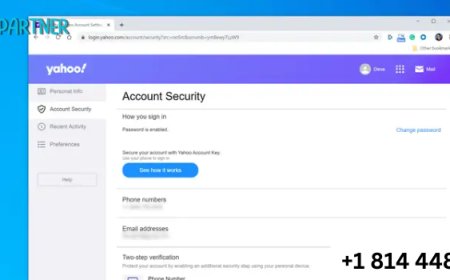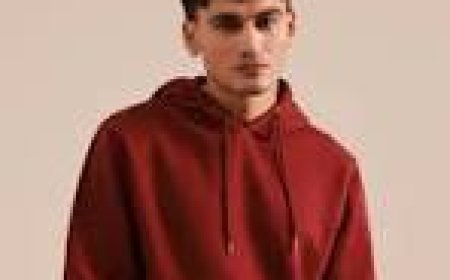How Professional Forms and Surveys Strengthen Local Businesses
Learn how professional forms and surveys help local businesses gather feedback, improve services, and grow.

Running a business, especially at the local level, means staying connected with your community and customers. This connection relies on tools that gather real feedback, streamline communication, and help adapt services. That’s where professional forms come into play. From appointment bookings to event registrations and customer satisfaction surveys, these tools simplify operations and offer valuable insights. With thoughtful survey examples, small businesses can create engaging experiences, collect useful data, and build lasting relationships.
Let’s explore the common challenges businesses face with digital forms and surveys, along with practical ways to overcome them.
Lack of Engagement with Forms
Many users abandon forms midway because they’re too long, complex, or dull. The challenge lies in keeping users interested enough to complete them.
Solution: Use interactive formats with progress bars, visual cues, or conversational UI that make forms feel more like a dialogue than a task.
Example: A local fitness studio implemented a multi-step form for class sign-ups, increasing completion rates by 30%.
Collecting Irrelevant or Incomplete Data
Forms often collect either too much information or miss critical inputs, leading to incomplete datasets.
Solution: Apply conditional logic so only relevant questions appear based on previous answers.
Example: A bakery used tailored order forms with logic-driven questions, reducing back-and-forth emails by 40%.
Poor Mobile Optimization
With mobile traffic dominating user behavior, unoptimized forms drive users away.
Solution: Use responsive design and test forms across devices to ensure a seamless experience.
Example: A community bookshop switched to mobile-first forms for event sign-ups and saw a 25% boost in responses.
Lack of Branding and Trust Signals
Generic forms don’t reinforce your brand and may seem untrustworthy to users.
Solution: Add your logo, brand colors, and a custom URL. Include data protection assurances and secure submission options.
Example: A neighborhood dental clinic branded its patient intake forms, which led to more complete and timely submissions.
No Clear CTA or Instruction
Without clear direction, users may get confused or drop off.
Solution: Add short, direct instructions and highlight action buttons. Use simple language.
Example: A local clothing boutique added short prompts and highlighted the submit button, improving form clarity and submission rate.
Difficulty in Analyzing Data
Collecting data is only half the job—making sense of it is the real challenge.
Solution: Choose tools that export data into readable dashboards or integrate with analytics platforms.
Example: A co-working space automated their contact form data into Google Sheets, making trend analysis easier.
Language and Accessibility Barriers
Users from diverse backgrounds may struggle with language or navigation.
Solution: Offer multilingual options and ensure accessibility compliance (WCAG standards).
Example: A local farmer’s market added Hindi and Bengali options to their vendor registration form and expanded their reach by 50%.
Inefficient Follow-up Systems
After submission, many businesses fail to follow up promptly or at all.
Solution: Use autoresponders and CRM integration to trigger timely replies and updates.
Example: A repair service set up automated follow-ups, which increased conversion from inquiry to booking by 35%.
No Testing Before Launch
Forms often go live without testing, which leads to missed issues and poor user experience.
Solution: Test forms internally and externally before launch. Use A/B testing for larger campaigns.
Example: A tutoring center beta-tested a summer program sign-up form and fixed errors before the final release.
Generic Survey Formats
Surveys that feel copy-pasted or impersonal don’t reflect your values or earn user trust.
Solution: Customize survey formats to align with your voice and specific customer journey.
Example: A bike rental shop used unique survey examples to ask about ride satisfaction and safety improvements, gathering actionable feedback.
Conclusion
Effective use of professional forms and thoughtfully crafted survey examples is more than a tech upgrade—it’s a strategic move that can directly impact how small businesses grow and serve their communities. With nearly 75% of consumers saying they value businesses that seek feedback and act on it (HubSpot, 2024), the need for personalized, simple, and smart forms has never been clearer. As local enterprises continue to adapt, these tools serve as bridges between service and satisfaction.