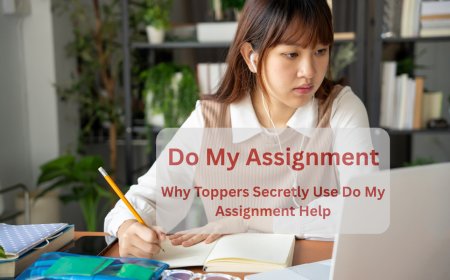Speaker Test – Check Laptop & PC Speakers Online Instantly
Want to test your laptop or PC speakers? Use our free online Speaker Test tool to check sound quality, volume, and stereo channels in seconds. No download needed!

Is your laptop or desktop speaker not sounding right? Maybe the volume is low or one side isn’t working. Whether you're troubleshooting audio problems or just want to test your sound, an online speaker test is the fastest way to get results—without downloading anything.
In this guide, we’ll show you how to use a speaker test tool, what to look for, and how to fix common audio issues.
What Is a Speaker Test?
A speaker test helps you check if your speakers are working properly. It plays sound through the left and right audio channels to ensure both sides are clear and balanced. It also checks volume levels and audio clarity.
This test is useful when:
-
One side of your speaker isn't working
-
Sound is distorted or crackling
-
You’ve connected external speakers or headphones
-
You're setting up a sound system or a Zoom call
How to Use Our Free Online Speaker Test Tool
You don’t need to install software or apps. Just use our tool directly in your browser. Click the link below to get started:
Here’s how to use it:
-
Click the “Play” button.
-
Listen to the sound on both left and right sides.
-
Check if the sound is clear and balanced.
-
Adjust your volume if needed.
If one side doesn't work, it could be a loose connection or a driver issue.