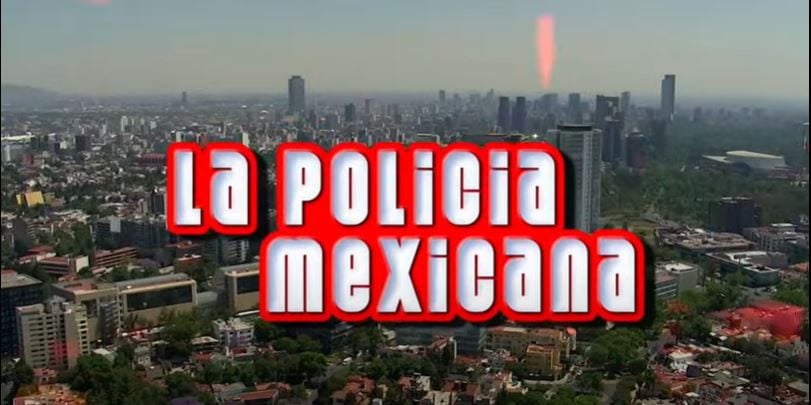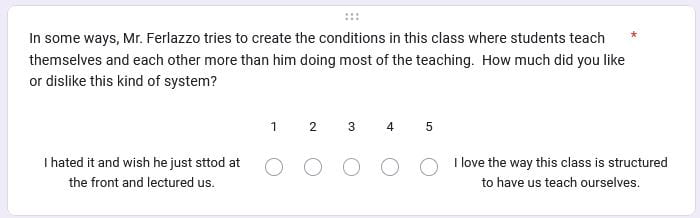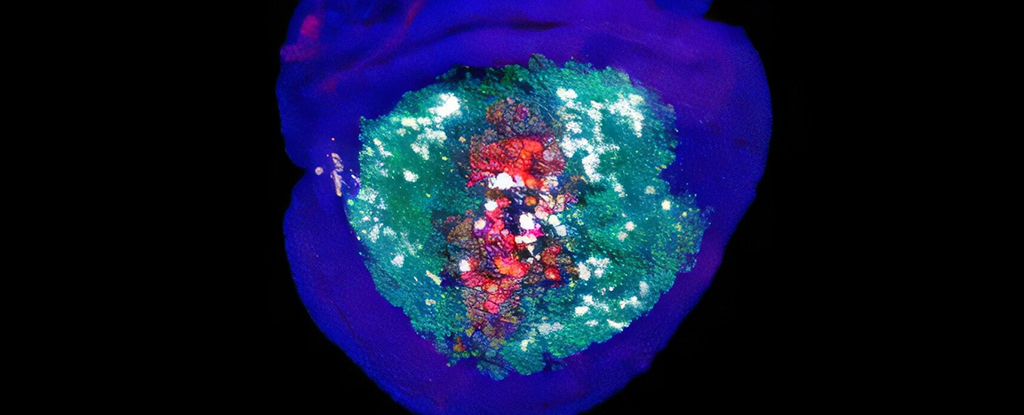30 Best Cyber Security Search Engines In 2025
Cybersecurity search engines are specialized tools designed to empower professionals in identifying vulnerabilities, tracking threats, and analyzing data effectively. These platforms offer a wealth of information that generic search engines cannot provide, making them indispensable for cybersecurity researchers and professionals. Tools like Shodan and Censys help discover exposed devices and services on the internet, while […] The post 30 Best Cyber Security Search Engines In 2025 appeared first on Cyber Security News.

Cybersecurity search engines are specialized tools designed to empower professionals in identifying vulnerabilities, tracking threats, and analyzing data effectively.
These platforms offer a wealth of information that generic search engines cannot provide, making them indispensable for cybersecurity researchers and professionals.
Tools like Shodan and Censys help discover exposed devices and services on the internet, while ZoomEye focuses on the Chinese cyberspace. BinaryEdge and GreyNoise provide insights into open ports and malicious traffic patterns.
Pulsedive aggregates threat intelligence from various sources, and VirusTotal is a go-to for malware analysis. IntelligenceX indexes the dark web, aiding in OSINT investigations.
These search engines are crucial for staying ahead of cyber threats by uncovering vulnerabilities and analyzing internet-connected assets. They facilitate network reconnaissance, deep dives into past breaches, and asset management.
By leveraging these resources, cybersecurity professionals can enhance their investigative capabilities and respond proactively to threats. These tools are essential for penetration testers, ethical hackers, and cybersecurity researchers.
Cybersecurity search engines are specialized tools that help professionals identify vulnerabilities, analyze threats, and gather intelligence across internet-connected devices, networks, and data sources. Below is a summary of their features and how they work:
Features of Cybersecurity Search Engines
- Device and Network Discovery:They scan the internet to identify devices (e.g., IoT devices, servers) and their configurations, exposing vulnerabilities such as open ports or weak credentials.
- Threat Intelligence:These platforms aggregate data on domains, IPs, malware, and file hashes to provide insights into ongoing threats.
- Dark Web Monitoring:Some search engines index data from the dark web, including leaked credentials and sensitive information.
- Vulnerability Analysis:They allow users to search for known software vulnerabilities and exploits, aiding in patch management.
- Malware Detection:These tools scan files and URLs for malware using multiple antivirus engines.
- Attack Surface Management:They focus on mapping exposed assets across the internet to help organizations secure their digital footprint.
- Code Search:Users can search through millions of lines of source code for vulnerabilities or specific functions.
- Visualization of Threats:They filter out irrelevant internet “noise” to help organizations focus on genuine threats from malicious actors.
How They Work
Cybersecurity search engines work by collecting data using web crawlers, APIs, or direct scans from various sources such as the internet, dark web, or public repositories.
The collected data is then indexed based on specific parameters like IP addresses, domains, open ports, certificates, or vulnerabilities.
Users can query the indexed data using keywords or filters (e.g., location, device type, port number). For example, searches can identify unsecured webcams or servers by specifying criteria like “port:3389.” Many platforms also provide APIs for integration with security tools for automated threat detection and response. Additionally, some search engines continuously monitor assets for changes or new vulnerabilities and provide alerts to users when issues are detected.
Cybersecurity search engines are essential for identifying risks across networks and improving security postures by offering detailed insights into potential threats.
Here Are Our Picks For The 30 Best Cyber Security Search Engines
- ExploitDB: Comprehensive database of known software vulnerabilities and exploits for security research.
- Censys: Internet-wide scanning and data collection platform for assessing security and compliance.
- Shodan: Internet-connected device search engine for discovering IoT devices, cameras, and critical infrastructure.
- SecurityTrails: Provides comprehensive domain and IP address data for threat intelligence and security analysis.
- ZoomEye: Cyberspace search engine for discovering devices and monitoring internet activities.
- Pulsedive: Threat intelligence platform offering feeds, search, and enrichment for cybersecurity data.
- GrayHatWarfare: Index of publicly accessible Amazon S3 buckets for security analysis.
- PolySwarm: Decentralized threat detection marketplace utilizing multiple antivirus engines.
- Fofa: Search engine for internet-connected devices, providing threat intelligence and cybersecurity insights.
- LeakIX: Real-time data breach and leak detection platform for monitoring sensitive information exposures.
- DNSDumpster: Domain research tool to discover DNS information and related subdomains for security assessments.
- FullHunt: Cybersecurity search engine for discovering vulnerabilities and misconfigurations in web applications.
- AlienVault: Unified security management platform offering threat intelligence and incident response capabilities.
- ONYPHE: A cybersecurity data search engine aggregates various sources for threat intelligence and monitoring.
- Grep App: Code search engine for discovering security vulnerabilities and patterns in open-source repositories.
- URL Scan: The service scans and analyzes URLs for potential security threats and malicious content.
- Vulners: Database of software vulnerabilities and exploits with search and alerting capabilities.
- WayBackMachine: Internet archive allowing users to view historical snapshots of websites.
- Dehashed: Search engine for finding leaked databases, compromised accounts, and exposed personal information.
- Netlas: Cybersecurity search engine for discovering internet-connected assets and vulnerabilities.
- CRT sh: Certificate transparency log monitoring service for discovering SSL/TLS certificates.
- Wigle: Search engine for discovering and mapping wireless networks globally.
- PublicWWW: Source code search engine for finding websites with specific technologies or vulnerabilities.
- Binary Edge: Provides internet-wide scanning and threat intelligence data for cybersecurity analysis.
- GreyNoise: Internet background noise analysis tool for identifying benign and malicious internet activity.
- Hunter: Email address search engine for finding and verifying professional email addresses.
- DorkSearch: Utilizes Google Dorks to find specific security vulnerabilities and exposed data.
- IntelligenceX: Data search engine focusing on historical and leaked data for cybersecurity investigations.
- Packet Storm Security: Archive of security advisories, exploits, and tools for vulnerability research.
- SearchCode: Code search engine for discovering vulnerabilities and code patterns in open-source projects.
Best Cyber Security Search Engines And Their Features
| Best Cyber Security Search Engines 2025 | Features | Stand Alone Feature | Pricing | Free Trial / Demo |
|---|---|---|---|---|
| 1. ExploitDB | 1. Open-Source 2. Easy-to-Use Interface 3. Proof-of-Concepts 4. Actionable Data 5. Wide Coverage | Database of public exploits | Free access. | No |
| 2. Censys | 1. Vulnerability Assessment 2. API Access 3. Comprehensive Data 4. Asset Tracking 5. Detailed Device Information 6. Search Functionality | Comprehensive Internet asset search | Free and paid plans are available. | Yes |
| 3. Shodan | 1. Network Monitoring 2 . Comprehensive IP Enrichment 3. Map view 4. Exploit search 5. Keyword filters | IoT and network device search | Free and paid plans are available. | Yes |
| 4. SecurityTrails | 1. Comprehensive domain and IP address data 2 Advanced search capabilities 3. Access to historical data 4. Fast detection and response 5. Third-party risk assessment 6. Attack surface reduction 7. Threat hunting | Domain and IP historical data | Free and paid plans are available. | Yes |
| 5. ZoomEye | 1. Device and Service search 2. Geolocation 3. Vulnerability search 4. Exploit search 5. Connected Object Detection | Cyberspace search engine for devices | Free and paid plans are available. | Yes |
| 6. Pulsedive | 1. Offers a range of APIs 2. Offers a range of integrations 3. Real-Time Threat Monitoring 4. Indicator of Compromise (IOC) Search | Threat intelligence and research platform | Free and paid plans are available. | Yes |
| 7. GrayHatWarfare | 1. Search Functionality 2. Quick and Easy Access 3. Content Preview 4. Security Warnings 5 Alerting Functionality | Publicly exposed S3 buckets search | Free and paid plans are available. | Yes |
| 8. PolySwarm | 1. Decentralized marketplace 2. Collaborative approach 3. Real-time threat detection 4. Reward system 5. Scalability | Marketplace for malware detection engines | Free and paid plans are available. | Yes |
| 9. Fofa | 1. Powerful search capabilities 2. Active detection technology 3. Advanced filtering options 4. The ability to create hierarchical portraits based on IP 5. Integration with other tools 6. Up-to-date and comprehensive coverage | Internet-wide search and monitoring | Free and paid plans are available. | Yes |
| 10. LeakIX | Network and Internet asset discovery | Data leak and breach search | Free and paid plans are available. | Yes |
| 11. DNSDumpster | 1. DNS reconnaissance 2. Mapping 3. Visualization 4. Reverse DNS lookup 5. information gathering | DNS recon and research tool | Free access. | Yes |
| 12. FullHunt | 1. Assets Discovery 2. Real-Time Notification 3. Scanners Integration 4. Continuous Vulnerability Scanning 5. Configuration and Scheduling 6. Assets Inventory and Database Scalability 7. Internet-Connected Assets Monitoring 8. Programmable APIs | Continuous attack surface management | Free and paid plans are available. | Yes |
| 13. AlienVault | 1. Unified Threat Detection 2. Correlation of Events 3. Threat Intelligence Feeds 4. Behavior Monitoring 5. Incident Response 6. Compliance Management 7. Open Threat Exchange (OTX) | Threat intelligence and security insights | Free and paid plans are available. | Yes |
| 14. ONYPHE | 1. Internet Scanning 2 Dark Web Monitoring 3. Malware Analysis 4. API Access | Cyber threat intelligence search engine | Free and paid plans are available. | Yes |
| 15. Grep App | 1. Large Index 2. Fast Search 3. Easy navigation 4. Integrations 5. Advanced Search Options | Search code repositories efficiently | Free and paid plans are available. | Yes |
| 16. URL Scan | 1. Free to use 2. Real-time scanning 3. Integration with other security tools 4. Detailed scan reports 5. Customizable scanning options | Scan and analyze websites | Free and paid plans are available. | Yes |
| 17. Vulners | 1. Comprehensive vulnerability database 2. Advanced search capabilities 3. Real-time vulnerability monitoring 4. Integration with other tools 5. Customizable alerts | Database of vulnerabilities and exploits | Free and paid plans are available. | Yes |
| 18. WayBackMachine | 1. Website Archiving 2. Search Function 3. Web Time Travel 4. Public Domain 5. API Access 6. Save Websites | Internet archive for historical data | Free access. | No |
| 19. Dehashed | 1. Data Breach Reporting 2. Email tracking 3. Data leak prevention 4. Specification finder 5. Web-Based 6. Indexed search | Search leaked databases and breaches | Free and paid plans are available. | Yes |
| 20. Netlas | 1. Search any section of a host response 2. Search by Favicon, Whois Fields, ASN, and GeoIP data 3. Search for Domains, Subdomains, Certificates, and Technologies 4. Handling of redirects 5. Vulnerabilities and PoCs 6. API SDK for Python | Search in the dark web and breaches | Free and paid plans are available. | Yes |
| 21. CRT sh | 1. Comprehensive Certificate Database 2. User-Friendly GUI Interface 3.. Transparent Certificate Logs 4. Algorithm Visibility 5. Open-Source Nature 6. Trust 7. Reliability | Certificate transparency logs search | Free access. | No |
| 22. Wigle | 1. Network Mapping 2. Search and Filtering 3. Network Details 4. Signal Coverage Maps 5. Statistics 6. Analytics 7. API Access | Wireless network mapping and search | Free access. | Yes |
| 23. PublicWWW | 1. Source Code Search 2. Historical Data 3. Keyword Search 4. Technology Detection 5. Advanced Filters | Search source code in web pages | Free and paid plans are available. | Yes |
| 24. Binary Edge | 1. Internet-Wide Scanning 2. Asset Discovery 3. Asset Monitoring 4. Vulnerability Assessment 5. Threat Intelligence 6. Security Event Monitoring 7. API and Integration 8. Historical Data Analysis | Cybersecurity data and analytics platform | Free and paid plans are available. | Yes |
| 25. GreyNoise | 1. Contextual data enrichment 2. Threat intelligence classification 3. Noise reduction 4. APIs and integrations 5. Internet-wide scanning visibility 6. Threat hunting and research | Internet noise intelligence platform | Free and paid plans are available. | Yes |
| 26. Hunter | 1. Email Finder 2. Email Verifier 3. Campaigns 4. Integrations 5. API 6. Chrome Extension | Email address search and verification | Free trial, paid plans | Yes |
| 27. DorkSearch | 1. Advanced search operators 2. Customizable queries 3. Easy-to-use 4. Comprehensive search results 5. Automated Scanning | Google dork search engine | Free access. | Yes |
| 28. IntelligenceX | 1. Searches in a variety of sources 2. Keeps a historical archive 3. Privacy focused 4. Ad-free 5. Wide Integrations | Search source code on web pages | Free and paid plans are available. | Yes |
| 29. Packet Storm Security | 1. Vulnerability Database 2.News and Analysis 3. Security Advisories 4. Whitepapers and Research 5. Community Contributions | Cybersecurity tools and advisories | Free access. | No |
| 30. SearchCode | 1. Extensive Code Search 2. Repository Indexing 3. Vast Language Support 4. Open Source Integration 5. Code Comparison | Source code search and analysis | Free access. | Yes |
1. Shodan
.webp)
Users can utilize Shodan (Sentient Hyper-Optimised Data Access Network) to detect internet-connected devices, find their users and vulnerabilities, and hunt for exploits through banner grabbing and server port scanning.
Boolean operators and filters make Shodan search efficient. It offers 50 free results and premium subscriptions for more. This 2009 search engine by John Matherly searched Internet-connected devices and systems.
However, threat actors may utilize it to locate susceptible systems that were poorly safeguarded and vulnerable to multiple intrusions.
Shodan is nicknamed the scariest search engine since it can find unsecured webcams and industrial control systems. A powerful search engine like Shodan might be excellent or terrible. Threat actors may exploit Shodan, so use any tool appropriately.
Pros and Cons of Shodan
Pros Cons 1. Powerful search capabilities 1. Privacy concerns 2. Exploit the search feature 2. Potential for misuse 3. Identify misconfigured devices 3. Technical expertise required 4. Identify trends and patterns 4. Incomplete data
2. ExploitDB

Offensive Security, a reputable information security training business, maintains ExploitDB, which helps high-end penetration testers practice.
In addition to delivering many Information Security Certifications, Offensive Security offers extensive penetration testing services. ExploitDB is an excellent tool for security analysts and researchers to find network vulnerabilities due to its comprehensive database.
Additionally, it keeps you abreast of the latest cyberattacks. This collection helps users secure their networks by revealing threat actors’ and hackers’ newest TTPs.
Security professionals can get real-time exploits and proofs-of-concept from the ExploitDB. Unlike many other security tools that offer warnings, the ExploitDB contains exploits and samples that can be used to verify system and network security.
Pros and Cons of ExploitDB
Pros Cons 1. Customizable Alerts 1. Limited Scope 2. Up-to-date Information 2. Lack of Support 3. Timely Information 3. Lack of Quality Control 4. Comprehensive Database
3. Censys

Censys is a cybersecurity search engine and internet-wide scanning platform mainly designed to help security experts discover and analyze devices, networks, and systems connected to the Internet.
Censys provides a comprehensive internet view by continuously scanning and indexing various aspects of the digital landscape. The platform uses a combination of scanning TTPs to gather information about devices and services on the internet.
It collects the following types of data such as:-
- Open ports
- Protocols
- SSL/TLS certificates
- Banners
This information is then indexed and made searchable through the Censys interface. Users can leverage Censys to perform a wide range of security-related tasks.
Pros and Cons of Censys
Pros Cons 1. Historical Data Analysis 1. Lack of Real-time Data 2. Powerful Search Capabilities 2. Dependency on Internet Scanning 3. Comprehensive Internet Visibility 5. Threat Hunting
4. SecurityTrails

SecurityTrails is a robust inventory that comprises an extensive database of domain and IP address data, catering to the needs of users and applications that require absolute transparency with a real-time updation feature.
The robust technology it uses provides a comprehensive and reliable view of the internet infrastructure. Because it can update its real-time data, it offers an in-depth look at the current state of the internet.
With their easy-to-use tools, you can:-
- Quickly analyze your DNS data
- Monitor your DNS data
- Provide you insight into your network
- Provide you insight into potential security threats
To reduce the attack surface of your network and detect new threats, SecurityTrails has proven to be the right solution for assessing third-party risks.
The use of real-time data foundations and lightning-fast data stores makes the SecurityTrails API more robust and makes its outcomes more accurate.
Pros and Cons of SecurityTrails
Pros Cons 1. Offers broad data resources 1. Limited free version 2. Comprehensive view of Internet infrastructure 2. Expensive 3. Fast response timing 3. No live support
5. ZoomEye

ZoomEye is a search engine for Internet-connected devices developed by the Chinese company “Knownsec.”
Recently, the ZoomEye search engine has become an essential tool for many security professionals, including some who, unfortunately, use it for unauthorized purposes.
It can be utilized to collect valuable data about potential targets and vulnerabilities. However, unauthorized access to or attempts to hack into a website is illegal, and we strongly discourage this approach.
Security analysts can quickly identify potentially vulnerable devices on the internet with the help of ZoomEye. It also allows them to monitor and track vulnerable devices in real time to stop the further propagation of malware.
Pros and Cons of ZoomEye
Pros Cons 1. Comprehensive data 1. Limited scope 2. Cost-effective 2. Limited support 3. API access 3. Security concerns
6. Pulsedive

Pulsedive is a threat intelligence platform that provides real-time information on potential cyber threats. It analyzes data from various sources to offer a complete and up-to-date picture of possible cyber threats.
Pulsedive also provides tools for users to analyze and visualize the data to export it for use in other security tools.
The company also provides a paid version (Pro version) of the platform with several additional pro features. At the moment, Pulsedive consumes more than 40 OSINT feeds.
Such a comprehensive feed contains a wide range of data, including over a million IP addresses, domains, and URLs. On Pulsedive, you can search for all these data types for free.
In short, Pulsedive is a complete package as a threat intelligence platform since it provides users with all the information and tools they need to track and mitigate any potential security threat.
Pros and Cons of Pulsedive
Pros Cons
1 Customizable alerts1. Limited free tier 2. Real-time updates 2. Massive amount of data with complexity 3. Integrations 3. Dependence on external sources
7. GrayHatWarfare

GrayhatWarfare’s free tool revealed 48,623 open S3 buckets. Individuals and businesses use Amazon S3 buckets to store and distribute data.
The expert software engineers at GrayhatWarfare built this searchable database that illuminates the worrying condition of cloud security. Many public and private organizations use Amazon’s Simple Storage Service (S3) for content caching.
S3 is a dependable and effective content distribution method for media and government entities. It is one of the most incredible options for storing and accessing massive amounts of data, and it is highly scalable and adaptable for companies of all sizes.
By default, files are placed in safe and private buckets to prevent unauthorized access. User settings can be readily changed to make these files public.
This flexibility is helpful, but it’s crucial to alter settings carefully to prevent unauthorized access to critical data for illegal purposes.
Pros and Cons of GrayHatWarfare
Pros Cons 1. Efficient and Easy to Use 1. Potential Privacy Violations 2. Helpful for Security Researchers 2. Legal and Ethical Concerns 3. Free to use 3. Limited Functionality
8. PolySwarm

PolySwarm is a hub of a decentralized network of threat detection engines that allows users to scan files and URLs for threats using a network of security experts.
PolySwarm, a community and network that detects malware across the internet, is powered by NCT, a cryptocurrency based on Ethereum. The platform creates competition between multiple security vendors within the industry to find and identify threats.
This approach offers a broader threat analysis and is even more effective than relying on a single vendor’s solution.
The platform, built on Ethereum, is designed to detect new malware and respond to it as soon as it is detected. Furthermore, PolySwarm has also been recognized as an ecosystem capable of detecting cyber threats worldwide in real-time.
Using a combination of commercial and specialized engines, PolySwarm cultivates a broader spectrum of threats to protect enterprises from new attacks. Several advantages, including immediate gains, are offered to all participants in PolySwarm’s marketplace.
Pros and Cons of PolySwarm
Pros Cons 1. Wide integration 1. Limited user base 2. Improved threat detection 2. Uncertain regulatory environment 3. Combination of commercial and specialized engines 3. Dependence on experts
9. Fofa

FOFA is an excellent search engine that can map out the entire internet. Its active detection technology has already identified over 4 billion assets online.
FOFA has also accumulated an impressive 350,000 fingerprint rules. It can quickly identify most software and hardware network assets, giving you even more powerful search capabilities.
The asset data that FOFA provides can be used in many ways to support your work or project. And, with the ability to create hierarchical portraits based on IP, you can easily visualize and understand complex data relationships.
FOFA is a cyberspace search engine developed by BAIMAOHUI. It provides users with a fast-track method for finding the information they need.
Overall, it is a complete package set for users in the field of cybersecurity; in short, this search engine could become the perfect choice for them.
Pros and Cons of Fofa
Pros Cons 1. Advanced analysis 1. Lack of advanced features 2. Comprehensive search 2.. Overwhelming search results 3. Simple to advance customizations 3. Limited function 4. Multitude of filters 4. Data accuracy
10. LeakIX

LeakIX is like two platforms in one. It revolutionizes information searching by combining a powerful search engine with an open reporting platform to provide unprecedented access to public information.
Although LeakIX and Shodan have distinct capabilities and search queries, LeakIX’s web-based platform provides a similar user experience to Shodan while offering its unique features.
The LeakIX service provides a more comprehensive insight into compromised servers’ systems than Shodan, which also tags compromised servers.
By fixing misconfigurations that cause leaks and other security risks, LeakIX connects the source, hosting firms, CERTs, and researchers. Additionally, LeakIX, a Belgian project, is new and hasn’t achieved global prominence among experts.
Pros and Cons of LeakIX
Pros Cons 1. Comprehensive data collection 1. Requires technical expertise 2. Advanced search capabilities 2. Limited data sources 3. Collaboration features 4. API access
11. DNSDumpster

DNSdumpster.com is a nifty tool that can help you uncover all the hosts related to a domain. The best part? It’s completely free! Knowing what visible hosts an attacker might see is crucial when assessing security.
All of these data can be used to understand the targets’ networks better. The best part of this tool lies in its ability to help you explore all the hosts associated with a domain. And guess what? This can be done at no cost since it’s a free domain research tool.
Network attackers and defenders must immediately map an organization’s attack surface. Understanding an organization’s vulnerabilities helps you find holes and improve security, whether attacking or defending.
Pros and Cons of DNSDumpster
Pros Cons 1. Quick and efficient 1. Limited scope 2. Complete data gathering 2. Dependency on publicly available information 3. interactive map 3. No guarantee of privacy
12. FullHunt

FullHunt is the most comprehensive database of the entire internet’s attack surface, and at the moment, there is no better database available on the internet’s attack surfaces than FullHunt.
It began as an innovative project addressing a crucial security concern numerous companies face worldwide. Recently, it has become quite complicated for enterprises to defend their precious digital assets from threat actors and sophisticated cyber-attacks.
The evolution of cyber threats and increased online criminal activities have made these things difficult. So, FullHunt helps businesses identify their attack surfaces, track them for vulnerabilities, and perform ongoing security scans to stay protected.
It’s one of the best enterprise-grade frameworks to detect changes and exposure in the external attack surface. In addition, the architecture has grown to provide accurate intelligence to worldwide enterprises to defend their digital environments.
Pros and Cons of FullHunt
Pros Cons 1. Comprehensive Search 1. Limited Coverage 2. Wide integrations 2. Paid 3. Offers free trial 3. Complexity 4. Scalability 4. Limited customization
13. AlienVault
.webp)
AlienVault is an entirely open-source security information and event management (SIEM) solution offering advanced features to its users.
AlienVault is based on an Open Threat Exchange (OTX) that facilitates open collaboration and information sharing among the following entities to counter arising cyber threats:-
- Private companies
- Independent security researchers
- Government agencies
The intelligence community transformed the way it handles threat data with OTX. Integrating community-generated OTX threat data is possible in AlienVault and third-party security products, ensuring the latest threat intelligence updates for threat detection defenses.
Currently, the OTX community boasts a massive network of over 190,000 participants from 140 countries worldwide. This diverse community shares a staggering amount of information, with over 19 million potential threats reported daily.
Pros and Cons of AlienVault
Pros Cons 1. Streamlined workflow 1. Slow performance 2. Pre-built reports, templates, and workflows 2. Complex setup and configure 3. Real-Time Alerts 3. Limited automation capabilities 4. Free
14. ONYPHE

ONYPHE is a search engine mainly designed for cyber defense. It is focused on discovering and managing attack surfaces and allows scanning the entire Internet and dark web to identify exposed assets. It can also crawl links like a regular web search engine.
ONYPHE’s Cyber Defense Search Engine gathers open-source and cyber threat intelligence data from the internet by crawling various sources and listening to background noise.
Furthermore, their data can be searched using a web form or multiple APIs. The platform gathers and aggregates data on various aspects of the internet, including:-
- IP addresses
- Domains
- Open ports
Apart from security researchers, it can also be used by organizations to evaluate their security posture to identify potential vulnerabilities.
Pros and Cons of ONYPHE
Pros Cons 1. Comprehensive Data Collection 1. Data Overload 2. Real-Time Threat Intelligence 2. Data Accuracy 3. Customizable Visualizations 3. Complexity 4. Collaboration Features
15. Grep.App

Grep.app is a versatile search engine that empowers its users to perform searches through more than half a million publicly available repositories on GitHub for relevant code snippets.
In short, across a vast number of repositories, it can be used to search for specific-
- Code snippets
- Functions
- Keywords
Grep.app offers extensive search capabilities, including an exact match for the string entered and all punctuation and special characters.
In addition, the search functionality supports regular expressions and implements the RE2 syntax for improved accuracy and flexibility. So, with these capabilities, tracking down elusive coders on GitHub has never been easier.
Pros and Cons of Grep.App
Pros Cons 1. Code Preview 1. Limited to code search 2. Customizable search options 2. Self-hosting 3. Simple UI
16. URL Scan

URLScan.io is a free online service that helps detect and analyze potentially malicious URLs and websites. Security researchers and other users use this tool to determine the safety of a particular URL or website.
When a URL or website is submitted to URLScan.io, the service performs various checks to identify any suspicious or malicious behavior, such as:-
- Phishing attacks
- Malware distribution
While to do so, the service uses a range of techniques to perform this analysis, including:-
- Sandboxing
- Static analysis
- Dynamic analysis
- Behavioral analysis
It follows an automated process in which submitted URLs are accessed like regular users, and the resulting page navigation activity is recorded for analysis.
Pros and Cons of URL Scan
Pros Cons 1. Completely free 1. Limited scanning depth 2. Detailed reports 2. Limited scanning frequency 3. Powerful scanning capabilities 3. False positives
17. Vulners

Vulners is a web-based vulnerability database and search engine that provides information about:-
- Security vulnerabilities
- Exploits
- Patches
- Bug bounty
It’s a comprehensive security database with machine-readable format descriptions for various software vulnerabilities. The database contains information about multiple types of vulnerabilities found in:-
- Software
- Hardware
- Web applications
The continuously updating database and the establishment of cross-references between bulletins allow you to stay current with the latest information security threats.
On the Vulners platform, users can perform a search using a variety of search criteria like:-
- Vulnerability type
- Vendor
- Product
- Date
The search results also provide detailed information about the vulnerability. One of the noticeable features of this platform is that it shows the results in Google search style.
Vulners is a valuable platform that includes all the necessary security ingredients for anyone involved in cybersecurity, from individual researchers to large organizations.
Pros and Cons of Vulners
Pros Cons 1. Comprehensive Database 1. Limited information on some vulnerabilities 2. Automatic analysis of security bulletins 2. Limited free access 3. Frequent Updates
18. WayBackMachine

The Wayback Machine was developed in 1996 and launched to the public in 2001. It’s a part of the Internet Archive website. With this free online tool, users can step back in time and view the appearance of websites worldwide at specific moments in history.
The Wayback Machine boasts an extensive collection of more than 562 billion web pages, and the archive continues to expand with numerous new additions every year.
The Internet Archive’s primary objective, a non-profit organization, is to enable unrestricted access to a wide range of information and knowledge, which aligns with its stated mission of “universal access to all knowledge.”
The Internet Archive has amassed an enormous collection of data over time, occupying a staggering 70 Petabytes of server space, and interestingly, they maintain two copies of each item in their archive.
Moreover, book digitization services, which receive donations, grants, and fees, keep this organization funded. To ensure the utmost privacy of its users, the Internet Archive refrains from tracking their IP addresses. Instead, it employs the secure HTTPS protocol across its entire platform.
Pros and Cons of WayBackMachine
Pros Cons 1. Historical Record 1. Incomplete Record 2. Content Recovery 2. Unreliable 3. Tracking Website Changes 3. Copyright Issues
19. Dehashed
.webp)
DeHashed is an innovative cyber security search engine that allows users to quickly and efficiently search through billions of leaked and previously breached credential records.
The search engine is powered by a database of over 10 billion records and is designed to help users locate information regarding any potential:-
- Data breaches
- Leaked credentials
- Malicious I.P. Addresses
- Leaked Emails
- Leaked Usernames
- Leaked Names
- Leaked Phone Numbers
- Leaked VIN Numbers
- Leaked Addresses
DeHashed also offers a variety of additional services, such as:-
- Data monitoring
- Data analysis
- Security Reporting
A significant feature of DeHashed is the provision of free scans of the deep web, which protects against the leakage of credentials. DeHashed empowers users to monitor and safeguard their digital identities by leveraging its powerful search capabilities.
Pros and Cons of Dehashed
Pros Cons 1. Offers a valuable resource. 1. Don’t comprise all data breaches 2. Mass Information Recovery 2. Limited scope 3. Offers insight into data breaches 3. Dependency on user input
20. Netlas

Netlas is a scanner and search engine that scans IPv4 addresses, websites, web applications, IoT devices, domain names, and other online assets using various protocols and provides enriched data through its search engine.
At the moment, you can access five general data collections that contain a lot of information, and here below, we have mentioned them:-
- Internet scan results
- DNS registry
- IP WHOIS
- Domain WHOIS
- SSL certificates
The search feature in Netlas.io allows users to create search queries using various conditions and operators, such as:-
- Whois fields
- GeoIP data
- DNS registry data
- Protocol fields
- Technology and product names
- Vulnerabilities
Netlas employs Elasticsearch as its primary data storage engine. Its simple and flexible query string language allows for creating complex search queries to locate any necessary data with minimal preprocessing.
The Netlas search engine offers extensive support for popular network protocols, allowing users to access host response fields as search query parameters from a mapping of over 10,000 fields continuously expanding with new protocols.
Pros and Cons of Netlas
Pros Cons 1. Advanced Protocols 1. Paid service 2. Complex search queries 2. Learning curve 3. Continuously updated vulnerability database 3. Passive scan limitations 4 Enriched data 4. Possible false positives/negatives
21. CRT.sh

Crt.sh (aka certificates.Saint Helena) is an open-source website that allows users to quickly locate SSL/TLS certificates for a specific domain, making it an ideal tool for certificate monitoring.
Crt.sh offers a user-friendly GUI format for easy access to SSL/TLS certificates and maintains transparent certificate logs, including ciphertext-format algorithms.
It assists in vulnerability assessments and ensuring compliance with industry standards. The inclusion of ciphertext-format algorithms adds an extra layer of security and protection.
This platform has become a one-stop resource for users seeking to examine, track, and verify the security of domains and their associated certificates.
Moreover, it plays a vital role in enhancing the security of online communications and supporting the ongoing efforts to maintain a robust and trustworthy SSL/TLS ecosystem.
Pros and Cons of CRT.sh
Pros Cons 1. Extensive Certificate Coverage 1. Limited Certificate Verification 2. Transparency 2. Data Overload 3. Accountability 3. Lack of Real-Time Updates 5. Minimalistic UI
22. Wigle
.webp)
Wigle is a crowdsourced database of wireless networks. It was created to map and track wireless networks around the world.
The name “Wigle” stands for “Wireless Geographic Logging Engine.” The database primarily focuses on Wi-Fi networks but also includes other types of wireless networks.
Wigle operates through a mobile app and a website where users can contribute data by scanning for wireless networks using their devices. Wigle aims to create a comprehensive map of wireless networks globally.
Users can search the Wigle database to find or gather the following types of data:-
- Information about Wi-Fi networks in specific locations
- View network details
- Analyze network statistics
This platform is thoroughly usable for the following entities in different ways in the cybersecurity landscape:-
- Security researchers
- Network administrators
- Security enthusiasts or individuals
This portal makes it easy for anyone to gain insights into Wi-Fi usage patterns, signal coverage, and network security. Moreover, Wigle also provides a valuable resource for understanding the distribution of wireless networks. It relies on voluntary contributions from users.
Pros and Cons of Wigle
Pros Cons 1. Comprehensive Database 1. Voluntary Contribution 2. Mapping and Visualization 2. Privacy Concerns 3. Search Capabilities 3. Limited Data for Non-Wi-Fi Networks 4. Filtering Capabilities
23. PublicWWW

PublicWWW is an advanced tool cum search engine that enables users to conduct comprehensive digital and affiliate marketing research.
Its unique search capabilities surpass conventional search engines, empowering users with unparalleled opportunities for exploration and analysis.
In short, it’s a complete package for users searching for a tool that will provide them with full digital and affiliate marketing resources that no other search engine can provide.
By utilizing PublicWWW, individuals can effortlessly search for specific HTML, JavaScript, CSS, and plaintext elements within web page source code and compile a comprehensive list of websites with these elements.
This unique function allows targeted investigation and essential information extraction from websites. PublicWWW’s powerful algorithms and search tools help users find alphanumeric fragments, signatures, and keywords in web pages and HTML code.
Pros and Cons of PublicWWW
Pros Cons 1. Extensive Source Code Search 1. Limited Visibility 2. Data Export 2. Lack of Context 3. Multi-User 3. Data Accuracy
24. BinaryEdge

By conducting comprehensive scans of the public internet, BinaryEdge generates real-time streams of threat intelligence and provides informative reports that reveal the vulnerabilities of internet-connected entities.
More companies expose their infrastructure and services online daily, increasing their vulnerability to cyberattacks. Organizations own many internet-exposed assets, some of which are undiscovered.
The increasing number of sensors in today’s world has complicated things, and without ongoing monitoring, it’s impossible to keep them internally and externally secure in organizational networks.
BinaryEdge gathers data by scanning and indexing various internet-facing systems, such as web servers, routers, IoT devices, and more. It uses active and passive scanning techniques to collect information about open ports, services, protocols, and potential vulnerabilities.
This data is processed and made available to clients through their web-based interface, API, or data feeds. BinaryEdge utilizes a network of scanners and honeypots to collect, classify, and connect diverse data sources.
Pros and Cons of BinaryEdge
Pros Cons 1. Comprehensive Data Collection 1. Technical Complexity 2. Actionable Intelligence 2. Reliance on External Data 3. Real-Time Monitoring 3. Privacy Considerations 4. Real-Time Alerts
25. GreyNoise

GreyNoise is a cybersecurity intelligence platform that provides information and insights into internet-wide scanning and malicious activities.
It was created to help organizations and individuals better understand the noise level in their networks and differentiate between malicious and benign scanning activities.
GreyNoise collects and analyzes data from various sources, such as honeypots, darknets, and public scanning data, to identify and classify internet-wide scanning activity.
It focuses on distinguishing between “background noise” generated by benign scanning tools and “malicious noise” generated by scanning activities associated with:-
- Botnets
- Vulnerability scanning
- Other potentially harmful activities
The platform assigns color codes to different types of scanning activity. For example, GreyNoise categorizes benign scanning tools like Shodan and Censys as “benign,” while activities related to known malicious campaigns or botnets are labeled “malicious.”
Pros and Cons of GreyNoise
Pros Cons 1. Actionable intelligence 1. Limited to scanning activity 2. In-depth research report analysis 2. Reliance on external data sources 3. Integration capabilities 3. Lack of real-time data 4. Dependency on a third-party platform 4. Dependency on a third-party platform
26. Hunter

Hunter is a web-based service and tool primarily used to find and verify professional email addresses associated with specific domains or companies.
In addition to email search, Hunter offers email verification services, which can help determine the deliverability and validity of email addresses. It provides various features and services related to email outreach, lead generation, and verification.
Users can search for email addresses associated with a particular domain, find a company’s most common email patterns, and even verify the deliverability of email addresses.
Hunter utilizes various sources to gather email addresses, including:-
- Public data
- Data breaches
- Data provided by users
Pros and Cons of Hunter
Pros Cons 1. Email Finding 1. Limited Free Usage 2. Campaign Management 2. Accuracy Limitations 3. Vast Integrations
27. DorkSearch
DorkSearch is an advanced search tool that uses the power of custom queries and search operators. These components uncover covert information that is not easily discoverable via normal web browsing.
This strategy allows users to bypass typical search algorithms and obtain much-hidden info. DorkSearch is a must-have tool for cybersecurity professionals hunting for website vulnerabilities or anyone seeking odd information.
In short, it’s an easy-to-use tool that is extremely fast and time-saving. By using DorkSearch, you can access a multitude of information and data, such as
- Website vulnerabilities
- Email address lists
- Sensitive documents
- Usernames
- Passwords
- PII (Personally identifiable information)
- PIFI (Personally identifiable financial information)
Are you wondering whether Dorking is entirely legal or not?
Don’t worry—it’s completely legal. It’s just another form of advanced searching—that’s it. But, abuse of it for illicit purposes could land you in jail or face severe consequences.
Pros and Cons of DorkSearch
Pros Cons 1. Time-Saving 1. Steep Learning Curve 2. Powerful Google searching 2. Limited Use Case7 3. Efficient data gathering 3. Requires Technical Knowledge
28. IntelligenceX

IntelligenceX is founded by Peter Kleissner in 2018, and it is an independent European technology company that provides access to:-
- Open-source intelligence
- Forensic tools
Headquartered in the vibrant city of Prague, Czech Republic, this organization is driven by a dedicated mission:-
- To foster the evolution
- Keeping innovative search engine
- Maintaining an extensive data archive
IntelligenceX makes use of selectors and specific searches in the search process, and here below, we have mentioned a few of them:-
- Email addresses
- Domains
- URLs
- IPs
- CIDRs
- Bitcoin addresses
- IPFS hashes
Utilizing its advanced capabilities, the search encompasses diverse realms, including the darknet, document-sharing platforms, whois data, public data leaks, and various other sources.
Pros and Cons of Intelligence X
Pros Cons 1. Accessibility 1. Lack of transparency 2. Quick results 2. Poor customer service 3. Comprehensive data source 4. Accurate and up-to-date results
29. Packet Storm Security

Packet Storm Security is a popular online resource and information security website that was founded in 1998 by security researchers at The Packet Storm Team, and it mainly provides a wide range of resources that are related to:-
- Computer security
- Hacking
- Vulnerability/Exploit research
It’s one of the best platforms for security researchers and analysts to share their findings, including vulnerabilities, exploits, and proof-of-concept code.
The website covers various aspects of computer security, such as:-
- Network security
- Web application security
- Operating system vulnerabilities
In addition to the extensive collection of security resources, Packet Storm Security also provides news articles, security tutorials, and forums for discussions on security-related topics.
Pros and Cons of Packet Storm Security
Pros Cons 1. Comprehensive Information 1. Risky Use of Exploits 2. Up-to-Date Security Information 2. Lack of Context
30. SearchCode

SearchCode is a code search engine that offers 75 billion lines of code from 40 million projects. It allows developers and programmers to search for source code and other programming-related resources across various repositories and websites.
It also provides a centralized platform for discovering and accessing source code snippets, functions, and entire projects. SearchCode indexes millions of repositories, including popular code hosting platforms like-
- GitHub
- Bitbucket
- GitLab
It employs advanced search capabilities like regular expressions and filters to help users find specific code patterns, programming constructs, or project files.
Developers can utilize SearchCode for a variety of purposes, including:-
- Finding examples of code implementation
- Learning new programming techniques
- Understanding how specific libraries or frameworks are used
- Identifying potential vulnerabilities or bugs by analyzing similar code snippets
| Pros | Cons |
|---|---|
| 1. Comprehensive Code Search | 1. Limited Code Context |
| 2. Multiple Framework Support | 2. Quality and Relevance of Code |
| 3. Multiple Language Support | 3. Lack of Private Repository Support |
Conclusion
The existence of 30 cybersecurity search engines represents a significant development in cybersecurity.
However, cyber security search engines should not be seen as a standalone solution for comprehensive security, as they are powerful tools that complement existing security measures and practices.
Employing the following security measures is still essential for maintaining a robust security posture:-
- Multi-layered security approach
- Regular monitoring
- Regular patching
- User education
- Strong security protocols
However, the search engines mentioned above offer a valuable resource for individuals and organizations actively seeking to increase their security measures and protect themselves against threats.
The diverse range of search engines available caters to various specific needs, including vulnerability assessment, threat intelligence, and malware detection.
The post 30 Best Cyber Security Search Engines In 2025 appeared first on Cyber Security News.










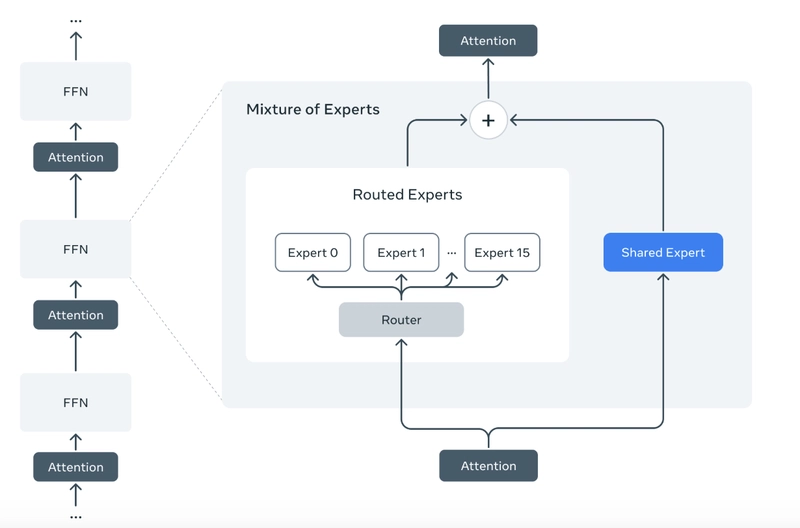
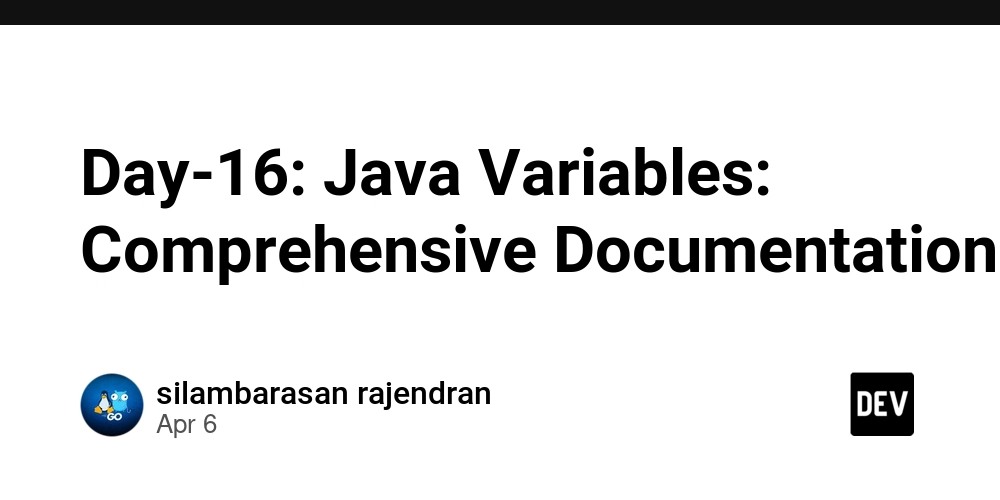
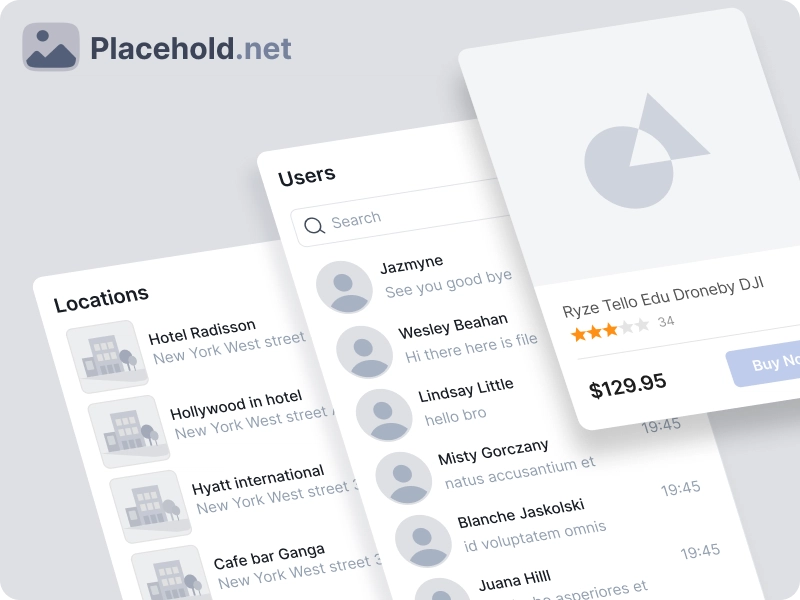
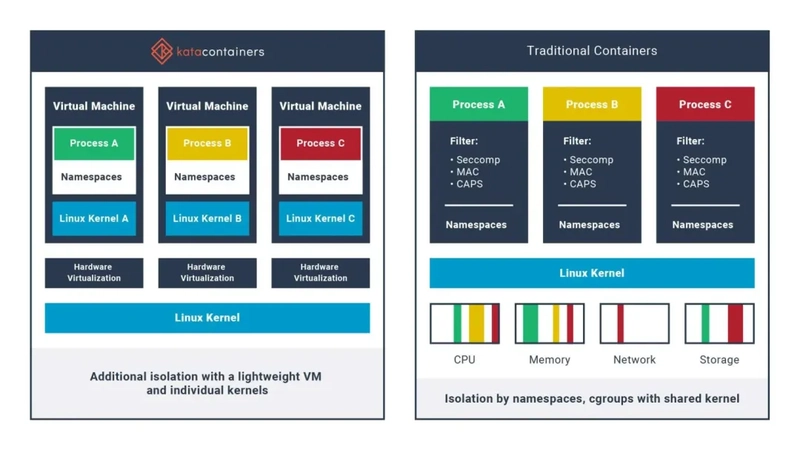




 (1).webp?#)