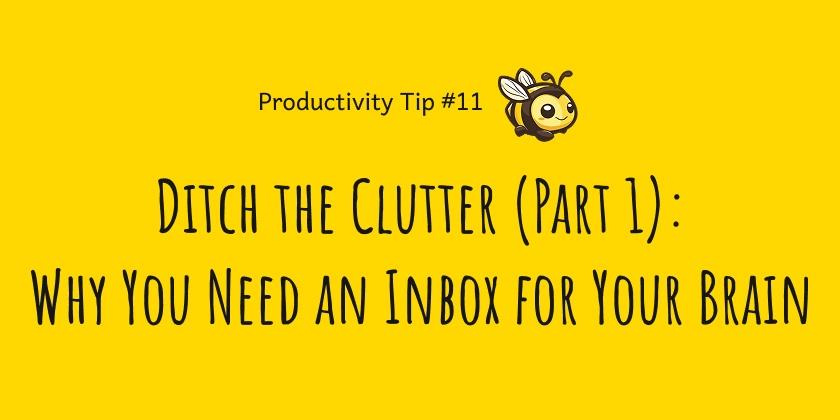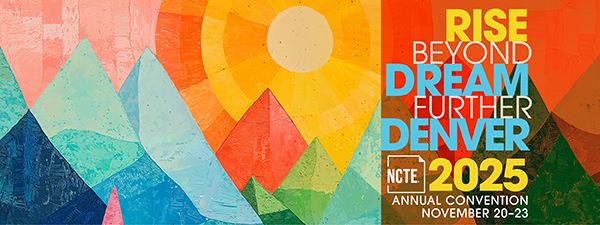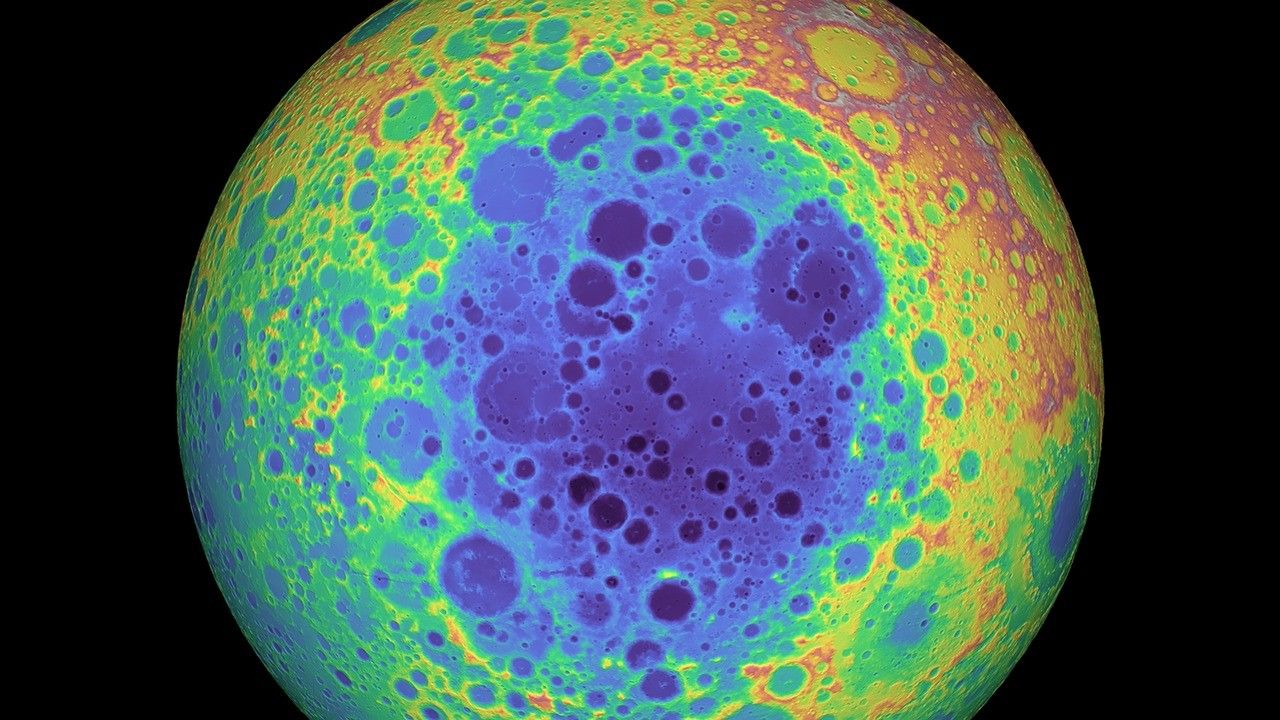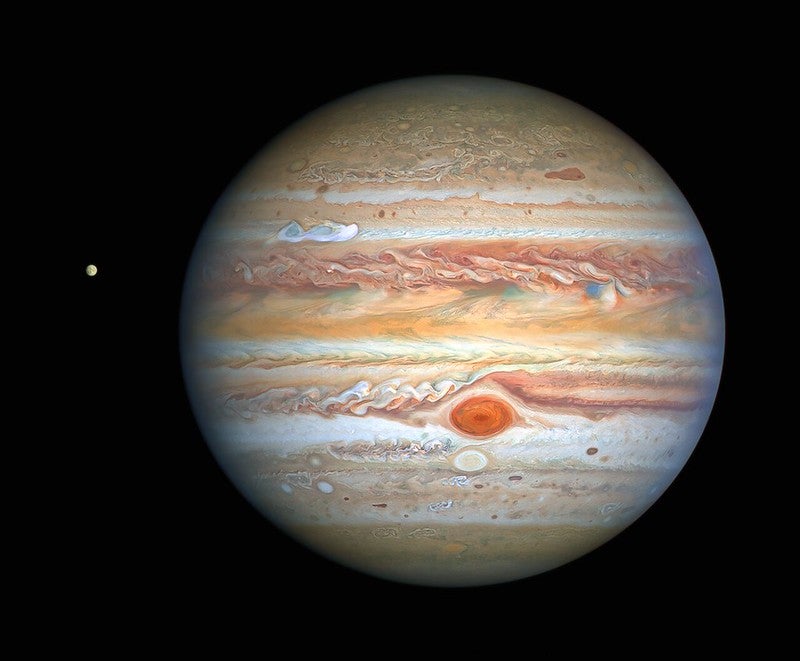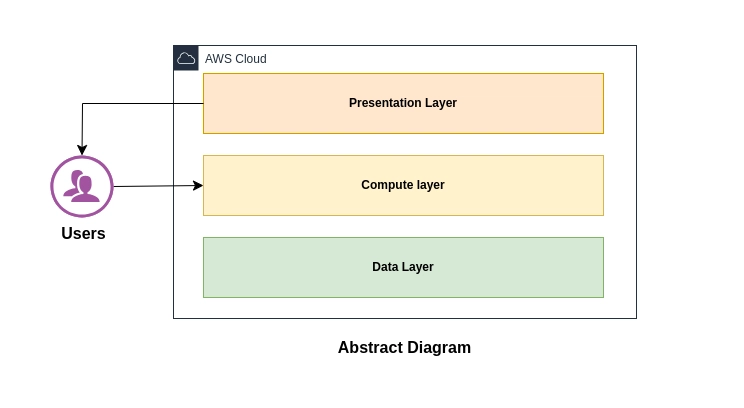Scripting Series – Part 7 of 8
Here we will dive into part 7 in the shell scripting series. Today we will be looking at two scripts in order to check whether a particular service is running. Shell scripting is essential in production environments for automating repetitive tasks, ensuring consistency, and minimising human error. It enables engineers to streamline deployments, manage system configurations, monitor processes, and orchestrate complex workflows with precision. In a high-availability environment, shell scripts act as reliable, lightweight tools that reduce manual intervention and improve operational efficiency. 1st Script: Create the script in VIM. Write the script in VIM and save it. ✅ What it does: • ls "$logfile": Tries to list the file whose path is in the variable logfile. • 2>/dev/null: Suppresses error messages by redirecting stderr (file descriptor 2) to /dev/null.

Here we will dive into part 7 in the shell scripting series. Today we will be looking at two scripts in order to check whether a particular service is running.
Shell scripting is essential in production environments for automating repetitive tasks, ensuring consistency, and minimising human error. It enables engineers to streamline deployments, manage system configurations, monitor processes, and orchestrate complex workflows with precision. In a high-availability environment, shell scripts act as reliable, lightweight tools that reduce manual intervention and improve operational efficiency.
1st Script:
Write the script in VIM and save it.

✅ What it does:
• ls "$logfile": Tries to list the file whose path is in the variable logfile.
• 2>/dev/null: Suppresses error messages by redirecting stderr (file descriptor 2) to /dev/null.