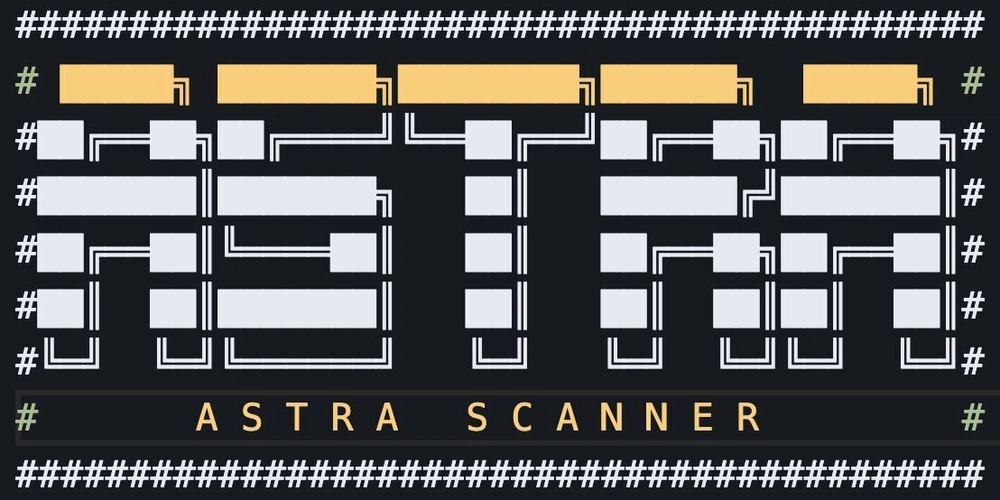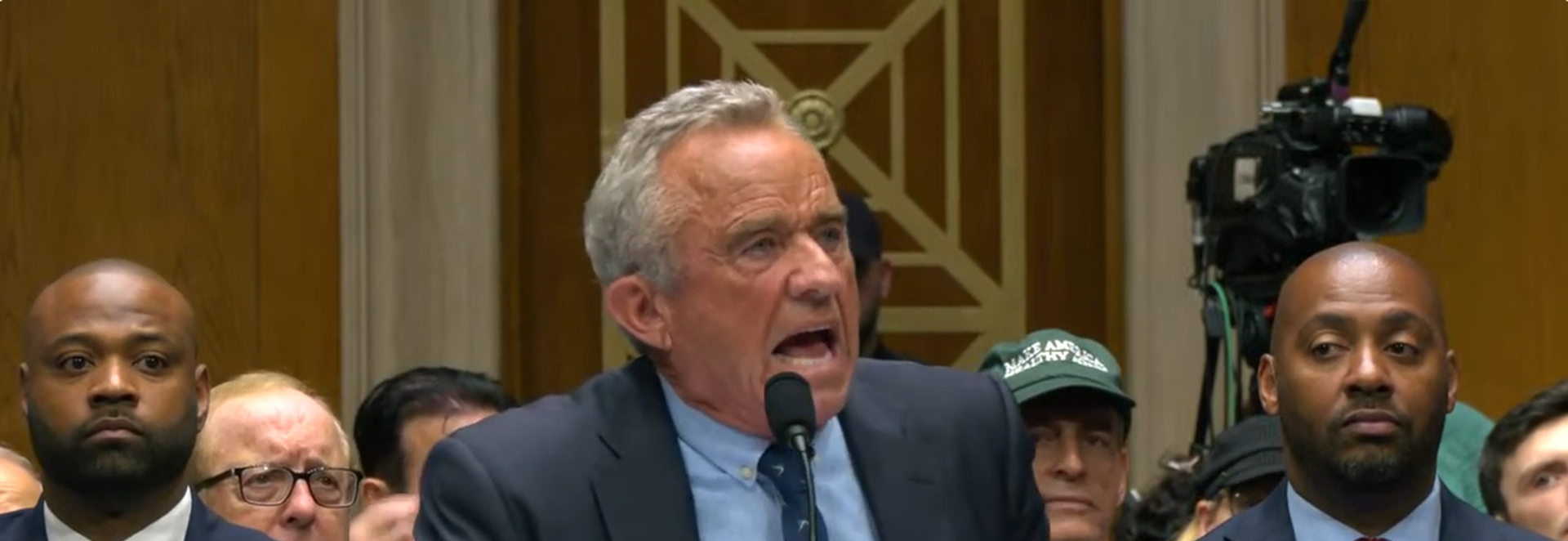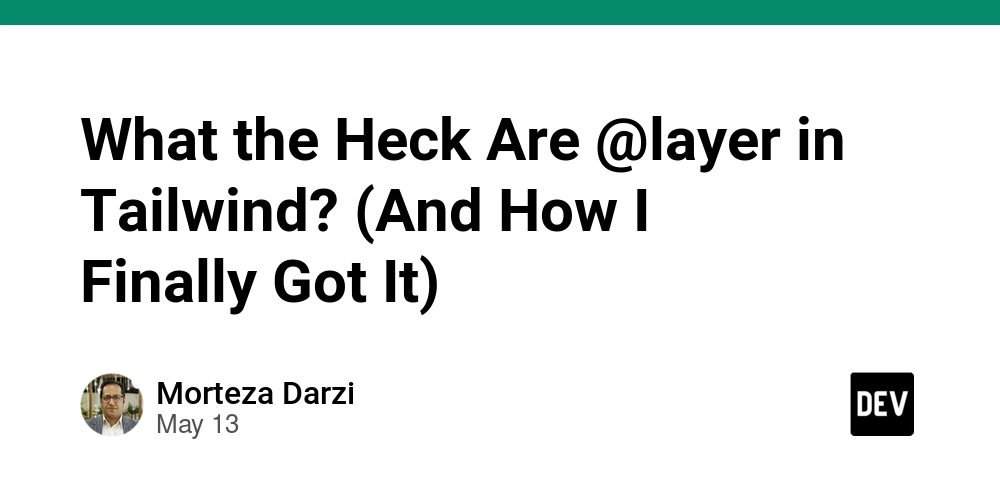How to Transform Jupyter Notebook into a Maintainable AI Project
A Python package named modinit that facilitates the rapid scaffolding of AI model training repositories with a standardized, best-practice structure. This tool is designed to save time and ensure consistency across machine learning projects. Problem, Transitioning from Notebooks to Production Ready Code In machine learning and AI development, it's common to begin with Jupyter notebooks for experimentation and prototyping. However, as projects mature, there's a need to transition this code into a more structured, maintainable, and deployable format. This transition poses several challenges: Code Organization: Notebooks often contain a mix of data processing, model definition, training loops, and evaluation code, making it hard to modularize and reuse components. Version Control: Tracking changes in notebooks is less straightforward compared to plain .py files, complicating collaboration and versioning. Reusability and Testing: Functions and classes defined in notebooks are not easily reusable across different projects or testable in isolation. Deployment: Deploying models trained in notebooks to production environments requires refactoring code into scripts or packages, which can be time-consuming and error-prone. Solution, Structured Project Template To address these challenges, adopting a standardized project structure is essential. Such a structure separates concerns, promotes code reusability, and aligns with best practices in software development. Here's a suggested layout: your_project/ │ ├── notebooks/ # Jupyter notebooks for experimentation │ └── prototype.ipynb │ ├── src/ # Core Python package │ ├── __init__.py │ ├── data.py # Data processing functions │ ├── model.py # Model architecture definitions │ ├── train.py # Training routines │ ├── evaluate.py # Evaluation metrics and logic │ └── utils.py # Utility functions (e.g., decoding, accuracy calculations) │ ├── main.py # Entry point for training/testing/inference ├── config.yaml # Configuration file for hyperparameters and settings ├── requirements.txt # List of dependencies └── README.md # Project overview and instructions This structure offers several benefits: Modularity: Each component of the project (data processing, model definition, training, evaluation) is encapsulated in its own module, enhancing readability and maintainability. Scalability: As the project grows, this structure accommodates the addition of new features, models, or datasets without significant reorganization. Collaboration: Clear separation of concerns allows team members to work on different parts of the project simultaneously with minimal conflicts. Deployment: Having a main.py as the entry point simplifies the process of deploying the model for inference or integrating it into larger systems. Introducing modinit: Automating the Setup To streamline the creation of such a structured project, your modinit package automates the scaffolding process. By running a simple command, developers can generate a project with the aforementioned layout, complete with template files and docstrings. This automation reduces setup time and ensures adherence to best practices from the outset. Next Steps To get started with modinit, you can install it via pip: pip install modinit Then, initialize a new project: modinit create my_new_project This command will generate a new directory my_new_project with the standardized structure, allowing you to focus on developing your AI models without worrying about project organization.

A Python package named modinit that facilitates the rapid scaffolding of AI model training repositories with a standardized, best-practice structure. This tool is designed to save time and ensure consistency across machine learning projects.
Problem, Transitioning from Notebooks to Production Ready Code
In machine learning and AI development, it's common to begin with Jupyter notebooks for experimentation and prototyping. However, as projects mature, there's a need to transition this code into a more structured, maintainable, and deployable format. This transition poses several
challenges:
Code Organization: Notebooks often contain a mix of data processing, model definition, training loops, and evaluation code, making it hard to modularize and reuse components.
Version Control: Tracking changes in notebooks is less straightforward compared to plain
.pyfiles, complicating collaboration and versioning.Reusability and Testing: Functions and classes defined in notebooks are not easily reusable across different projects or testable in isolation.
Deployment: Deploying models trained in notebooks to production environments requires refactoring code into scripts or packages, which can be time-consuming and error-prone.
Solution, Structured Project Template
To address these challenges, adopting a standardized project structure is essential. Such a structure separates concerns, promotes code reusability, and aligns with best practices in software development. Here's a suggested layout:
your_project/
│
├── notebooks/ # Jupyter notebooks for experimentation
│ └── prototype.ipynb
│
├── src/ # Core Python package
│ ├── __init__.py
│ ├── data.py # Data processing functions
│ ├── model.py # Model architecture definitions
│ ├── train.py # Training routines
│ ├── evaluate.py # Evaluation metrics and logic
│ └── utils.py # Utility functions (e.g., decoding, accuracy calculations)
│
├── main.py # Entry point for training/testing/inference
├── config.yaml # Configuration file for hyperparameters and settings
├── requirements.txt # List of dependencies
└── README.md # Project overview and instructions
This structure offers several benefits:
Modularity: Each component of the project (data processing, model definition, training, evaluation) is encapsulated in its own module, enhancing readability and maintainability.
Scalability: As the project grows, this structure accommodates the addition of new features, models, or datasets without significant reorganization.
Collaboration: Clear separation of concerns allows team members to work on different parts of the project simultaneously with minimal conflicts.
Deployment: Having a
main.pyas the entry point simplifies the process of deploying the model for inference or integrating it into larger systems.
Introducing modinit: Automating the Setup
To streamline the creation of such a structured project, your modinit package automates the scaffolding process. By running a simple command, developers can generate a project with the aforementioned layout, complete with template files and docstrings. This automation reduces setup time and ensures adherence to best practices from the outset.
Next Steps
To get started with modinit, you can install it via pip:
pip install modinit
Then, initialize a new project:
modinit create my_new_project
This command will generate a new directory my_new_project with the standardized structure, allowing you to focus on developing your AI models without worrying about project organization.