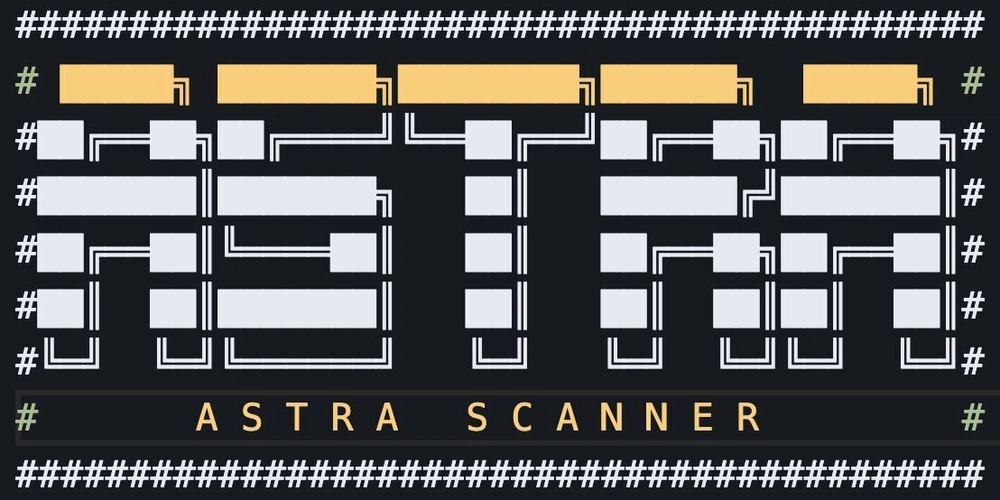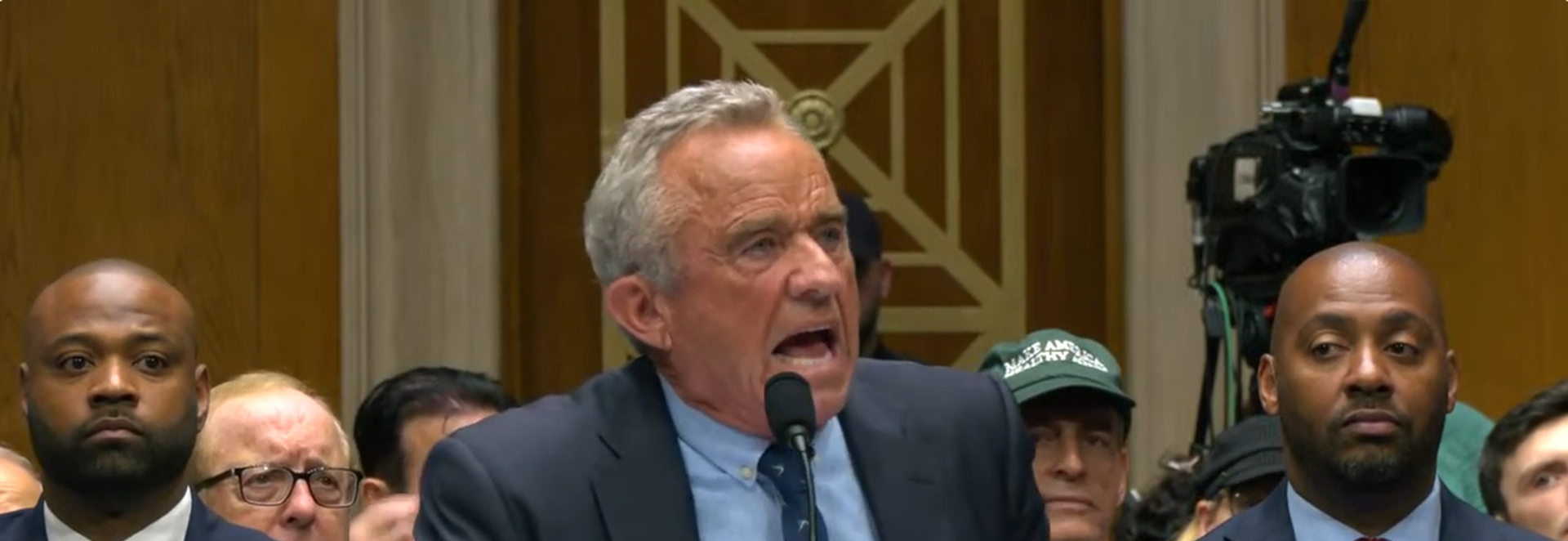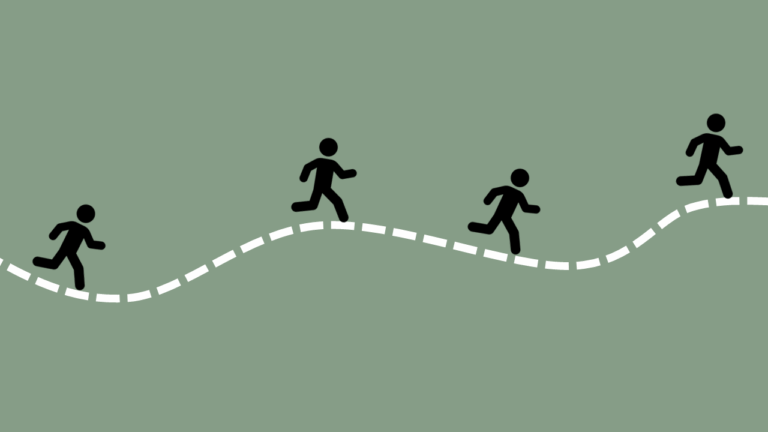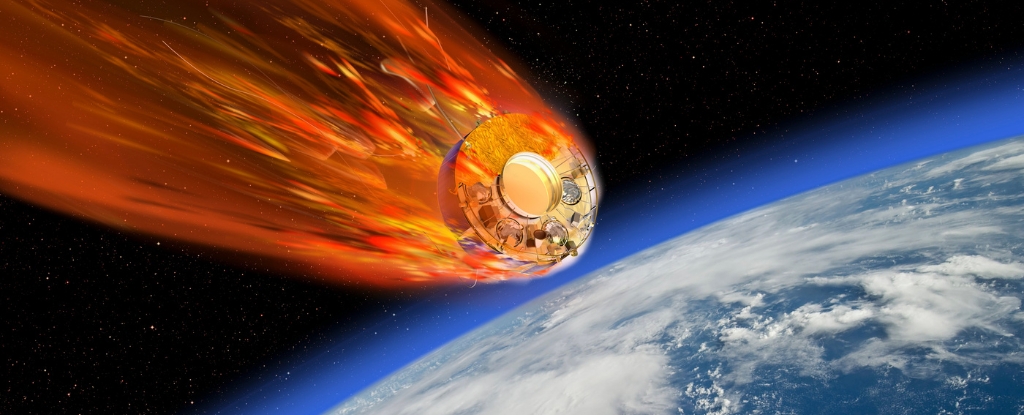This “Bilingual View” Tool Can Be Helpful To Language & Content Teachers Alike
Using parallel texts – one side of the page is in the students’ home language and the other side is in the target language – can be a helpful language learning tool/strategy, especially to Intermediates (see Parallel texts – How they can enhance learning and effectively scaffold reading proficiency development from the Language Gym […]

Using parallel texts – one side of the page is in the students’ home language and the other side is in the target language – can be a helpful language learning tool/strategy, especially to Intermediates (see Parallel texts – How they can enhance learning and effectively scaffold reading proficiency development from the Language Gym and Impact of Using Parallel Text Strategy on Teaching Reading to Intermediate II Level Students ).
I’ve previously posted about it at THE BEST TOOLS THAT SHOW “PARALLEL TEXT” – SAME SENTENCES TRANSLATED INTO DIFFERENT LANGUAGES SIDE-BY-SIDE.
Anyone has been able to do it by using Google Translate, but it requires a few steps and is often not exactly parallel.
Now, however, Bilingual View has made its debut, and it makes it super easy to create an attractive and accessible parallel text out of anything. It’s free to use for up to 2,000 words – you need to get the premium version for longer texts.
This tool could be very helpful to both language and content teachers!
I’m adding it to The Best Tools Where Content Teachers Can Have Materials Automatically Translated For ELLs – Help Me Find More!