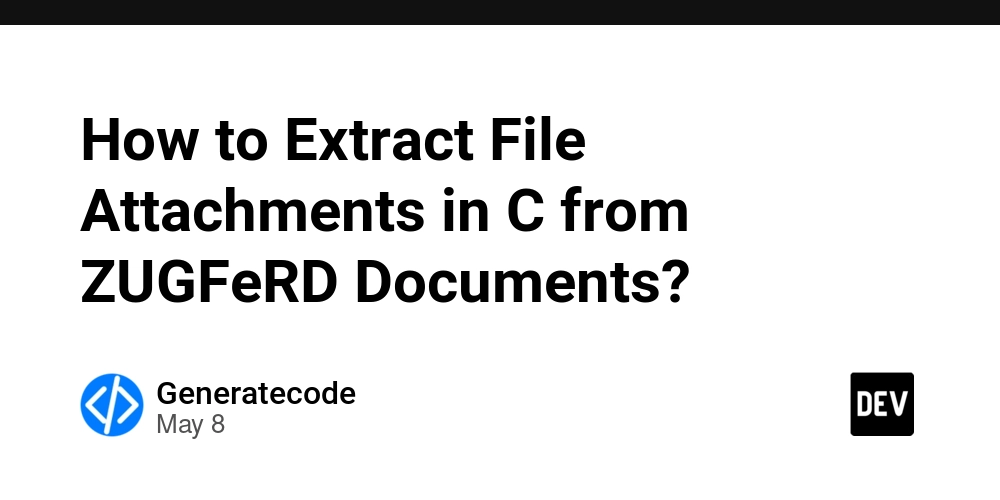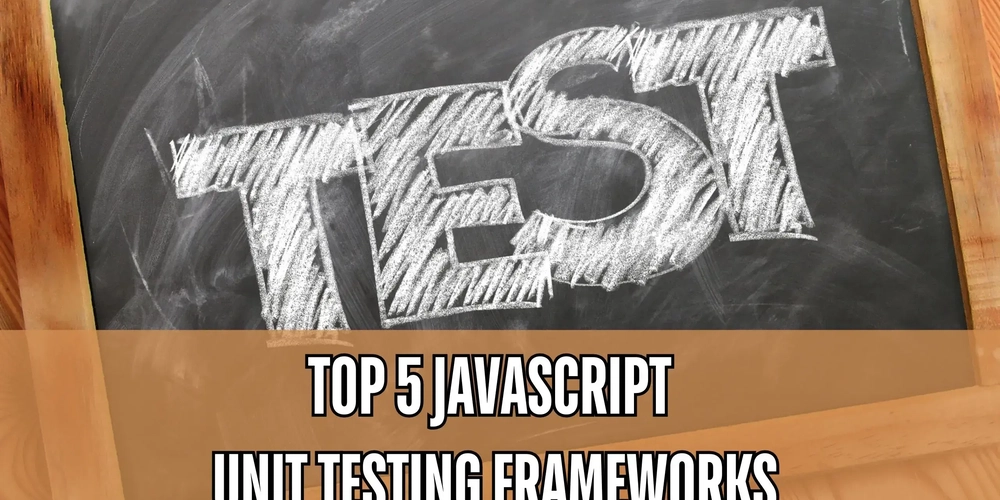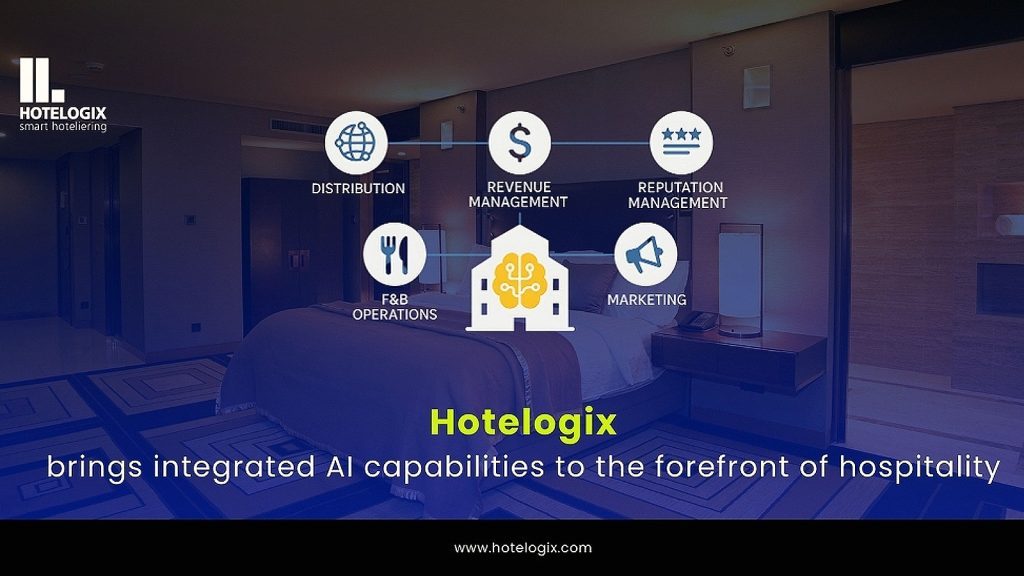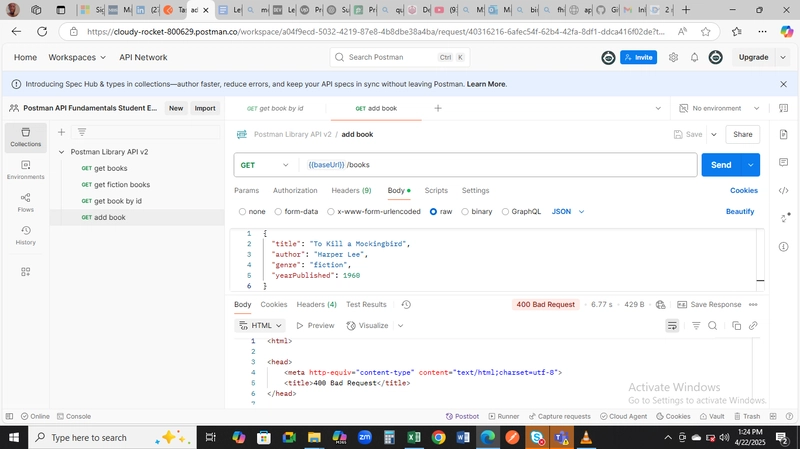Automatic Cookie Consent Banners in Automad
Cookie consent banners are, in my opinion, one of the worst things to have happened to the modern web. They clutter interfaces, confuse users, and ultimately serve as a band-aid for a problem that should be solved at the browser level — not by every single website reinventing the wheel in JavaScript. That said, like it or not, cookie consent is a legal requirement in many parts of the world, especially in the EU. And since many Automad users need to comply, I’ve added built-in support for cookie consent banners in the latest alpha version of the Automad CMS. Cookie Consent That Just Works The new alpha version of Automad introduces a built-in cookie consent system that takes care of everything automatically. You don’t need to install a plugin, write custom JavaScript, or hack together your own solution. Automatically Displayed When Needed Automad now detects when a page has embedded third-party content that potentially sets cookies — like an embedded YouTube video or Soundcloud song — and displays a consent banner only when it’s necessary. If your page doesn’t include anything privacy-sensitive, no banner is shown at all. Simple as that. Handle Manually Added Third-Party Scripts For more advanced use cases, Automad includes the new web component. You can wrap any JavaScript block (e.g., social media widgets, third-party analytics, or anything cookie-related) in this component to ensure it’s only loaded after user consent. console.log('Hello you!'); You can also wrap remote JavaScript files in the consent logic. This gives you full control while maintaining compliance. Fully Customizable Look and Feel No one wants a generic banner that looks like it was slapped on at the last minute. Automad lets you customize the consent banner entirely via the dashboard: Change the banner text and button labels Adjust background and text colors Change the colors of the embedded content placeholders This way, the banner and placeholders feel like part of your design, not a foreign element. All cookie consent customization settings can be found either in General Data and Files > Customizations section or under the Customizations tab in the page settings. A Small Step Toward a Smoother Web While cookie banners aren’t going away anytime soon, Automad now helps you deal with them in the least painful way possible. They appear only when needed, they don’t break your design, and you remain in control. It’s a compromise between legal obligation and design minimalism — and another step toward making Automad an even more complete and effortless CMS for modern websites.

Cookie consent banners are, in my opinion, one of the worst things to have happened to the modern web. They clutter interfaces, confuse users, and ultimately serve as a band-aid for a problem that should be solved at the browser level — not by every single website reinventing the wheel in JavaScript.
That said, like it or not, cookie consent is a legal requirement in many parts of the world, especially in the EU. And since many Automad users need to comply, I’ve added built-in support for cookie consent banners in the latest alpha version of the Automad CMS.
Cookie Consent That Just Works
The new alpha version of Automad introduces a built-in cookie consent system that takes care of everything automatically. You don’t need to install a plugin, write custom JavaScript, or hack together your own solution.
Automatically Displayed When Needed
Automad now detects when a page has embedded third-party content that potentially sets cookies — like an embedded YouTube video or Soundcloud song — and displays a consent banner only when it’s necessary. If your page doesn’t include anything privacy-sensitive, no banner is shown at all. Simple as that.
Handle Manually Added Third-Party Scripts
For more advanced use cases, Automad includes the new web component. You can wrap any JavaScript block (e.g., social media widgets, third-party analytics, or anything cookie-related) in this component to ensure it’s only loaded after user consent.
type="script">
console.log('Hello you!');
You can also wrap remote JavaScript files in the consent logic.
type="script" src="https://domain.com/script.js">
This gives you full control while maintaining compliance.
Fully Customizable Look and Feel
No one wants a generic banner that looks like it was slapped on at the last minute. Automad lets you customize the consent banner entirely via the dashboard:
- Change the banner text and button labels
- Adjust background and text colors
- Change the colors of the embedded content placeholders
This way, the banner and placeholders feel like part of your design, not a foreign element. All cookie consent customization settings can be found either in General Data and Files > Customizations section or under the Customizations tab in the page settings.
A Small Step Toward a Smoother Web
While cookie banners aren’t going away anytime soon, Automad now helps you deal with them in the least painful way possible. They appear only when needed, they don’t break your design, and you remain in control.
It’s a compromise between legal obligation and design minimalism — and another step toward making Automad an even more complete and effortless CMS for modern websites.