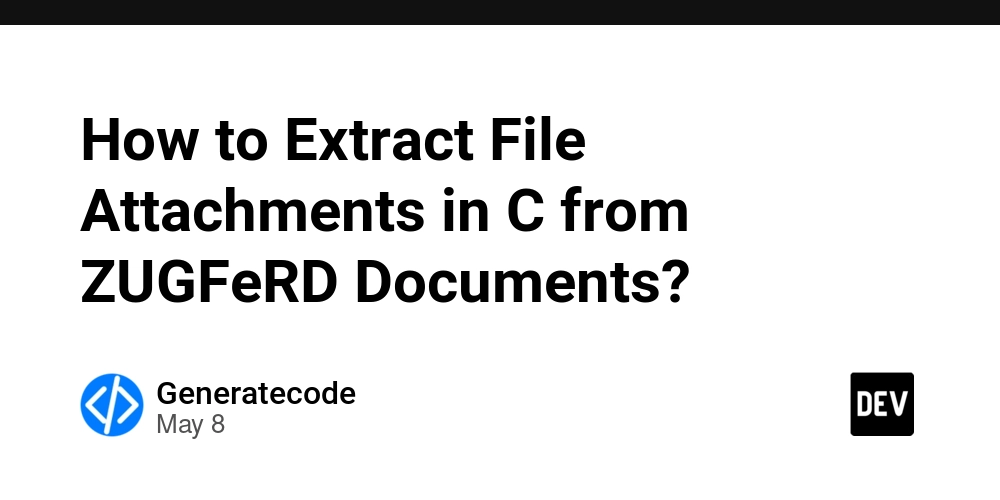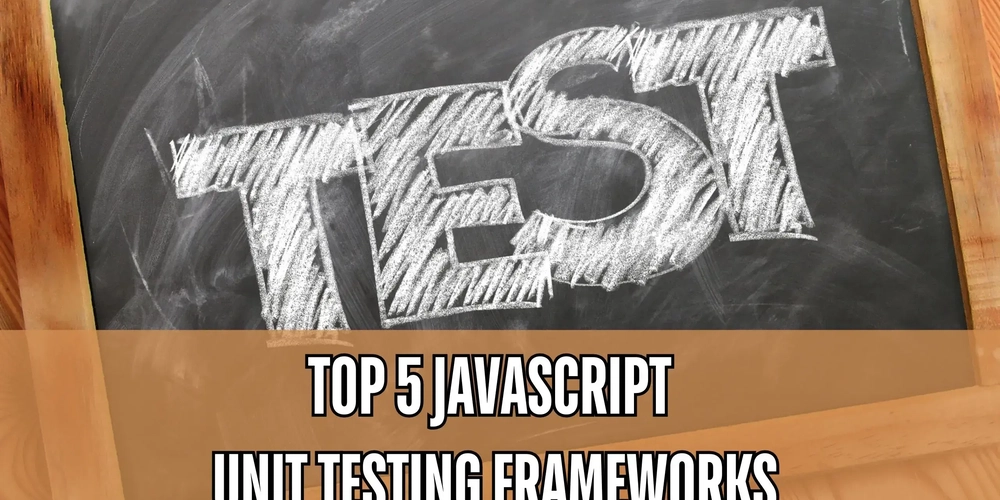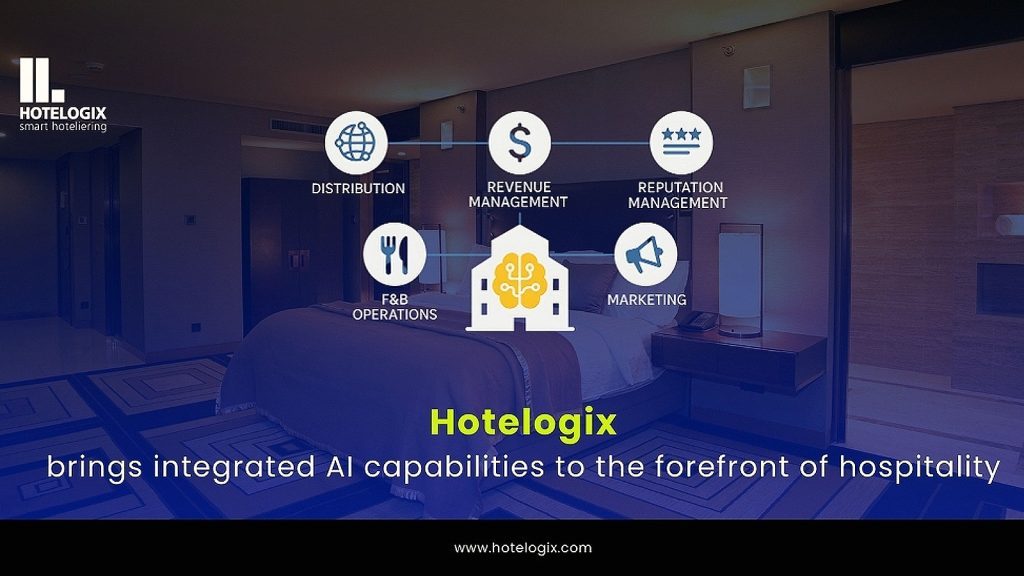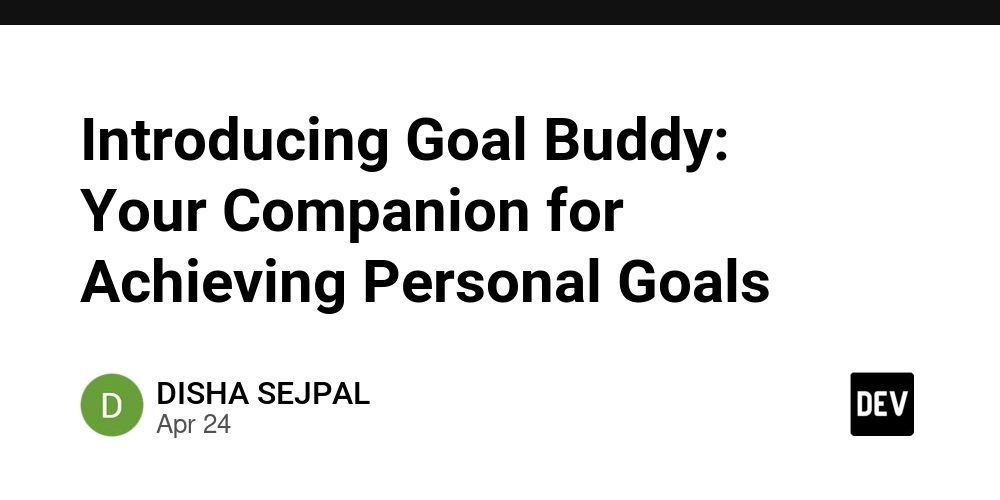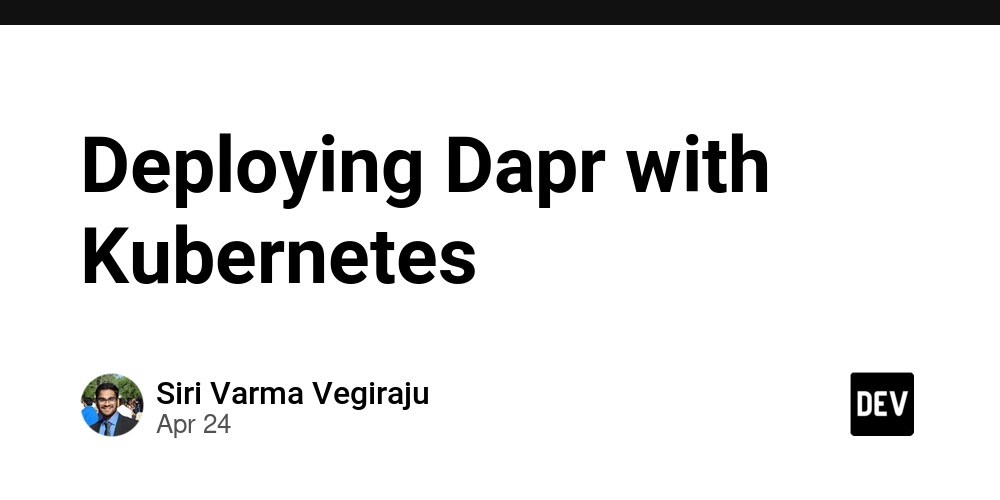Monitoring & Logging with Azure Monitor
Monitoring & Logging with Azure Monitor Introduction: Azure Monitor is a comprehensive monitoring service for Azure and hybrid environments. It collects and analyzes telemetry data from various sources, providing insights into application performance and availability. This article offers a concise overview of its logging and monitoring capabilities. Prerequisites: An active Azure subscription is essential. Access to resources you wish to monitor (e.g., VMs, databases, applications) is required. Depending on the chosen monitoring method, specific agent installations might be necessary. Features: Azure Monitor offers diverse features including: Metrics: Real-time performance data collected automatically from various resources. You can create custom metrics as well. Logs: Structured and unstructured event data, enabling detailed troubleshooting and analysis. Log queries (using Kusto Query Language - KQL) provide powerful filtering and aggregation. Example KQL query: AzureActivity | where ResourceType == "Microsoft.Compute/virtualMachines" Activity Logs: Records operational changes made to your Azure resources. Application Insights: A dedicated solution for monitoring and analyzing application performance, including web applications, and mobile applications. Includes features like traces and custom events. Alerts: Set thresholds for metrics and logs, triggering notifications when anomalies are detected. Advantages: Centralized monitoring, comprehensive data collection, powerful analytics capabilities (KQL), scalable and cost-effective (pay-as-you-go pricing), integration with other Azure services. Disadvantages: The complexity of configuration for comprehensive monitoring can be a barrier to entry. Understanding KQL is crucial for effective log analysis. Cost can increase significantly with high data volume. Conclusion: Azure Monitor is a robust and versatile monitoring solution. Its capabilities extend from basic resource monitoring to advanced application performance analysis. While its complexity might initially present a challenge, the investment in learning its features is well rewarded with comprehensive insights and robust operational management of your Azure resources. By utilizing its tools effectively, organizations can proactively identify and address issues, ensuring high availability and performance.
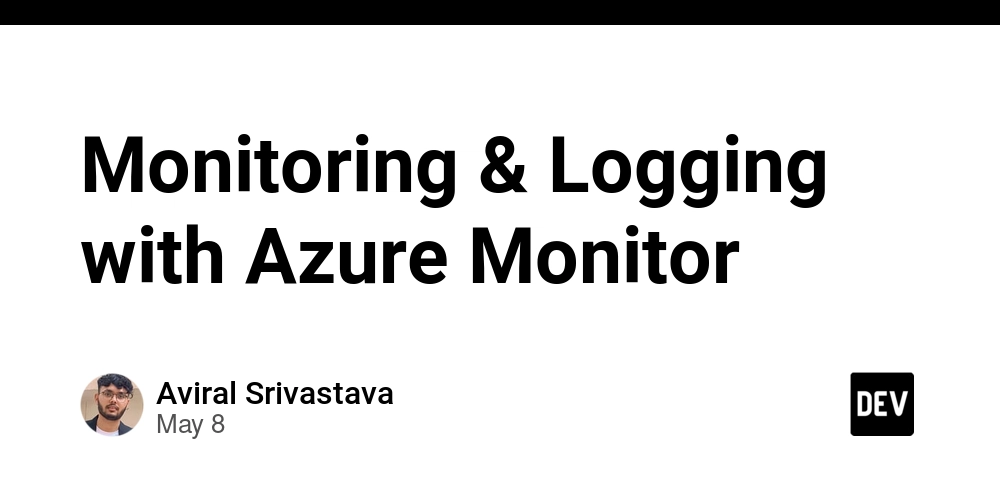
Monitoring & Logging with Azure Monitor
Introduction: Azure Monitor is a comprehensive monitoring service for Azure and hybrid environments. It collects and analyzes telemetry data from various sources, providing insights into application performance and availability. This article offers a concise overview of its logging and monitoring capabilities.
Prerequisites: An active Azure subscription is essential. Access to resources you wish to monitor (e.g., VMs, databases, applications) is required. Depending on the chosen monitoring method, specific agent installations might be necessary.
Features: Azure Monitor offers diverse features including:
- Metrics: Real-time performance data collected automatically from various resources. You can create custom metrics as well.
-
Logs: Structured and unstructured event data, enabling detailed troubleshooting and analysis. Log queries (using Kusto Query Language - KQL) provide powerful filtering and aggregation. Example KQL query:
AzureActivity | where ResourceType == "Microsoft.Compute/virtualMachines" - Activity Logs: Records operational changes made to your Azure resources.
- Application Insights: A dedicated solution for monitoring and analyzing application performance, including web applications, and mobile applications. Includes features like traces and custom events.
- Alerts: Set thresholds for metrics and logs, triggering notifications when anomalies are detected.
Advantages: Centralized monitoring, comprehensive data collection, powerful analytics capabilities (KQL), scalable and cost-effective (pay-as-you-go pricing), integration with other Azure services.
Disadvantages: The complexity of configuration for comprehensive monitoring can be a barrier to entry. Understanding KQL is crucial for effective log analysis. Cost can increase significantly with high data volume.
Conclusion: Azure Monitor is a robust and versatile monitoring solution. Its capabilities extend from basic resource monitoring to advanced application performance analysis. While its complexity might initially present a challenge, the investment in learning its features is well rewarded with comprehensive insights and robust operational management of your Azure resources. By utilizing its tools effectively, organizations can proactively identify and address issues, ensuring high availability and performance.