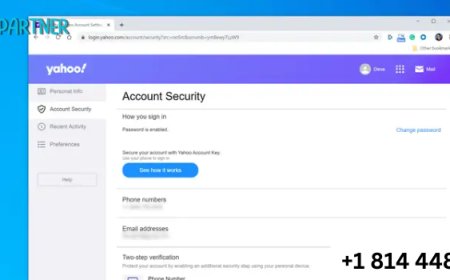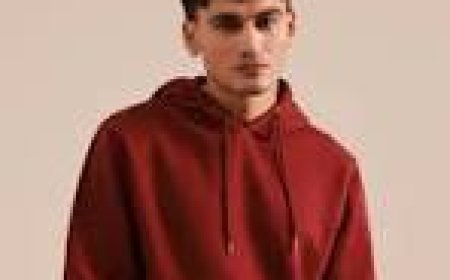How to Use Google Search Console to Boost Your SEO Rankings
In the world of digital marketing, search engine visibility is everything. Ranking high on Google can dramatically increase your website traffic, lead conversions, and brand credibility. One of the most powerful (and free!) tools available to help you climb the SEO ladder is Google Search Console (GSC). Whether you're a beginner or looking to refine your strategy, this guide will show you exactly how to use Google Search Console to boost your SEO rankings.

If you're serious about learning these skills professionally, enrolling in the Best Digital Marketing Institute in Lucknow or pursuing Digital Marketing Training in Lucknow can provide hands-on experience and career-ready skills.
What is Google Search Console?
Google Search Console is a free web service provided by Google that allows you to monitor, maintain, and troubleshoot your website’s presence in Google Search results. It gives insights into how Google sees your site, alerts you to technical issues, and shows what keywords are driving traffic.
Why Google Search Console Matters for SEO
Here’s what makes GSC an essential SEO tool:
-
Track keyword performance and search visibility
-
Monitor click-through rates (CTR)
-
Identify crawl errors and indexing issues
-
Submit sitemaps and individual URLs
-
Receive alerts about penalties or manual actions
-
Optimize for mobile usability and Core Web Vitals
With these features, marketers and webmasters can fine-tune their content and technical setup to meet SEO best practices.
Step-by-Step: Using Google Search Console to Improve SEO Rankings
1. Set Up and Verify Your Website
-
Click "Start Now" and log in with your Google account.
-
Choose either a Domain (covers all subdomains and protocols) or URL Prefix (specific URLs).
-
Verify ownership via DNS, HTML file upload, or Google Tag Manager.
Pro Tip: Verifying via DNS is more reliable and covers all versions of your site (e.g., http/https, www/non-www).
2. Submit Your Sitemap
Once your property is verified:
-
Go to Index > Sitemaps.
-
Enter the URL of your sitemap (e.g.,
https://yourdomain.com/sitemap.xml). -
Click Submit.
A sitemap helps Google discover and crawl your website more efficiently.
3. Monitor Performance Reports
Navigate to Performance > Search Results to view:
-
Total clicks
-
Total impressions
-
Average CTR
-
Average position
You can filter results by:
-
Query (keywords)
-
Page
-
Country
-
Device
-
Search appearance
How to Use This Data:
-
Identify high-impression, low-CTR keywords. Optimize meta titles and descriptions to improve CTR.
-
Discover pages ranking on Page 2 or 3. These are low-hanging fruits — update and improve them to push them to Page 1.
-
Track which pages or keywords are declining in performance and need updating.
4. Fix Coverage and Indexing Issues
Go to Index > Pages to check which pages are:
-
Valid (indexed)
-
Excluded
-
Have errors
Common Issues:
-
Crawled – currently not indexed
-
Duplicate content
-
Redirect errors
Click on any error to see affected URLs. Fix the issue on your website, then use the "Validate Fix" option in GSC.
5. Improve Core Web Vitals
Google considers page experience as a ranking factor. In Experience > Core Web Vitals, you’ll see metrics such as:
-
LCP (Largest Contentful Paint) – how fast the page loads
-
FID (First Input Delay) – how responsive the site is
-
CLS (Cumulative Layout Shift) – visual stability
Fixing these issues (e.g., reducing image sizes, removing unused scripts) can lead to better rankings.
6. Enhance Mobile Usability
Check Experience > Mobile Usability for problems affecting mobile users, such as:
-
Text too small to read
-
Clickable elements too close together
-
Viewport not set
Given Google’s mobile-first indexing, resolving these issues is crucial for SEO.
7. Submit URLs for Fast Indexing
Made updates or published new content?
-
Go to URL Inspection.
-
Enter the updated URL.
-
Click Request Indexing.
This prompts Google to recrawl your page faster, helping it appear in search results sooner.
8. Use Links Report to Strengthen Internal Linking
In Links > Internal Links, find pages that are under-linked. Adding more internal links to important pages helps distribute authority and improve visibility in search results.
Also, check the Top Linking Sites to ensure you’re getting high-quality backlinks — a key SEO ranking factor.
Q&A: Google Search Console for SEO
Q1: Is Google Search Console suitable for beginners?
A: Absolutely. GSC has a simple interface and Google provides explanations for each metric. For those who want to go deeper, structured learning through the Best Digital Marketing Institute in Lucknow can help you master it faster.
Q2: How often should I check Search Console?
A: At least once a week to monitor performance and fix issues. If you're running a campaign or launching new content, check more frequently.
Q3: Can GSC help with keyword research?
A: Yes. The Search Results tab shows actual keywords your site ranks for — often uncovering untapped opportunities that traditional keyword tools may miss.
Q4: Do I need Google Analytics if I’m using Search Console?
A: Ideally, yes. Search Console shows how your site performs in search, while Analytics tracks on-site user behavior. Used together, they provide a complete picture.
Learn SEO Tools the Right Way with Digital Marketing Training in Lucknow
While tools like Google Search Console are powerful, knowing how to use them strategically is what sets great marketers apart. The Best Digital Marketing Institute in Lucknow offers hands-on training in SEO, Google Search Console, Google Analytics, social media, and more.
Programs focused on Digital Marketing Training in Lucknow are designed for students, professionals, and entrepreneurs who want to master modern digital tools and turn knowledge into results.
Conclusion
Google Search Console is more than just a monitoring tool — it's a goldmine for SEO insights. By consistently using its features — from tracking keyword rankings to fixing site errors — you can make smarter decisions that directly impact your site's performance in search engines.
Want to take your skills to the next level? Consider enrolling in the Best Digital Marketing Institute in Lucknow or join a certified program for Digital Marketing Training in Lucknow. It’s the smartest way to turn your passion for digital into a thriving career.