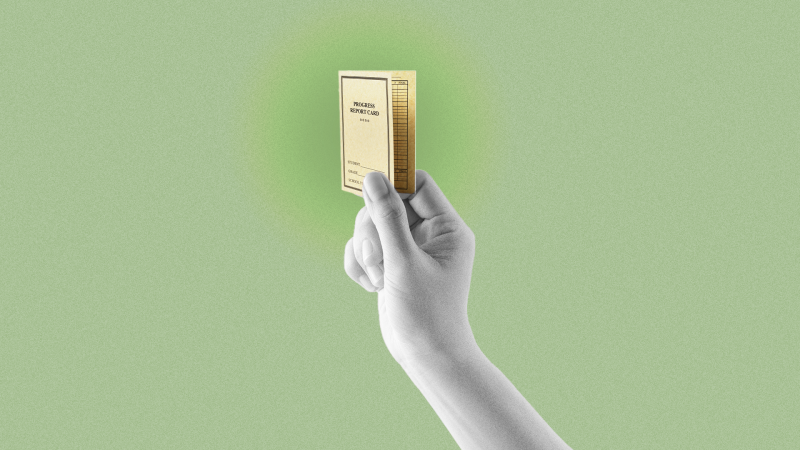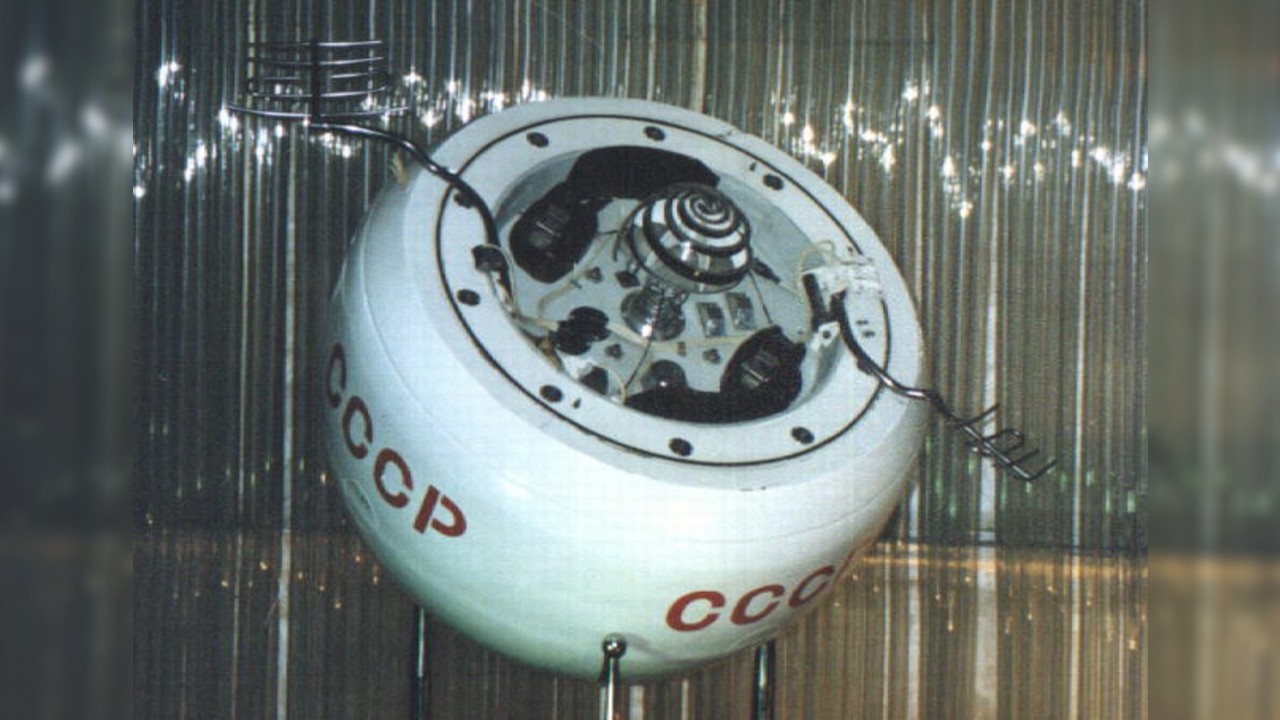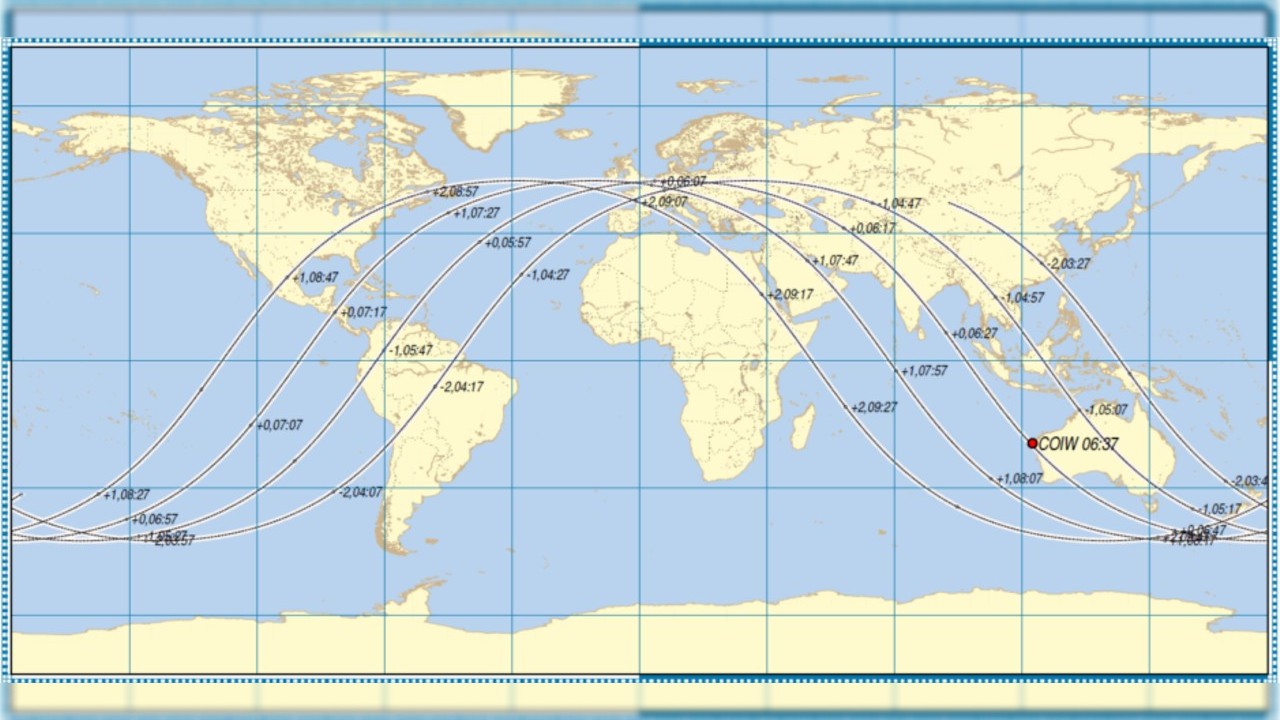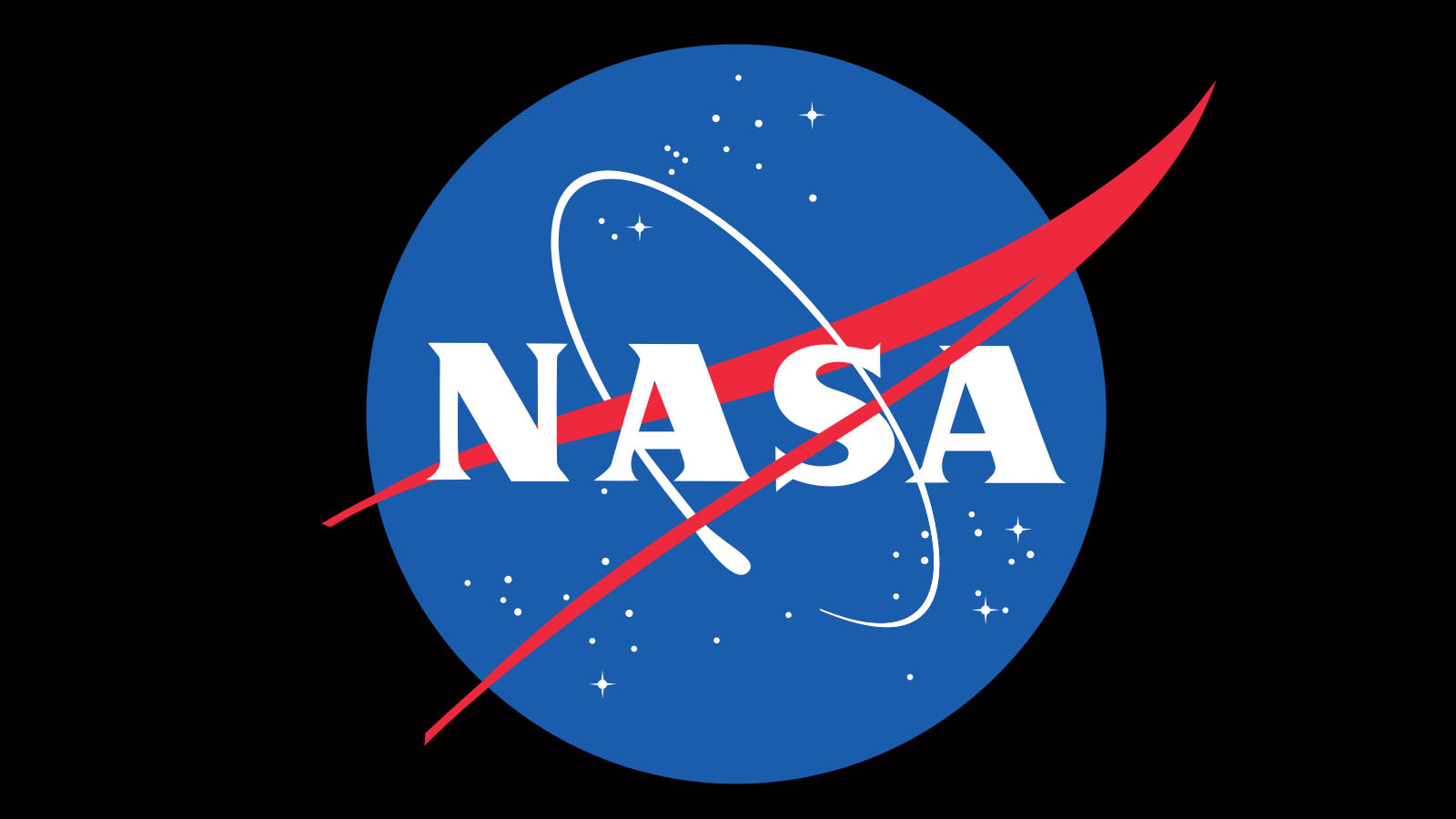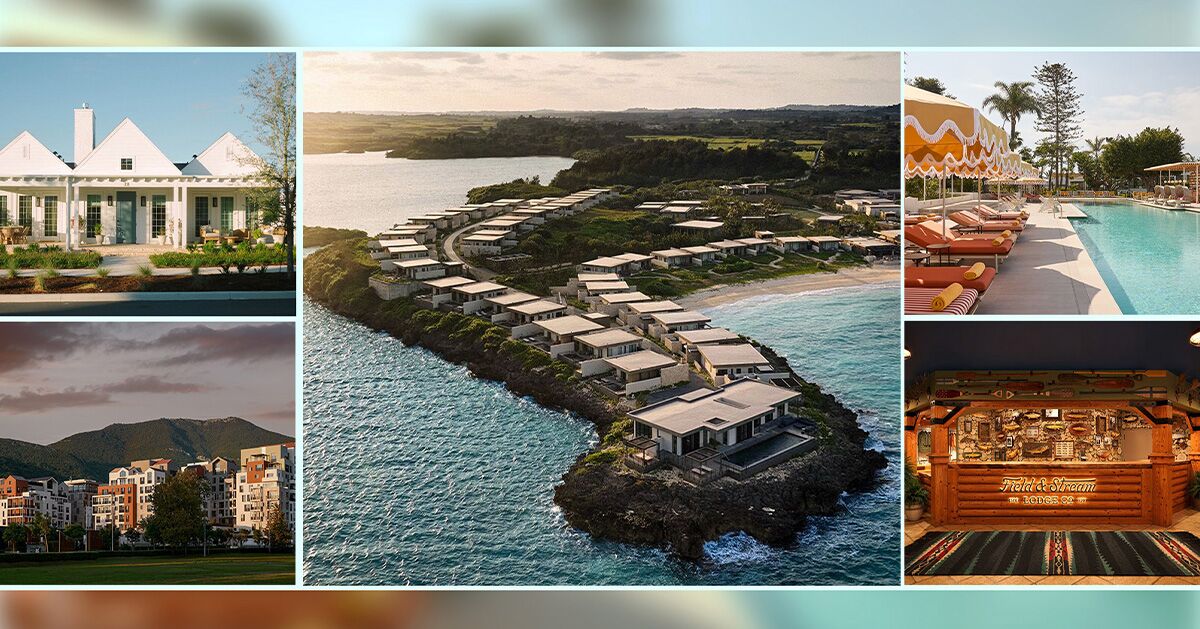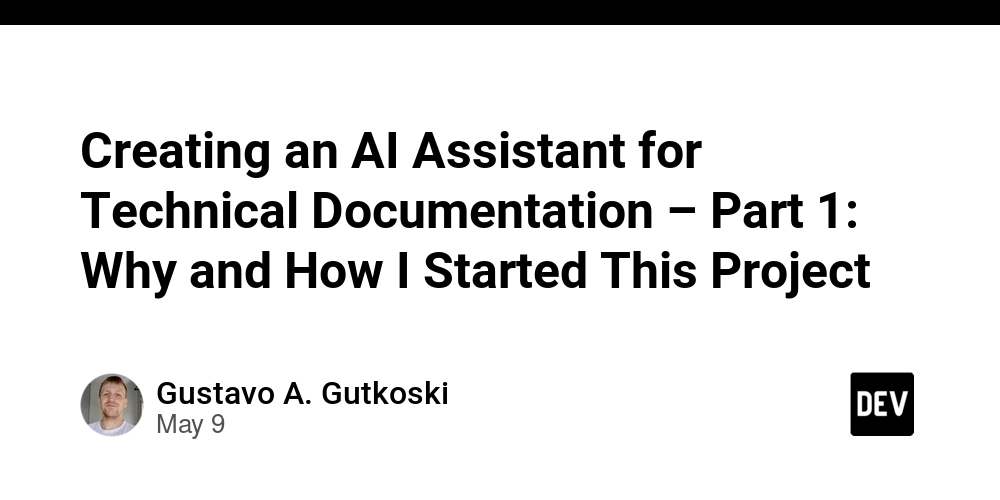Why does my Windows Form app close on menu click in .NET 8?
Introduction If you are working with Windows Forms applications in Visual Studio 2022 and have recently transitioned to using .NET 8, you might encounter an unusual issue where your application unexpectedly closes when a menu control is clicked. This can be frustrating, especially when your earlier .NET version did not present such a problem. In this article, we will explore potential reasons behind this behavior and provide solutions to ensure your application runs smoothly on Linux Mint Bottles. Understanding the Issue To understand why your Windows Forms application is closing when clicking on the menu item, we can consider a few factors that might be influencing this behavior. Compatibility issues often arise when transitioning between different .NET versions, especially when running on non-native platforms such as Linux Mint via Wine or Bottles. These issues could stem from: Event Handling Differences: With each .NET version, changes may affect how events are handled. Menu-related events might not be processed correctly, leading to unexpected application termination. Cross-Platform Compatibility: Running a Windows Forms application on Linux using Bottles may introduce different runtime behaviors due to differences in how components are emulated in Linux compared to Windows. Memory Management or Resource Access Issues: There could be underlying resource access issues or problems related to garbage collection when switching to .NET 8, which could lead to an application crash. Potential Solutions Here's a step-by-step guide to debug and potentially solve the issue you're facing: Check for Unhandled Exceptions The first step in diagnosing the problem is to ensure there are no unhandled exceptions when clicking the menu items. You can add global exception handling to capture these exceptions. using System; using System.Windows.Forms; namespace Test { public partial class Form1 : Form { public Form1() { InitializeComponent(); Application.ThreadException += new System.Threading.ThreadExceptionEventHandler(Application_ThreadException); AppDomain.CurrentDomain.UnhandledException += new UnhandledExceptionEventHandler(CurrentDomain_UnhandledException); } private void Application_ThreadException(object sender, System.Threading.ThreadExceptionEventArgs e) { MessageBox.Show(e.Exception.Message); } private void CurrentDomain_UnhandledException(object sender, UnhandledExceptionEventArgs e) { MessageBox.Show(((Exception)e.ExceptionObject).Message); } private void menuPosition1ToolStripMenuItem_Click(object sender, EventArgs e) { MessageBox.Show("1 clicked"); } private void menuPosition2ToolStripMenuItem_Click(object sender, EventArgs e) { MessageBox.Show("2 clicked"); } } } By adding these handlers, you can see if there are any exceptions that might explain why your application closes unexpectedly. Log these exceptions to gain more insight into the problem. Update Dependencies Ensure that all your application dependencies are up-to-date, especially those that handle UI components. This includes checking for compatibility updates specific for .NET 8. Sometimes, libraries may need a refresh to align with the latest runtime behaviors. Test in Different Environment If possible, run your application in a native Windows environment and see if the same issue occurs there. This can help in confirming whether the issue is specific to the Linux Bottles setup or if it’s an inherent issue with the application and .NET 8. Simplify the UI Logic To isolate the problem, you can simplify your UI to arm your application against issues originating from complex components. For example: private void menuPosition1ToolStripMenuItem_Click(object sender, EventArgs e) { try { MessageBox.Show("1 clicked"); } catch (Exception ex) { MessageBox.Show(ex.Message); } } Frequently Asked Questions Why does the application crash only on some clicks? The behavior might relate to specific conditions that your application encounters at runtime, particularly with event handling in .NET 8. Does switching back to an older .NET version fix the issue? Yes, it has been reported that reverting to an earlier version can solve the problem temporarily, showing that this may be a compatibility issue with .NET 8. Conclusion Encounters like this can be challenging, particularly when working with new frameworks and cross-platform tools. By understanding the underlying issues, implementing robust fault handling, and ensuring all dependencies are updated, you can enhance the stability of your .NET 8 Windows Forms application on Linux Mint Bottles. If the problem persists, considering user forums or the official .NET GitHub issues page may reveal similar cases and additional fixes.
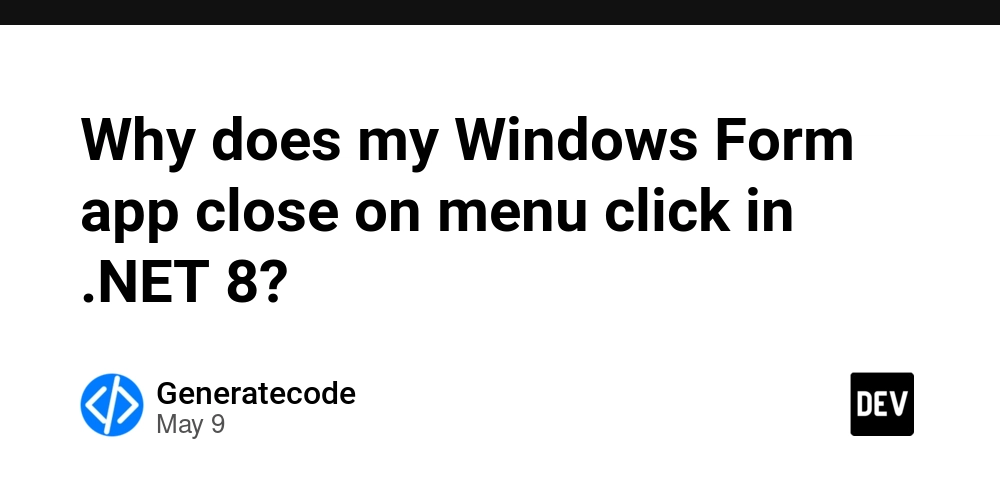
Introduction
If you are working with Windows Forms applications in Visual Studio 2022 and have recently transitioned to using .NET 8, you might encounter an unusual issue where your application unexpectedly closes when a menu control is clicked. This can be frustrating, especially when your earlier .NET version did not present such a problem. In this article, we will explore potential reasons behind this behavior and provide solutions to ensure your application runs smoothly on Linux Mint Bottles.
Understanding the Issue
To understand why your Windows Forms application is closing when clicking on the menu item, we can consider a few factors that might be influencing this behavior. Compatibility issues often arise when transitioning between different .NET versions, especially when running on non-native platforms such as Linux Mint via Wine or Bottles. These issues could stem from:
- Event Handling Differences: With each .NET version, changes may affect how events are handled. Menu-related events might not be processed correctly, leading to unexpected application termination.
- Cross-Platform Compatibility: Running a Windows Forms application on Linux using Bottles may introduce different runtime behaviors due to differences in how components are emulated in Linux compared to Windows.
- Memory Management or Resource Access Issues: There could be underlying resource access issues or problems related to garbage collection when switching to .NET 8, which could lead to an application crash.
Potential Solutions
Here's a step-by-step guide to debug and potentially solve the issue you're facing:
Check for Unhandled Exceptions
The first step in diagnosing the problem is to ensure there are no unhandled exceptions when clicking the menu items. You can add global exception handling to capture these exceptions.
using System;
using System.Windows.Forms;
namespace Test
{
public partial class Form1 : Form
{
public Form1()
{
InitializeComponent();
Application.ThreadException += new System.Threading.ThreadExceptionEventHandler(Application_ThreadException);
AppDomain.CurrentDomain.UnhandledException += new UnhandledExceptionEventHandler(CurrentDomain_UnhandledException);
}
private void Application_ThreadException(object sender, System.Threading.ThreadExceptionEventArgs e)
{
MessageBox.Show(e.Exception.Message);
}
private void CurrentDomain_UnhandledException(object sender, UnhandledExceptionEventArgs e)
{
MessageBox.Show(((Exception)e.ExceptionObject).Message);
}
private void menuPosition1ToolStripMenuItem_Click(object sender, EventArgs e)
{
MessageBox.Show("1 clicked");
}
private void menuPosition2ToolStripMenuItem_Click(object sender, EventArgs e)
{
MessageBox.Show("2 clicked");
}
}
}
By adding these handlers, you can see if there are any exceptions that might explain why your application closes unexpectedly. Log these exceptions to gain more insight into the problem.
Update Dependencies
Ensure that all your application dependencies are up-to-date, especially those that handle UI components. This includes checking for compatibility updates specific for .NET 8. Sometimes, libraries may need a refresh to align with the latest runtime behaviors.
Test in Different Environment
If possible, run your application in a native Windows environment and see if the same issue occurs there. This can help in confirming whether the issue is specific to the Linux Bottles setup or if it’s an inherent issue with the application and .NET 8.
Simplify the UI Logic
To isolate the problem, you can simplify your UI to arm your application against issues originating from complex components. For example:
private void menuPosition1ToolStripMenuItem_Click(object sender, EventArgs e)
{
try
{
MessageBox.Show("1 clicked");
}
catch (Exception ex)
{
MessageBox.Show(ex.Message);
}
}
Frequently Asked Questions
Why does the application crash only on some clicks?
The behavior might relate to specific conditions that your application encounters at runtime, particularly with event handling in .NET 8.
Does switching back to an older .NET version fix the issue?
Yes, it has been reported that reverting to an earlier version can solve the problem temporarily, showing that this may be a compatibility issue with .NET 8.
Conclusion
Encounters like this can be challenging, particularly when working with new frameworks and cross-platform tools. By understanding the underlying issues, implementing robust fault handling, and ensuring all dependencies are updated, you can enhance the stability of your .NET 8 Windows Forms application on Linux Mint Bottles. If the problem persists, considering user forums or the official .NET GitHub issues page may reveal similar cases and additional fixes.















![Ditching a Microsoft Job to Enter Startup Hell with Lonewolf Engineer Sam Crombie [Podcast #171]](https://cdn.hashnode.com/res/hashnode/image/upload/v1746753508177/0cd57f66-fdb0-4972-b285-1443a7db39fc.png?#)