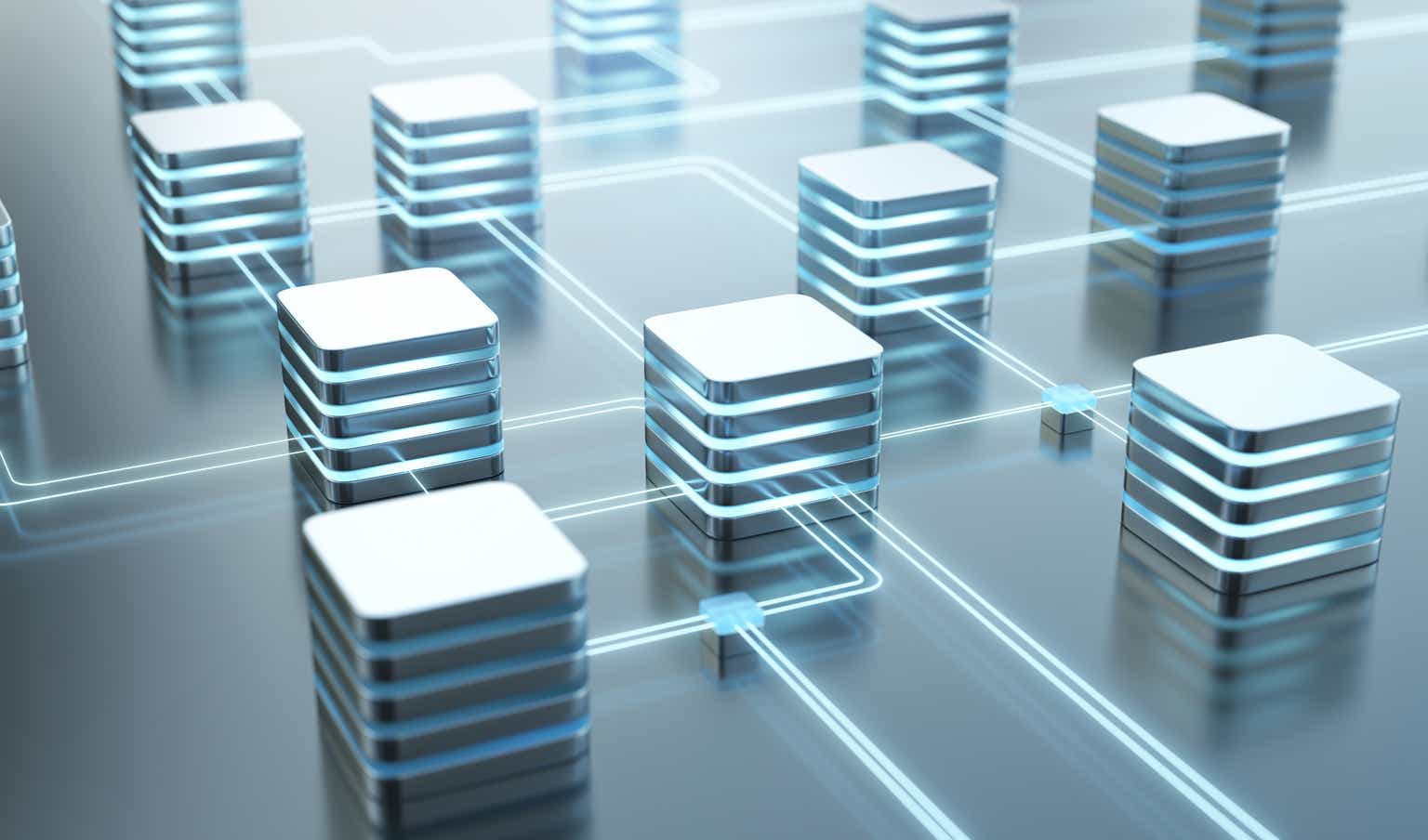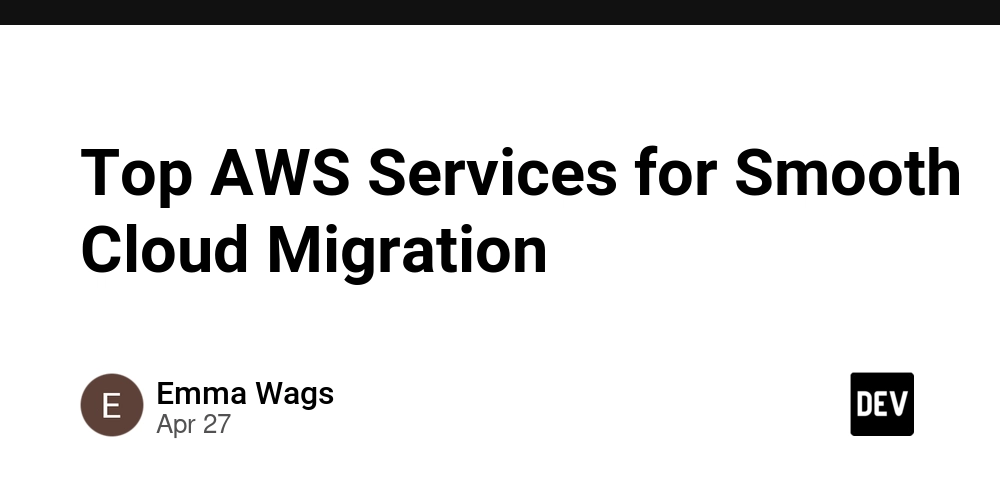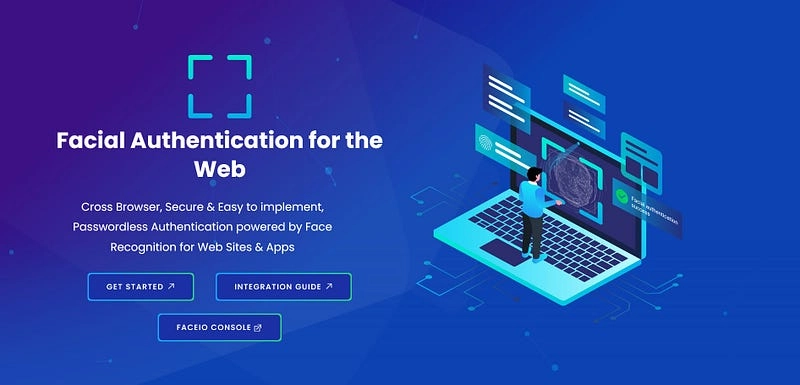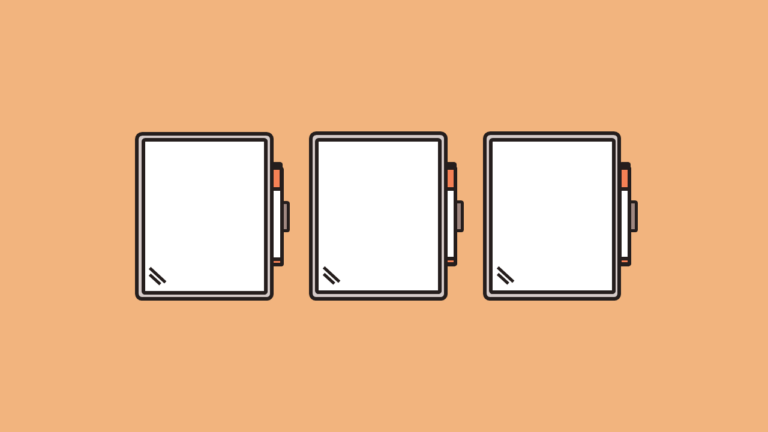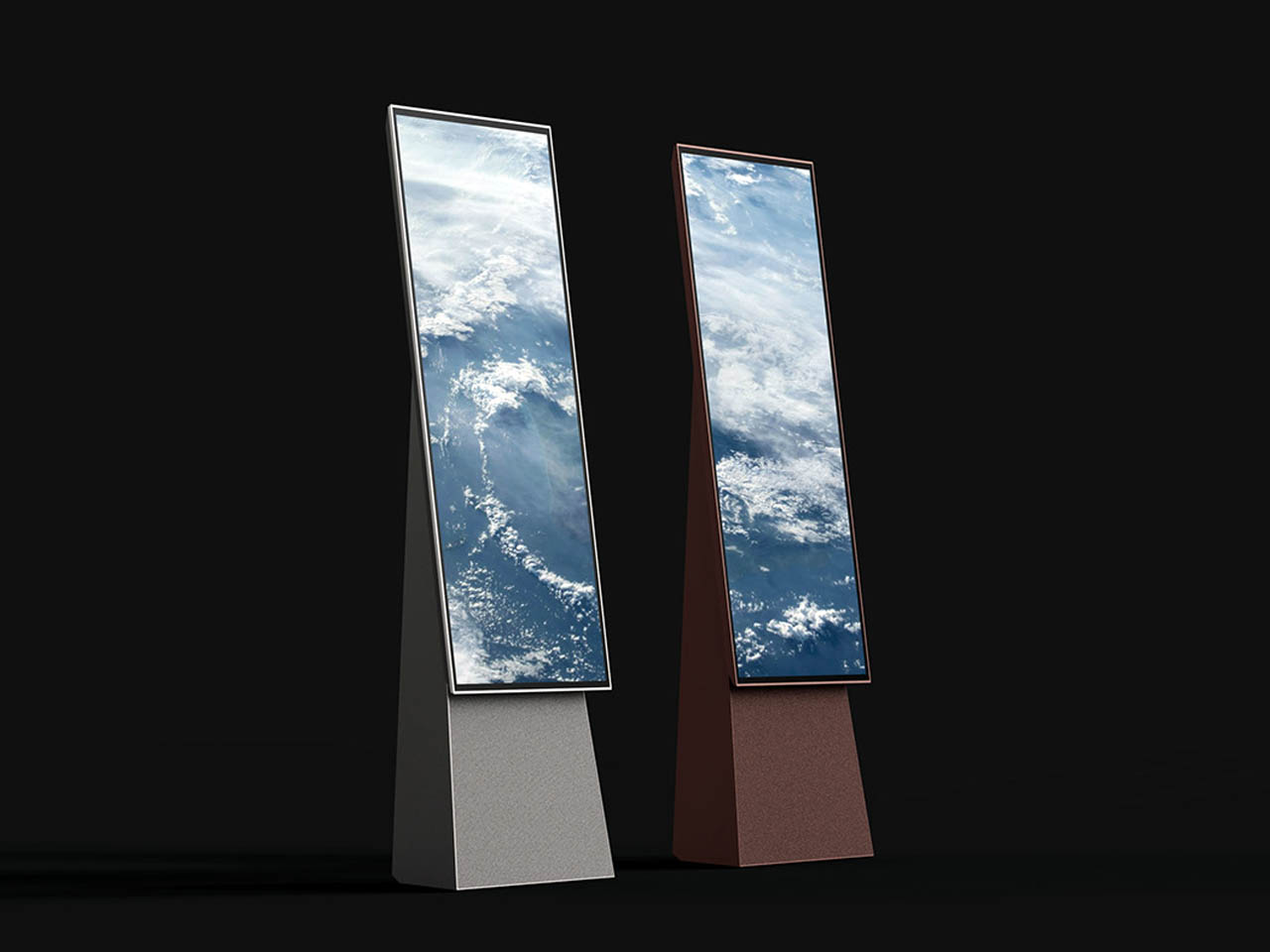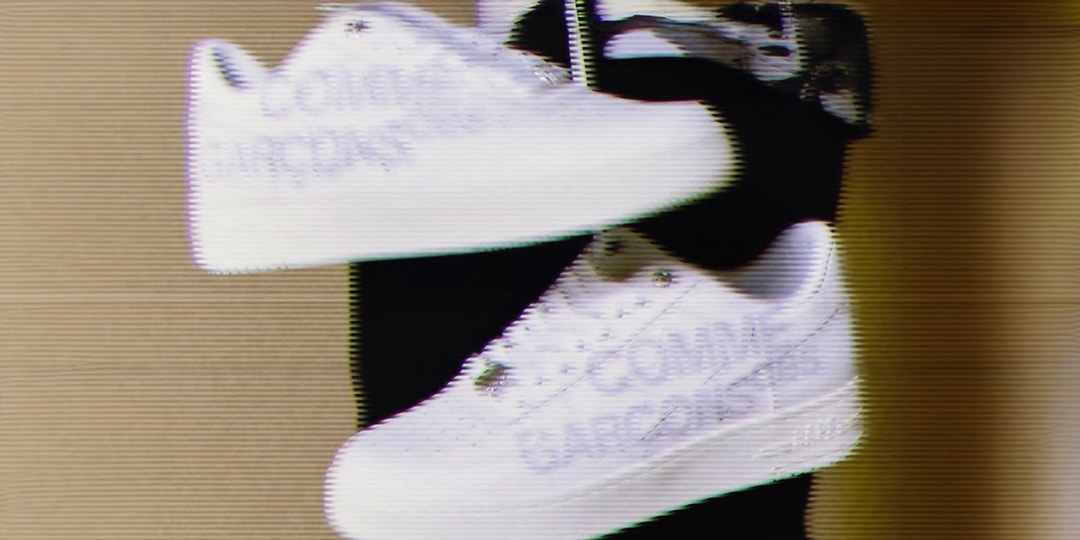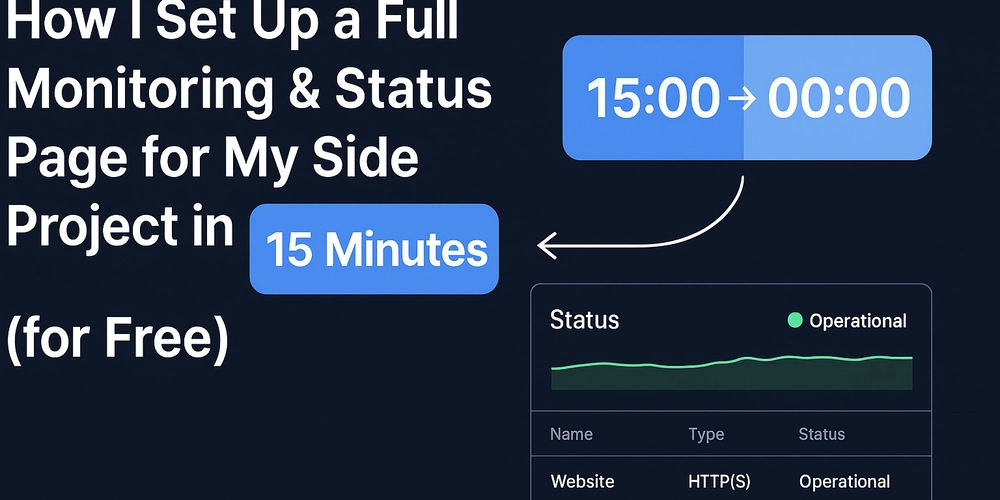The Future of Terminals: How Warp is Redefining Command Line Interactions
The Future of Terminals: How Warp is Redefining Command Line Interactions Introduction The command line interface (CLI) has historically been pivotal in software development, providing developers with the tools to manage their systems and deploy applications efficiently. However, the age-old command line experience is set for significant evolution with the advent of new technologies like Warp. In this detailed exploration, we will delve into the history and technological advances that led to the development of Warp, examining how it redefines command line interactions and enhances developer productivity. Historical Context The Evolution of Command Line Interfaces (CLIs) The Early Days: 1970s - 1980s: The first command lines were born from the necessity to interact with computers in a straightforward manner. SYSTEMS such as UNIX pioneered the CLI paradigm, where commands were textual queries into an operating system. The 1990s: Rise of Scripting: As development environments expanded, scripting languages became more prevalent, making command lines extensible. Shell scripting in Bash became a staple for automation tasks. The 2000s: Introduction of GUIs: While GUIs were introduced, command lines continued to thrive for their speed and flexibility, especially for server management, software development, and automation. The Current Era: While modern development environments have integrated more user-friendly features, the traditional command line has remained largely static, with incremental improvements over the years. The Birth of Warp Warp emerged in the early 2020s with the goal of modernizing the command line experience. Built on Rust and using a unique architecture, Warp aims to enhance productivity through features like real-time collaboration, intelligent suggestions, and a modern user experience focused on performance. Technical Design of Warp Architecture Overview Warp is fundamentally built on a client-server model, which separates the user interface from the processing capabilities of the command line. This architecture allows Warp to facilitate several advanced features not traditionally found in terminal emulators. Client-Side Features: Real-Time UI Response: Built using modern web technologies, Warp provides a responsive UI capable of handling command outputs without freezing. Intelligent Command Suggestions: Leveraging machine learning algorithms, Warp can predict commands based on user behavior, improving efficiency. Server-Side Processing: Rust Backend: The backend is built using Rust, ensuring memory safety and concurrency, which allows for scalable and performant command execution. Asynchronous Processing: Commands run in an asynchronous manner, freeing up the interface for additional input while waiting for command results. Advanced Features Real-Time Collaboration: This feature enables multiple users to work in a single terminal session, a boon for remote teams and pair programming. Command Palette: Similar to modern IDEs, Warp integrates a command palette that allows users to access commands quickly without having to memorize them. Searchable Command History: Warp transforms command history into a searchable database, allowing users to find previously executed commands swiftly. Code Examples: Exploring Terminal Interactions Below are complex scenarios that demonstrate how Warp can be utilized in real-world applications. Example 1: Collaborative Coding Session # Starting a collaborative session in Warp warp collaborate --invite user@example.com # Output response will show a session ID and collaborative link. Example 2: Advanced Automated Deployment # Deploying application with enhanced logging warp deploy --app=myApp --env=production --verbose # Output capturing process logs in real-time deploying application... [INFO] Estimating usage... Example 3: Command Suggestions Warp’s intelligent suggestions can automatically improve user efficiency in typing commands. # Typing 'git' and then pressing 'Tab' or 'Space' triggers suggestions. git # Displaying suggestion menu... commit status push # Selecting `status` will execute `git status` automatically. Edge Cases and Advanced Implementations 1. Handling Long-Running Processes: When executing a long-running process, Warp allows users to detach from the session and continue receiving output through notifications rather than blocking the terminal. 2. Custom Shortcuts: Users can implement shortcuts for frequently used commands, enhancing productivity significantly. # Setting a custom shortcut command (warp-config.yaml) shortcuts: ll: ls -la Comparing Alternatives: Warp, Zsh, and Fish Similarities and Differences Zsh: A popular shell enhancing POSIX-compliance with plugins and features like spell check and globbing.
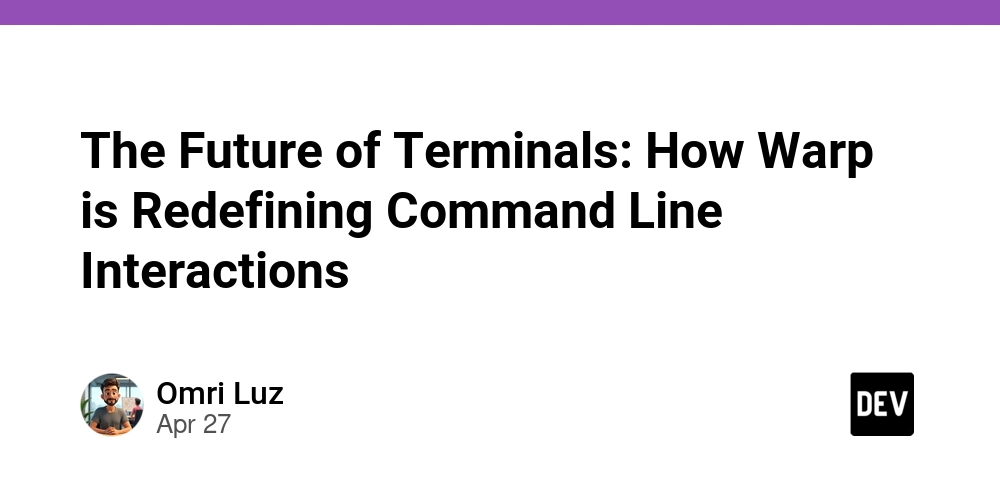
The Future of Terminals: How Warp is Redefining Command Line Interactions
Introduction
The command line interface (CLI) has historically been pivotal in software development, providing developers with the tools to manage their systems and deploy applications efficiently. However, the age-old command line experience is set for significant evolution with the advent of new technologies like Warp. In this detailed exploration, we will delve into the history and technological advances that led to the development of Warp, examining how it redefines command line interactions and enhances developer productivity.
Historical Context
The Evolution of Command Line Interfaces (CLIs)
The Early Days: 1970s - 1980s: The first command lines were born from the necessity to interact with computers in a straightforward manner. SYSTEMS such as UNIX pioneered the CLI paradigm, where commands were textual queries into an operating system.
The 1990s: Rise of Scripting: As development environments expanded, scripting languages became more prevalent, making command lines extensible. Shell scripting in Bash became a staple for automation tasks.
The 2000s: Introduction of GUIs: While GUIs were introduced, command lines continued to thrive for their speed and flexibility, especially for server management, software development, and automation.
The Current Era: While modern development environments have integrated more user-friendly features, the traditional command line has remained largely static, with incremental improvements over the years.
The Birth of Warp
Warp emerged in the early 2020s with the goal of modernizing the command line experience. Built on Rust and using a unique architecture, Warp aims to enhance productivity through features like real-time collaboration, intelligent suggestions, and a modern user experience focused on performance.
Technical Design of Warp
Architecture Overview
Warp is fundamentally built on a client-server model, which separates the user interface from the processing capabilities of the command line. This architecture allows Warp to facilitate several advanced features not traditionally found in terminal emulators.
-
Client-Side Features:
- Real-Time UI Response: Built using modern web technologies, Warp provides a responsive UI capable of handling command outputs without freezing.
- Intelligent Command Suggestions: Leveraging machine learning algorithms, Warp can predict commands based on user behavior, improving efficiency.
-
Server-Side Processing:
- Rust Backend: The backend is built using Rust, ensuring memory safety and concurrency, which allows for scalable and performant command execution.
- Asynchronous Processing: Commands run in an asynchronous manner, freeing up the interface for additional input while waiting for command results.
Advanced Features
- Real-Time Collaboration: This feature enables multiple users to work in a single terminal session, a boon for remote teams and pair programming.
- Command Palette: Similar to modern IDEs, Warp integrates a command palette that allows users to access commands quickly without having to memorize them.
- Searchable Command History: Warp transforms command history into a searchable database, allowing users to find previously executed commands swiftly.
Code Examples: Exploring Terminal Interactions
Below are complex scenarios that demonstrate how Warp can be utilized in real-world applications.
Example 1: Collaborative Coding Session
# Starting a collaborative session in Warp
warp collaborate --invite user@example.com
# Output response will show a session ID and collaborative link.
Example 2: Advanced Automated Deployment
# Deploying application with enhanced logging
warp deploy --app=myApp --env=production --verbose
# Output capturing process logs in real-time
deploying application...
[INFO] Estimating usage...
Example 3: Command Suggestions
Warp’s intelligent suggestions can automatically improve user efficiency in typing commands.
# Typing 'git' and then pressing 'Tab' or 'Space' triggers suggestions.
git
# Displaying suggestion menu...
commit
status
push
# Selecting `status` will execute `git status` automatically.
Edge Cases and Advanced Implementations
1. Handling Long-Running Processes: When executing a long-running process, Warp allows users to detach from the session and continue receiving output through notifications rather than blocking the terminal.
2. Custom Shortcuts: Users can implement shortcuts for frequently used commands, enhancing productivity significantly.
# Setting a custom shortcut command (warp-config.yaml)
shortcuts:
ll: ls -la
Comparing Alternatives: Warp, Zsh, and Fish
Similarities and Differences
- Zsh: A popular shell enhancing POSIX-compliance with plugins and features like spell check and globbing. Zsh has a steep learning curve for users unfamiliar with shell scripting.
- Fish: The friendly interactive shell focuses on user experience with syntax highlighting and autosuggestions that are natural for newbies.
- Warp: While also providing an excellent user experience, it takes it further with real-time collaboration and server-side processing capabilities that are tailored for modern development workflows.
Real-World Use Cases
Industry-standard Applications
Remote Support: Technology companies using Warp for remote assistance, allowing technicians to troubleshoot systems collaboratively with clients in real-time.
Cloud Development: Startups leveraging Warp's env capabilities alongside cloud deployment. Its lightweight design ensures rapid deployment pipelines without overhead.
Data Science: Data scientists use the searchable command history feature to build reproducible workflows in Jupyter-like environments.
Performance Considerations
Resource Management: Using Rust, Warp handles memory and concurrency with high efficiency. Heavy CLI operations can be asynchronous, preventing UI freezes.
Network Latency: For collaborative features, performance depends on network conditions. Warp implements network optimization techniques like persistent connections and minimal payloads.
Scaling with Plugins: External plugin architectures allow users to extend functionalities without hampering core performance.
Potential Pitfalls and Debugging Techniques
Common Pitfalls
- Learning Curve: Developers accustomed to traditional CLI interfaces may need time to adjust.
- Integration Challenges: Not every workflow can migrate seamlessly without adjustments.
Advanced Debugging Techniques
- Debug Mode: Use built-in flags to run Warp with debug output. This might capture unexpected behavior.
warp --debug
Log Analysis: Users can analyze logs stored in designated directories to troubleshoot asynchronous operations.
Supporting Tools: Recommendation to integrate with monitoring tools like Sentry or LogRocket for error tracking will aid in maintaining a smooth user experience.
Conclusion
As we dive deeper into modern software development, the terminal interface must not only adapt but also evolve to meet the needs of developers and organizations. Warp presents a refreshing, intelligent approach to command line interactions, enhancing collaboration, efficiency, and productivity. By embracing Warp, developers can significantly improve their workflows, enabling faster and more effective development cycles.
References
- Warp Official Documentation
- Rust Programming Language
- "Understanding Asynchronous Programming"
- How to Use Zsh
- Fish Shell Documentation
This comprehensive article offers a deep dive not just into Warp, but into the future of command line interactions, reshaping our understanding of usability and productivity within terminal environments.