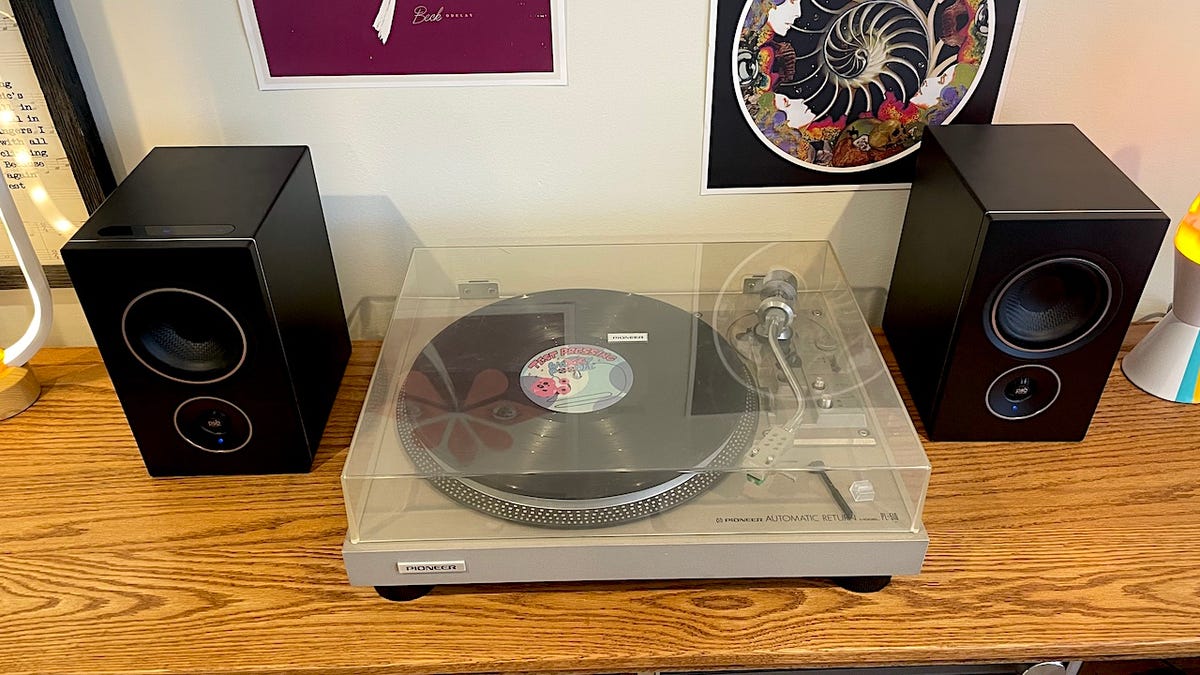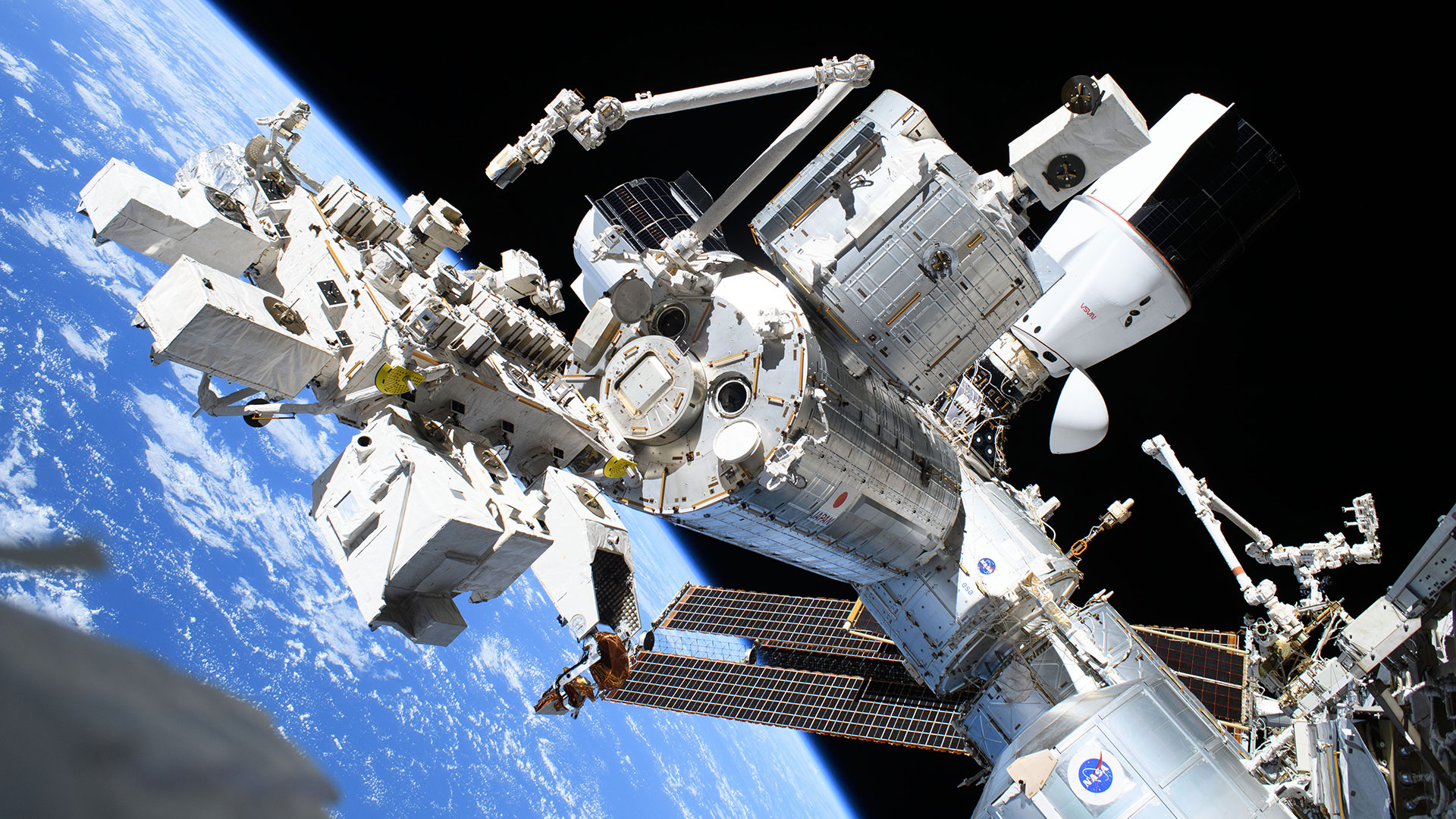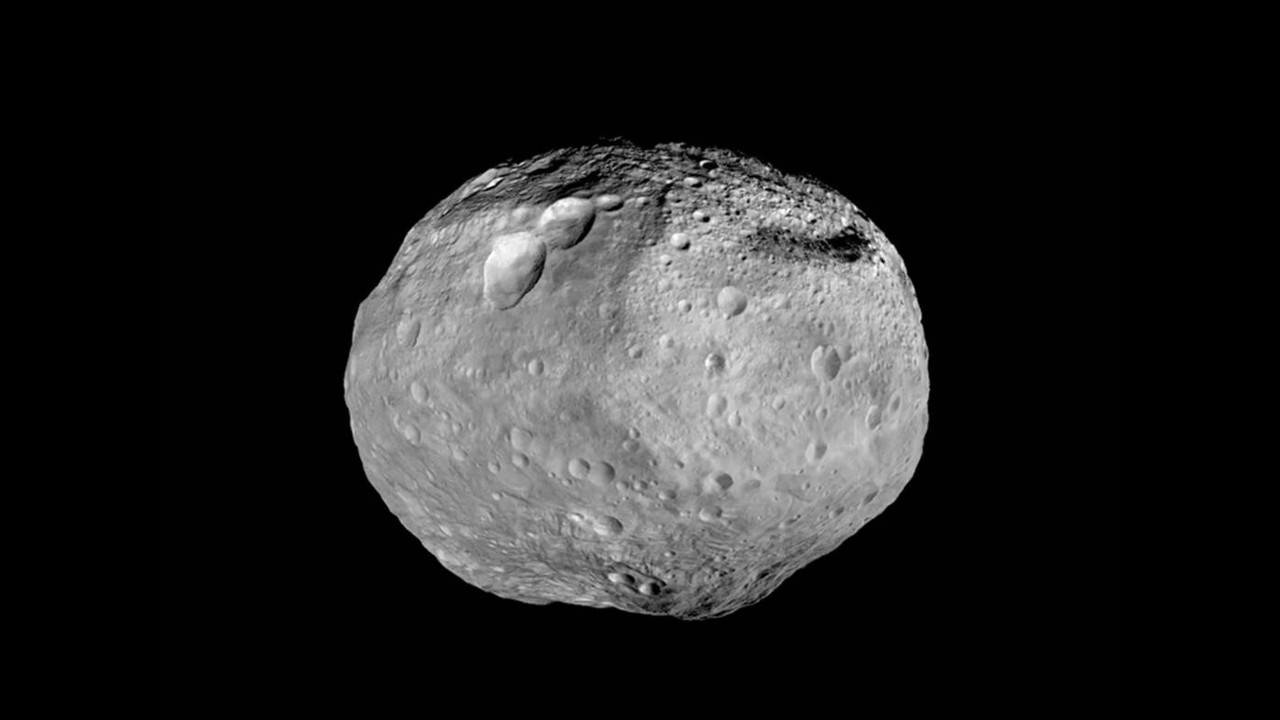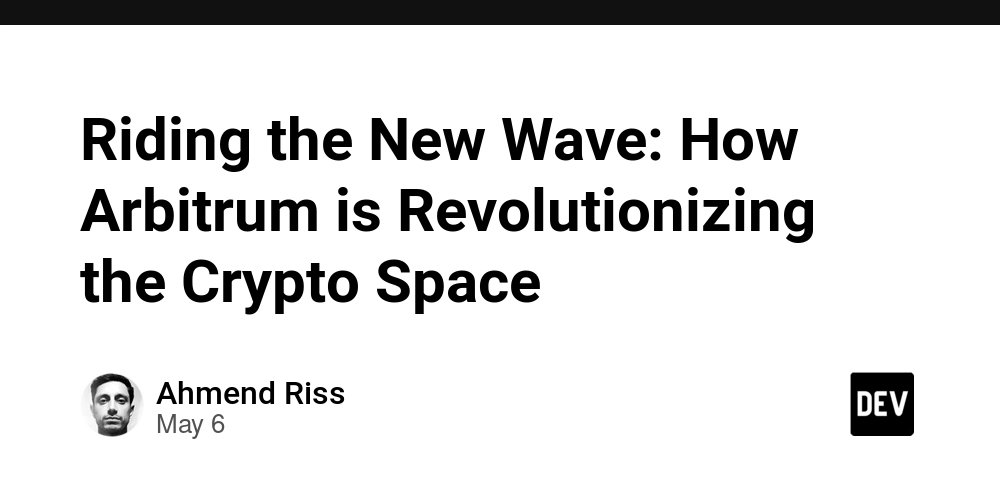Smarter Prompts, Better Answers: Chain of Thought for Developers
Have you ever asked ChatGPT or any language model a tough question, only to get a half-baked answer that feels like it skipped the thinking part? You’re not alone—and that’s exactly where the Chain of Thought technique comes in. What is Chain of Thought? In the world of prompt engineering, Chain of Thought (CoT) is like giving the model a thinking cap. Instead of asking it to jump straight to the answer, you guide it to walk through the reasoning process step by step—just like a human would when solving a problem or exploring a complex topic. Think of it like debugging a tricky piece of code. You don’t just stare at it and hope for the best—you trace through the logic, one step at a time. CoT does the same, but for language models. Why Does This Matter? Large language models are incredibly good at pattern recognition. But when a task involves multiple steps, nuances, or dependencies, they can easily miss the mark—unless we show them how to “think it through.” Chain of Thought works because: It breaks down complexity into digestible chunks. It builds a reasoning path from problem to solution. It helps the model stay on track and avoid shallow or incomplete answers. How Chain of Thought Works Let’s say you want the model to explore a topic like working from home—but instead of just asking a big, broad question, you build a path. Most people might ask: “What are the advantages and disadvantages of working from home?” But a Chain of Thought approach breaks this down into stages: 1 Start with context-building: “List three reasons why people might prefer working from home.” 2 Explore the benefits: “For each reason, explain the positive effects on the individual or organization.” 3 Introduce challenges: “Identify three potential downsides of working from home.” 4 Look for solutions: “For each downside, explain how it can be addressed or mitigated.” By chaining these prompts together, you guide the model to think deeply, not just answer reactively. Real-World Uses Chain of Thought isn’t just for casual Q&A—it’s a game-changer in fields like: Education – For teaching complex concepts step-by-step. Customer Support Bots – For handling multi-layered queries. Programming Help – For walking through code logic or debugging. Wrapping up Prompt engineering isn’t just about clever phrasing—it’s about structuring the journey. Chain of Thought is one of the most effective tools in your prompt engineer toolkit. It helps language models act less like parrots and more like problem-solvers. Next time you're crafting a prompt, don't just ask for an answer. Teach the model to think through the problem. And who knows? You might just find it helping you think more clearly too. If you're a software developer who enjoys exploring different technologies and techniques like this one, check out LiveAPI. It’s a super-convenient tool that lets you generate interactive API docs instantly. So, if you’re working with a codebase that lacks documentation, just use LiveAPI to generate it and save time! You can instantly try it out here!

Have you ever asked ChatGPT or any language model a tough question, only to get a half-baked answer that feels like it skipped the thinking part? You’re not alone—and that’s exactly where the Chain of Thought technique comes in.
What is Chain of Thought?
In the world of prompt engineering, Chain of Thought (CoT) is like giving the model a thinking cap. Instead of asking it to jump straight to the answer, you guide it to walk through the reasoning process step by step—just like a human would when solving a problem or exploring a complex topic.
Think of it like debugging a tricky piece of code. You don’t just stare at it and hope for the best—you trace through the logic, one step at a time. CoT does the same, but for language models.
Why Does This Matter?
Large language models are incredibly good at pattern recognition. But when a task involves multiple steps, nuances, or dependencies, they can easily miss the mark—unless we show them how to “think it through.”
Chain of Thought works because:
- It breaks down complexity into digestible chunks.
- It builds a reasoning path from problem to solution.
- It helps the model stay on track and avoid shallow or incomplete answers.
How Chain of Thought Works
Let’s say you want the model to explore a topic like working from home—but instead of just asking a big, broad question, you build a path.
Most people might ask:
“What are the advantages and disadvantages of working from home?”
But a Chain of Thought approach breaks this down into stages:
1 Start with context-building:
“List three reasons why people might prefer working from home.”
2 Explore the benefits:
“For each reason, explain the positive effects on the individual or organization.”
3 Introduce challenges:
“Identify three potential downsides of working from home.”
4 Look for solutions:
“For each downside, explain how it can be addressed or mitigated.”
By chaining these prompts together, you guide the model to think deeply, not just answer reactively.
Real-World Uses
Chain of Thought isn’t just for casual Q&A—it’s a game-changer in fields like:
- Education – For teaching complex concepts step-by-step.
- Customer Support Bots – For handling multi-layered queries.
- Programming Help – For walking through code logic or debugging.
Wrapping up
Prompt engineering isn’t just about clever phrasing—it’s about structuring the journey. Chain of Thought is one of the most effective tools in your prompt engineer toolkit. It helps language models act less like parrots and more like problem-solvers.
Next time you're crafting a prompt, don't just ask for an answer. Teach the model to think through the problem.
And who knows? You might just find it helping you think more clearly too.
If you're a software developer who enjoys exploring different technologies and techniques like this one, check out LiveAPI. It’s a super-convenient tool that lets you generate interactive API docs instantly.
So, if you’re working with a codebase that lacks documentation, just use LiveAPI to generate it and save time!
You can instantly try it out here!