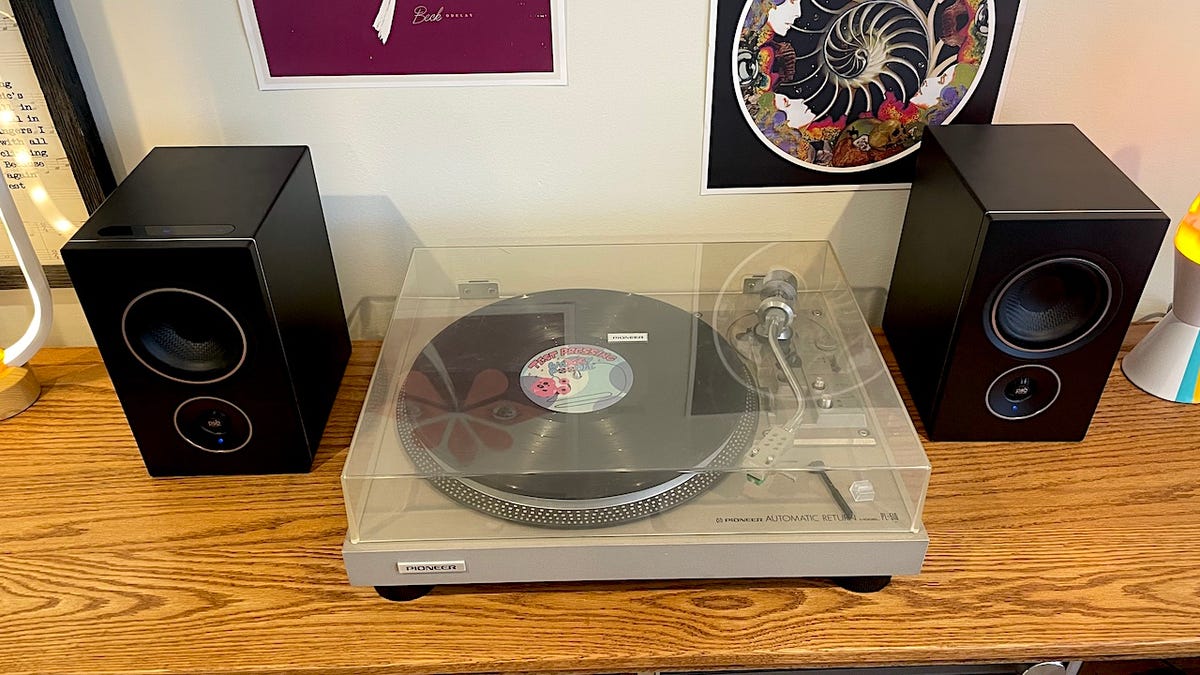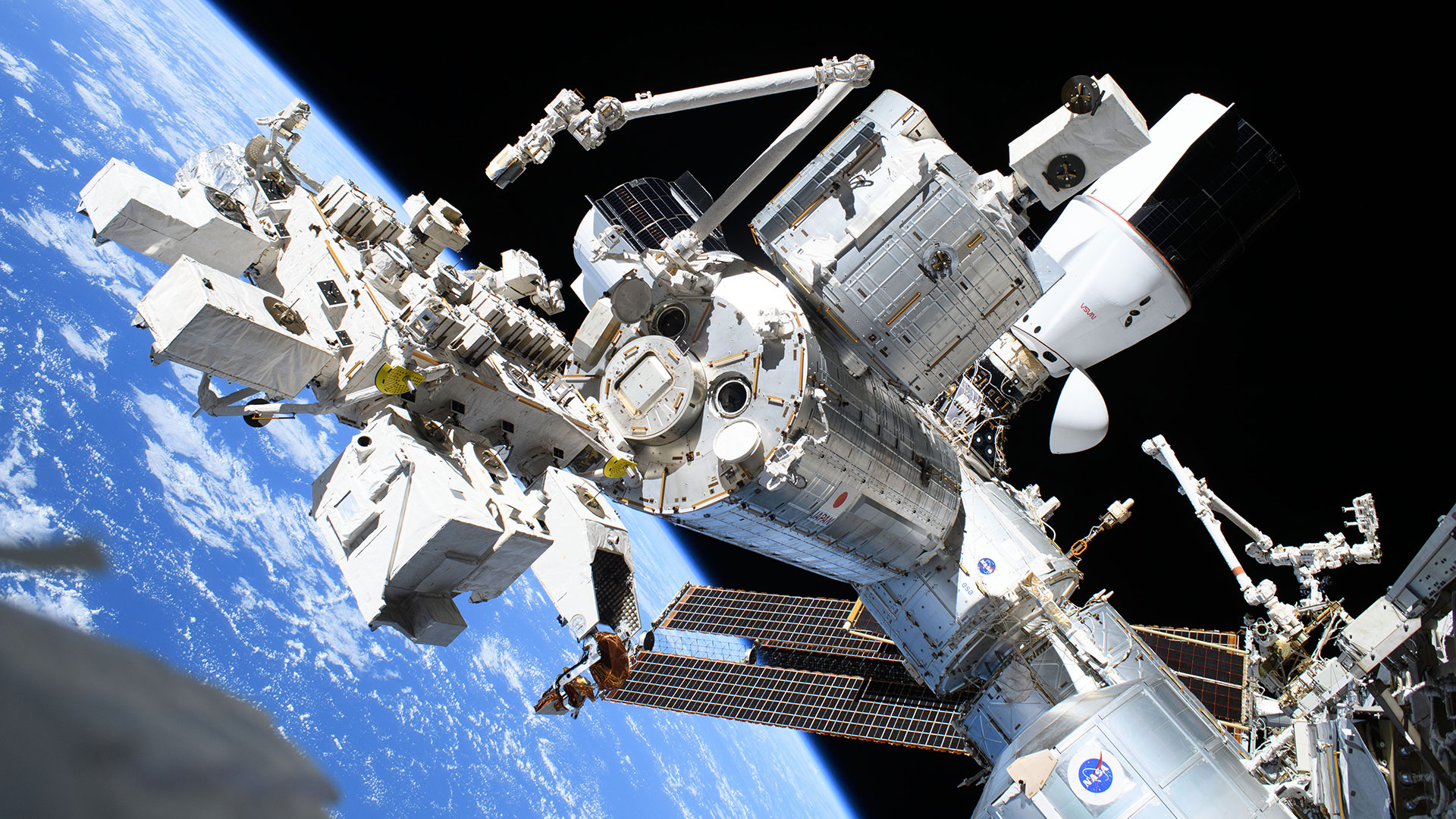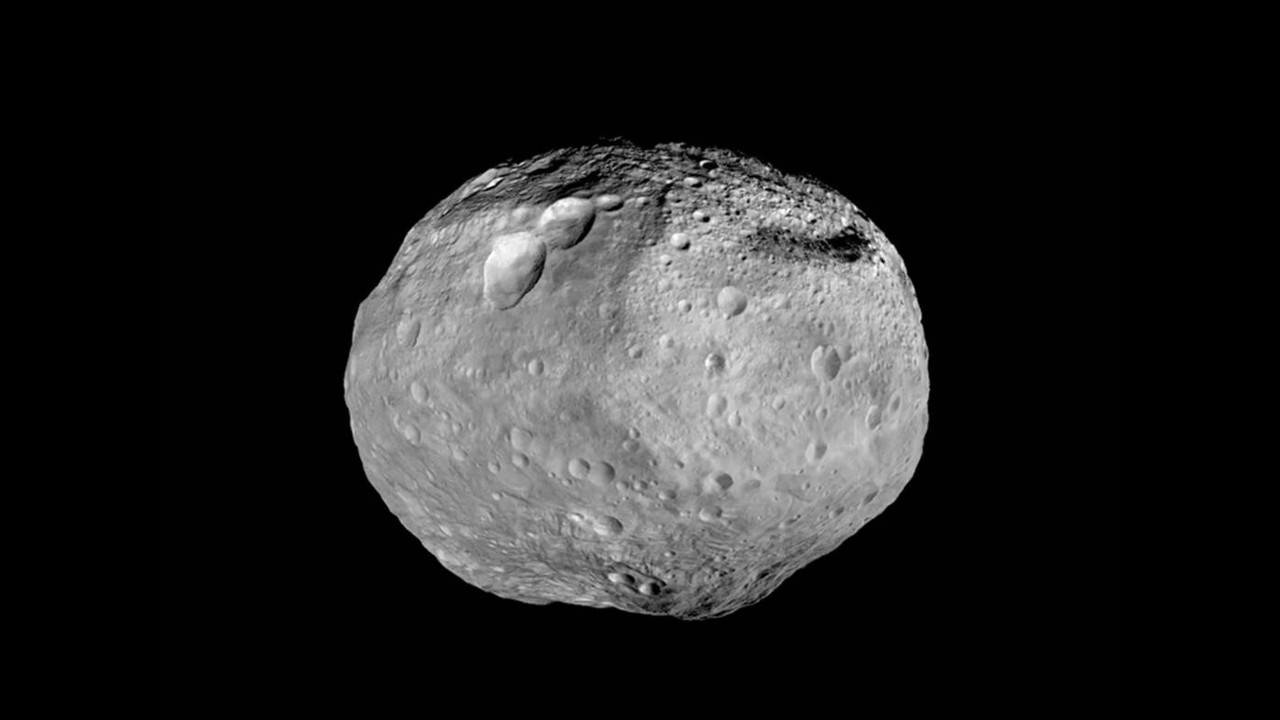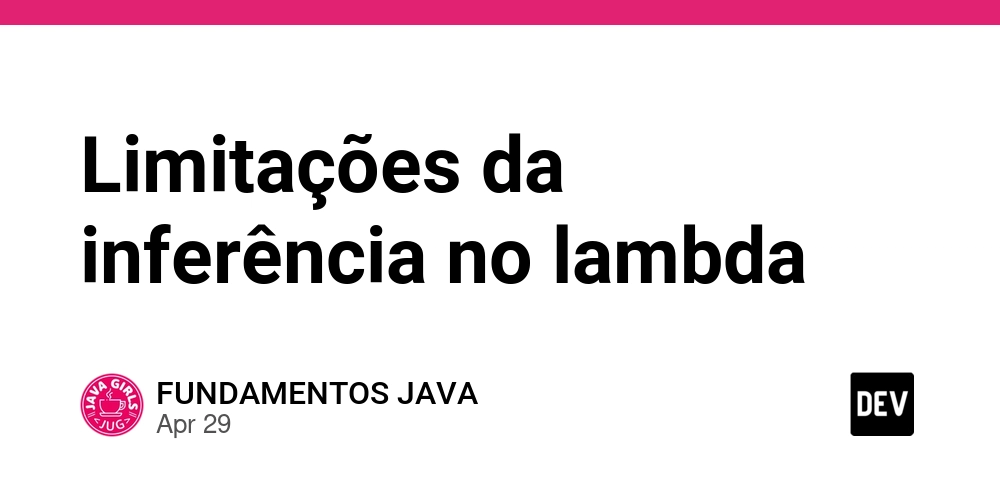How to Download SSRS Reports in CSV with PHP cURL and Fix Encoding Issues?
When working with SQL Server Reporting Services (SSRS) in PHP, especially for exporting reports in CSV format, it's common to encounter encoding issues—particularly with special characters such as en-dashes and accented letters. This article will guide you through the best practices for downloading SSRS reports using cURL while ensuring that the proper character encoding is preserved, just as you would see when downloading the report manually via a web browser. Understanding the Encoding Problem The primary issue arises from how different platforms handle character encoding. When you initiate a download through PHP cURL, the response's encoding might not match what your application expects. For instance, if the server responds in a character set different from UTF-8, you might see garbled characters in your CSV output, such as the en-dash (–) turning into –. Common Causes of Encoding Issues Server Response Encoding: The SSRS server may return data in an encoding format like Windows-1252 or ISO-8859-1 instead of UTF-8. Incorrectly Set HTTP Headers: The Accept headers in your cURL request could be leading the server to return responses in an unexpected encoding. Encoding Conversion Errors: If the encoding detection and conversion aren't handled properly, it can cause significant character misinterpretation. Step-by-Step Solution In this section, we will address how to correctly download an SSRS report in CSV format with preserved encoding using PHP and cURL. Step 1: Set Up Your cURL Request First, ensure your cURL request is correctly configured to request the report in the desired format. Here’s an example setup: $ch = curl_init("http://qreports-ssrs-site.com/ReportServer?%2fMyReport&rs:Format=CSV"); curl_setopt_array($ch, [ CURLOPT_RETURNTRANSFER => true, CURLOPT_TIMEOUT => 1500, CURLOPT_HTTPAUTH => CURLAUTH_NTLM, CURLOPT_USERPWD => "DOMAIN\\user:pass", CURLOPT_HTTPHEADER => ["Accept: text/csv"], ]); $response = curl_exec($ch); curl_close($ch); Step 2: Check and Convert the Encoding Once you receive the response, you should detect the encoding and convert it to UTF-8. Here's how you can improve your existing encoding handling: // Encoding detection and conversion echo 'Encoding detected: ' . mb_detect_encoding($response, mb_detect_order(), true); $encoding = mb_detect_encoding($response, ['UTF-8', 'Windows-1252', 'ISO-8859-1'], true); if ($encoding !== 'UTF-8') { $response = mb_convert_encoding($response, 'UTF-8', $encoding); } Make sure that you use the correct encoding patterns relevant to the response your SSRS report may return. You can add additional encodings if necessary. Step 3: Add UTF-8 BOM Adding a BOM (Byte Order Mark) can help applications like Excel recognize your file's encoding. You have already correctly attempted this: // Add BOM for UTF-8 if (substr($response, 0, 3) !== "\xEF\xBB\xBF") { $response = "\xEF\xBB\xBF" . $response; } Step 4: Write to File Finally, you can save the cleaned CSV content to a file: file_put_contents('report.csv', $response); Additional Tips Use a Browser's Developer Tools: When downloading manually, check the Network tab in your browser's Developer Tools to see the response headers. This can give you insight into the encoding being sent by the server. Experiment with Accept Headers: If you are still having issues, consider modifying your Accept headers within the cURL setup. You could add other content types that might give a better response. Troubleshooting Common Errors If the characters are still incorrect after implementing the above methods, log the raw response data to investigate what the server is sending. Test the output CSV file in various editors to check if the issue is specific to Excel. Frequently Asked Questions Why does the CSV download from my browser work correctly? Manual downloads often handle encoding and headers better because the browser optimally negotiates the content type and encoding from the server. How can I ensure that all special characters are preserved? Always check the server response encoding first and ensure your PHP code accurately converts this to UTF-8. Consider saving the report in a UTF-8 format as a CSV. Should I use mb_convert_encoding? Yes, using mb_convert_encoding is a good practice for ensuring character encodings are managed correctly. Just ensure you're detecting the right encoding beforehand. By following these best practices, you should be able to resolve the character encoding issues when exporting SSRS reports in CSV format using PHP and cURL. This approach helps maintain a professional appearance of your reports and ensures data integrity. Happy coding!

When working with SQL Server Reporting Services (SSRS) in PHP, especially for exporting reports in CSV format, it's common to encounter encoding issues—particularly with special characters such as en-dashes and accented letters. This article will guide you through the best practices for downloading SSRS reports using cURL while ensuring that the proper character encoding is preserved, just as you would see when downloading the report manually via a web browser.
Understanding the Encoding Problem
The primary issue arises from how different platforms handle character encoding. When you initiate a download through PHP cURL, the response's encoding might not match what your application expects. For instance, if the server responds in a character set different from UTF-8, you might see garbled characters in your CSV output, such as the en-dash (–) turning into –.
Common Causes of Encoding Issues
- Server Response Encoding: The SSRS server may return data in an encoding format like Windows-1252 or ISO-8859-1 instead of UTF-8.
-
Incorrectly Set HTTP Headers: The
Acceptheaders in your cURL request could be leading the server to return responses in an unexpected encoding. - Encoding Conversion Errors: If the encoding detection and conversion aren't handled properly, it can cause significant character misinterpretation.
Step-by-Step Solution
In this section, we will address how to correctly download an SSRS report in CSV format with preserved encoding using PHP and cURL.
Step 1: Set Up Your cURL Request
First, ensure your cURL request is correctly configured to request the report in the desired format. Here’s an example setup:
$ch = curl_init("http://qreports-ssrs-site.com/ReportServer?%2fMyReport&rs:Format=CSV");
curl_setopt_array($ch, [
CURLOPT_RETURNTRANSFER => true,
CURLOPT_TIMEOUT => 1500,
CURLOPT_HTTPAUTH => CURLAUTH_NTLM,
CURLOPT_USERPWD => "DOMAIN\\user:pass",
CURLOPT_HTTPHEADER => ["Accept: text/csv"],
]);
$response = curl_exec($ch);
curl_close($ch);
Step 2: Check and Convert the Encoding
Once you receive the response, you should detect the encoding and convert it to UTF-8. Here's how you can improve your existing encoding handling:
// Encoding detection and conversion
echo 'Encoding detected: ' . mb_detect_encoding($response, mb_detect_order(), true);
$encoding = mb_detect_encoding($response, ['UTF-8', 'Windows-1252', 'ISO-8859-1'], true);
if ($encoding !== 'UTF-8') {
$response = mb_convert_encoding($response, 'UTF-8', $encoding);
}
Make sure that you use the correct encoding patterns relevant to the response your SSRS report may return. You can add additional encodings if necessary.
Step 3: Add UTF-8 BOM
Adding a BOM (Byte Order Mark) can help applications like Excel recognize your file's encoding. You have already correctly attempted this:
// Add BOM for UTF-8
if (substr($response, 0, 3) !== "\xEF\xBB\xBF") {
$response = "\xEF\xBB\xBF" . $response;
}
Step 4: Write to File
Finally, you can save the cleaned CSV content to a file:
file_put_contents('report.csv', $response);
Additional Tips
- Use a Browser's Developer Tools: When downloading manually, check the Network tab in your browser's Developer Tools to see the response headers. This can give you insight into the encoding being sent by the server.
- Experiment with Accept Headers: If you are still having issues, consider modifying your Accept headers within the cURL setup. You could add other content types that might give a better response.
Troubleshooting Common Errors
- If the characters are still incorrect after implementing the above methods, log the raw response data to investigate what the server is sending.
- Test the output CSV file in various editors to check if the issue is specific to Excel.
Frequently Asked Questions
Why does the CSV download from my browser work correctly?
Manual downloads often handle encoding and headers better because the browser optimally negotiates the content type and encoding from the server.
How can I ensure that all special characters are preserved?
Always check the server response encoding first and ensure your PHP code accurately converts this to UTF-8. Consider saving the report in a UTF-8 format as a CSV.
Should I use mb_convert_encoding?
Yes, using mb_convert_encoding is a good practice for ensuring character encodings are managed correctly. Just ensure you're detecting the right encoding beforehand.
By following these best practices, you should be able to resolve the character encoding issues when exporting SSRS reports in CSV format using PHP and cURL. This approach helps maintain a professional appearance of your reports and ensures data integrity. Happy coding!