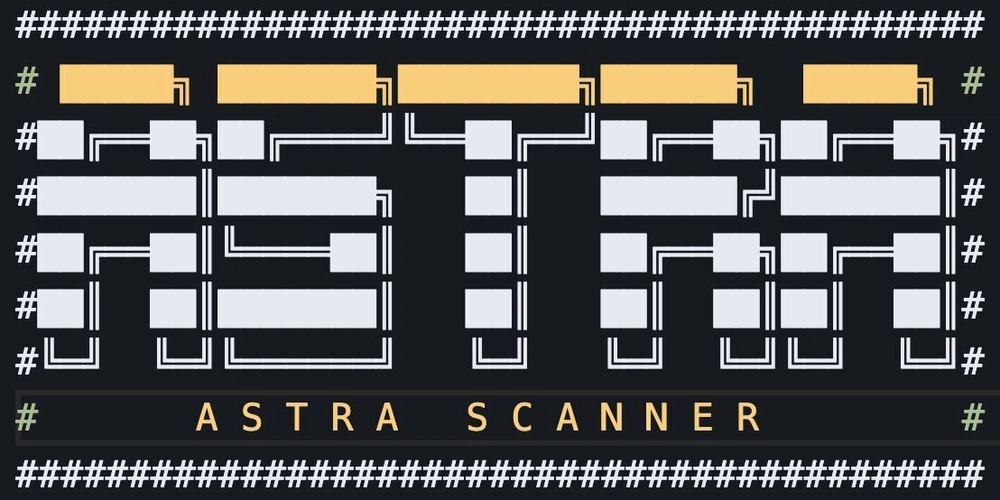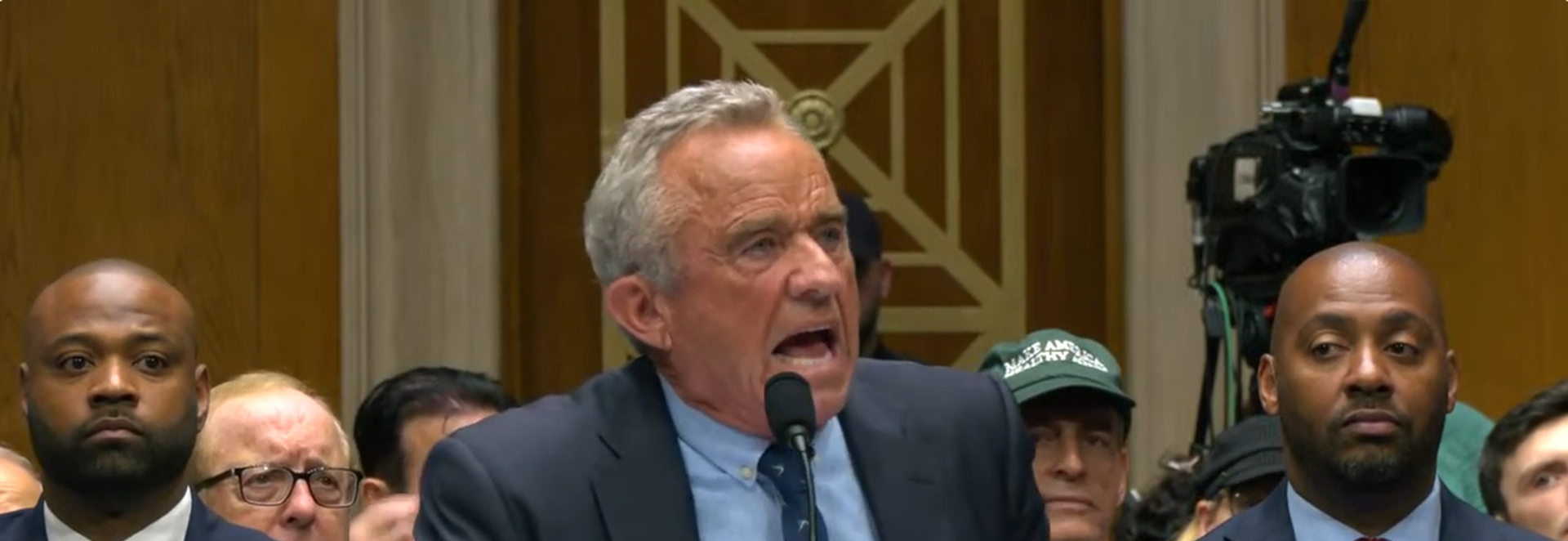Managing Multi-Company Accounting with Business Central: Tips & Best Practices
Ready to streamline your multi-company accounting? Consider working with a certified Business Central partner to configure the system based on your specific needs and growth plans.

Managing accounting across multiple companies can be a complex and time-consuming task. From intercompany transactions and consolidations to compliance and reporting, financial leaders face many challenges in maintaining accuracy and visibility across the board.
Microsoft Dynamics 365 Business Central offers a powerful solution to simplify and streamline multi-company financial management. With built-in features for intercompany postings, consolidated reporting, and multi-currency management, Business Central provides the structure and flexibility that growing organizations need.
In this blog, we’ll explore how Business Central supports multi-company accounting and share practical tips and best practices for effective implementation.
Why Multi-Company Accounting Matters
Whether your organization operates in different countries, serves multiple brands, or has a decentralized business structure, managing several legal entities means dealing with:
-
Separate chart of accounts for each entity
-
Intercompany transactions and eliminations
-
Multi-currency and tax requirements
-
Consolidated financial reporting
-
Regulatory compliance in different regions
Without a centralized system, managing all of this leads to inefficiencies, inconsistent data, and delayed decision-making.
Business Central helps you bring these functions together in one unified platform.
How Business Central Supports Multi-Company Accounting
1. Intercompany Transactions
Business Central allows seamless intercompany postings between legal entities. You can set up automated rules for intercompany sales, purchases, and general ledger transactions, ensuring that both sides of the transaction are properly recorded.
Key Features:
-
Intercompany setup templates
-
Automated creation of corresponding entries in partner companies
-
Support for multiple intercompany partners
Tip: Use the Intercompany Inbox/Outbox to monitor transaction status and reduce reconciliation errors.
2. Consolidation of Financial Data
With Business Central, you can consolidate the financial data of multiple companies—even if they use different currencies or charts of accounts. Consolidation can be done within the same tenant or across separate tenants using Excel or Power BI integrations.
Key Features:
-
Consolidation company setup
-
Currency translation adjustments
-
Automatic elimination entries
Best Practice: Establish a standard chart of accounts and dimension structure across entities for easier consolidation and consistent reporting.
3. Multi-Currency and Localization Support
Operating across borders? Business Central simplifies global accounting by supporting multi-currency transactions and local tax regulations.
You can:
-
Define different local currencies per company
-
Automatically calculate exchange rate differences
-
Apply country-specific tax rules
Tip: Set up scheduled exchange rate updates to keep your financial data accurate and up to date.
4. Shared Master Data Across Entities
With Business Central, you can share master data like customers, vendors, and items across companies to reduce duplication and maintain consistency.
For example, if your different entities sell to the same customers or vendors, you can ensure consistent credit limits, payment terms, and contact information.
Best Practice: Use the “Data Exchange” framework or a master data management strategy to sync critical data across companies.
Best Practices for Managing Multi-Company Accounting in Business Central
1. Plan a Unified Structure Before Implementation
Define a consistent chart of accounts, dimensions, posting groups, and templates across all companies. This ensures better consolidation, reporting, and system usability.
Checklist:
-
Align fiscal calendars
-
Standardize account and dimension structures
-
Decide which data will be shared across companies
2. Leverage Dimensions for Better Reporting
Dimensions in Business Central allow you to categorize and analyze data beyond just account numbers. Using dimensions like region, department, or cost center across companies provides powerful reporting insights.
Example: Run cross-company reports on marketing expenses by department across multiple legal entities.
Tip: Keep dimension values consistent across companies for easier analysis.
3. Automate Intercompany Workflows
Reduce manual entry and potential errors by automating intercompany processes. Business Central’s intercompany module allows you to create mirrored documents—e.g., a purchase invoice in one company automatically becomes a sales invoice in the other.
Automation Opportunities:
-
Intercompany sales and purchase orders
-
Recurring journals across companies
-
Consolidation updates
4. Ensure Role-Based Access and Permissions
When managing multiple entities, access control becomes crucial. Use Business Central’s security features to restrict or grant access based on user roles and company-specific responsibilities.
Tip: Assign user groups by company and department, and regularly audit access rights.
5. Use Reporting Tools for Consolidated Insights
Combine Business Central’s built-in reporting with Power BI for cross-company dashboards and analytics. Whether you’re comparing profitability by region or monitoring global cash flow, integrated reporting tools can deliver real-time visibility.
Recommended Reports:
-
Consolidated balance sheet and income statement
-
Intercompany reconciliation report
-
Cash flow forecast by company
Final Thoughts
Multi-company accounting doesn’t have to be a headache. With Microsoft Dynamics 365 Business Central, finance teams can manage multiple legal entities in a single, integrated environment—boosting productivity, accuracy, and strategic decision-making.
By following best practices around structure, automation, and reporting, you can simplify operations and gain clearer visibility across your organization’s financial landscape.
Ready to streamline your multi-company accounting? Consider working with a certified Business Central partner to configure the system based on your specific needs and growth plans.