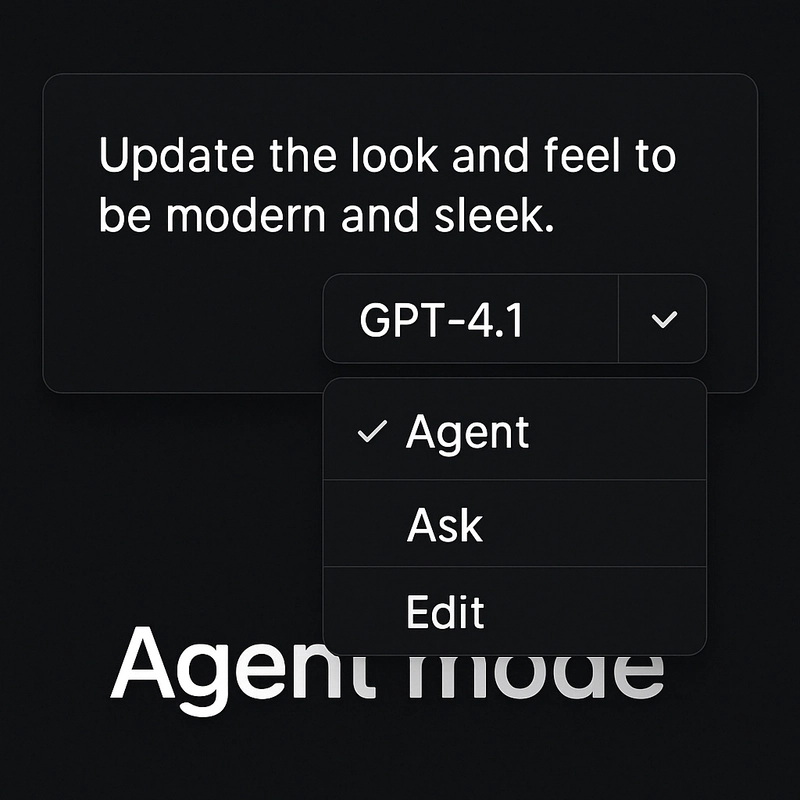Reviewing Andrej Karpathy’s definition of "vibe coding", I think he captured a new "hands-free" way of building with LLMs. AI Coding Tools like Cursor and GitHub Copilot’s Agent Mode are bringing that vision to life—turning the IDE into a collaborative, autonomous workflow engine powered by protocols like MCP. In this post, we’ll explore how features like MCP, NES, and customizable agents are driving a new wave of intelligent, agentic development across modern AI Coding Tools such as: Visual Studio Code Cursor - The AI Code Editor Claude Code OpenAI Codex CLI We’ve been playing with AI completing snippets or suggesting one-liners. Agent Mode goes further—it’s closer to working with a smart developer who can write, run, and even fix things. Whether inside the IDE or through CLI tools like Claude Code or OpenAI Codex, it’s the closest we’ve gotten to truly collaborative AI in the development workflow. So what does Agent Mode really do? Writes code — Think full files, not just lines. You feed it intent, it returns structure. Iterates — It reviews its own output and revises. Executes commands — From installing dependencies to scaffolding projects. Self-corrects — When it fails (e.g., bad lint or broken build), it often recovers on its own. It can plan, execute, and react. That’s not a glorified copilot—that’s autonomous task flow.
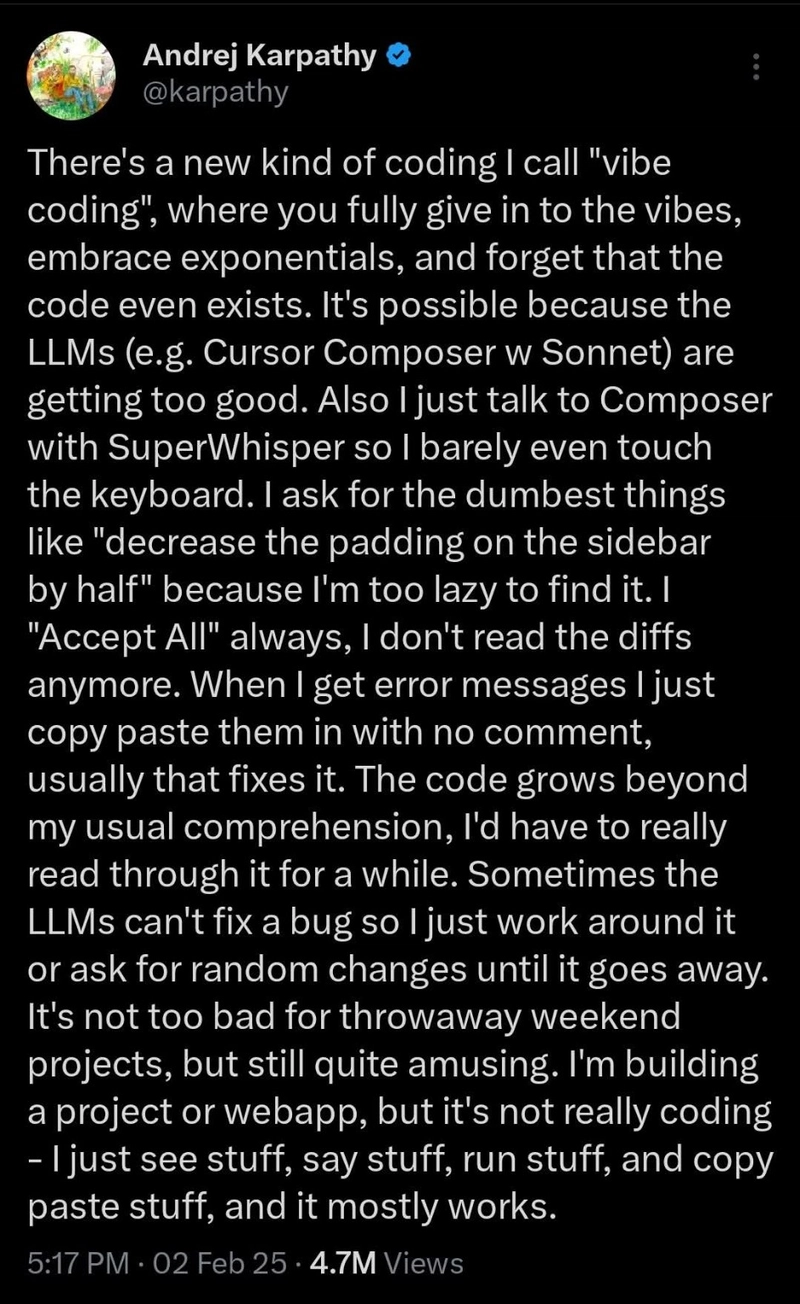
Reviewing Andrej Karpathy’s definition of "vibe coding", I think he captured a new "hands-free" way of building with LLMs.
AI Coding Tools like Cursor and GitHub Copilot’s Agent Mode are bringing that vision to life—turning the IDE into a collaborative, autonomous workflow engine powered by protocols like MCP.
In this post, we’ll explore how features like MCP, NES, and customizable agents are driving a new wave of intelligent, agentic development across modern AI Coding Tools such as:
We’ve been playing with AI completing snippets or suggesting one-liners. Agent Mode goes further—it’s closer to working with a smart developer who can write, run, and even fix things. Whether inside the IDE or through CLI tools like Claude Code or OpenAI Codex, it’s the closest we’ve gotten to truly collaborative AI in the development workflow.
So what does Agent Mode really do?
Writes code — Think full files, not just lines. You feed it intent, it returns structure.
Iterates — It reviews its own output and revises.
Executes commands — From installing dependencies to scaffolding projects.
Self-corrects — When it fails (e.g., bad lint or broken build), it often recovers on its own.
It can plan, execute, and react. That’s not a glorified copilot—that’s autonomous task flow.