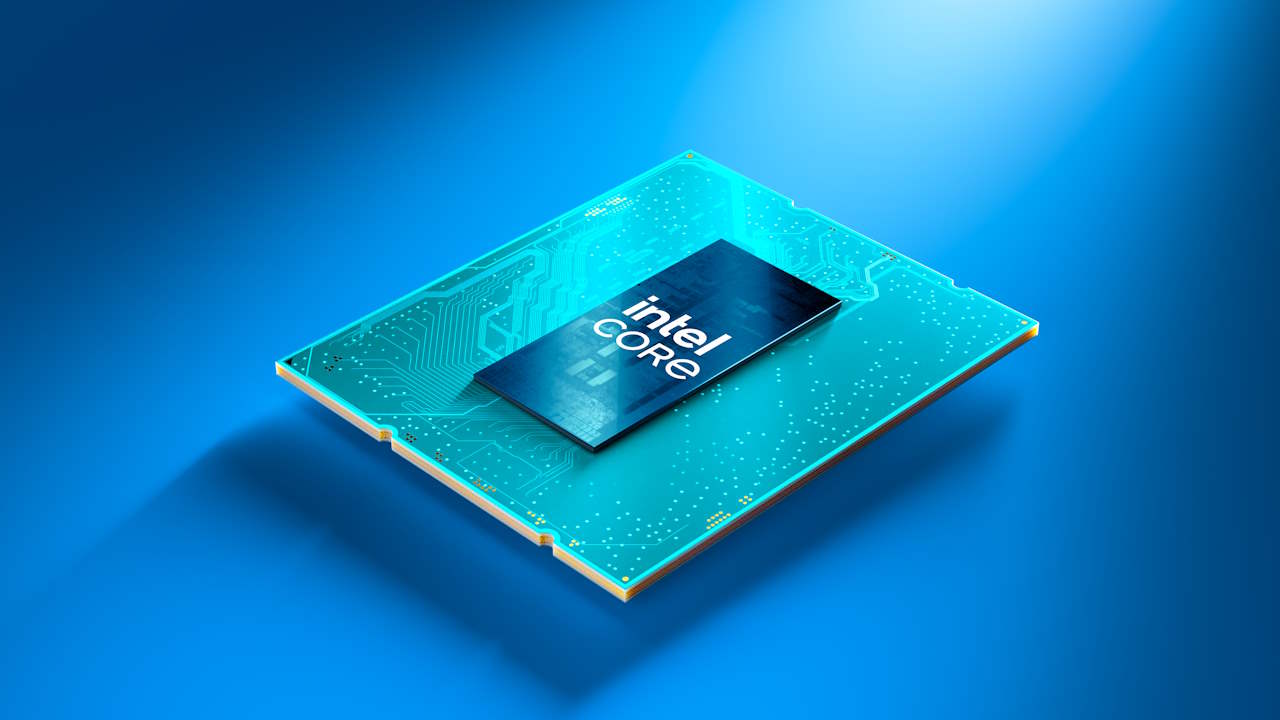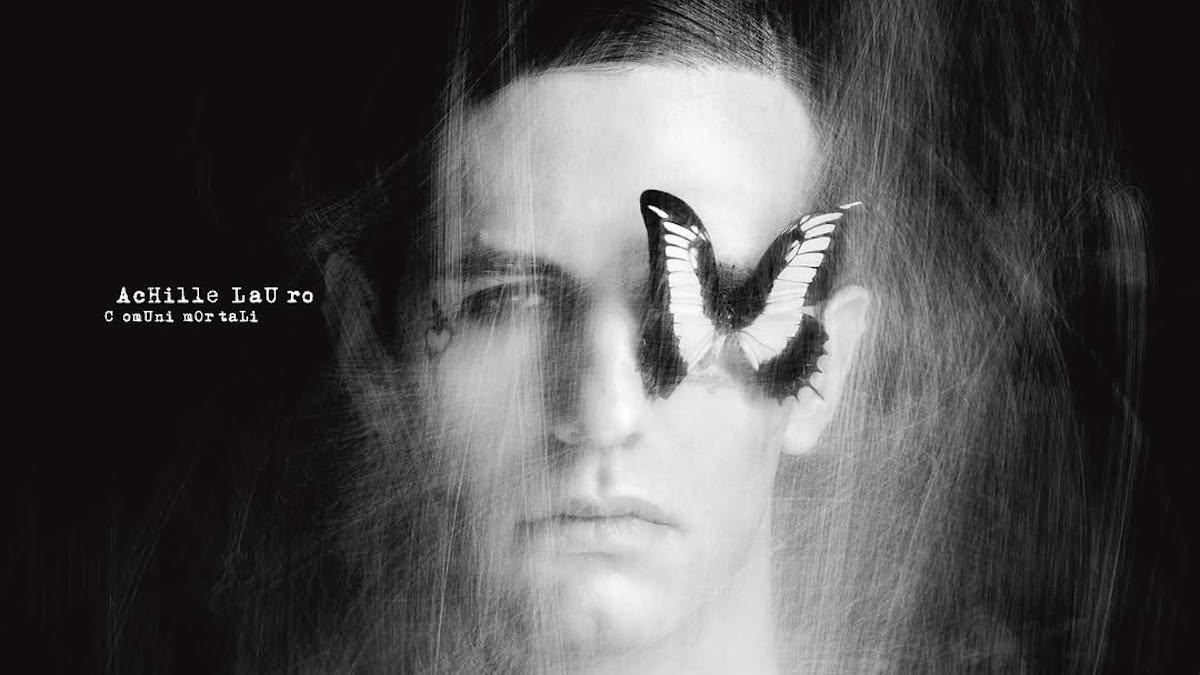WordPress 6.8: Feature Highlights and Improvements
WordPress 6.8 enhances site design tools, improves content creation, and streamlines workflows.

WordPress version 6.8 launched on April 15, 2025, bringing new features and improvements to enhance your WordPress site-building experience. This update focuses on streamlining workflows, improving design capabilities, and making content creation more intuitive.
All WordPress.com sites are already running on WordPress 6.8 or will be shortly—we automatically update your WordPress version for you, so you don’t need to worry about doing it yourself to get access to these new features.
Let’s dive into the most noteworthy enhancements you can expect in this major release.
Priority features in WordPress 6.8
WordPress 6.8 is all about refinement: improving existing tools rather than introducing new ones, with a strong emphasis on enhancing site design workflows.
Style Book improvements
The Style Book is a powerful feature in the Site Editor. It provides a comprehensive overview of your site’s colors, typography, and block styles in a single organized location.
In WordPress 6.8, the Style Book has a new, structured layout and clearer labels, making it even easier to edit colors, typography, and almost all your site styles in one place.
This release also adds a new way to access the Style Book directly from the Styles menu item in the Editor sidebar.
Expanded design tools
WordPress 6.8 continues to evolve the design experience with improved tools that give you more control over your site’s appearance without requiring coding knowledge. These enhancements make creating polished, professional designs more accessible for everyone, regardless of technical expertise.
Updated core blocks
With the focus on refinement, many core blocks have been updated to include small but powerful features.
Query Loop block: more control over your content lists
The Query Loop block will get several new features in WordPress 6.8, including the ability to:
- Include or exclude sticky posts from your dynamic content lists
- Sort in different ways
- Retrieve pages from all hierarchical levels
These features provide much finer control over your content’s appearance on archive pages or in content overviews.

Introducing the Query Total block
Content creators will appreciate the new Query Total block, which displays the number of posts found in a specific query loop. This is particularly useful for archive or search results pages, where showing “12 posts found” or similar messaging provides helpful context for your visitors.
This addition makes your site more user-friendly by setting clear expectations about displayed content.
Cover block enhancements
WordPress 6.8 also brings some changes to the Cover block—one of WordPress’s most versatile content containers. It now includes resolution controls for images and backgrounds.
This adds finer control over these images and allows you to create eye-catching headers and section introductions.
Details block improvements
The Details block, which creates expandable sections within your post or page content, has been enhanced to include a name attribute field. This allows groups of Details blocks to be connected and styled, making it easier to create effective FAQ sections or content that progressively reveals information to readers.

File block updates
This update also brought some changes to the File block, enabling users to update the filename and download button text. This allows for better customization of how files appear to your visitors.
Gallery block refinements
The Gallery block now features a new option called “Expand to click.” When enabled, users can open all images in a lightbox gallery with a single click.
Set Image blocks as featured images
A particularly useful addition to the WordPress software is the ability to set any Image block as your post’s featured image with just a few clicks. This will streamline your workflow by eliminating the need to set the same image in two places when you want to feature an image that’s already in your content.
Navigation block upgrades
The Navigation block continues to evolve with WordPress 6.8, offering better management of complex menus. Menu names are now displayed in the List View for easier orientation, and a Clear option was added to the color picker for faster design implementation. Under the hood, improvements to the Navigation block’s code structure make it more efficient when rendering menus.
Social Icons block upgrades
The Social Icons block now supports Discord, provides an easier method to clear color options, and streamlines adding social links. These refinements make it easier to connect your visitors to your social media presence while maintaining your site’s design aesthetic.
Editor improvements
The Site Editor also includes new features that give you more control over your content.
Reset button: start fresh with one click
WordPress 6.8 introduces a convenient reset button across various design controls. Thanks to the inline reset button added to all color controls, you can now reset colors for blocks and global styles with a single click. This same reset functionality extends to the Shadow panel and Duotone settings.
Instead of manually removing settings one at a time, you can now quickly reset elements with a single action. This small but significant improvement will save designers considerable time when experimenting with different looks for their sites.
Cut function in block options
The block options menu now includes a Cut action alongside the existing Copy option in the dropdown menu. This addition completes the standard set of content manipulation tools, making it easier to move blocks and sections from one location to another within your content.

New commands in the Command Palette
WordPress 6.8 enhances the Command Palette with two powerful new commands that streamline your workflow:
- The Add New Page command lets you create a new page from anywhere in the Site Editor, significantly speeding up the content creation process. You won’t have to navigate through multiple screens to start working on new content anymore.
- The Open Site Editor command offers one-click navigation to the Site Editor from Page or Post Editor screens accessed via the WP Admin menu. This makes switching between editing contexts much faster and more intuitive.
These commands can be accessed by pressing cmd+K on Mac or ctrl+K on Windows; this shortcut will open the Command Palette from any editor screen that supports the palette.
Starter content: jumpstart your pages
With WordPress 6.8, a new pattern category called Starter Content makes it easier than ever to begin creating with professional layouts. This category lists page layouts that are otherwise available via the New Page modal.
If you’ve disabled the starter content pop-up when creating new pages, this category ensures those layouts remain accessible when needed. The Inserter now always shows all available patterns in a list view, making it easier to browse through your options.
What will you create with WordPress 6.8?
WordPress 6.8 represents another significant step forward in making website creation and management more accessible and efficient. With its focus on improved design tools, enhanced block functionality, and streamlined editing processes, this update offers something valuable for content creators at every skill level.
And if you’re looking for rock-solid WordPress hosting to try out some of these new 6.8 features, check out WordPress.com. We run the same WordPress software trusted by over 40% of the web—we just manage the hosting, security, performance, and maintenance so you don’t have to.