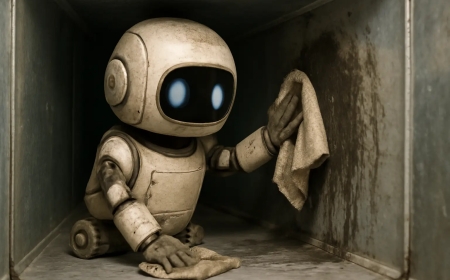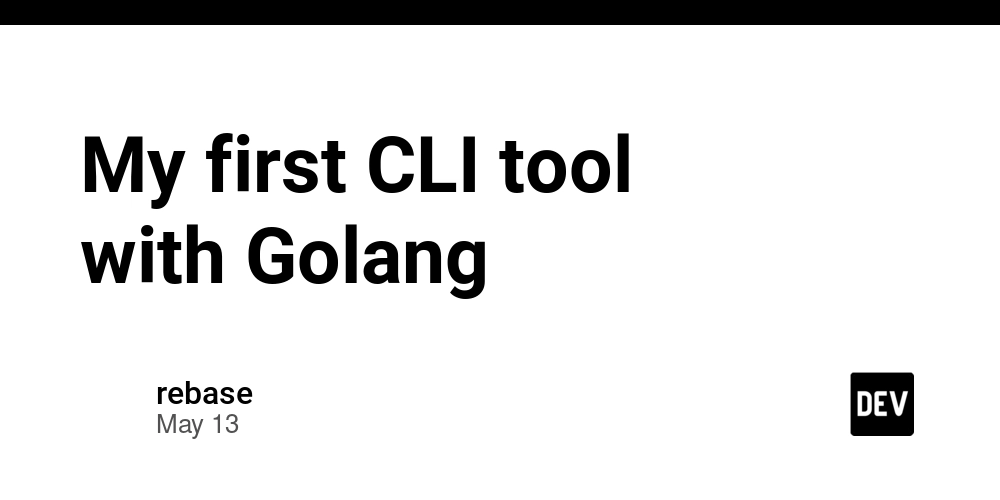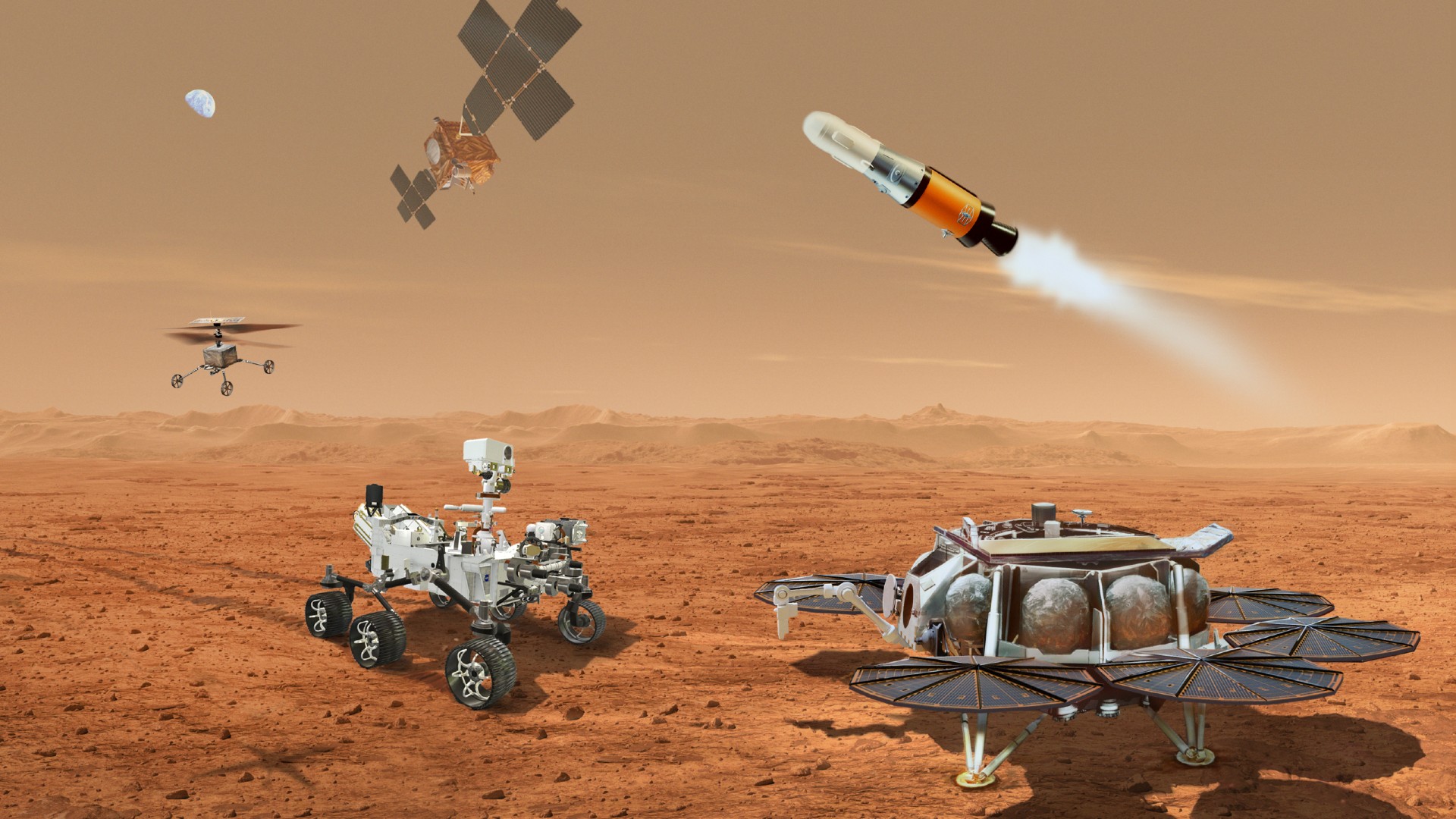How to Maintain and Manage Digital Signage Systems
How to manage and maintain digital signage systems for top performance, content accuracy, security, and consistent uptime.

Managing and maintaining digital signage systems is critical for ensuring consistent performance, content accuracy, and audience engagement. As more organizations adopt this technology to enhance communication, the importance of reliable operations cannot be overstated. From hardware upkeep to software updates, a well-maintained digital signage system delivers maximum value over time.
Understanding the Components of a Digital Signage System
A comprehensive digital signage setup typically includes display screens, media players, a content management system (CMS), and network connectivity. These components work together to deliver dynamic and scheduled content across multiple locations. Proper management involves overseeing each of these areas with a proactive strategy.
Regular Hardware Inspections
Maintaining the physical health of your best digital signage displays begins with scheduled inspections. Dust accumulation, temperature fluctuations, and long-term wear can negatively impact screen clarity and reduce overall lifespan. Technicians should routinely check for loose cables, unstable power supply connections, and early signs of overheating.
For optimal performance, screen surfaces must be cleaned using appropriate, non-abrasive materials to avoid scratches or internal damage. When it comes to outdoor installations, enclosures should be regularly examined for effective weatherproofing and to ensure protection against moisture, dust, and potential vandalism. Proper maintenance of the best digital signage systems not only extends the equipment’s life but also ensures consistent and high-quality content delivery.
Content Management and Scheduling
Efficient digital signage is as much about content as it is about hardware. Keeping your content updated, relevant, and timely is essential to maintain viewer interest. Use the CMS to plan and schedule campaigns in advance. Review performance data to retire underperforming content and replace it with more effective messaging.
Assign roles and permissions within your CMS to ensure content updates are handled by trained personnel. A centralized content strategy improves consistency across all display points.
Software Updates and Security Patches
Digital signage systems often run on operating systems that require periodic updates. These updates improve performance, add features, and patch vulnerabilities. Failing to update can lead to compatibility issues, lag, or even data breaches.
Automate software updates where possible or schedule them during non-peak hours. Media players should be monitored for firmware upgrades. Also, ensure your CMS software remains current to avoid operational issues or cybersecurity risks.
Network Monitoring and Uptime Assurance
Digital signage systems rely heavily on stable internet connections, especially in cloud-based setups. A weak network can cause delays in content display or complete blackouts. Continuous network monitoring is essential to detect outages and respond quickly.
Employ tools that alert your IT team about connectivity failures, display downtimes, or bandwidth bottlenecks. Backup internet options, such as cellular failover connections, are valuable for keeping signage live during outages.
Remote Management and Troubleshooting
Modern systems allow for remote management, which reduces the need for on-site personnel and enables faster troubleshooting. IT teams can push updates, reset devices, and monitor system health from a central dashboard.
Using remote diagnostics tools, common issues such as black screens, freezing, or content errors can be resolved swiftly. This reduces downtime and ensures minimal disruption to your communication goals.
Establishing Maintenance Schedules
Preventive maintenance helps avoid bigger problems in the future. Develop a structured maintenance calendar covering:
-
Screen inspections
-
Cable and connection checks
-
Fan and cooling system evaluations
-
Software and firmware reviews
-
Security audits
Monthly or quarterly maintenance routines are ideal, depending on the environment and signage usage intensity.
Data Backup and Redundancy Plans
Always back up your digital signage content and configuration settings. Accidental deletions or system crashes can result in data loss, which might halt your display operations.
Cloud-based CMS platforms often provide automated backups, but it's still wise to create periodic local backups. For mission-critical displays, use redundant media players or failover screens to ensure uninterrupted service.
Security Best Practices
Security is often overlooked in digital signage maintenance. Since these systems connect to networks and manage sensitive content, it's vital to implement:
-
Strong passwords and two-factor authentication
-
Secure VPN or firewall settings
-
Restricted user access controls
-
Regular audits for suspicious activity
Cyberattacks can hijack digital signage systems and compromise your brand's image or leak internal data. Proactive protection helps avoid such scenarios.
Training Staff and Users
Equip your team with proper training on how to manage and maintain the signage system. Whether it's operating the CMS, uploading new content, or identifying hardware malfunctions, trained staff will reduce errors and increase efficiency.
Provide user manuals and periodic refresher courses, especially when new features or tools are introduced to the system.
Monitoring Performance Analytics
Many digital signage platforms offer analytics on content effectiveness, screen uptime, and engagement levels. Use this data to measure the system's return on investment and refine your communication strategy.
If certain screens consistently underperform, it may indicate a problem with placement, content, or even technical issues that need to be addressed.
Partnering with a Reliable Support Provider
If managing the entire system in-house isn't feasible, consider outsourcing support to a trusted digital signage service provider. These partners can offer 24/7 support, remote monitoring, system upgrades, and periodic maintenance services.
Having a service-level agreement (SLA) ensures timely assistance in case of emergencies and reduces operational risks.
Conclusion
Maintaining and managing a digital signage system requires a balance of technical oversight, content strategy, and proactive planning. By addressing hardware health, software integrity, network stability, and security risks, organizations can keep their signage systems running smoothly and effectively.
A disciplined maintenance approach not only ensures operational continuity but also maximizes the value of your investment over the long term.