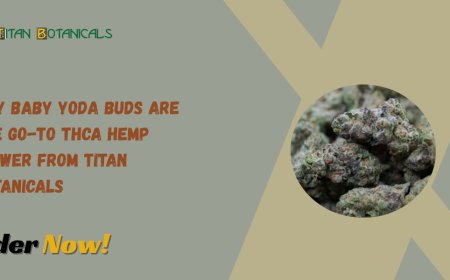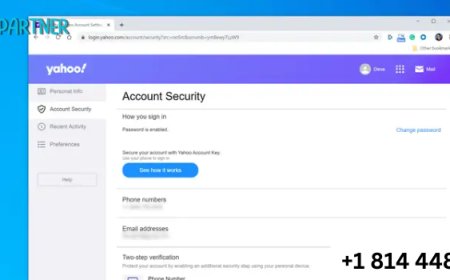how to get iptv smarters pro on samsung tv

If you're a Samsung Smart TV user looking to access a wide range of live TV channels, movies, and series, IPTV Smarters Pro is an excellent choice. This application allows you to stream content via your IPTV Smarters Pro subscription, offering a user-friendly interface and high-quality streaming. In this guide, we'll walk you through the steps to install and set up IPTV Smarters Pro on your Samsung TV.
What is IPTV Smarters Pro?
IPTV Smarters Pro is a media player application designed for streaming live TV, video-on-demand (VOD), series, and TV catch-up. It's compatible with various devices, including Android and iOS smartphones, Smart TVs, and more. However, it's important to note that IPTV Smarters Pro does not provide any content; you need to have an active IPTV Smarters Pro subscription from a service provider to access content.
How to Install IPTV Smarters Pro on Samsung Smart TV
Installing IPTV Smarters Pro on your Samsung Smart TV is a straightforward process. Follow these steps:
-
Access the Samsung App Store:
-
Turn on your Samsung Smart TV and press the "Home" button on your remote to access the main menu.
-
Navigate to the "Apps" section.
-
Search for IPTV Smarters Pro:
-
In the Apps section, use the search function to look for "IPTV Smarters Pro.
-
If the app is available in your region, it should appear in the search results.
-
Install the Application:
-
Select the IPTV Smarters Pro app from the search results.
-
Click on "Install" to download and install the app on your TV.
-
Launch the App:
-
Once installed, open the IPTV Smarters Pro app from your Apps menu.
Setting Up IPTV Smarters Pro
After installing the app, you'll need to configure it using your IPTV Smarters Pro subscription details:
-
Open the App:
-
Launch IPTV Smarters Pro on your Samsung TV.
-
Accept Terms and Conditions:
-
Upon first launch, you'll be prompted to accept the app's terms and conditions.
-
Read through and accept to proceed.
-
Add User:
-
Click on "Add User" to configure your IPTV service.
-
Choose Login Method:
-
You can log in using either:
-
Load Your Playlist or File/URL: Enter your M3U URL provided by your IPTV service.
-
Login with Xtream Codes API: Enter your username, password, and server URL provided by your IPTV provider.
-
Enter Subscription Details:
-
Input the necessary details based on your chosen login method.
-
Ensure all information is accurate to avoid login issues.
-
Start Streaming:
-
After successful login, you can start exploring and streaming content available through your IPTV Smarters Pro subscription.
Important Considerations
-
App Availability: If IPTV Smarters Pro is not available in your region's Samsung App Store, you might consider alternative methods like using an external streaming device (e.g., Amazon Fire Stick) that supports the app.
-
Content Access: Remember, IPTV Smarters Pro is just a media player. You need a valid IPTV Smarters Pro subscription from a service provider to access content.
-
Legal Compliance: Ensure that your IPTV service provider complies with local laws and regulations regarding content distribution.
Conclusion
Installing and setting up IPTV Smarters Pro on your Samsung Smart TV enhances your viewing experience by providing access to a vast array of content through your IPTV Smarters Pro subscription. By following the steps outlined above, you can easily enjoy your favorite channels, movies, and series directly on your TV. Always ensure you have a legitimate subscription and that your service provider adheres to legal standards.