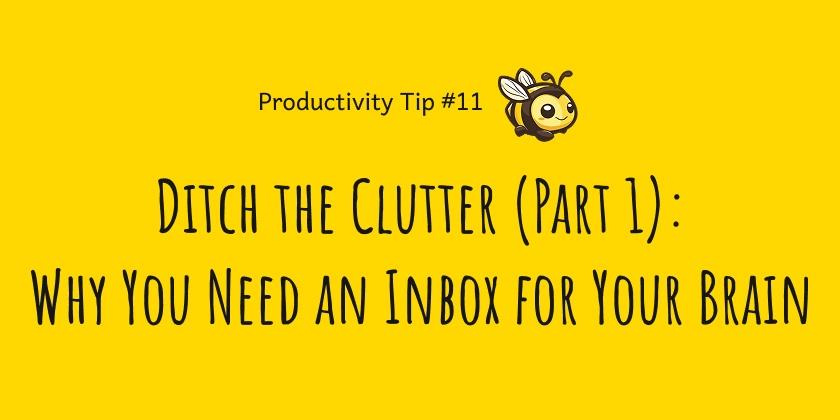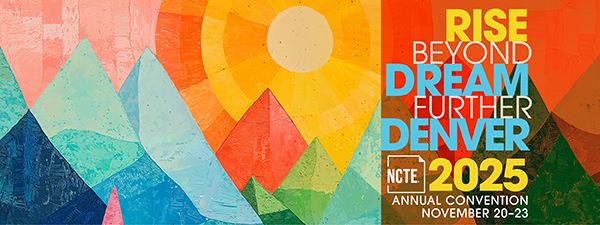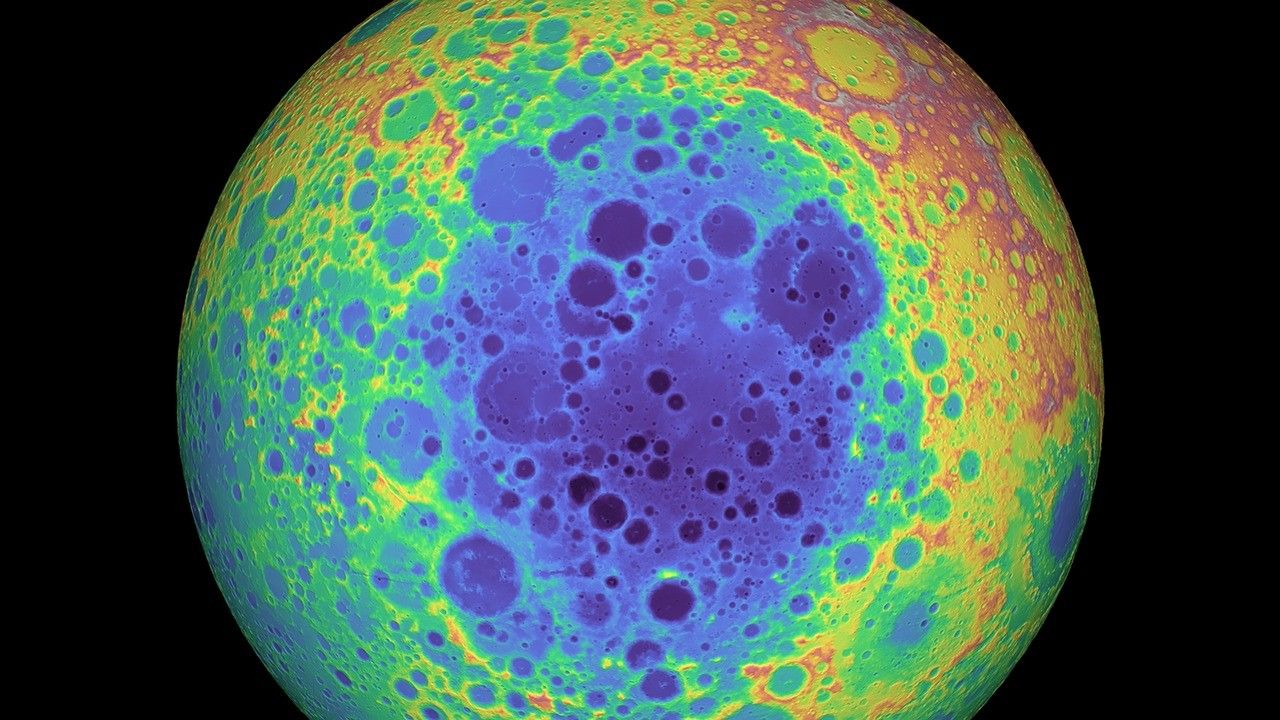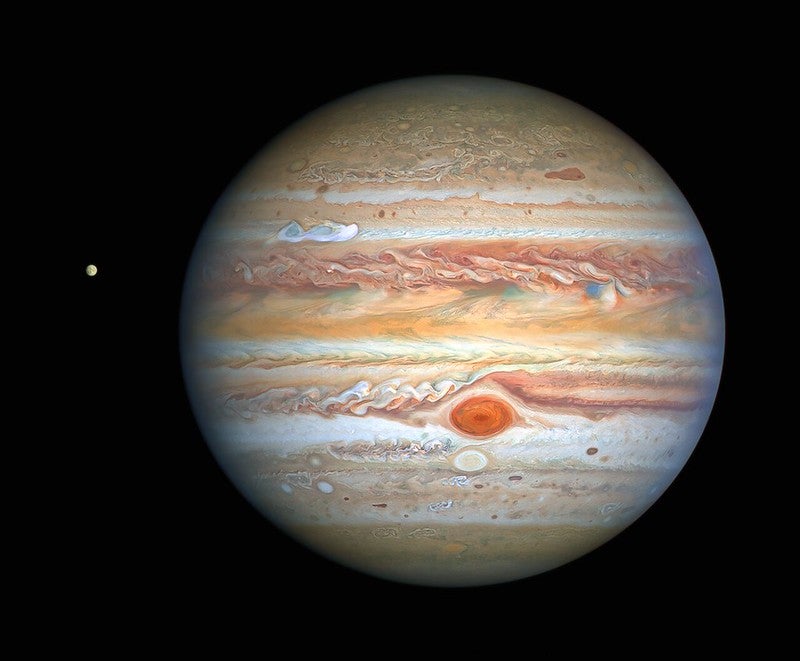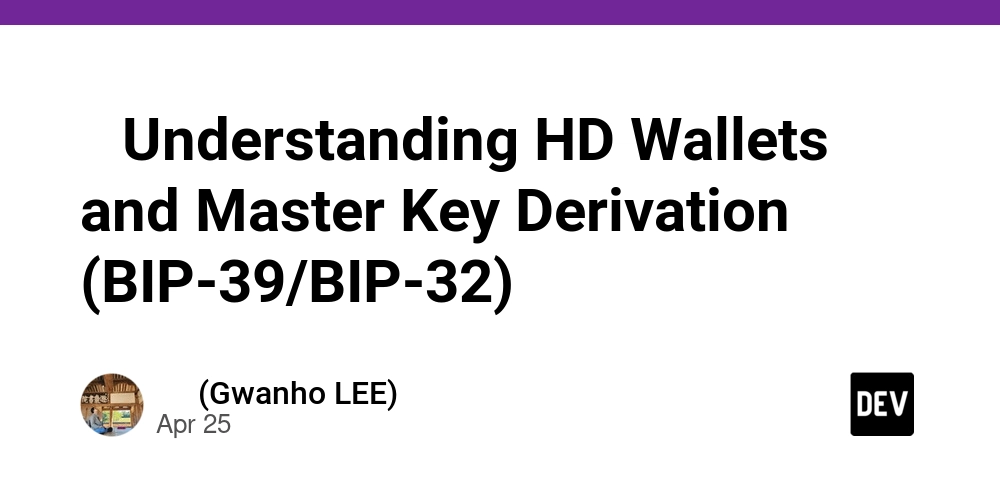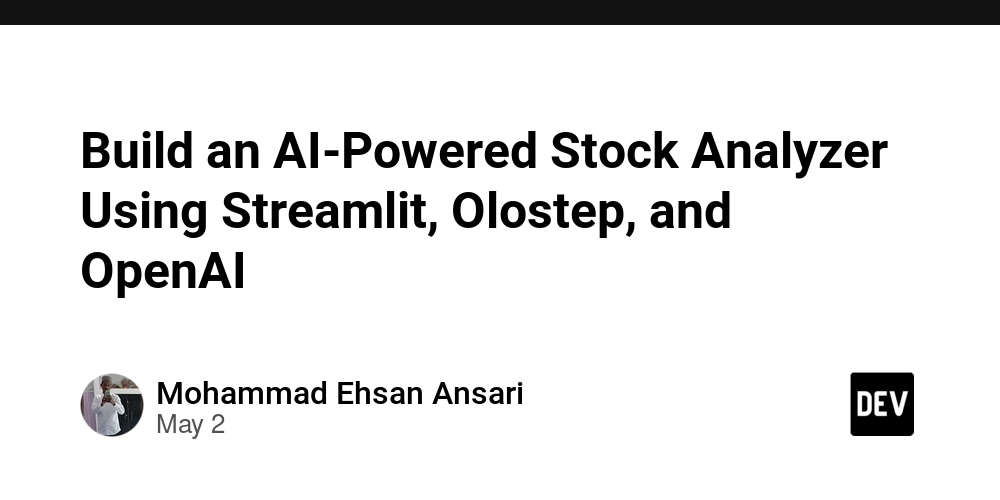Get the Weather: A Clean and Practical Python Script
Get the Weather: A Clean and Practical Python Script If you're learning Python and want a simple yet useful project, writing a script to fetch real-time weather data is a great way to apply your skills. It’s not just about making an API call—it’s about thinking logically, handling data responsibly, and building something that can grow with your curiosity. Programming challenges your critical thinking, and even small projects like this one open the door to creative problem-solving. Let’s walk through how to build a weather-fetching script using Python and the OpenWeatherMap API. Why This Project? This script teaches you how to: Work with a real-world API Process and format JSON data Structure your code clearly Handle errors gracefully What starts as a simple utility can become a launchpad for more advanced tools—like a weather dashboard, automation for trip planning, or even part of a home automation system. What You Need A free API key from OpenWeatherMap: Sign up here Python installed on your system The requests library (pip install requests) Sample Code import requests # Replace with your OpenWeatherMap API key API_KEY = 'your_api_key' CITY = 'London' UNITS = 'metric' # 'imperial' for Fahrenheit def get_weather(city, api_key, units='metric'): url = f"https://api.openweathermap.org/data/2.5/weather?q={city}&appid={api_key}&units={units}" try: response = requests.get(url) response.raise_for_status() data = response.json() city_name = data['name'] weather = data['weather'][0]['description'].capitalize() temperature = data['main']['temp'] humidity = data['main']['humidity'] wind_speed = data['wind']['speed'] print(f"Weather in {city_name}") print(f"Condition: {weather}") print(f"Temperature: {temperature}°C") print(f"Humidity: {humidity}%") print(f"Wind Speed: {wind_speed} m/s") except requests.exceptions.HTTPError as http_err: print(f"HTTP error occurred: {http_err}") except KeyError: print("Couldn't parse the weather data. Check your city name or API key.") except Exception as err: print(f"An error occurred: {err}") get_weather(CITY, API_KEY) Expand It Further This script is just the beginning. Here are a few ideas to build on it: Accept user input or command-line arguments for flexibility Write the output to a file or export as JSON Add logging and error tracking Include multi-day forecasts, air quality data, or sunrise/sunset info Build a web-based or GUI version using Flask or Tkinter Why This Matters Programming isn’t just about writing code—it’s about solving problems in creative ways. A script like this helps you: Think step-by-step about real-world use cases Gain confidence in reading and structuring external data Learn how small programs can evolve into more impactful tools Even simple projects sharpen your mindset. You begin asking better questions, debugging more effectively, and finding ways to reuse or improve your solutions. If you're learning Python or exploring how to apply it professionally, this is a great stepping stone toward automation, API integration, and scalable tools.

Get the Weather: A Clean and Practical Python Script
If you're learning Python and want a simple yet useful project, writing a script to fetch real-time weather data is a great way to apply your skills.
It’s not just about making an API call—it’s about thinking logically, handling data responsibly, and building something that can grow with your curiosity. Programming challenges your critical thinking, and even small projects like this one open the door to creative problem-solving.
Let’s walk through how to build a weather-fetching script using Python and the OpenWeatherMap API.
Why This Project?
This script teaches you how to:
- Work with a real-world API
- Process and format JSON data
- Structure your code clearly
- Handle errors gracefully
What starts as a simple utility can become a launchpad for more advanced tools—like a weather dashboard, automation for trip planning, or even part of a home automation system.
What You Need
- A free API key from OpenWeatherMap: Sign up here
- Python installed on your system
- The
requestslibrary (pip install requests)
Sample Code
import requests
# Replace with your OpenWeatherMap API key
API_KEY = 'your_api_key'
CITY = 'London'
UNITS = 'metric' # 'imperial' for Fahrenheit
def get_weather(city, api_key, units='metric'):
url = f"https://api.openweathermap.org/data/2.5/weather?q={city}&appid={api_key}&units={units}"
try:
response = requests.get(url)
response.raise_for_status()
data = response.json()
city_name = data['name']
weather = data['weather'][0]['description'].capitalize()
temperature = data['main']['temp']
humidity = data['main']['humidity']
wind_speed = data['wind']['speed']
print(f"Weather in {city_name}")
print(f"Condition: {weather}")
print(f"Temperature: {temperature}°C")
print(f"Humidity: {humidity}%")
print(f"Wind Speed: {wind_speed} m/s")
except requests.exceptions.HTTPError as http_err:
print(f"HTTP error occurred: {http_err}")
except KeyError:
print("Couldn't parse the weather data. Check your city name or API key.")
except Exception as err:
print(f"An error occurred: {err}")
get_weather(CITY, API_KEY)
Expand It Further
This script is just the beginning. Here are a few ideas to build on it:
- Accept user input or command-line arguments for flexibility
- Write the output to a file or export as JSON
- Add logging and error tracking
- Include multi-day forecasts, air quality data, or sunrise/sunset info
- Build a web-based or GUI version using Flask or Tkinter
Why This Matters
Programming isn’t just about writing code—it’s about solving problems in creative ways. A script like this helps you:
- Think step-by-step about real-world use cases
- Gain confidence in reading and structuring external data
- Learn how small programs can evolve into more impactful tools
Even simple projects sharpen your mindset. You begin asking better questions, debugging more effectively, and finding ways to reuse or improve your solutions.
If you're learning Python or exploring how to apply it professionally, this is a great stepping stone toward automation, API integration, and scalable tools.