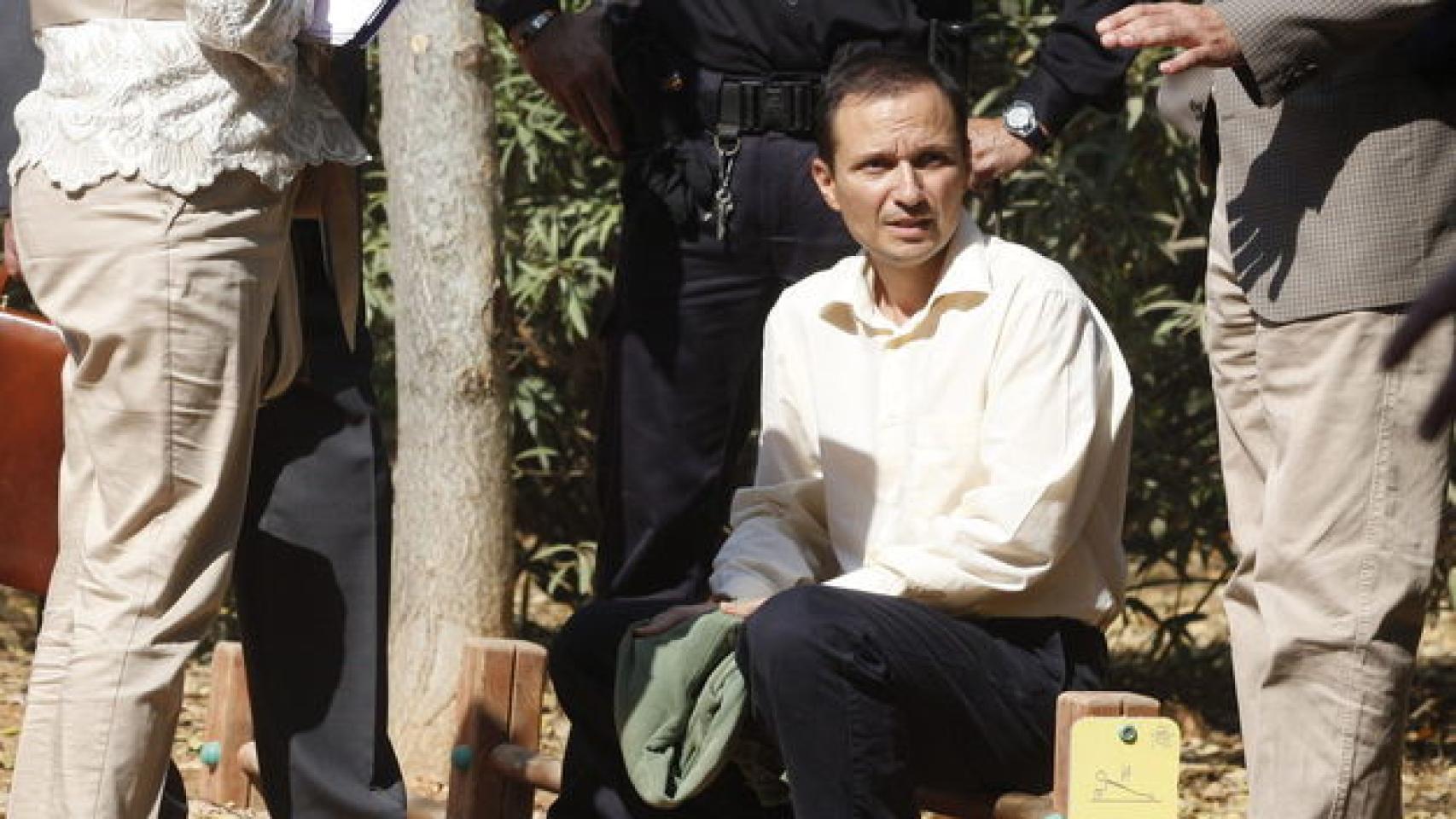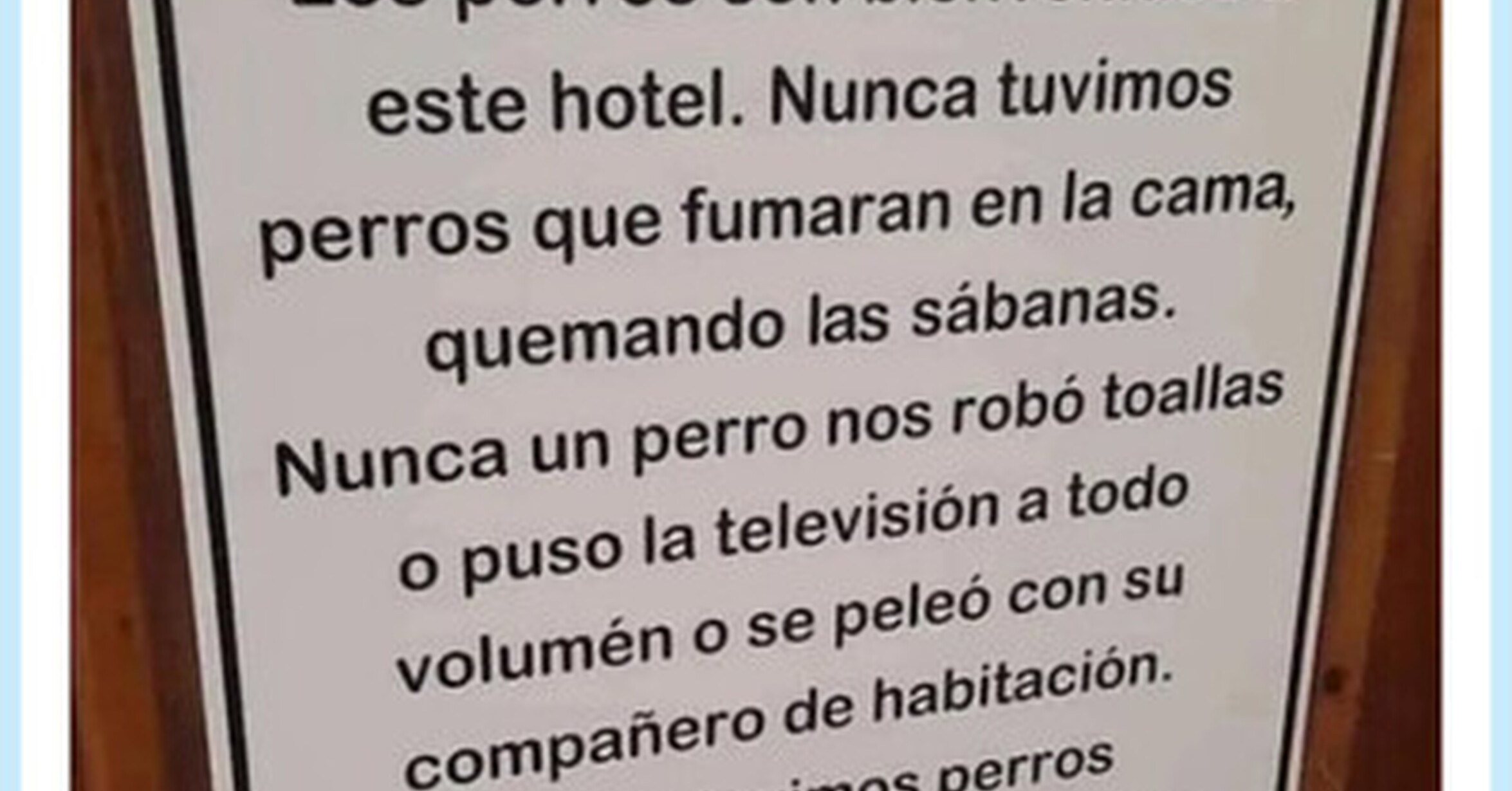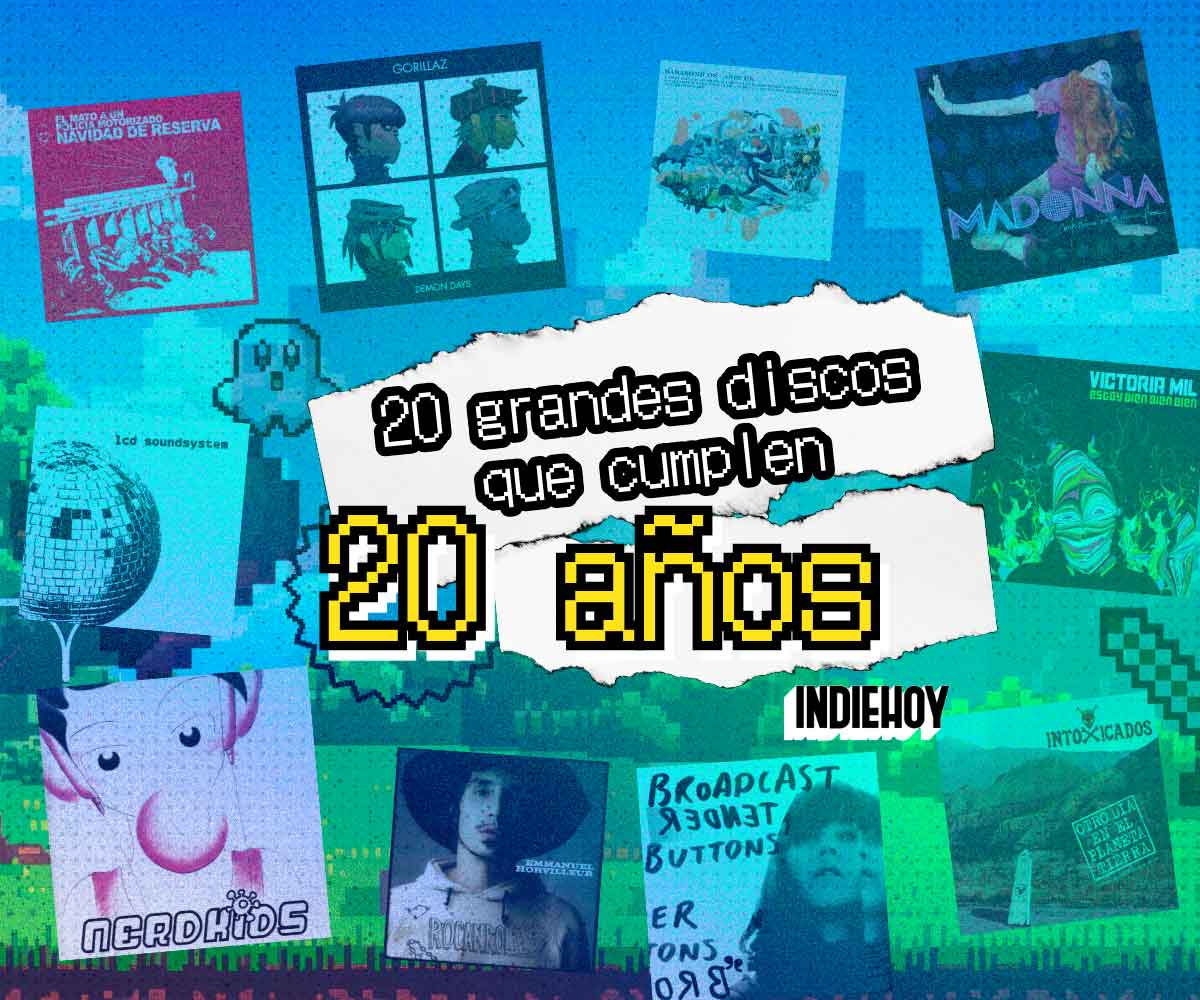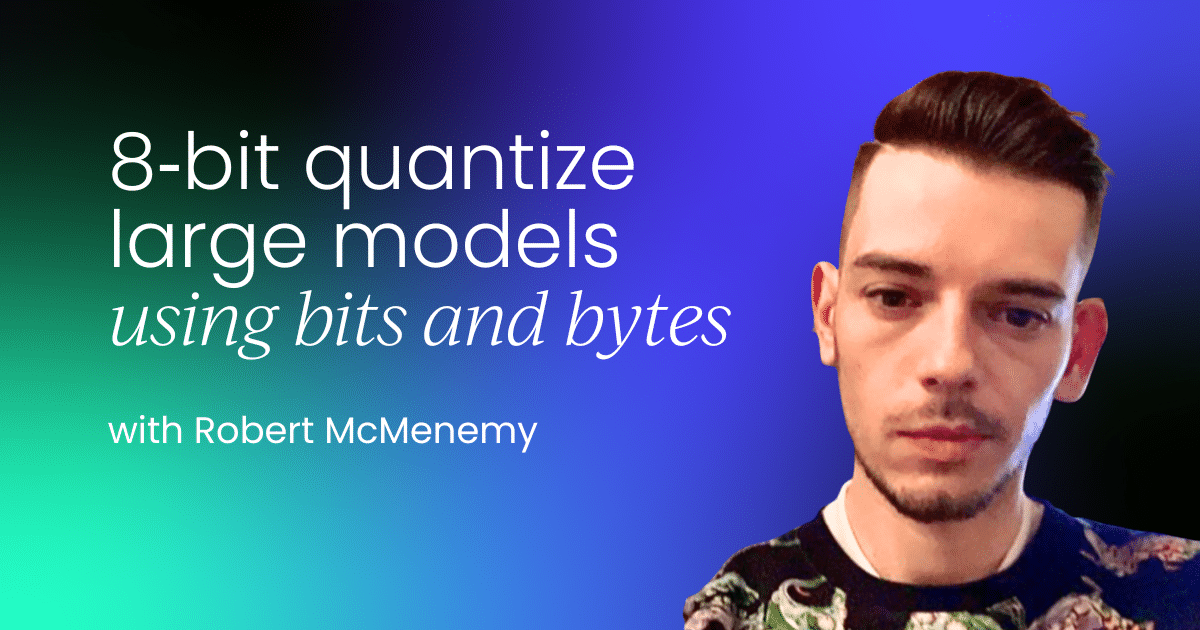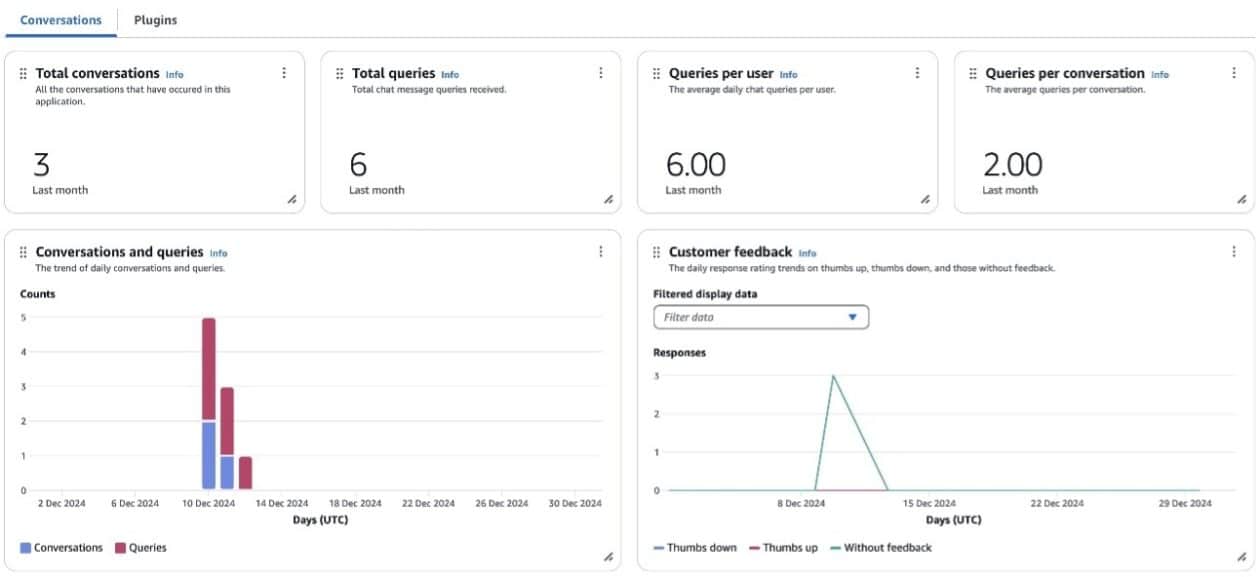How to install the iOS 18.4 update on your iPhone? We’ll tell you
Apple's new iOS 18.4 update offers numerous improvements for your iPhone, as well as a new emoji pack for your conversations


Apple has just released its new iOS 18.4 update; if you have an iPhone, you’ll likely want to update it to get the latest version, which offers several improvements as well as a new set of emojis. Here’s how to download the update step by step.
How to install iOS 18.4 update?
The iOS 18.4 update is now available. To get it, you need to download and install the update. Just follow these steps:
- In your iPhone’s menu, open “Settings”.
- Click on “General”.
- Select the “Software Update” option.
- Download and install it.
READ ALSO Junior’s launches its new fried cheesecake! What’s it like and when can I get it?
Which iPhone models are compatible with iOS 18.4?
It’s important to know that not all iPhone models are compatible with this update. Here’s a list of the models where you can download and install it:
- iPhone 16
- iPhone 16 Plus
- iPhone 16 Pro
- iPhone 16 Pro Max
- iPhone 15
- iPhone 15 Plus
- iPhone 15 Pro
- iPhone 15 Pro Max
- iPhone 14
- iPhone 14 Plus
- iPhone 14 Pro
- iPhone 14 Pro Max
- iPhone 13
- iPhone 13 mini
- iPhone 13 Pro
- iPhone 13 Pro Max
- iPhone 12
- iPhone 12 mini
- iPhone 12 Pro
- iPhone 12 Pro Max
- iPhone 11
- iPhone 11 Pro
- iPhone 11 Pro Max
- iPhone XS
- iPhone XS Max
- iPhone XR
- iPhone SE (2nd generation or later)
New features of iOS 18.4 update
With iOS 18.4, Apple introduced new features for iPhone devices. The main one (which has excited users) is the implementation of Apple Intelligence in regions where it wasn’t previously available. This feature allows you to manage notifications and offers text, voice, and image tools. The devices where Apple Intelligence is already available are:
- iPhone 15 Pro
- iPhone 16 (any model)
- iPad and Mac with M1 chip or later
- iPad Mini with A17 Pro chip
iOS 18.4 also features Visual Intelligence, a tool that provides visual recognition in the camera. Now, when you focus on an object with the camera app, the system will provide information about it. Visual Intelligence is available on iPhone 15 Pro and Pro Max, and the iPhone 16 family.
But that’s not all. Users will now have access to eight new emojis for use in their conversations:
- Fingerprint
- Face with bags under its eyes
- Splatter
- Harp
- Flag of Sark
- Root vegetable
- Shovel
- Leafless tree
READ ALSO Sam’s Club membership are 50% off! When does the promotion end?
Other new features of iOS 18.4 include:
- Genmoji: a tool that allows you to create emojis with Artificial Intelligence. It’s compatible with iMessage, as well as WhatsApp in sticker form.
- Magic Eraser: now you can remove unwanted elements from your photos, without the need for external apps.
- Smart Notifications: say goodbye to non-urgent notifications! With Apple Intelligence, the system will now show you the most important ones first. You can also create summaries of your active chat groups to avoid opening each message.
- New Siri: this update integrates ChatGPT, allowing Siri to answer much more complex questions on practically any topic. The interface has also been improved and now shows an animation that covers the entire screen.
- Control Center: features four new categories of ambient audio: Sleep, Relaxation, Productivity, and Wellbeing.
When will Apple’s iOS 18.5 update be released?
Apple just released its iOS 18.4 update and already showed the beta version of iOS 18.5, though its official release could be in about a month.
What will the iOS 18.5 update be like?
So far, the update is in testing phase, and Apple hasn’t given many details, but it seems that it will feature a background to celebrate Pride Month, as well as new features in the Mail app and a new AppleCare banner.
How to install the iOS 18.5 beta version?
To download the iOS 18.5 beta version on your iPhone, just follow these steps:
- Sync your Apple account with the Apple Beta Developer Program.
- On your iPhone, open the “Settings” app.
- Click on “General”.
- Select “Software Update” and then “Beta Updates”.
- Click on “iOS 18 Developer Beta”.
- Download and install the update.