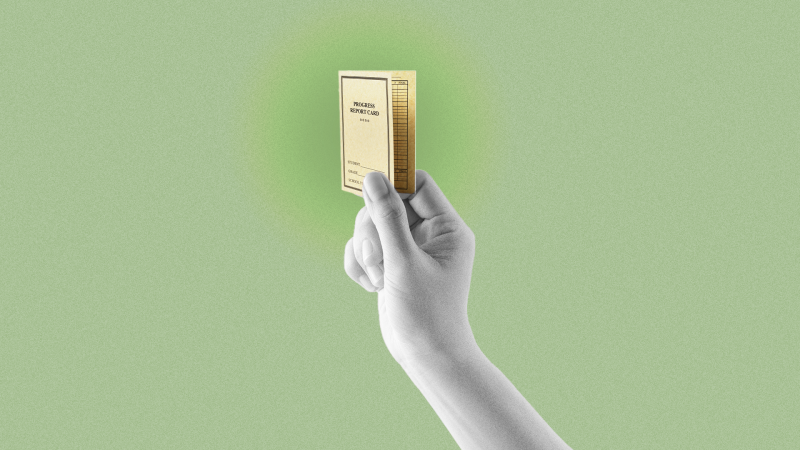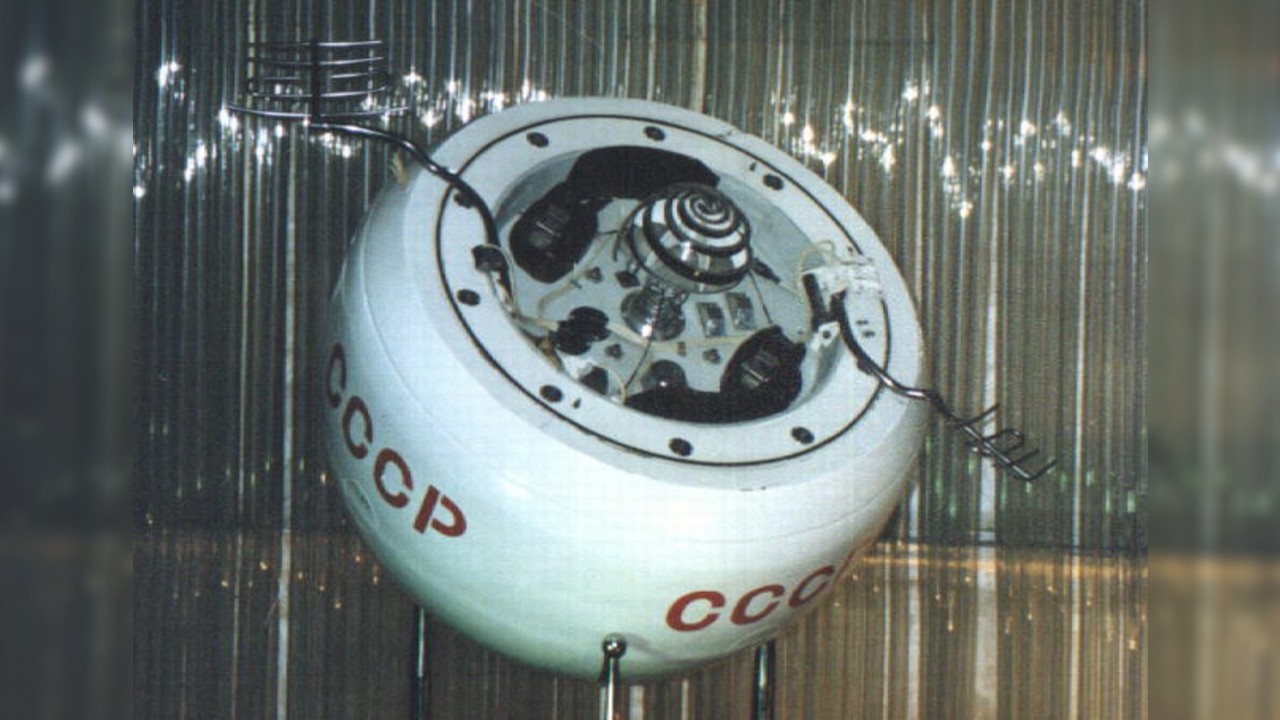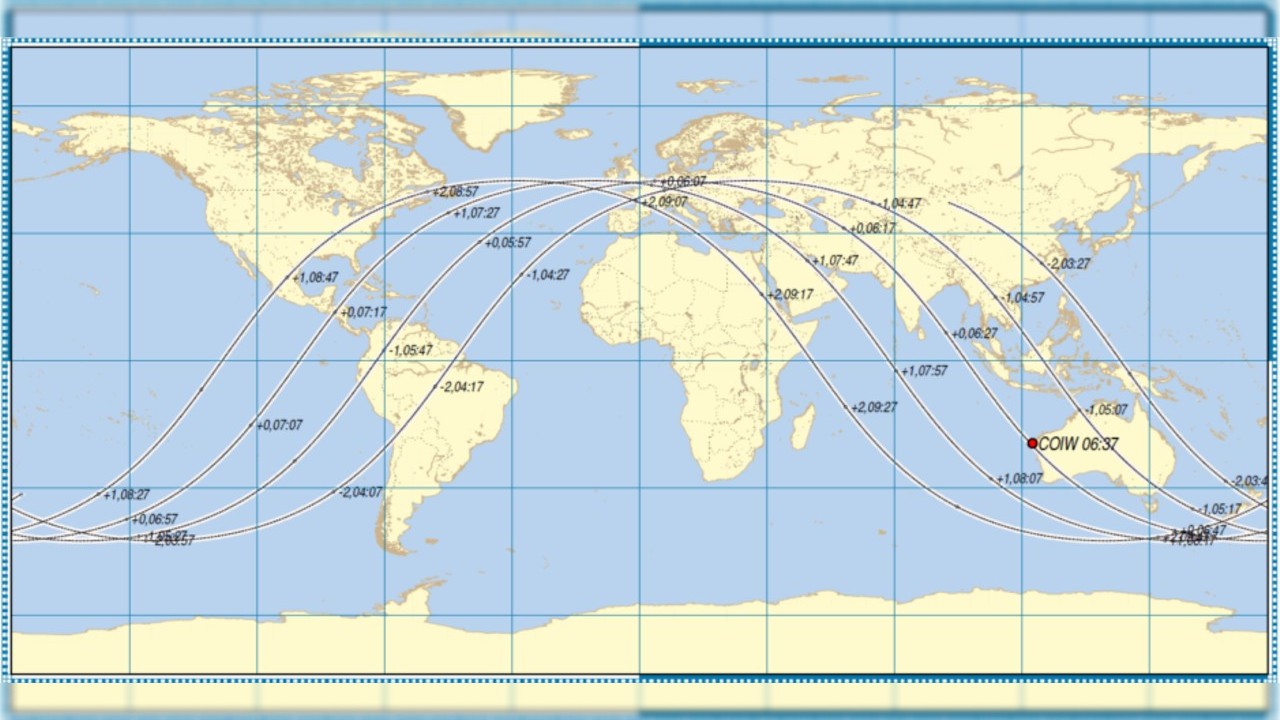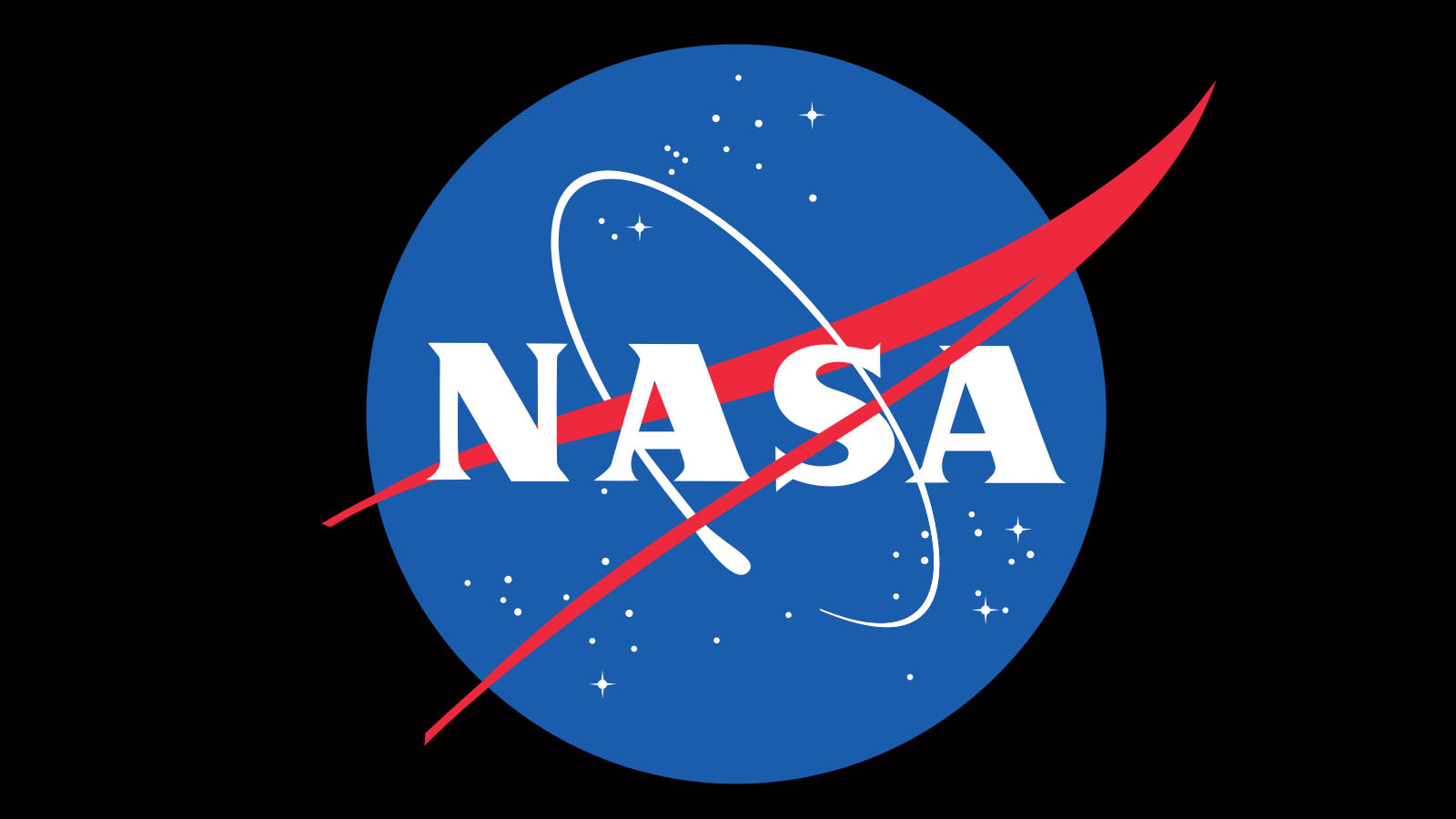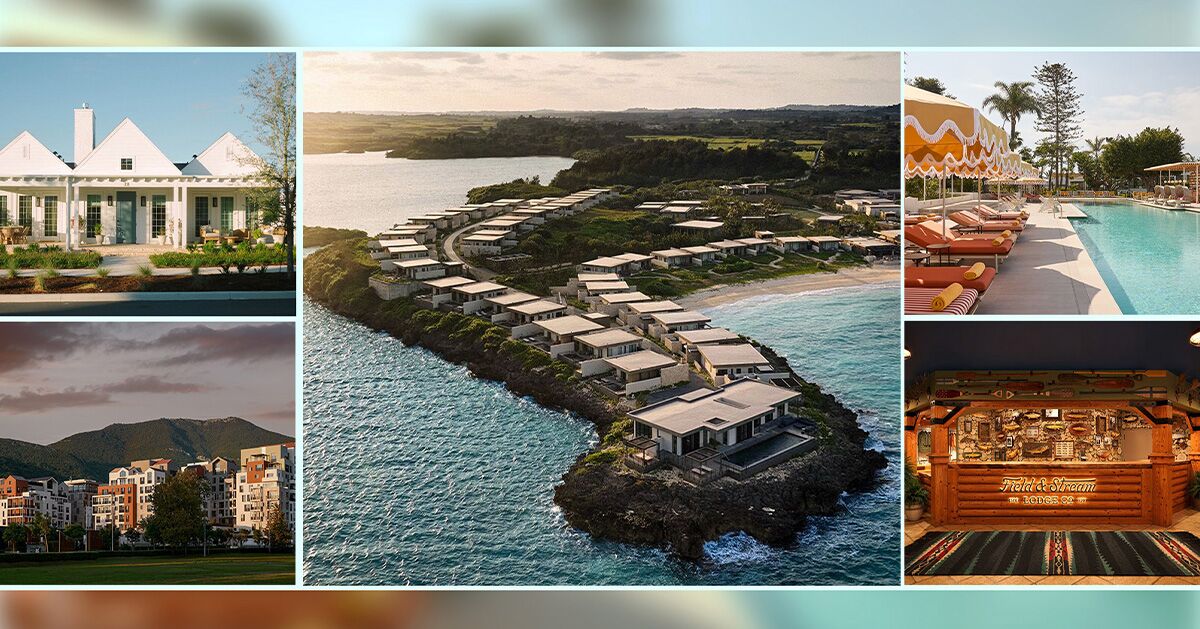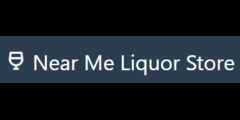Deploying a Static Website with Docker and Nginx
If you're looking for a fast and lightweight way to serve a static website, Nginx and Docker make an unbeatable combination. In this post, I’ll walk you through how to Dockerize a basic HTML/CSS website using Nginx on an Alpine Linux base image. Project Structure Using the command below, clone the static app into your local machine. Here’s what your project folder might look like: git clone https://github.com/techie-dera/ec2resume.git EC2-Demo/ │ ├── index.html ├── style.css └── Dockerfile The index.html and style.css files are your actual static website content, and the Dockerfile is what we’ll use to package and serve the site.
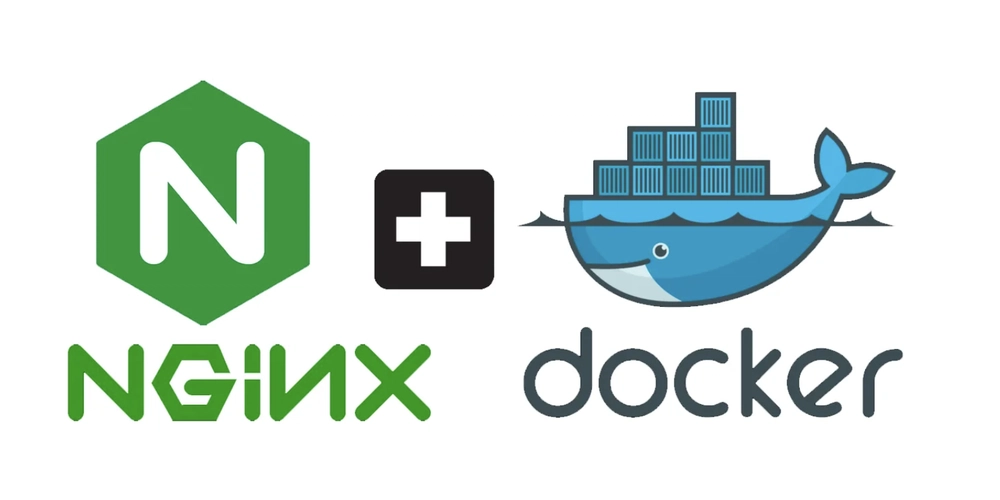
If you're looking for a fast and lightweight way to serve a static website, Nginx and Docker make an unbeatable combination. In this post, I’ll walk you through how to Dockerize a basic HTML/CSS website using Nginx on an Alpine Linux base image.
Project Structure
Using the command below, clone the static app into your local machine. Here’s what your project folder might look like:
git clone https://github.com/techie-dera/ec2resume.git
EC2-Demo/
│
├── index.html
├── style.css
└── Dockerfile
The index.html and style.css files are your actual static website content, and the Dockerfile is what we’ll use to package and serve the site.















![Ditching a Microsoft Job to Enter Startup Hell with Lonewolf Engineer Sam Crombie [Podcast #171]](https://cdn.hashnode.com/res/hashnode/image/upload/v1746753508177/0cd57f66-fdb0-4972-b285-1443a7db39fc.png?#)