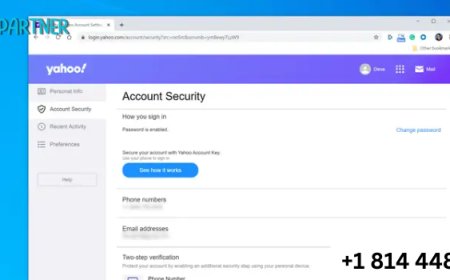PPSC Online Apply – A Step-by-Step Guide for Government Job Aspirants
PPSC Online Apply
The Punjab Public Service Commission (PPSC) is one of the most reliable and transparent recruitment bodies in Pakistan. It offers job seekers in Punjab the opportunity to apply for various prestigious government positions across multiple departments such as education, health, police, revenue, and administration. If you're preparing to land a secure government job, understanding the PPSC online apply process is crucial for a smooth and successful application.
With the digital transformation of public sector hiring, PPSC online apply has made the process easier, faster, and more accessible. This article is a comprehensive guide on how to apply online for PPSC jobs, eligibility criteria, tips to avoid common mistakes, and answers to frequently asked questions.
What Is PPSC Online Apply?
PPSC online apply refers to the official digital application process through which candidates submit their applications for government job vacancies announced by the Punjab Public Service Commission. The entire process—from job advertisement to application submission—is conducted online via the PPSC official website: www.ppsc.gop.pk.
This system ensures transparency, convenience, and equal access for all eligible candidates throughout Punjab.
Benefits of PPSC Online Application System
Applying for PPSC jobs online offers several advantages:
-
Convenience: Apply from anywhere using a computer or smartphone.
-
Time-Saving: No need to visit offices or submit physical documents during the initial application stage.
-
Real-Time Updates: Stay updated with job advertisements, test schedules, and application status.
-
Error Checks: The online system flags missing or incorrect information before final submission.
Step-by-Step Guide to PPSC Online Apply
Follow these steps to successfully apply for PPSC jobs online:
Step 1: Visit the Official PPSC Website
Go to the official PPSC portal: www.ppsc.gop.pk. Navigate to the “Apply Online” section in the top menu.
Step 2: Choose the Job
Click on the advertisement or post you wish to apply for. Carefully read the job details, eligibility criteria, syllabus, and instructions before proceeding.
Step 3: Register or Log In
If you're a first-time applicant, create a PPSC account using your CNIC, email address, and phone number. Returning users can log in with their credentials.
Step 4: Fill Out the Application Form
Provide accurate details, including:
-
Personal Information (Name, CNIC, Address, Contact Info)
-
Educational Qualifications
-
Experience (if required)
-
Departmental Permission Certificate (if already in government service)
Step 5: Upload Required Documents
Scan and upload recent passport-size photograph and CNIC. Ensure documents are within the file size limits mentioned on the site.
Step 6: Pay the Application Fee
Deposit the application fee (usually between PKR 600 – 1000) via:
-
Bank branches of HBL, MCB, or National Bank
-
Mobile apps (JazzCash, EasyPaisa)
-
Online banking
Save the Challan Form and note your transaction ID.
Step 7: Submit the Application
Review all information carefully before clicking “Submit”. After submission, you’ll receive an Application Number or Tracking Code. Print or save a copy for future reference.
Important Things to Keep in Mind
-
Double-check your eligibility before applying.
-
Use a valid and regularly-checked email and phone number.
-
Keep all academic documents ready in scanned format.
-
Never submit more than one application for the same post.
-
Save the challan and application copy for future correspondence.
Common Mistakes to Avoid
-
Incorrect CNIC or personal details
This can lead to disqualification, even if you pass the written test. -
Applying for ineligible posts
Always match your qualifications with the post requirements before applying. -
Missing deadlines
PPSC does not accept late applications. Apply well before the deadline to avoid server issues. -
Failing to pay the fee properly
An invalid or unpaid challan means your application will be rejected automatically.
How to Check PPSC Application Status
You can check your application status by logging into your PPSC account. Here, you can:
-
View your submitted applications
-
Print your admission letter
-
Download test schedules and roll number slips
-
Track application processing stages
PPSC Online Apply for Different Departments
You can apply for a wide range of jobs in the following departments:
-
Education Department (Lecturer, Subject Specialist)
-
Police Department (Sub-Inspector, Assistant)
-
Health Department (Medical Officer, Specialist)
-
Board of Revenue (Tehsildar, Naib Tehsildar)
-
Irrigation, Agriculture, and Engineering Departments
Each job post will have its specific eligibility and syllabus, so always read the advertisement carefully.
FAQs About PPSC Online Apply
1. Can I apply for more than one job at a time?
Yes, but each job requires a separate application and fee payment.
2. What if I make a mistake in my application?
Unfortunately, submitted applications cannot be edited. Always review before submission.
3. Is online application the only method?
Yes. PPSC no longer accepts paper-based applications.
4. How will I know if my application is accepted?
You can check your status online. PPSC will also send SMS and email alerts for test dates.
Final Thoughts
The PPSC online apply process is simple, transparent, and efficient—making it easier than ever for qualified candidates to apply for competitive government jobs. By understanding the process and avoiding common mistakes, you increase your chances of successful selection.
If you're aiming for a rewarding career in the Punjab government sector, don’t wait. Regularly check for new job advertisements and apply online through the official PPSC portal. Start your journey today and take a confident step toward your future.