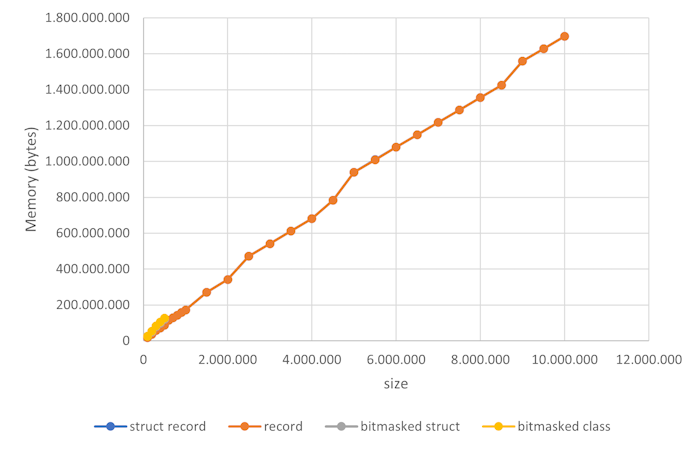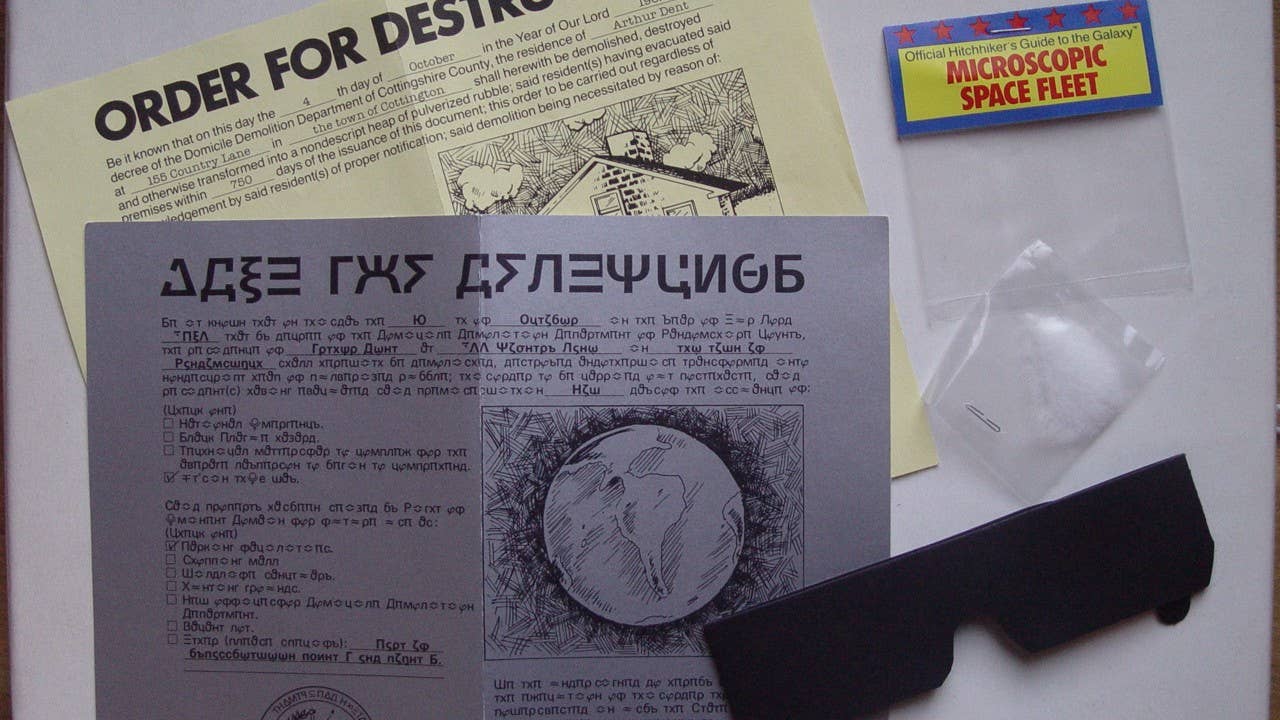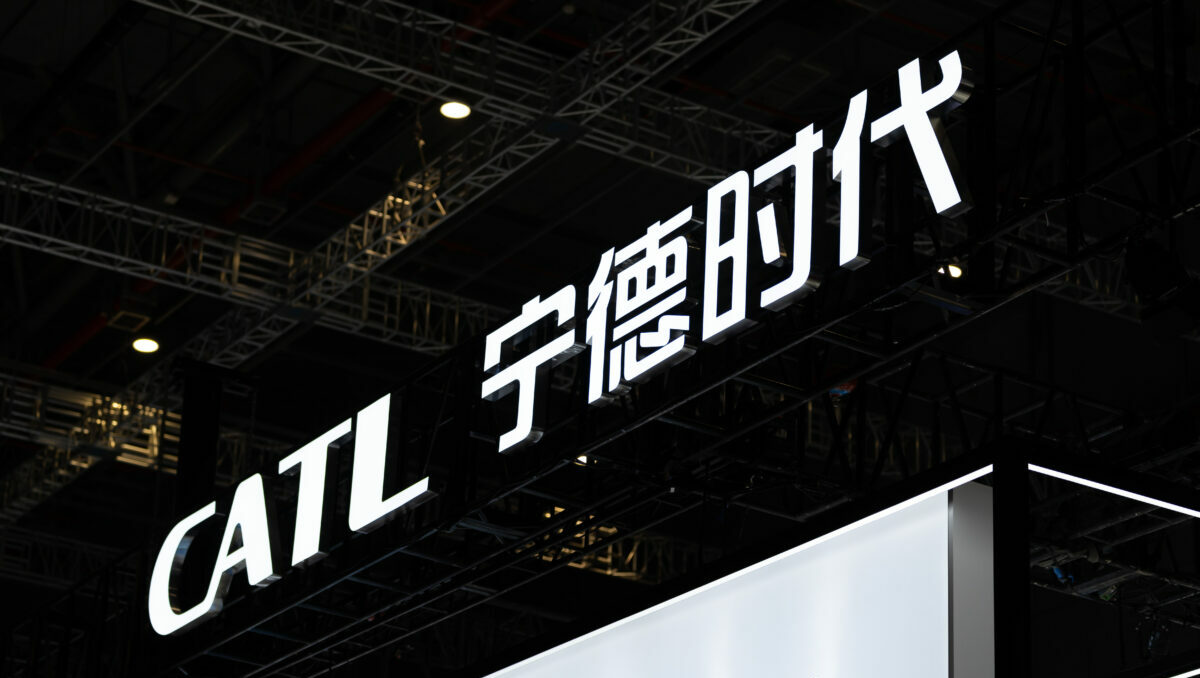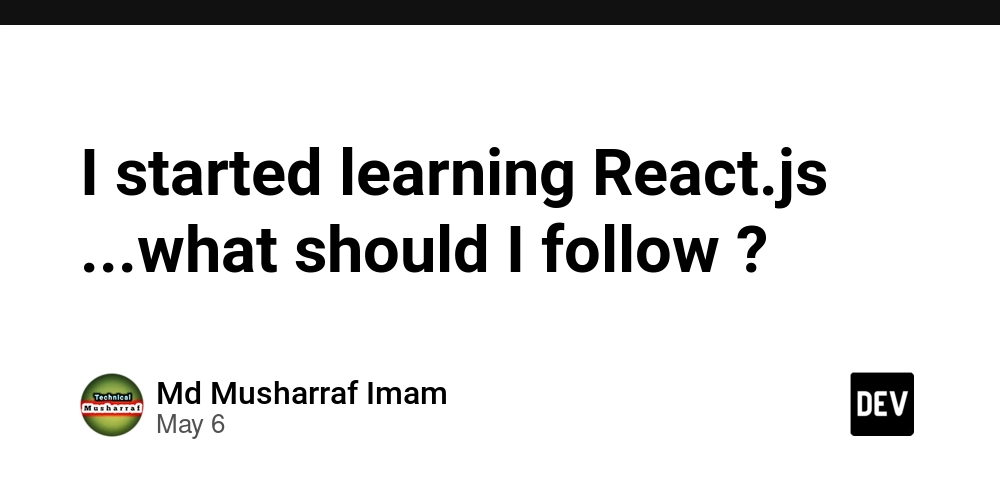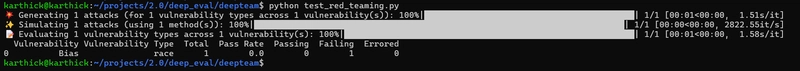5 Automation Projects That Got Me Freelance Clients
In the early days of my freelancing journey, I thought landing clients meant constant outreach, endless proposals, and waiting for someone to respond. But that changed the moment I discovered the power of automation — not just as a productivity tool, but as a portfolio magnet that attracted real clients. If you're a developer or just learning to code, automating small real-world tasks is one of the most effective ways to showcase your skills. In this post, I’ll walk you through five automation projects I personally built that led to paid freelance opportunities. These are simple but highly practical scripts and tools built using Python, JavaScript, and open APIs — and they can do the same for you. 1. Social Media Auto-Scheduler (JavaScript + Google Sheets) What It Did: I built a tool that automatically scheduled tweets, LinkedIn posts, and Facebook updates based on content written inside a Google Sheet. The script pulled scheduled times and post text, then used APIs (or Zapier) to publish them. Tools Used: • Google Apps Script (JavaScript) • Twitter API, LinkedIn API • Zapier Webhooks Why Clients Loved It: Many small businesses struggle to keep up with social posting. By showing this tool in action, I landed my first marketing agency client who wanted a white-labeled version. Freelancer Tip: Record a short video demo of the tool running in real time. Clients love to see value. 2. Lead Scraper for Local Businesses (Python + BeautifulSoup) What It Did: This script scraped websites like Yelp and Google Maps to gather local business data (name, address, email if available), then saved it to CSV. Tools Used: • Python • BeautifulSoup & Requests • Fake Headers & Delay (to avoid detection) Why Clients Loved It: Real estate agents, consultants, and local agencies used this tool to build outreach lists. One client in real estate hired me on a retainer just to update and run this scraper monthly. Freelancer Tip Target niches: dentists, realtors, gyms, etc. Customize the scraper per industry. 3. Invoice Generator with Automation (Python + PDF Libraries) What It Did: Automated the creation of professional invoices by reading client data from a spreadsheet and generating customized PDFs. Tools Used: • Python • FPDF or ReportLab • Pandas (for spreadsheet reading) Why Clients Loved It: A small design studio I reached out to loved this because they were spending hours formatting invoices manually. I customized the layout and logo for them. Freelancer Tip: Package this tool as a service and pitch it to solopreneurs. Everyone needs invoices. 4. Website Uptime and P What It Did: This tool monitored website uptime by pinging URLs every 5 minutes. If a site was down or slow, it sent a Telegram message alert. Performance Monitor (Node.js + Telegram API) Tools Used: • Node.js • node-fetch, cron, Telegram Bot API Why Clients Loved It: An eCommerce store owner asked for this after seeing my blog post about it. It helped him track his hosting uptime and troubleshoot downtime issues before customers noticed. Freelancer Tip: Publish your projects as blog posts. That’s how this one got me inbound leads. 5. Email Responder Bot (Python + Gmail API) What It Did: Built an email bot that checks for unread emails with specific keywords (like "invoice" or "order") and sends templated replies. Great for small teams and solo founders. Tools Used: • Python • Gmail API • smtplib, imaplib Why Clients Loved It: One solo founder was drowning in repetitive customer support emails. This bot helped him get his evenings back. Freelancer Tip: Highlight how automation saves time. Clients pay for peace of mind. How These Projects Got Me Hired I posted short videos and writeups of each project on LinkedIn, and other platforms. I shared GitHub links with clear README instructions.I joined niche communities (like indie hackers, Reddit subs) and offered value before pitching. I always included a “Want this for your business?” CTA. Clients didn’t just see my code — they saw what it could do for them. Final Thoughts: Turn Automation into Opportunity You don’t need to build the next big startup to get freelance clients. Solve tiny real-world problems, document them, and share them where business owners hang out. Each of these 5 projects started as personal experiments. But by showing them to the right audience, they turned into income streams and repeat clients. You can do the same. So, what’s one boring task you could automate today? Let that be your next project — and maybe your next client will find you through it.

In the early days of my freelancing journey, I thought landing clients meant constant outreach, endless proposals, and waiting for someone to respond. But that changed the moment I discovered the power of automation — not just as a productivity tool, but as a portfolio magnet that attracted real clients.
If you're a developer or just learning to code, automating small real-world tasks is one of the most effective ways to showcase your skills. In this post, I’ll walk you through five automation projects I personally built that led to paid freelance opportunities. These are simple but highly practical scripts and tools built using Python, JavaScript, and open APIs — and they can do the same for you.
1. Social Media Auto-Scheduler (JavaScript + Google Sheets)
What It Did:
I built a tool that automatically scheduled tweets, LinkedIn posts, and Facebook updates based on content written inside a Google Sheet. The script pulled scheduled times and post text, then used APIs (or Zapier) to publish them.
Tools Used:
• Google Apps Script (JavaScript)
• Twitter API, LinkedIn API
• Zapier Webhooks
Why Clients Loved It:
Many small businesses struggle to keep up with social posting. By showing this tool in action, I landed my first marketing agency client who wanted a white-labeled version.
Freelancer Tip:
Record a short video demo of the tool running in real time. Clients love to see value.
2. Lead Scraper for Local Businesses (Python + BeautifulSoup)
What It Did:
This script scraped websites like Yelp and Google Maps to gather local business data (name, address, email if available), then saved it to CSV.
Tools Used:
• Python
• BeautifulSoup & Requests
• Fake Headers & Delay (to avoid detection)
Why Clients Loved It:
Real estate agents, consultants, and local agencies used this tool to build outreach lists. One client in real estate hired me on a retainer just to update and run this scraper monthly.
Freelancer Tip
Target niches: dentists, realtors, gyms, etc. Customize the scraper per industry.
3. Invoice Generator with Automation (Python + PDF Libraries)
What It Did:
Automated the creation of professional invoices by reading client data from a spreadsheet and generating customized PDFs.
Tools Used:
• Python
• FPDF or ReportLab
• Pandas (for spreadsheet reading)
Why Clients Loved It:
A small design studio I reached out to loved this because they were spending hours formatting invoices manually. I customized the layout and logo for them.
Freelancer Tip:
Package this tool as a service and pitch it to solopreneurs. Everyone needs invoices.
4. Website Uptime and P
What It Did:
This tool monitored website uptime by pinging URLs every 5 minutes. If a site was down or slow, it sent a Telegram message alert.
Performance Monitor (Node.js + Telegram API)
Tools Used:
• Node.js
• node-fetch, cron, Telegram Bot API
Why Clients Loved It:
An eCommerce store owner asked for this after seeing my blog post about it. It helped him track his hosting uptime and troubleshoot downtime issues before customers noticed.
Freelancer Tip:
Publish your projects as blog posts. That’s how this one got me inbound leads.
5. Email Responder Bot (Python + Gmail API)
What It Did:
Built an email bot that checks for unread emails with specific keywords (like "invoice" or "order") and sends templated replies. Great for small teams and solo founders.
Tools Used:
• Python
• Gmail API
• smtplib, imaplib
Why Clients Loved It:
One solo founder was drowning in repetitive customer support emails. This bot helped him get his evenings back.
Freelancer Tip:
Highlight how automation saves time. Clients pay for peace of mind.
How These Projects Got Me Hired
I posted short videos and writeups of each project on LinkedIn, and other platforms.
I shared GitHub links with clear README instructions.I joined niche communities (like indie hackers, Reddit subs) and offered value before pitching.
I always included a “Want this for your business?” CTA.
Clients didn’t just see my code — they saw what it could do for them.
Final Thoughts: Turn Automation into Opportunity
You don’t need to build the next big startup to get freelance clients. Solve tiny real-world problems, document them, and share them where business owners hang out.
Each of these 5 projects started as personal experiments. But by showing them to the right audience, they turned into income streams and repeat clients.
You can do the same.
So, what’s one boring task you could automate today?
Let that be your next project — and maybe your next client will find you through it.