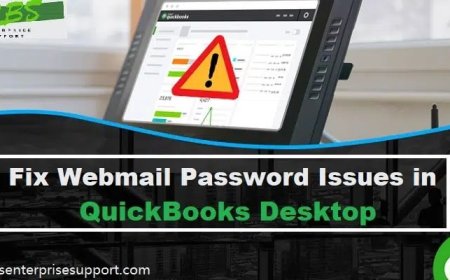The Best Features of Silhouette Studio for Crafters
Explore the best features of Silhouette Studio for crafters! Learn how tools, designs, and customization options can enhance your creative projects.
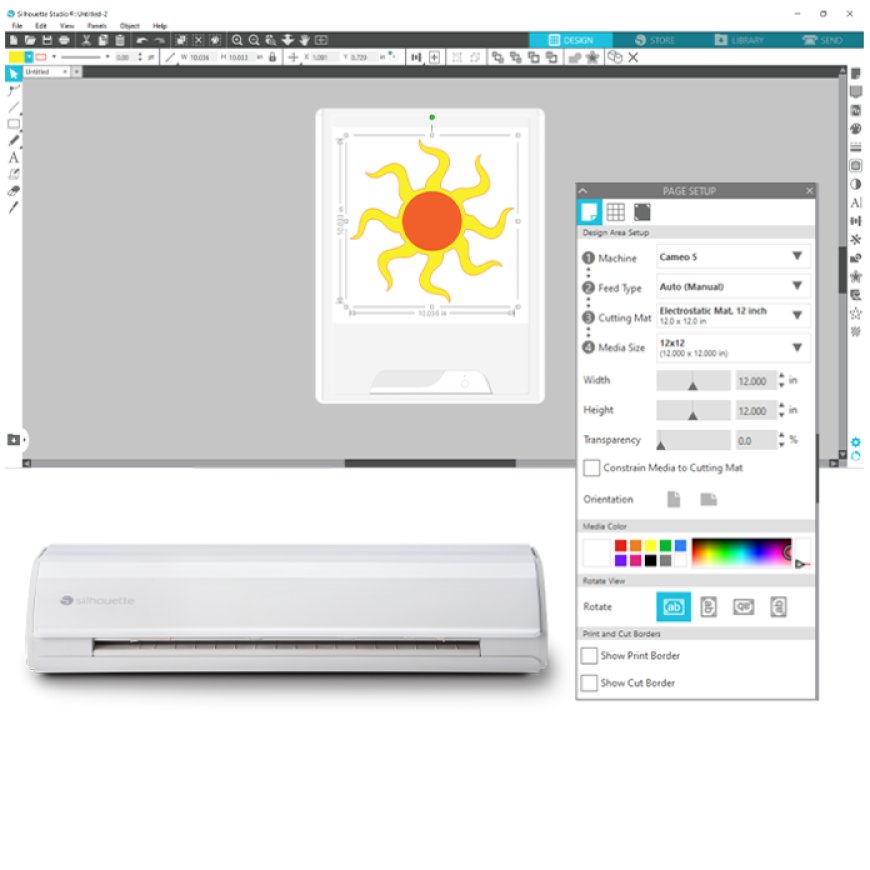
Silhouette Studio designs are a powerful means that benefits crafters. The software has several creative project options along with a user-friendly interface. It allows you to design DIY decor, personalized gifts, paper crafts, and more. So, you can convert your creative ideas into reality with ease. The Silhouette Studio integrates quickly with Silhouette cutting machines like Cameo. This makes cutting your created designs more efficient. Besides, it supports a range of file formats, allowing crafters to import and export designs with ease. The tool is an ideal choice for both simple and difficult projects.
Top Features That Make Silhouette Studio a Must-Have for A Crafter
Listed below are some of the best features that make Silhouette Studio a must-have for crafters:
-
User-Friendly Interface with Powerful Tools
Functional design is one of the best features of Silhouette Studio. Users can enjoy a clean interface with seamless navigation. Importing designs is easy using drag-and-drop features. The customizable workspace allows users to manage layers effectively. Beginners will be able to resize and reposition with ease. Advanced users possess detailed tools for design manipulation.
-
Versatile Digital Design Tools
Digital crafting starts with digital design tools. Silhouette Studio provides multiple tools to develop custom graphics, for example, drawing tools for freehand designs. Additionally, it features text manipulation for fonts and shapes. A tracking feature is available for image importing. Besides, the software has advanced editing options for shapes. Crafters can create polished works showing unlimited creativity.
-
Precise Cutting Design Capabilities
Silhouette Studio can develop detailed cutting designs. Users can prepare materials and adjust cutting settings after a design is finalized. In addition, users can pick from multiple settings for various materials, including vinyl and cardstock.
Blade depth and speed can also be customized accordingly. Huge projects are organized based on color or layers and cut without a mat. This functionality guarantees a top-quality outcome for paper crafts, home decor, and custom apparel.
-
Seamless Integration with Silhouette Cutting Machines
Some of the cutting machines, like Cameo and Portrait, are apt for Silhouette Studio. It also allows direct job sending. Plus, it allows previews and quick tool detection in real time. The software has print and cut alignment for accurate designs, boosting productivity and minimizing errors.
-
Access to the Silhouette Online Design Store
The online design store provides crafters access to quality graphics and templates. It consists of ready-to-cut designs for numerous projects, seasonal collections, and cost-effective pricing. At present, there are several designs available at an affordable rate. Users can search or browse collections and save them in a design library.
-
Library and Cloud Syncing Features
Silhouette Studio has a personal design library to store user-made and purchased files. Cloud syncing backup files, allowing access from any device using the software. Users can select designs based on type, theme, or tags.
Cloud backups help avoid project loss and allow file restoration on the new PCs. This is suited for shared environments like schools or homes. This unique feature helps improve workflows, particularly for professionals or educators handling various projects. In addition, the software is ideal for those opting to access designs from several locations.
-
Upgrade Paths and Feature Expansion
The basic version of Silhouette Studio is free. However, the pro versions offer more:
-
The Designer Edition contains tools like rhinestone templates and SVG imports.
-
The Designer Edition Plus features nesting tools.
-
The Business Edition is meant for business owners. It consists of automated tiling and cutter support.
Users can upgrade their Silhouette Studio for extra features.
-
Print & Cut and PixScan Technology
The design precision can be improved using Print & Cut and PixScan features. It enables users to print a design with a home printer. A Silhouette machine is often used to cut it using registration marks.
Besides, this feature allows individuals to photograph a physical object. The image can then be imported into software and created as a cut file. These features connect physical and digital designs. Plus, it offers users creative freedom from the beginning to the end.
-
Regular Updates and Community Support
Silhouette Studio is improving constantly with daily updates for better performance. This is also handy for minimizing errors and introducing new tools. The supportive crafting community provides tutorials, forums, social media groups, and project inspiration, making learning more exciting.
-
Fill and Color Tools
Silhouette Studio has advanced color and fill tools for better visual planning before cutting. Primary features include gradient fills for previewing and pattern fills for textures. Besides, it also contains a color picker for branding purposes. These tools help crafters create printed or multi-color layouts.
-
Project Saving and Export Options
Silhouette Studio has various file-saving and export formats. It allows users to manage their tasks. They can save the project in .studio3 format, containing relevant details. Additionally, it can be exported as a PDF or SVG and saved in print-ready formats. Backups to the cloud and local devices are available. This feature is important for managing several tasks or design transfers.
-
Third-Party Design File Compatibility
Silhouette Studio enables users to import many file types, including SVG and BMP, from other software like Adobe Illustrator and Inkscape. Users can trace raster files to develop cuttable paths. Even PC-installed fonts are accessible. This compatibility increases creative freedom and workflow efficiency.
-
Auto Nesting for Material Efficiency
A powerful auto-nesting feature is there in the Silhouette Studio Business Edition. It aids users in maximizing their material usage. Crafters often use this tool for rearranging design elements, saving space on the cutting mat. There is minimal wastage when dealing with cardstock, vinyl, or heat transfer material.
The software auto-places shapes to utilize every inch of the material. Zero overlaps are achievable by defining the space between objects. This also helps preserve space. Individuals can save money in the future by minimizing material usage. It is best suited for those who deal with mass production and specialty materials.
-
Barcode Scanning for Batch Jobs
Barcode scanning helps you simplify tasks while handling bigger projects. The software allows individuals to associate barcodes with design files. When printed on job sheets, the barcodes can be scanned to cut respective files.
It helps save time spent while manually searching for files. It is an ideal option for craft fairs, workshops, and businesses. This tool reduces errors caused due to incorrect cut settings. Besides, the feature helps convert the cutting process into a smooth production line.
-
Sketch and Etch Mode
In addition to cutting, Silhouette Studio supports etching and sketching with compatible tools. It enables users to repurpose cutting paths into drawn outlines. Users can create beautiful designs without extra effort.
You can convert cut designs into a sketch using Silhouette sketch pens. Plus, direction, speed, and pressure of the pen are tweakable to align with various materials. The software is compatible with embossing tips, foil quills, and engraving tools. These options help users develop excellent invitations or engraved plaques from their designs.
-
Advanced Rhinestone Design Tools
The rhinestone feature benefits designers dealing with apparel or accessories. This tool enables texts or shapes to be transformed into a rhinestone template. Users can create radial fills, rhinestone outlines, and full scatter fills.
One can customize the software for several rhinestone sizes and layout densities. Once a design is complete, templates can be cut from stencil material. In addition, they are suited for heat transfer applications. This feature is ideal for boutique businesses and fashion decorators.
-
Tilling for Massive Projects
Individuals can create large projects like wall decals, banners, and murals. Tilling assists in breaking big designs into smaller ones. It joins them together after production. Additionally, the tool breaks up designs to align them with the dimensions of the cutting mat.
Users can also add guide marks for better realignment during the assembly. Individuals can expand project sizes way beyond machine limitations. Event planners and decorators prefer this facility to create oversized designs.
-
Weed Line Generation for Vinyl Projects
It is quite difficult to remove excess vinyl from a cut design. However, Silhouette Studio simplifies weeding using automatic weed line generation. One can frame a design to make peeling off sections way easier. Users have to define the number of lines and where they should go.
The software ensures a quick post-cutting process related to complicated text or logos. This is ideal for crafters and sign makers dealing with detailed vinyl projects.
-
Custom Media Sizes and Page Setup
Customizing the workspace to align with materials is important for precision. Silhouette Studio enables complete control over margins, page orientation, and page dimensions. It allows users to create templates for non-standard paper, vinyl, or fabric.
No accidental cutting is possible beyond the desired section. One could also save their custom settings for multiple purposes. All designs align as intended, and each cut counts.
Conclusion
Silhouette Studio contains various features that benefit every crafter. The user-friendly interface allows beginners and experienced individuals to access the tool easily. The software offers a range of design tools for crafters to create personalized projects. The ability to import several file types makes things even more convenient. It enables designers to convert their creative ideas into reality with efficiency. Install the software ASAP to unfurl your creative wings!