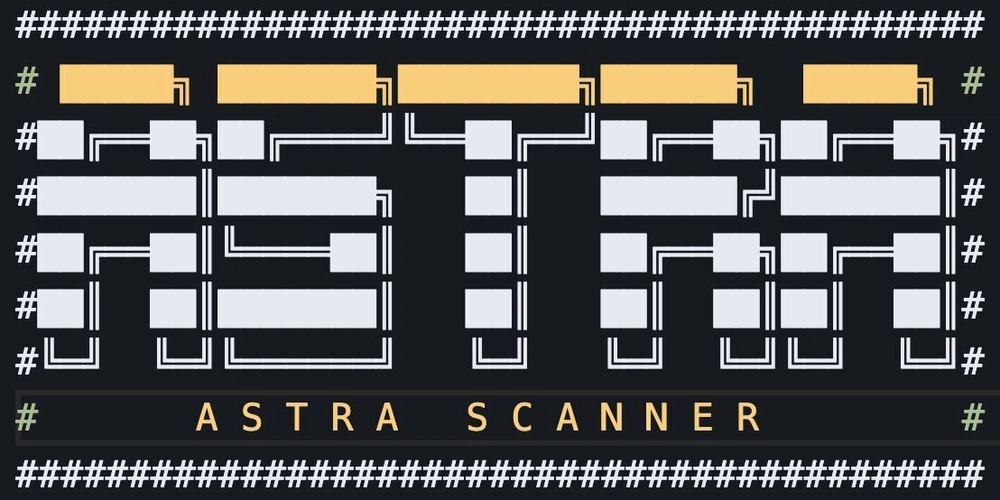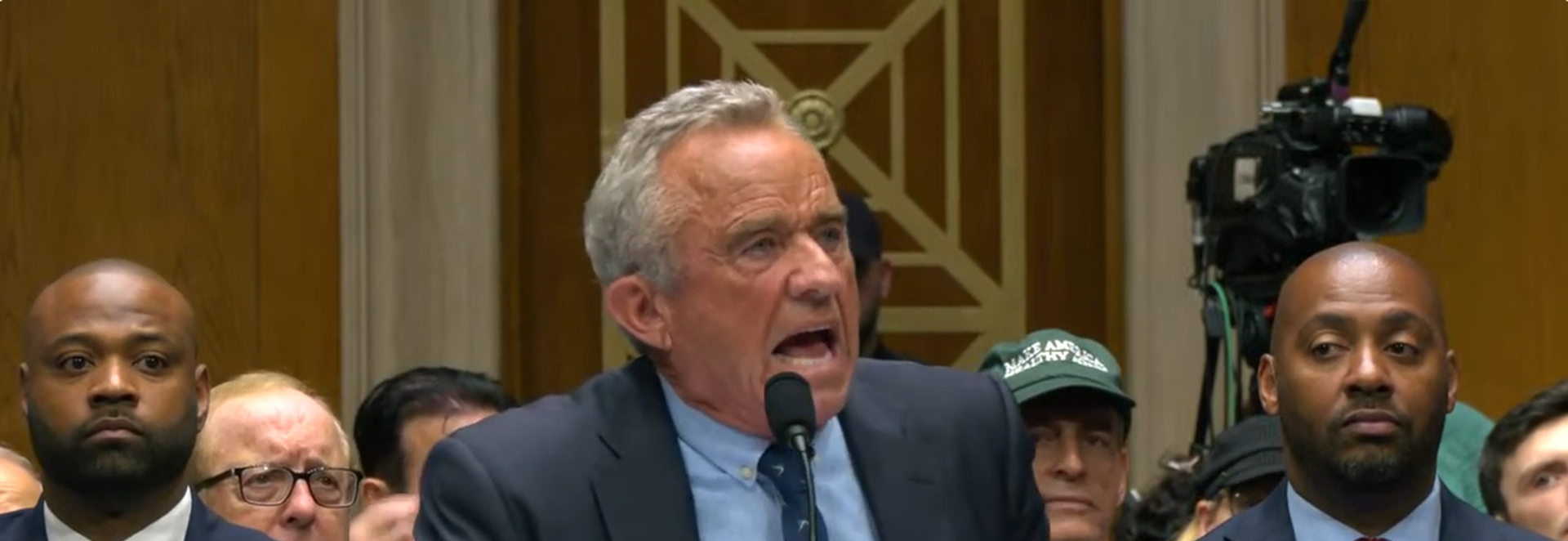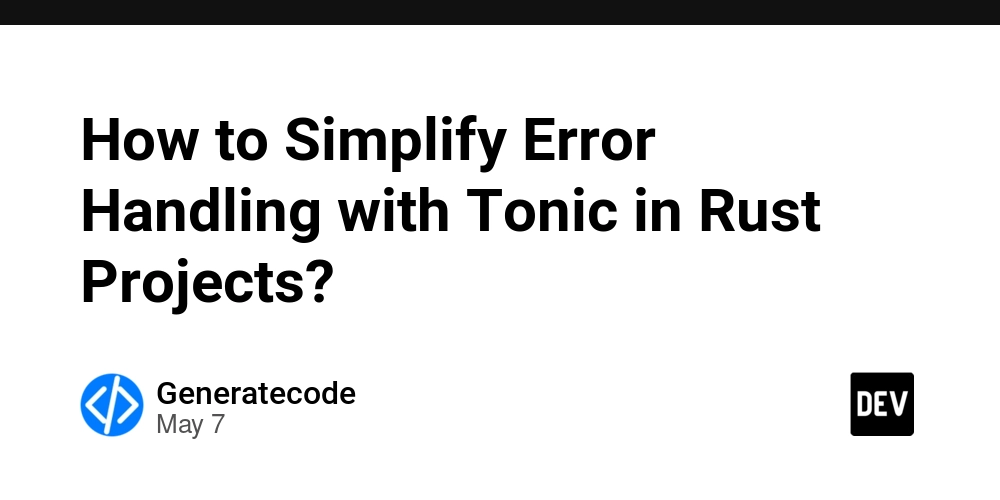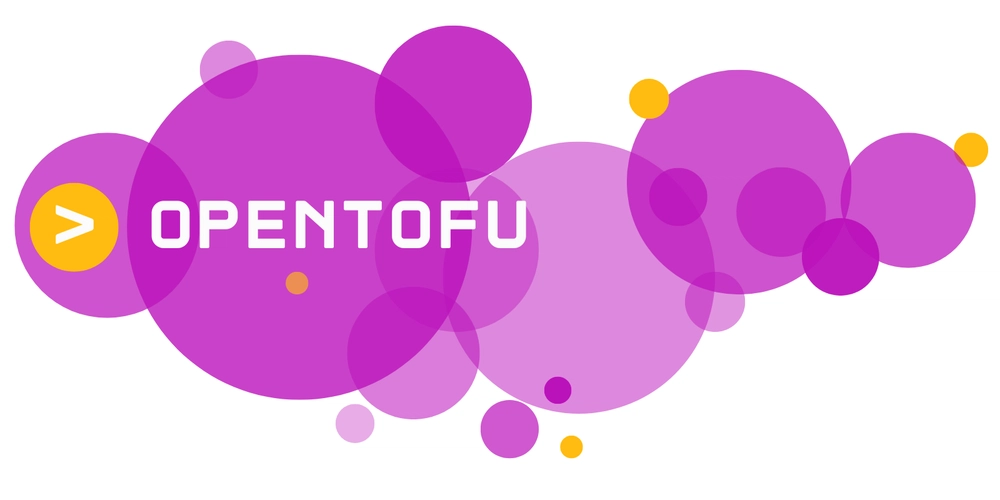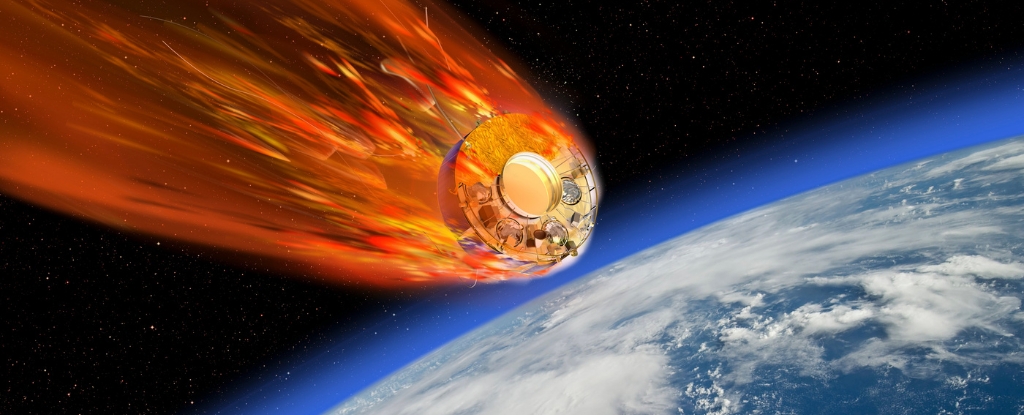12 Free AI Tools Developers Can Use to Launch a Profitable Side Project (Without Paying a Dime)
You don’t need funding, a team, or even a logo to start something that makes money online. You just need tools that work—and work for free. Whether you're a freelance developer, indie hacker, or just exploring new ways to use your technical skills, the right AI tools can help you launch a side hustle faster, cleaner, and with less upfront effort. This is a curated list of 12 completely free tools (no credit card required) you can use to: Automate content creation Sell digital or physical products Build a personal brand Launch a monetized YouTube channel Offer high-quality freelance services Each tool listed below is being used right now by creators earning real revenue—and many of them require little more than a prompt and a plan. Pick Lumen – Generate Instagram-Worthy Art Using Prompts Use cases: Build a themed design page, automate image content This AI image generator is ideal for creators posting design inspo or building visual brands. Pair it with a script and auto-posting tool, and you’ve got a passive traffic funnel for digital sales or affiliate links. Bonus: Use it to prototype UIs or scene illustrations for projects. Suno – Create Original Music (No Instruments Required) Use cases: Background tracks for apps, YouTube channels, royalty-free libraries Suno generates full-length songs via text input. Think fantasy music, lo-fi, synthwave. Developers are embedding custom music into games or bundling tracks into paid assets. Free tier includes 100 credits to start, 50 per day after. Clipchamp – Lightweight, Browser-Based Video Editor Use cases: Freelance video editing, short-form content for apps Owned by Microsoft, Clipchamp includes an AI silence remover—perfect for polishing screen recordings, explainer videos, or devlogs. It’s good enough for YouTube, and it’s free. No rendering delays, no watermarks on standard exports. Adobe Enhanced Speech – Studio-Quality Audio From Raw Recordings Use cases: Tutorials, product demos, client walkthroughs Upload rough mic audio and it returns a clean, podcast-quality file. Great for voiceovers or quick product explainers where sound matters. No account or software needed. Just drag, drop, and download. Leonardo AI – Design T-Shirts, Posters, Icons Use cases: Print-on-demand, merch for OSS projects, digital product packs Input a prompt like “vintage robot logo in pixel art style”, and Leonardo generates assets suitable for Redbubble, Etsy, or even custom site merch. It’s fast, visual, and scalable. Free tier includes 150 daily credits. ChatGPT Image Editor – Make Quick Visual Tweaks Use cases: Edit logos, prep print files, clean up design elements Upload an image and prompt the tool to change colors, remove backgrounds, or apply effects. No Photoshop required. Clean way to personalize AI-generated visuals. Limit: 2 edits per day on free plan. ChatGPT Restyle – Generate Art Filters for Content or Assets Use cases: Turn client headshots into stylized illustrations, create web-ready assets Restyle any image into Pixar, anime, cyberpunk, watercolor, etc. A popular choice for social avatars, poster prints, or stylized UI filler content. Used strategically, it becomes a quick-turnaround service. ChatGPT Image Upscaler – Instant 4K Export Use cases: Improve app store visuals, upscale hero images, prep for merch Need to polish a 512px graphic for a large format? Just upload and prompt “Upscale to 4K PNG.” It boosts quality instantly—no subscriptions, no paid APIs. Deepseek DeepThink – Free Research Assistant with Search + Reasoning Use cases: Business planning, market analysis, content strategy Ask it to build a GTM strategy, identify underserved niches, or validate product ideas. It blends search with structured thinking—great for planning without spreadsheets. Caution: Hosted in China; open-source alternative available. Claude – Content Generation With Human-Readable Tone Use cases: Writing landing pages, microcopy, product docs, email sequences Claude generates more readable, less robotic copy than many AI writers. It’s especially good for UX-focused writing, onboarding sequences, and branded copy. Output feels less synthetic than traditional models. Canva (Free) – Fast Design for People Who Don’t Want to Design Use cases: Thumbnails, pitch decks, marketing visuals Canva’s free version includes powerful templates, icon sets, and an “Apps” tab with third-party AI integrations. Build branded content or prep product mockups in minutes. Bonus: Offer Canva templates as lead magnets or digital products. Gemini Live – Real-Time Help While You Work Use cases: Real-time answers while building in Canva, YouTube, Notion, etc. Install on mobile. Ask Gemini questions about the app you’re using, and it’ll walk you through tasks. Think of it as Stack Overflow, but interactive and live. Currently available in select regions; expanding fast. ⚙️ What You Can Build With These (No Cost, Just Time) Niche YouTube music or

You don’t need funding, a team, or even a logo to start something that makes money online. You just need tools that work—and work for free.
Whether you're a freelance developer, indie hacker, or just exploring new ways to use your technical skills, the right AI tools can help you launch a side hustle faster, cleaner, and with less upfront effort.
This is a curated list of 12 completely free tools (no credit card required) you can use to:
Automate content creation
Sell digital or physical products
Build a personal brand
Launch a monetized YouTube channel
Offer high-quality freelance services
Each tool listed below is being used right now by creators earning real revenue—and many of them require little more than a prompt and a plan.
- Pick Lumen – Generate Instagram-Worthy Art Using Prompts Use cases: Build a themed design page, automate image content
This AI image generator is ideal for creators posting design inspo or building visual brands. Pair it with a script and auto-posting tool, and you’ve got a passive traffic funnel for digital sales or affiliate links.
Bonus: Use it to prototype UIs or scene illustrations for projects.
- Suno – Create Original Music (No Instruments Required) Use cases: Background tracks for apps, YouTube channels, royalty-free libraries
Suno generates full-length songs via text input. Think fantasy music, lo-fi, synthwave. Developers are embedding custom music into games or bundling tracks into paid assets.
Free tier includes 100 credits to start, 50 per day after.
- Clipchamp – Lightweight, Browser-Based Video Editor Use cases: Freelance video editing, short-form content for apps
Owned by Microsoft, Clipchamp includes an AI silence remover—perfect for polishing screen recordings, explainer videos, or devlogs. It’s good enough for YouTube, and it’s free.
No rendering delays, no watermarks on standard exports.
- Adobe Enhanced Speech – Studio-Quality Audio From Raw Recordings Use cases: Tutorials, product demos, client walkthroughs
Upload rough mic audio and it returns a clean, podcast-quality file. Great for voiceovers or quick product explainers where sound matters.
No account or software needed. Just drag, drop, and download.
- Leonardo AI – Design T-Shirts, Posters, Icons Use cases: Print-on-demand, merch for OSS projects, digital product packs
Input a prompt like “vintage robot logo in pixel art style”, and Leonardo generates assets suitable for Redbubble, Etsy, or even custom site merch. It’s fast, visual, and scalable.
Free tier includes 150 daily credits.
- ChatGPT Image Editor – Make Quick Visual Tweaks Use cases: Edit logos, prep print files, clean up design elements
Upload an image and prompt the tool to change colors, remove backgrounds, or apply effects. No Photoshop required. Clean way to personalize AI-generated visuals.
Limit: 2 edits per day on free plan.
- ChatGPT Restyle – Generate Art Filters for Content or Assets Use cases: Turn client headshots into stylized illustrations, create web-ready assets
Restyle any image into Pixar, anime, cyberpunk, watercolor, etc. A popular choice for social avatars, poster prints, or stylized UI filler content.
Used strategically, it becomes a quick-turnaround service.
- ChatGPT Image Upscaler – Instant 4K Export Use cases: Improve app store visuals, upscale hero images, prep for merch
Need to polish a 512px graphic for a large format? Just upload and prompt “Upscale to 4K PNG.” It boosts quality instantly—no subscriptions, no paid APIs.
- Deepseek DeepThink – Free Research Assistant with Search + Reasoning Use cases: Business planning, market analysis, content strategy
Ask it to build a GTM strategy, identify underserved niches, or validate product ideas. It blends search with structured thinking—great for planning without spreadsheets.
Caution: Hosted in China; open-source alternative available.
- Claude – Content Generation With Human-Readable Tone Use cases: Writing landing pages, microcopy, product docs, email sequences
Claude generates more readable, less robotic copy than many AI writers. It’s especially good for UX-focused writing, onboarding sequences, and branded copy.
Output feels less synthetic than traditional models.
- Canva (Free) – Fast Design for People Who Don’t Want to Design Use cases: Thumbnails, pitch decks, marketing visuals
Canva’s free version includes powerful templates, icon sets, and an “Apps” tab with third-party AI integrations. Build branded content or prep product mockups in minutes.
Bonus: Offer Canva templates as lead magnets or digital products.
- Gemini Live – Real-Time Help While You Work Use cases: Real-time answers while building in Canva, YouTube, Notion, etc.
Install on mobile. Ask Gemini questions about the app you’re using, and it’ll walk you through tasks. Think of it as Stack Overflow, but interactive and live.
Currently available in select regions; expanding fast.
⚙️ What You Can Build With These (No Cost, Just Time)
Niche YouTube music or art channels
Merch shops powered by AI art
Content packages and automation tools for small businesses
Audience-building workflows around tutorials or devlogs
Freelance gigs that offer “AI-enhanced” services