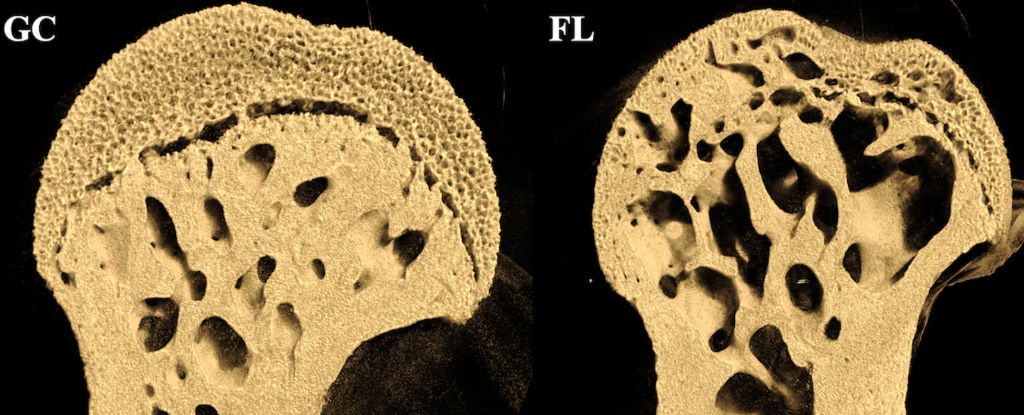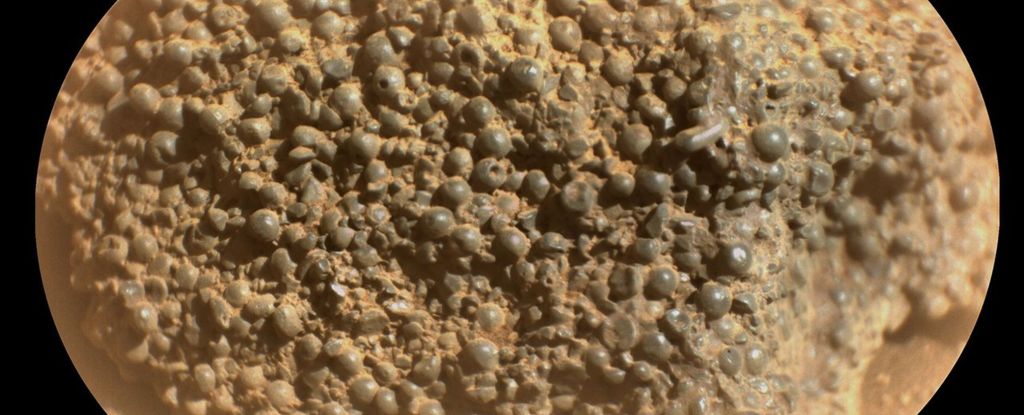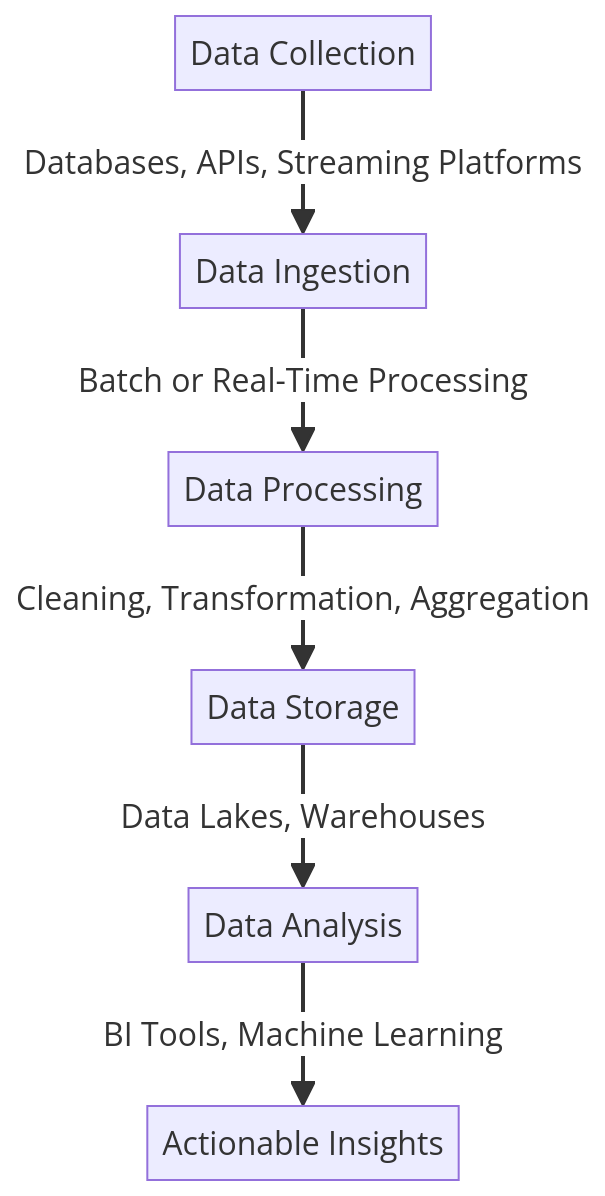Why HTTP Cookies Matter
Around 89% of websites rely on cookies for tracking, analytics, and personalization. You’ve probably experienced this—websites recall your login information, store your preferences, and sometimes even show you ads that seem to follow you. This all happens thanks to HTTP cookies. Though they’re small in size, they have a big impact. While essential for improving user experience, they also bring up important privacy concerns. Let’s explore what cookies are, how they function, and why they matter to you. What Do HTTP Cookies Do At their core, HTTP cookies are small text files stored by your browser while you surf the web. When you visit a website, it places a cookie on your device. The next time you return, the site "remembers" you—tailoring your experience based on previous interactions. Take online shopping, for instance. You log in, fill your cart, get distracted, and leave. When you return, your cart is exactly where you left it. That’s cookies at work, making life easier. But there's a flip side—more on that soon. Why Do Cookies Matter Session Maintenance Imagine you log into a site and jump between pages without having to log in again. Cookies store session IDs to keep you logged in while you browse. It’s seamless, and you don’t have to waste time re-entering credentials. Personalization Cookies also remember your preferences—language, theme, and even your favorite content. Performance Tracking Website owners use cookies to track your activity. This data helps them refine their sites, improve user experience, and—importantly—optimize their marketing strategies. Targeted Advertising You've probably noticed the ads that seem to follow you across the web. That’s cookies tracking your behavior. It’s efficient for advertisers, but it can feel invasive. Still, it’s a major part of the digital economy. Privacy Protection Cookies aren’t just about convenience—they’re key to security. For example, they store authentication tokens that prevent unauthorized access to sensitive site. Must-Know Cookie Types Session Cookies These are temporary cookies that disappear once you close your browser. They ensure smooth navigation within a single session—think of them as digital breadcrumbs. They remember your shopping cart or your logged-in status. Persistent Cookies Persistent cookies stay on your device until they expire or you delete them. They help websites remember your settings for future visits—keeping you logged into social media, for instance. Third-Party Cookies These are set by external entities like advertisers. They track your browsing habits across different sites, building a profile of your interests. They can be useful, but they also raise privacy concerns. Secure Cookies Secure cookies only work over encrypted connections (HTTPS), making them essential for protecting sensitive information like passwords or banking details during transactions. HttpOnly Cookies These cookies can’t be accessed by client-side scripts like JavaScript. This restriction helps protect against cyberattacks, such as cross-site scripting (XSS), that target cookies. First-Party Cookies These are set by the website you’re currently visiting. They handle your session management, personalization, and any other preferences you set on that site. The Advantages and Disadvantages of Cookies Advantages Cookies make browsing easier. You stay logged in, save your shopping cart, and never have to repeat preferences. For businesses, cookies are gold. They streamline e-commerce, help personalize marketing, and enable deeper insights into customer behavior. Essentially, cookies improve your online experience by saving you time and hassle. Disadvantages On the flip side, cookies have their dark side. They track everything. Every site you visit, every click you make, it’s all stored somewhere. This can feel like you're constantly being watched. Then there’s the security risk. Cookies can be exploited in cyberattacks, making your personal data vulnerable to hackers. Practical Advice for Managing Cookies Clean Your Data Frequently Don't let cookies pile up and slow you down. Clear them once a month or after visiting untrustworthy sites. It’s an easy way to maintain your privacy and keep your browser running smoothly. Use Anonymous Browsing When you don’t want websites to remember you, use private browsing. It ensures no cookies are stored after you close the session. But remember, this doesn’t make you anonymous online—it just clears your tracks. Install Browser Extensions Want more control over your cookies? Browser extensions can block unwanted tracking scripts. They’re easy to install, and they put the power back in your hands. Use Proxies Proxies can hide your IP address, making it harder for websites to track your location or behavior. There are plenty of free and paid options out there, and it’s an effective way to protect your privacy. Set Site-Specific Preferences Not all cookies are cr
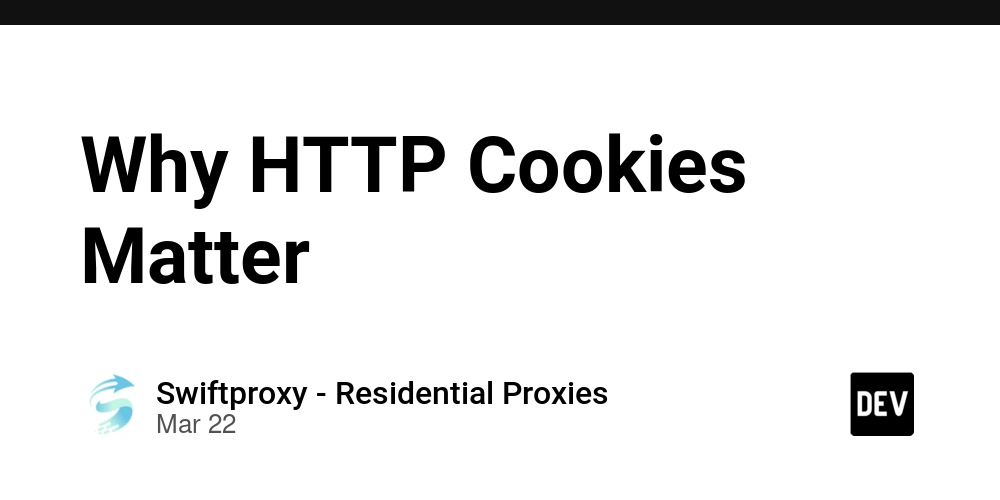
Around 89% of websites rely on cookies for tracking, analytics, and personalization. You’ve probably experienced this—websites recall your login information, store your preferences, and sometimes even show you ads that seem to follow you. This all happens thanks to HTTP cookies. Though they’re small in size, they have a big impact. While essential for improving user experience, they also bring up important privacy concerns. Let’s explore what cookies are, how they function, and why they matter to you.
What Do HTTP Cookies Do
At their core, HTTP cookies are small text files stored by your browser while you surf the web. When you visit a website, it places a cookie on your device. The next time you return, the site "remembers" you—tailoring your experience based on previous interactions.
Take online shopping, for instance. You log in, fill your cart, get distracted, and leave. When you return, your cart is exactly where you left it. That’s cookies at work, making life easier. But there's a flip side—more on that soon.
Why Do Cookies Matter
Session Maintenance
Imagine you log into a site and jump between pages without having to log in again. Cookies store session IDs to keep you logged in while you browse. It’s seamless, and you don’t have to waste time re-entering credentials.
Personalization
Cookies also remember your preferences—language, theme, and even your favorite content.
Performance Tracking
Website owners use cookies to track your activity. This data helps them refine their sites, improve user experience, and—importantly—optimize their marketing strategies.
Targeted Advertising
You've probably noticed the ads that seem to follow you across the web. That’s cookies tracking your behavior. It’s efficient for advertisers, but it can feel invasive. Still, it’s a major part of the digital economy.
Privacy Protection
Cookies aren’t just about convenience—they’re key to security. For example, they store authentication tokens that prevent unauthorized access to sensitive site.
Must-Know Cookie Types
Session Cookies
These are temporary cookies that disappear once you close your browser. They ensure smooth navigation within a single session—think of them as digital breadcrumbs. They remember your shopping cart or your logged-in status.
Persistent Cookies
Persistent cookies stay on your device until they expire or you delete them. They help websites remember your settings for future visits—keeping you logged into social media, for instance.
Third-Party Cookies
These are set by external entities like advertisers. They track your browsing habits across different sites, building a profile of your interests. They can be useful, but they also raise privacy concerns.
Secure Cookies
Secure cookies only work over encrypted connections (HTTPS), making them essential for protecting sensitive information like passwords or banking details during transactions.
HttpOnly Cookies
These cookies can’t be accessed by client-side scripts like JavaScript. This restriction helps protect against cyberattacks, such as cross-site scripting (XSS), that target cookies.
First-Party Cookies
These are set by the website you’re currently visiting. They handle your session management, personalization, and any other preferences you set on that site.
The Advantages and Disadvantages of Cookies
Advantages
Cookies make browsing easier. You stay logged in, save your shopping cart, and never have to repeat preferences. For businesses, cookies are gold. They streamline e-commerce, help personalize marketing, and enable deeper insights into customer behavior. Essentially, cookies improve your online experience by saving you time and hassle.
Disadvantages
On the flip side, cookies have their dark side. They track everything. Every site you visit, every click you make, it’s all stored somewhere. This can feel like you're constantly being watched. Then there’s the security risk. Cookies can be exploited in cyberattacks, making your personal data vulnerable to hackers.
Practical Advice for Managing Cookies
Clean Your Data Frequently
Don't let cookies pile up and slow you down. Clear them once a month or after visiting untrustworthy sites. It’s an easy way to maintain your privacy and keep your browser running smoothly.
Use Anonymous Browsing
When you don’t want websites to remember you, use private browsing. It ensures no cookies are stored after you close the session. But remember, this doesn’t make you anonymous online—it just clears your tracks.
Install Browser Extensions
Want more control over your cookies? Browser extensions can block unwanted tracking scripts. They’re easy to install, and they put the power back in your hands.
Use Proxies
Proxies can hide your IP address, making it harder for websites to track your location or behavior. There are plenty of free and paid options out there, and it’s an effective way to protect your privacy.
Set Site-Specific Preferences
Not all cookies are created equal. If you want certain sites to remember you and others not to, set site-specific preferences. Add sites to the “Allow” or “Block” list in your browser’s cookie settings. It’s a simple way to control what information gets stored.
Final Thoughts
Cookies are a powerful tool, both for convenience and security. But they come with trade-offs. While they enhance your browsing experience, they can also compromise your privacy and security. The key? Managing them smartly. Clear your cookies regularly, use proxies, and install extensions to reduce unwanted tracking. Take control of your digital footprint—and protect your privacy while enjoying a seamless online experience.