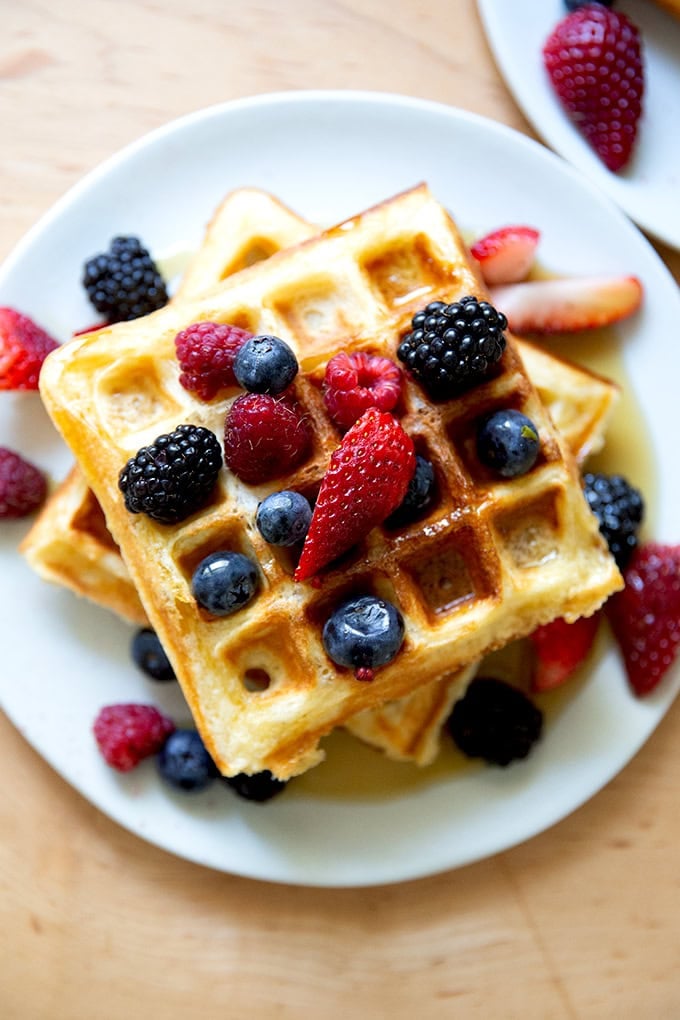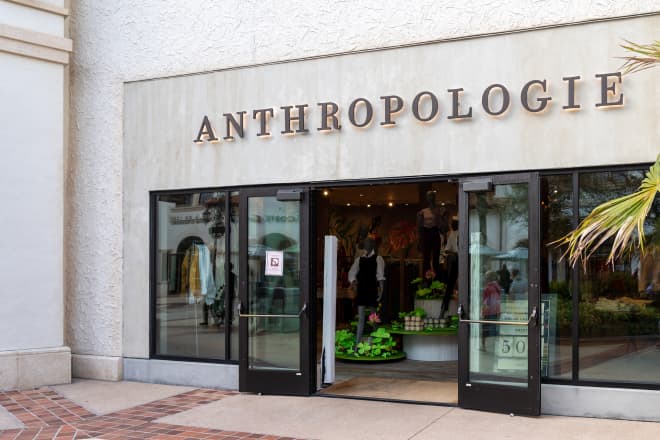Travy: Display any Windows app in the System Tray on minimize
Windows programs and applications may show up in two main places on the system when minimized: the taskbar or the system tray area. It depends on the program where it ends when […] Thank you for being a Ghacks reader. The post Travy: Display any Windows app in the System Tray on minimize appeared first on gHacks Technology News.

Windows programs and applications may show up in two main places on the system when minimized: the taskbar or the system tray area. It depends on the program where it ends when you hit the minimized button. Some let you choose, others decide the location for you and do not give you any say in the matter.
General system tray apps, like Minimize To Tray, Traymond or Tray Everything, and specialized apps, like TBTray, give Windows users options in this regard.
Why you may want to push app icons from the taskbar to the system tray: It is a good option if your Windows taskbar can't display all taskbar icons at once anymore. Some users do like to push apps that they do not really need to access much, or at all, to the system tray,so that they are out of the way. These can be Internet radios, download managers, monitoring applications, or any other program that does not need to be accessed frequently. So, web browsers or email programs probably not, but even those may make sense in some regards,as they are just a click away as well.
Travy: open source, easy to use system tray pusher
Travy is a new open source application, inspired by the classic Windows app RBTray, is the latest addition. The application is compatible with Windows 10 and 11, and can send nearly every open program or Progressive Web App to the system tray.
The app is straightforward to use. Downoad the less-than 400 kilobytes file to the local system and unpack it. Run the application afterwards. Right-click on the Travy icon in the system tray and select App List to add new programs. Just type the name of the application, e.g., Thunderbird, Google Chrome or Notepad, to get these to minimize to the system tray area. Save the list and the program handles the rest with ease.

You may also configure the programs to be displayed in the system tray area when they are closed and to hide on the tasbar (which is the default).
Note that the functionality is only provided while Travy is running. As our colleagues over at Deskmodder note, you may want to consider adding Travy to the Windows autostart to enable its functionality whenever the system is started. Otherwise, you'd have to launch Travy manually each time you want to make use of its functionality.
Tip: Check out our guide on managing system tray icons in Windows.
Closing Words
Travy works well and it is a tiny open source app. If you have apps that you do not want on your Windows taskbar, you can give it a try to push them to the system tray area using the program.
Now You: Where do you prefer your minimized programs on? The taskbar or the system tray? Feel free to leave a comment down below.
Thank you for being a Ghacks reader. The post Travy: Display any Windows app in the System Tray on minimize appeared first on gHacks Technology News.











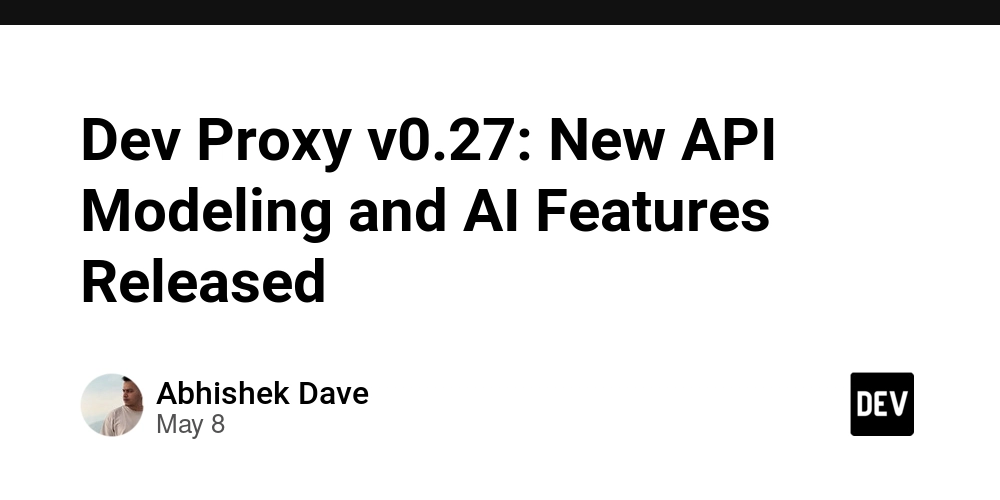

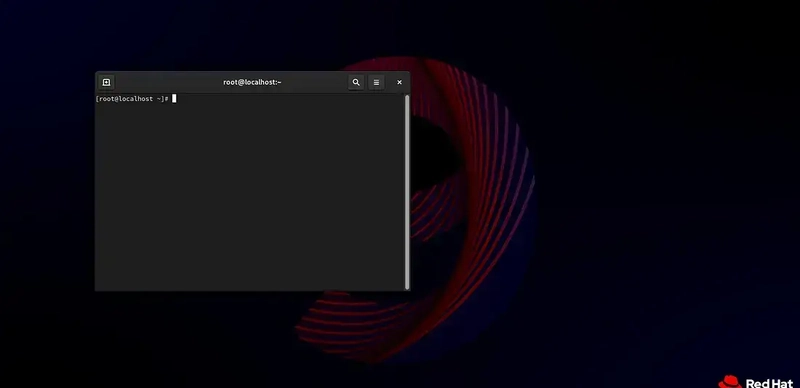




_Aleksey_Funtap_Alamy.jpg?width=1280&auto=webp&quality=80&disable=upscale#)