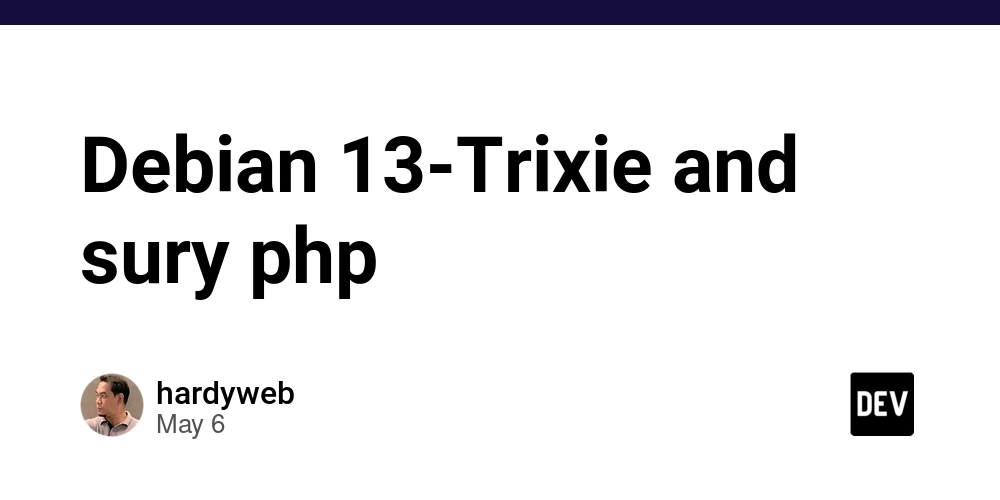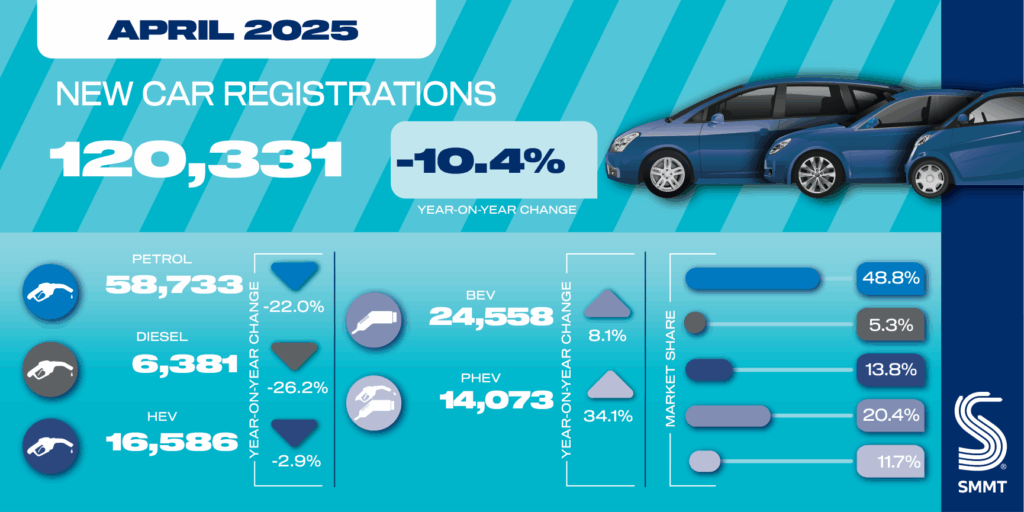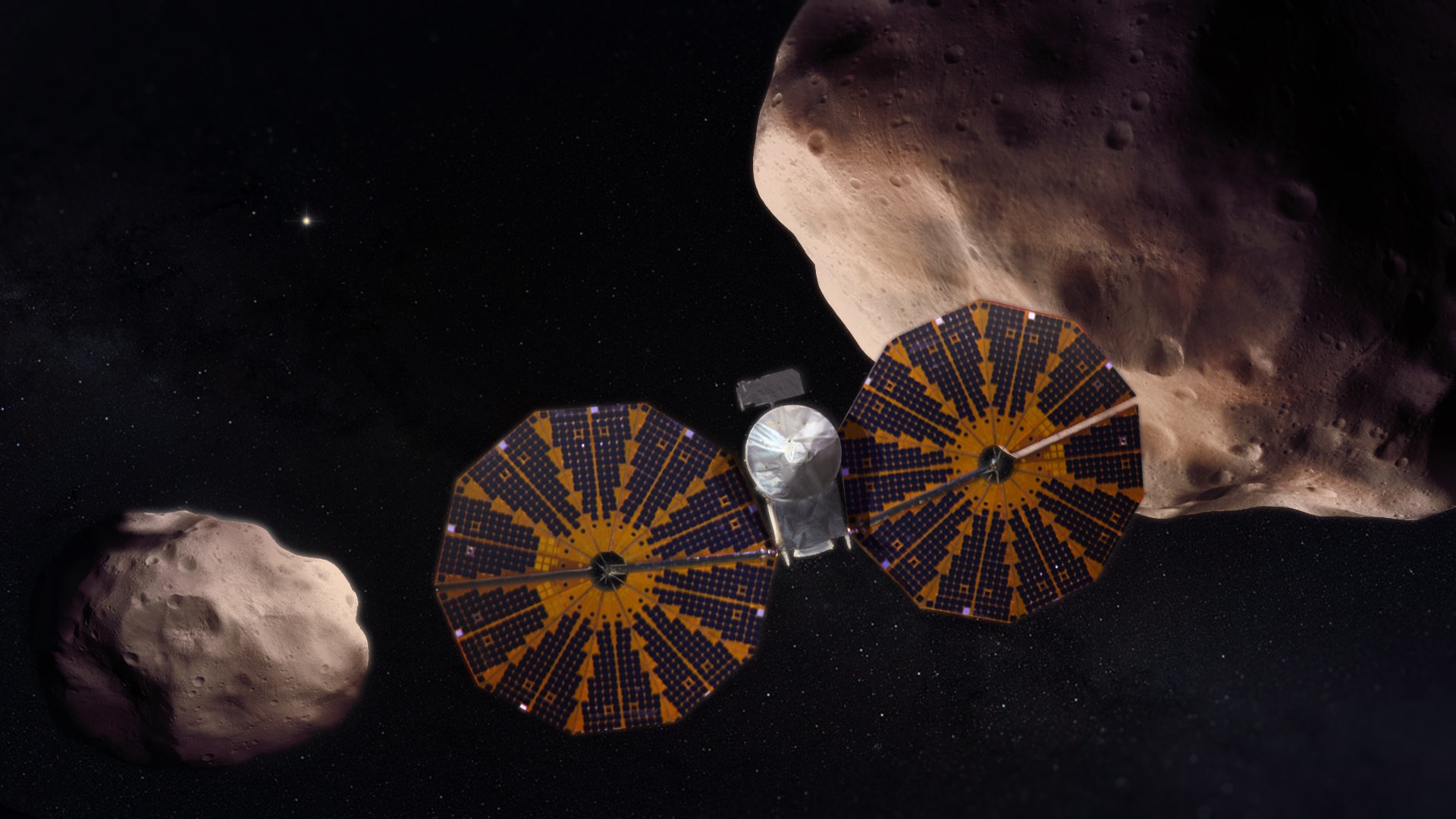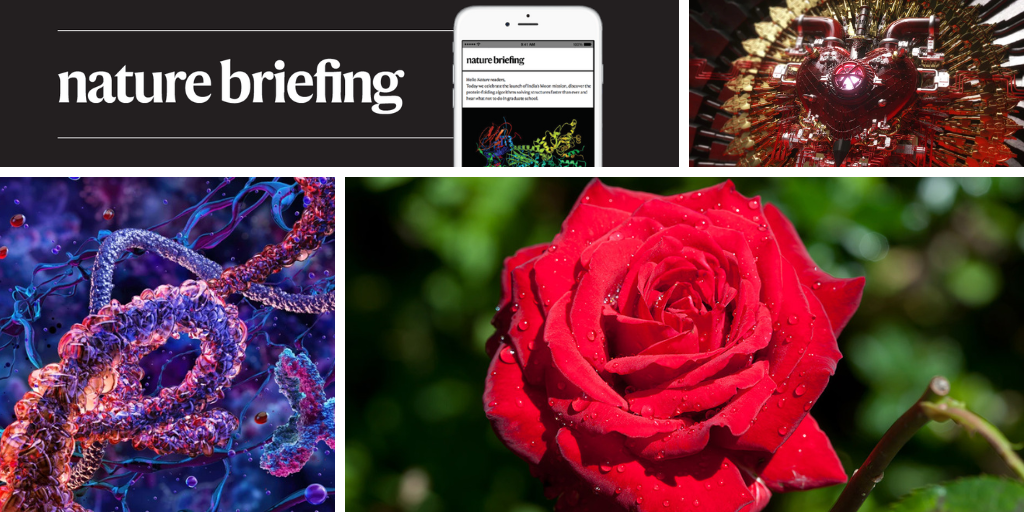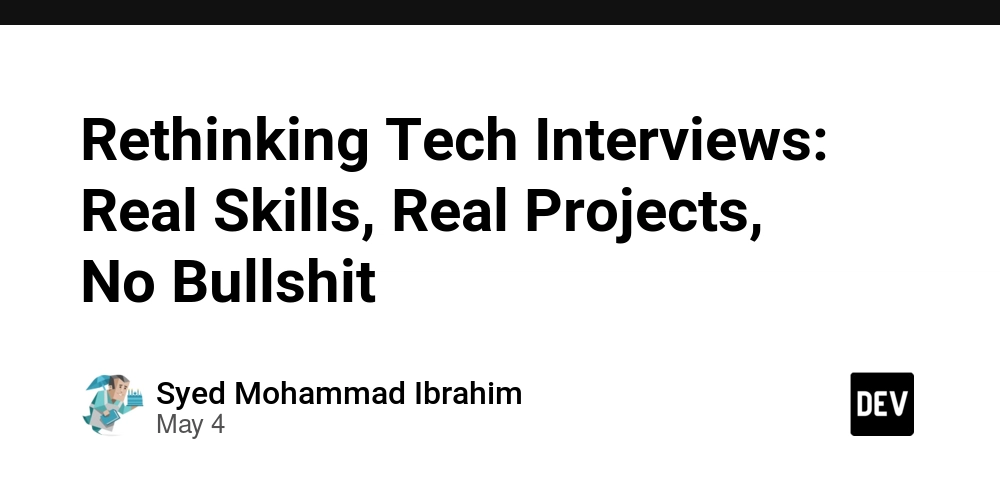Transparency in Web Development: The Secret to Your Success
"I clicked 'Submit'… then nothing happened." That was the rant I received from an irate client long ago when I was redesigning a government site. It was all shiny and new-but users were abandoning ship in huge numbers. Why? Because they had no clue what to do. Buttons didn't tell them what they did. Forms didn't inform them why we wanted their data. Submitting something occasionally produced a blank page, or nothing at all. We weren't lying to anyone—simply not saying it. And in today's digital age of anything and everything being online, that's the fastest way to strip away trust. Why Transparency Trumps All Right Now Dark patterns, pop-ups, hidden fees, and vague terminology populate the globe. Users are weary. Weary of playing games. Weary of being conned. Weary of hideous experiences that disguise themselves as stunning interfaces. That's why transparency isn't a choice—it's a marketing advantage. When you make customers feel informed, respected, and in control, they are more likely to: • Spend more time • Engage more • Convert with confidence • Refer your product The Trust Equation: Clarity = Confidence = Conversions Let's break it down: Clarity removes guesswork. Confidence grows when users know what's going on. Conversions occur naturally when users trust the process. So, how can we inject that clarity into our websites? 5 Practical Tips to Create Transparency in Your Web Development Process Write Clear, Purposeful CTAs Stop using generic buttons such as "Submit" or "Click Here." Use instead "Create My Account," "Download My Guide," or "Start Free Trial." Each action must inform the user what's next. Be Upfront About Data Usage Don't get too cute with lawyer-speak. If you're asking for an email, tell them why: "We'll send you weekly tips—no spam." Clearly link to your privacy policy and make it easy to find. Show Error Messages That Truly Assist "Something went wrong" doesn't assist anyone. Instead: "Your password should be a minimum of 8 characters long." Good error messages prevent drop-offs and reduce support tickets. Apply Progress Indicators and Confirmations Tell users where they are and what they are doing. • Loading spinners • Progress bars • "You're almost there!" messages • Confirmation emails It's not UX polish—it's psychological reassurance. Prevent Surprise Redirects and Pop-Ups Nothing screams shady like being unexpectedly redirected. If you're sending users elsewhere, give them a warning first. Use modal pop-ups sparingly and establish their purpose upfront before asking for action. Bonus Tip: Test Your Site Like a Total Newbie Have someone with zero knowledge of your site utilize it. Ask them: • What puzzled you? • Did you believe in the process? • Were there any "uh-oh" moments? You'll be amazed at how quickly friction points in plain sight come to light. Storytime: The Transparent Design That Increased Conversions I once worked at a startup struggling to get people to sign up for a free trial. Everything looked shiny and streamlined—but the bounce rate was 70%. The issue? They were asking for credit card details before explaining the terms of the trial. We changed the wording to say: "Start your 14-day free trial—no card required." We added a short FAQ too: When does the trial expire? Will I be charged? How do I cancel? The result? A 42% increase in trial registrations in two weeks. By merely telling the truth. Transparency Is a Long-Term Strategy Flashy animations, trendy fonts, and clever copy capture attention. But transparency keeps it. If your users trust you, they'll remain. If they remain, they'll convert. If they convert, they'll come back—and refer. Transparent communication isn't just the right thing to do. It's building a web that benefits people. Let's Keep the Conversation Going Have you ever clicked on a fishy something and feel naive? Or stumbled upon a website that left you feeling smart and safe? Relate your story in the comments. Let's learn from each other. And if you are a developer, what one change will you make today to become more transparent? If this was helpful, tap the clap button and share it with your dev friends. Let's set the internet on a positive path—one line of code at a time.

"I clicked 'Submit'… then nothing happened."
That was the rant I received from an irate client long ago when I was redesigning a government site. It was all shiny and new-but users were abandoning ship in huge numbers. Why?
Because they had no clue what to do.
Buttons didn't tell them what they did. Forms didn't inform them why we wanted their data. Submitting something occasionally produced a blank page, or nothing at all.
We weren't lying to anyone—simply not saying it.
And in today's digital age of anything and everything being online, that's the fastest way to strip away trust.
Why Transparency Trumps All Right Now
Dark patterns, pop-ups, hidden fees, and vague terminology populate the globe. Users are weary. Weary of playing games. Weary of being conned. Weary of hideous experiences that disguise themselves as stunning interfaces.
That's why transparency isn't a choice—it's a marketing advantage.
When you make customers feel informed, respected, and in control, they are more likely to:
• Spend more time
• Engage more
• Convert with confidence
• Refer your product
The Trust Equation: Clarity = Confidence = Conversions
Let's break it down:
Clarity removes guesswork.
Confidence grows when users know what's going on.
Conversions occur naturally when users trust the process.
So, how can we inject that clarity into our websites?
5 Practical Tips to Create Transparency in Your Web Development Process
Write Clear, Purposeful CTAs
Stop using generic buttons such as "Submit" or "Click Here."
Use instead "Create My Account," "Download My Guide," or "Start Free Trial."
Each action must inform the user what's next.Be Upfront About Data Usage
Don't get too cute with lawyer-speak.
If you're asking for an email, tell them why:
"We'll send you weekly tips—no spam."
Clearly link to your privacy policy and make it easy to find.Show Error Messages That Truly Assist
"Something went wrong" doesn't assist anyone.
Instead: "Your password should be a minimum of 8 characters long."
Good error messages prevent drop-offs and reduce support tickets.Apply Progress Indicators and Confirmations
Tell users where they are and what they are doing.
• Loading spinners
• Progress bars
• "You're almost there!" messages
• Confirmation emails
It's not UX polish—it's psychological reassurance.
- Prevent Surprise Redirects and Pop-Ups Nothing screams shady like being unexpectedly redirected. If you're sending users elsewhere, give them a warning first. Use modal pop-ups sparingly and establish their purpose upfront before asking for action.
Bonus Tip: Test Your Site Like a Total Newbie
Have someone with zero knowledge of your site utilize it.
Ask them:
• What puzzled you?
• Did you believe in the process?
• Were there any "uh-oh" moments?
You'll be amazed at how quickly friction points in plain sight come to light.
Storytime: The Transparent Design That Increased Conversions
I once worked at a startup struggling to get people to sign up for a free trial. Everything looked shiny and streamlined—but the bounce rate was 70%.
The issue?
They were asking for credit card details before explaining the terms of the trial.
We changed the wording to say:
"Start your 14-day free trial—no card required."
We added a short FAQ too:
When does the trial expire? Will I be charged? How do I cancel?
The result?
A 42% increase in trial registrations in two weeks.
By merely telling the truth.
Transparency Is a Long-Term Strategy
Flashy animations, trendy fonts, and clever copy capture attention.
But transparency keeps it.
If your users trust you, they'll remain. If they remain, they'll convert. If they convert, they'll come back—and refer.
Transparent communication isn't just the right thing to do.
It's building a web that benefits people.
Let's Keep the Conversation Going
Have you ever clicked on a fishy something and feel naive?
Or stumbled upon a website that left you feeling smart and safe?
Relate your story in the comments. Let's learn from each other.
And if you are a developer, what one change will you make today to become more transparent?
If this was helpful, tap the clap button and share it with your dev friends. Let's set the internet on a positive path—one line of code at a time.