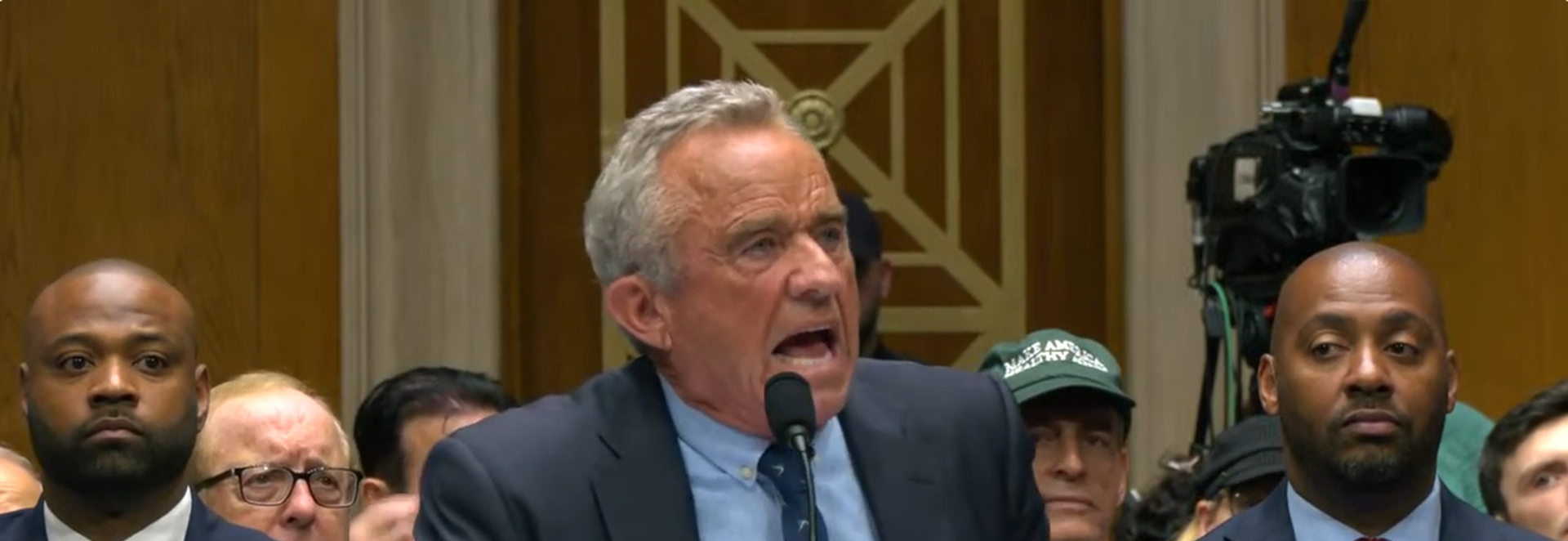Tools & Themes to Design a WordPress Site in 48 Hours

In today's fast-moving digital world, having a professional online presence is no longer a luxury—it’s a necessity. Whether you're a freelancer, entrepreneur, or small business owner, launching a website quickly can give you a major head start. But what if we told you that you could build a fully functional, beautiful WordPress website in just 48 hours?
Sounds too good to be true? Not at all.
With the right tools, themes, and a little focus, it's entirely possible. In this guide, we’ll walk you through the best tools and themes to design a WordPress site in 48 hours, and show you exactly how to get a WordPress website design in two days—without cutting corners.
Why Speed Matters in Website Development
Before diving into tools and themes, let’s understand why speed is critical. In a competitive marketplace, every day without a website is a missed opportunity. Whether you're launching a startup or promoting a service, the faster you're online, the faster you can:
-
Reach your audience
-
Build trust and credibility
-
Generate leads and sales
-
Test and tweak your business idea
Fast doesn’t mean sloppy. With WordPress, smart tools, and optimized themes, you can launch a fast-loading, visually impressive, and mobile-friendly website that looks like it took weeks to build.
Step 1: Preparation is Everything
If you're serious about how to get a WordPress website design in two days, the first step is preparation. Even before you touch WordPress, spend a couple of hours planning the basics:
-
Define your goal: Is it a blog, portfolio, online store, or business site?
-
Create your content: Write headlines, about page, services, and contact details.
-
Choose your branding: Logo, colors, fonts, and imagery.
-
Select hosting and domain: Providers like Bluehost, SiteGround, or Hostinger offer quick WordPress installs.
Once your domain is ready and WordPress is installed, it’s time to bring your site to life.
Step 2: Choose the Right Theme
When you only have 48 hours, the theme you choose is everything. It determines not just the look of your site, but how quickly and easily you can build it.
Here are the top WordPress themes for rapid development:
1. Astra
-
Lightweight and incredibly fast
-
Dozens of pre-built website templates
-
Fully customizable with page builders like Elementor and Gutenberg
2. Hello Elementor
-
Minimalist theme built specifically for Elementor users
-
Super-fast and clean
-
Ideal for landing pages and small business sites
3. Kadence
-
Drag-and-drop header/footer builder
-
Works well with WooCommerce
-
Great performance right out of the box
4. Neve
-
Modern design and mobile-ready
-
Starter templates for different industries
-
Easy to import and customize
5. OceanWP
-
Versatile with great WooCommerce integration
-
Comes with demo imports and Elementor compatibility
-
Great for blogs, portfolios, and eCommerce
These themes allow you to import a full demo site with just a few clicks. Replace the demo content with your own, tweak the colors, and you’re more than halfway done.
Step 3: Use Page Builders to Save Time
If you're not a developer, page builders are a game-changer—especially when you're working against the clock.
Here are some top choices:
1. Elementor
-
Drag-and-drop interface
-
300+ pre-built blocks and templates
-
Mobile-responsive editing
-
Works perfectly with Astra and Hello themes
2. Beaver Builder
-
User-friendly and stable
-
Perfect for professional pages with clean code
-
Excellent customer support and tutorials
3. Divi
-
Visual builder with real-time design
-
Pre-made layouts and modules
-
Ideal for marketing-focused websites
These builders let you create pages visually, meaning no coding and zero guesswork. You can adjust spacing, fonts, and images on the fly, dramatically speeding up your design process.
Step 4: Essential Plugins for Rapid Development
Want to know how to get a WordPress website design in two days? Plugins are your secret weapon.
Here’s a short list of must-have plugins to boost your speed and efficiency:
-
Starter Templates (by Astra) – One-click demo imports
-
WPForms – Drag-and-drop contact forms
-
Yoast SEO – Optimizes your content for search engines
-
Smush or ShortPixel – Image compression for faster loading
-
Elementor Add-ons (like Essential Addons) – Adds more design elements to Elementor
-
Rank Math – Lightweight and powerful SEO tool
With these plugins, you can handle forms, SEO, image optimization, and layout enhancements—all in minutes.
Step 5: Create Core Pages First
In a 48-hour website sprint, you don’t need 20 pages. Focus on the essentials:
-
Homepage – Clearly communicate your value proposition
-
About – Tell your story or mission
-
Services/Products – What you offer, with call-to-actions
-
Contact Page – Use WPForms or any form plugin
-
Blog (optional) – Great for content marketing and SEO
Write clear, concise content and keep your design consistent across pages. Use buttons and headlines to guide your visitors.
Step 6: Use Stock Resources to Save Time
Don't get stuck searching for the perfect photo. Use high-quality, free stock resources:
-
Pexels
-
Unsplash
-
Pixabay
For icons and graphics:
-
Flaticon
-
Font Awesome
-
Icons8
These resources will help your site look polished and professional without wasting hours on design.
Step 7: Optimize for Speed & Mobile
Even if you’re building fast, speed and performance matter. Use these tools:
-
WP Rocket or W3 Total Cache – Caching for faster load times
-
Asset CleanUp – Remove unused CSS/JS
-
LiteSpeed Cache – If you're using compatible hosting
Check your site on:
-
Google PageSpeed Insights
-
GTmetrix
-
Mobile devices
A fast website keeps visitors engaged and helps with SEO rankings.
Step 8: Final Checks & Launch
You're almost there! Before you launch:
-
Test all links and forms
-
Check spelling and grammar
-
Preview the site on desktop and mobile
-
Set up a basic SEO title and meta descriptions with Yoast or Rank Math
-
Connect to Google Analytics and Google Search Console
Once everything looks good—hit publish!
Realistic Timeline: How to Get a WordPress Website Design in Two Days
Here’s a quick breakdown of how you can realistically build a WordPress site in 48 hours:
|
Task |
Time Estimate |
|
Domain & Hosting Setup |
1 hour |
|
Install WordPress & Theme |
1 hour |
|
Import Starter Template |
30 minutes |
|
Customize Theme & Layout |
5 hours |
|
Create Key Pages |
6 hours |
|
Install & Configure Plugins |
2 hours |
|
Add Content (Text + Images) |
4 hours |
|
Mobile & SEO Optimization |
3 hours |
|
Final Testing & Launch |
1 hour |
|
Total |
24 hours of focused work |
Split over two days, this is highly doable—even for beginners. You just need the right tools and a clear plan.
Conclusion: Build Smart, Launch Fast
Whether you're working on a client project, your own business site, or even a side hustle, knowing how to get a WordPress website design in two days gives you a major edge. With efficient planning, modern themes, powerful page builders, and smart plugins, 48 hours is more than enough.
Remember, the goal isn’t to build a massive site with dozens of features. It’s to launch quickly, get feedback, and iterate. Many successful websites started with a simple MVP (minimum viable product) and grew over time.
So don’t overthink it—choose your tools, pick a theme, and get started. You’ll be amazed at what you can build in just two days.
If you've been wondering how to get a WordPress website design in two days, now you know—it’s not only possible, it’s practical.