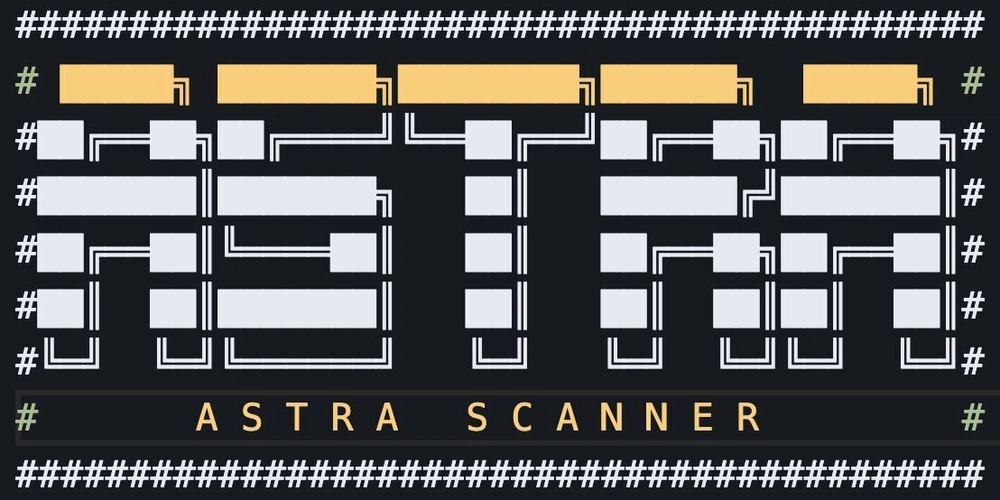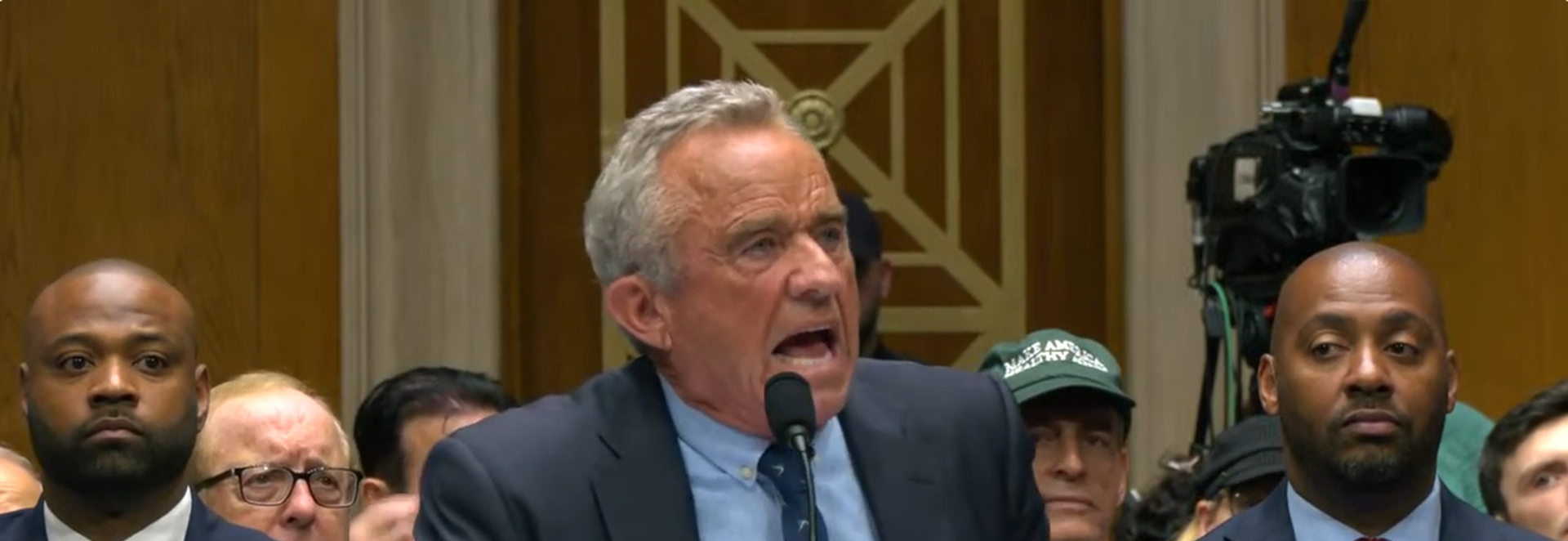The DNA of a Domain: Understanding DNS, FQDNs, and Domain Structures
Domains are to the internet what names are to humans, making identification simple and intuitive for everyone. Just as we give people names instead of describing their physical characteristics each time we refer to them, domains give websites and online resources readable names instead of complex numerical addresses. When you type 'google.com' instead of having to remember a string of numbers like '172.217.168.238', you're benefiting from the domain name system that makes the internet accessible to everyone. One key difference from human names is that while many people can share the same name in the real world, a single domain can only point to one destination at a time on the internet. However, you can have multiple domains all pointing to the same resource, similar to having several nicknames that all refer to you. Domains essentially translate the technical infrastructure of the internet into a language we can easily understand and remember, bridging the gap between complex technology and everyday human interaction. Let's see this DNS resolution in action with a simple command-line tool: # Using 'dig' to see how a domain resolves to an IP address $ dig google.com +short 142.250.72.110 # Using 'nslookup' for the same purpose $ nslookup google.com Server: 192.168.1.1 Address: 192.168.1.1#53 Non-authoritative answer: Name: google.com Address: 142.250.72.110 This translation happens behind the scenes every time you visit a website, allowing you to use memorable names instead of numerical addresses. Domain Characteristics Domain names can only contain letters (a-z, A-Z), numbers (0-9), and hyphens. A hyphen cannot appear at the beginning or end of a domain name. Any other characters are considered invalid for standard domains. The dot character serves a special purpose in domains - it separates different levels of the domain hierarchy rather than being part of the domain name itself. An important characteristic to remember is that domains are case-insensitive, meaning GOOGLE.COM and google.com are treated as identical. This makes domains even more user-friendly, as you don't need to worry about uppercase or lowercase when typing a web address. I would recommend REGEX used in IOCSEARCHER for reference to validate domain. Internationalized Domain Names Initially, domains were limited to ASCII characters, which only allowed for about 128 different characters. This restriction prevented many languages from using their native scripts in domain names. To address this limitation, Internationalized Domain Names (IDNs) were developed to support characters from languages like Chinese, Russian, Hindi, and many others. While you can register domains with these non-ASCII characters, they're ultimately converted to Punycode through the bootstring algorithm outlined in RFC-3492. When an internationalized domain is processed, the system adds "xn--" to each part containing non-ASCII characters. For example, café.com becomes xn--caf-dma.com, and مثال.إختبار becomes xn--mgbh0fb.xn--kgbechtv. This is why domains cannot have hyphens as the third and fourth characters unless they're IDNs - it would conflict with this encoding system. You can see this conversion in action with some simple Python code: import idna # Convert internationalized domain names to Punycode examples = ['café.com', 'привет.рф', 'よろしく.jp'] for domain in examples: punycode = idna.encode(domain).decode('ascii') print(f"{domain} → {punycode}") # Output: # café.com → xn--caf-dma.com # привет.рф → xn--b1agh1afp.xn--p1ai # よろしく.jp → xn--28j2a3ar1p.jp This internationalization has unfortunately led to security concerns like homograph attacks, where visually similar characters from different scripts can create convincing fake domains. For instance, раypal.com using the Cyrillic 'р' looks nearly identical to paypal.com but leads to a completely different website. Modern browsers have implemented protections against many of these tricks, but users should remain vigilant. Domain Levels and the DNS Hierarchy The domain hierarchy is organized into levels, each separated by a dot. The Top-Level Domain (TLD) like .com is the highest level. Adding sections creates new levels - one.com is a Second-Level Domain (2LD), while two.one.com represents a Third-Level Domain (3LD). Here's a visual breakdown of domain levels: ┌─ 3rd Level Domain ─┐ ┌─ 2nd Level Domain ─┐ ┌─ TLD ─┐ blog . example . com └───────────────────────────── FQDN ────────────────────┘ Common examples of domain levels in practice: TLD: .com, .org, .net, .edu 2LD: google.com, wikipedia.org, amazon.com 3LD: mail.google.com, en.wikipedia.org, aws.amazon.com 4LD: support.mail.google.com Each level serves a specific organizational purpose in the hierarchical domain name system. SLD and eSLD: Understanding Domain Registration Boundaries SLD (Second-Level Domain) The SLD is the la

Domains are to the internet what names are to humans, making identification simple and intuitive for everyone. Just as we give people names instead of describing their physical characteristics each time we refer to them, domains give websites and online resources readable names instead of complex numerical addresses. When you type 'google.com' instead of having to remember a string of numbers like '172.217.168.238', you're benefiting from the domain name system that makes the internet accessible to everyone.
One key difference from human names is that while many people can share the same name in the real world, a single domain can only point to one destination at a time on the internet. However, you can have multiple domains all pointing to the same resource, similar to having several nicknames that all refer to you. Domains essentially translate the technical infrastructure of the internet into a language we can easily understand and remember, bridging the gap between complex technology and everyday human interaction.
Let's see this DNS resolution in action with a simple command-line tool:
# Using 'dig' to see how a domain resolves to an IP address
$ dig google.com +short
142.250.72.110
# Using 'nslookup' for the same purpose
$ nslookup google.com
Server: 192.168.1.1
Address: 192.168.1.1#53
Non-authoritative answer:
Name: google.com
Address: 142.250.72.110
This translation happens behind the scenes every time you visit a website, allowing you to use memorable names instead of numerical addresses.
Domain Characteristics
Domain names can only contain letters (a-z, A-Z), numbers (0-9), and hyphens. A hyphen cannot appear at the beginning or end of a domain name. Any other characters are considered invalid for standard domains. The dot character serves a special purpose in domains - it separates different levels of the domain hierarchy rather than being part of the domain name itself.
An important characteristic to remember is that domains are case-insensitive, meaning GOOGLE.COM and google.com are treated as identical. This makes domains even more user-friendly, as you don't need to worry about uppercase or lowercase when typing a web address.
I would recommend REGEX used in IOCSEARCHER for reference to validate domain.
Internationalized Domain Names
Initially, domains were limited to ASCII characters, which only allowed for about 128 different characters. This restriction prevented many languages from using their native scripts in domain names. To address this limitation, Internationalized Domain Names (IDNs) were developed to support characters from languages like Chinese, Russian, Hindi, and many others.
While you can register domains with these non-ASCII characters, they're ultimately converted to Punycode through the bootstring algorithm outlined in RFC-3492. When an internationalized domain is processed, the system adds "xn--" to each part containing non-ASCII characters. For example, café.com becomes xn--caf-dma.com, and مثال.إختبار becomes xn--mgbh0fb.xn--kgbechtv. This is why domains cannot have hyphens as the third and fourth characters unless they're IDNs - it would conflict with this encoding system.
You can see this conversion in action with some simple Python code:
import idna
# Convert internationalized domain names to Punycode
examples = ['café.com', 'привет.рф', 'よろしく.jp']
for domain in examples:
punycode = idna.encode(domain).decode('ascii')
print(f"{domain} → {punycode}")
# Output:
# café.com → xn--caf-dma.com
# привет.рф → xn--b1agh1afp.xn--p1ai
# よろしく.jp → xn--28j2a3ar1p.jp
This internationalization has unfortunately led to security concerns like homograph attacks, where visually similar characters from different scripts can create convincing fake domains. For instance, раypal.com using the Cyrillic 'р' looks nearly identical to paypal.com but leads to a completely different website. Modern browsers have implemented protections against many of these tricks, but users should remain vigilant.
Domain Levels and the DNS Hierarchy
The domain hierarchy is organized into levels, each separated by a dot. The Top-Level Domain (TLD) like .com is the highest level. Adding sections creates new levels - one.com is a Second-Level Domain (2LD), while two.one.com represents a Third-Level Domain (3LD).
Here's a visual breakdown of domain levels:
┌─ 3rd Level Domain ─┐ ┌─ 2nd Level Domain ─┐ ┌─ TLD ─┐
blog . example . com
└───────────────────────────── FQDN ────────────────────┘
Common examples of domain levels in practice:
- TLD: .com, .org, .net, .edu
- 2LD: google.com, wikipedia.org, amazon.com
- 3LD: mail.google.com, en.wikipedia.org, aws.amazon.com
- 4LD: support.mail.google.com
Each level serves a specific organizational purpose in the hierarchical domain name system.
SLD and eSLD: Understanding Domain Registration Boundaries
SLD (Second-Level Domain)
- The SLD is the label immediately to the left of the public suffix (not just the TLD)
- It's the specific part that identifies the registrant's domain
- Examples:
- In
google.com, the SLD isgoogle(left of the.compublic suffix) - In
example.co.uk, the SLD isexample(left of the.co.ukpublic suffix) - In
blog.wordpress.com, the SLD isblog(left of thewordpress.compublic suffix)
- In
eSLD (Effective Second-Level Domain)
- The eSLD is the complete registrable domain - the domain at which registration occurs
- It consists of the SLD plus the public suffix
- It represents the boundary of administrative control
- Examples:
- In
google.com, the eSLD isgoogle.com - In
example.co.uk, the eSLD isexample.co.uk - In
user.github.io, the eSLD isuser.github.io - In
mypage.blogspot.com, the eSLD ismypage.blogspot.com
- In
Key Distinction
- SLD: Just the identifying label portion controlled by the registrant
- eSLD: The complete domain that represents the unit of ownership/registration, including both the SLD and its public suffix
The critical factor is understanding the public suffix list, which defines which domain suffixes are available for public registration (like .com, .co.uk, github.io, etc.).
Apex Domain (Root Domain or Naked Domain)
The apex domain (also called the root domain or naked domain) refers to a domain without any subdomain prefix. It's the base domain that you register with a domain registrar.
Key characteristics:
- It has no subdomain part (no "www" or other prefix)
- It's directly at the "apex" of your domain namespace
- It cannot have a CNAME record in standard DNS (only A, AAAA, MX, TXT, etc.)
- It's the entry point to your domain's DNS zone
Examples:
-
example.com(notwww.example.com) -
github.io(notusername.github.io) -
mydomain.co.uk(notblog.mydomain.co.uk)
The apex domain is particularly important in DNS configuration and web hosting setups. Many CDNs and cloud providers have special requirements or limitations for apex domains due to DNS constraints. Some services offer workarounds like ANAME, ALIAS, or CNAME flattening to overcome these limitations.
Understanding the apex domain is crucial when configuring websites, email services, and other internet resources, as it represents the foundation of your domain's identity on the internet.
FQDN vs Domain Name: What's the Real Difference?
When navigating the world of DNS and internet naming, terms like FQDN (Fully Qualified Domain Name) and domain name often get used interchangeably — but they're not the same. Understanding the distinction is essential for developers, sysadmins, and anyone dealing with network configuration or web services.
What Is a Domain Name?
A domain name is a human-readable address used to identify resources on the internet. It typically consists of:
- A second-level domain (SLD) like
example - A top-level domain (TLD) like
.com,.org, or.net
Examples:
example.comopenai.org
These are domain names — they can represent a website, a zone in DNS, or even serve as a base for email routing.
What Is an FQDN (Fully Qualified Domain Name)?
An FQDN is the complete address of a host within the DNS hierarchy, including all levels of the domain, right up to the root (.).
Structure of an FQDN:
hostname.subdomain.domain.tld.
✔️ The trailing dot (.) is optional in most real-world usage but technically represents the DNS root.
Examples:
www.example.com.mail.google.com.api.openai.org.
An FQDN unambiguously identifies a specific resource (usually a host or service) on the internet.
Key Differences Between Domain Name and FQDN
| Feature | Domain Name | FQDN |
|---|---|---|
| Hierarchy Depth | Partial | Full |
| Includes Hostname? | Not necessarily | Yes |
| Ends with Root Dot? | No (implied) | Yes (optional, implied) |
| Example | example.com |
www.example.com. |
| DNS Resolution? | Yes, if configured | Yes, if configured |
Can a Subdomain Be at the Leaf (Instead of a Hostname)?
Yes. The leftmost part of a name like blog.example.com could be:
- A hostname
- A subdomain
Bottom line: The leaf node in an FQDN is not always a hostname. It depends on how DNS records are configured.
Are Both Domain Names and FQDNs Resolvable?
Yes, as long as they have the necessary DNS records.
If there are no DNS records, then neither will resolve.
Domain Name System Hierarchy Explained
The Domain Name System (DNS) has a hierarchical structure similar to a family tree or an organizational chart. Here's how it works in simple terms:
- The Root - At the very top of the hierarchy is what's called the "root," represented by a single dot (.).
-
Top-Level Domains (TLDs) - The next level down contains domains like:
- Generic TLDs: .com, .org, .net, .edu
- Country-code TLDs: .uk, .fr, .jp, .ca
Official TLD List: Authoritative Sources
The official list of Top-Level Domains (TLDs) is maintained by the Internet Assigned Numbers Authority (IANA), which operates under the Internet Corporation for Assigned Names and Numbers (ICANN). This authoritative registry contains all recognized TLDs in the global DNS root zone.
Where to find the official TLD list:
- IANA Root Zone Database: The most authoritative source, available at https://www.iana.org/domains/root/db
- ICANN TLD Program: Information about new gTLDs: https://newgtlds.icann.org/
- Public Suffix List: Maintained by Mozilla, this list includes both TLDs and public suffixes: https://publicsuffix.org/
The IANA Root Zone Database categorizes TLDs into several types:
- gTLD (Generic Top-Level Domain): .com, .org, .net, .info
- ccTLD (Country Code Top-Level Domain): .us, .uk, .jp, .de
- sTLD (Sponsored Top-Level Domain): .edu, .gov, .mil
- IDN ccTLD (Internationalized Country Code): .рф (Russia), .中国 (China)
- New gTLD: .app, .blog, .dev, .shop
The number of TLDs has expanded dramatically since 2013 when ICANN's New gTLD Program introduced hundreds of new generic TLDs. The root zone is regularly updated as new TLDs are approved and added to the global DNS system.
For developers and security professionals, programmatic access to the IANA database is possible, and many APIs and libraries offer routines to check or validate domains against the current TLD list.
- Second-Level Domains - These are the names organizations register, like "google" in google.com or "bbc" in bbc.co.uk.
- Subdomains - These are additional levels that organizations can create, like "mail" in mail.google.com or "news" in news.bbc.co.uk.
Think of it like a mailing address:
- The root is like the planet
- The TLD is like the country
- The second-level domain is like the city
- Subdomains are like the street and building
When you type a web address, your computer follows this hierarchy from right to left to find the correct destination. It starts at the root, then follows the path down through each level until it reaches the specific website or service you're looking for.
Domain Constraints
There are technical limitations to domains. A complete domain name cannot exceed 253 characters, with each label (section between dots) limited to 63 characters. The domain system allows for up to 127 labels, including the root level, though such deep hierarchies are rarely used in practice.
These constraints ensure that domain names remain manageable and compatible with the underlying DNS infrastructure. While most domain registrations use just two or three levels, the system's flexibility allows for more complex organizational structures when needed.