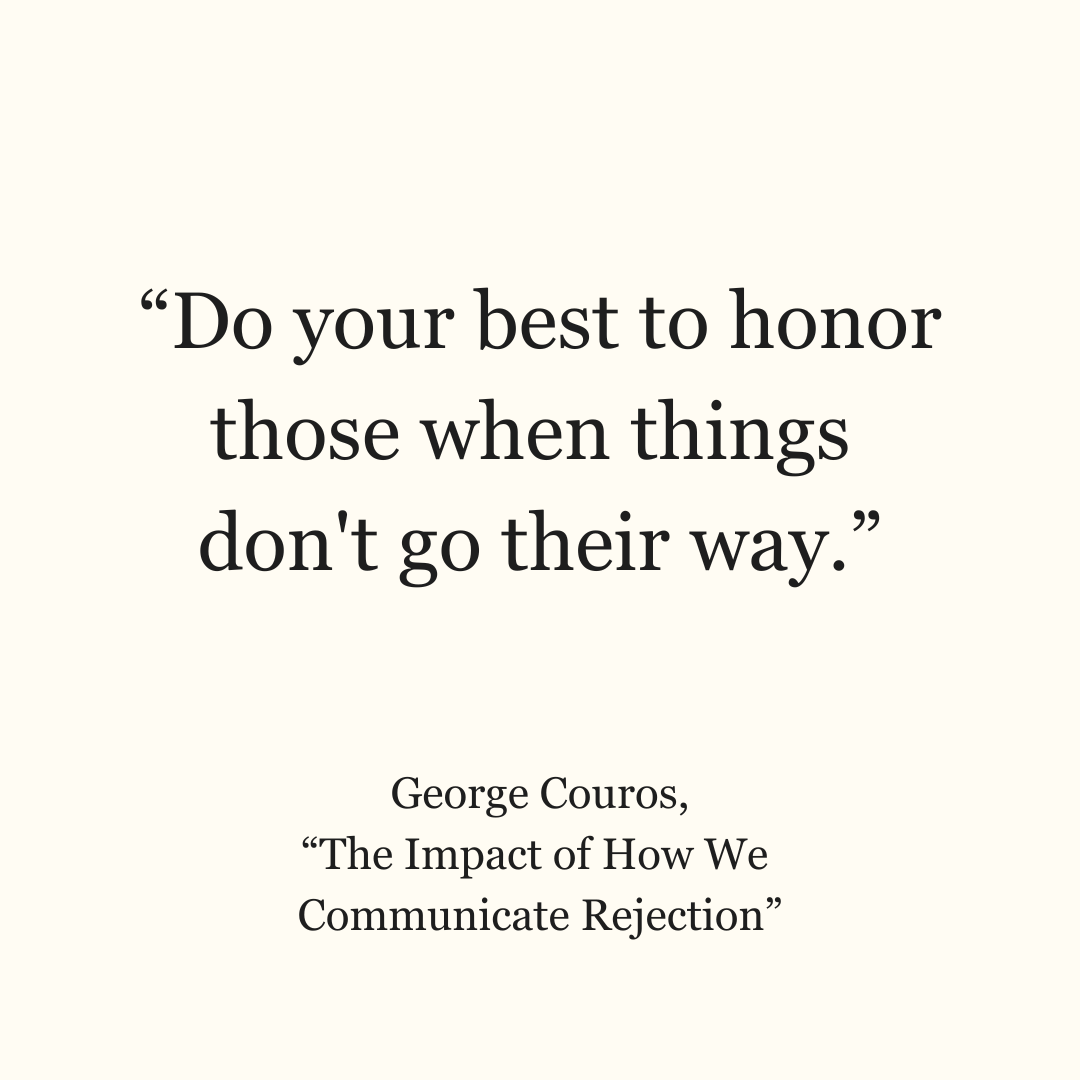Reimagined Surface Pro & Laptop: Microsoft’s Thoughtful Design Approach
Reimagined Surface Pro & Laptop: Microsoft’s Thoughtful Design ApproachTechnology exists to serve humans. This fundamental principle seems obvious yet remains surprisingly elusive in modern device design. Microsoft’s latest Surface Copilot+ PCs challenge this...


Technology exists to serve humans. This fundamental principle seems obvious yet remains surprisingly elusive in modern device design. Microsoft’s latest Surface Copilot+ PCs challenge this paradigm with a design-first approach. I’ll soon be getting my hands on the Surface Pro for a full review, but let’s explore what makes these new offerings distinct. The 12-inch Surface Pro and 13-inch Surface Laptop showcase a unified design philosophy where every curve, material choice, and interaction serves a specific purpose in our increasingly AI-driven computing landscape.
Designer: Microsoft
Interface First: Designing Beyond Specs
The relationship between people and technology has reached an inflection point. Our devices must now inspire, adapt, and anticipate evolving needs as AI transforms how we work and create. Microsoft’s response focuses on the physical interface as much as the processing power beneath it.

The Surface design team spent 24 months refining these products through hundreds of prototypes. This extensive process wasn’t about chasing specifications. Instead, it focused on creating devices that minimize friction between intent and action. The team’s ergonomic testing and material exploration resulted in devices that aim to disappear during use, letting the work take center stage. I’ll be evaluating whether this approach delivers tangible benefits in daily use with the Surface Pro.

Built to Move, Designed to Adapt
Microsoft’s research identified hypermobility, versatility, and durability as key user priorities. People constantly move between workspaces and computing modes, requiring devices that adapt without compromising performance.

The 12-inch Surface Pro weighs 1.5 pounds, positioning it as the lightest Copilot+ PC in the lineup. It transitions between tablet and laptop modes through a redesigned hinge system. Despite its compact footprint, it includes a full-size keyboard with backlit keys and a customizable touchpad. The Surface Laptop delivers up to 23 hours of battery life according to Microsoft’s testing, while the Surface Pro offers up to 16 hours on a single charge. Both support USB-C fast charging for quick power-ups. I’ll be testing these battery claims against real-world usage patterns, which typically fall short of manufacturer estimates.
Hardware Design: Material Decisions
The Surface devices feature anodized aluminum bodies with softened edges and rounded corners. This material choice balances structural integrity with weight reduction while allowing for the color saturation that defines the product line’s visual identity.


The Surface Pro’s kickstand enables use in portrait and landscape orientations without additional accessories. The Slim Pen now attaches magnetically to the back of the device, remaining accessible regardless of keyboard connection. Microsoft’s engineering team tested various magnet strengths to ensure the pen stays secure in a bag while remaining easy to remove when needed.

The keyboard’s dynamic hinge produces an audible click when connected, an intentional sound cue that confirms secure attachment. This mechanism underwent over 200 prototype iterations to achieve the right mechanical resistance. The keyboard combines a soft matte palm rest material with Alcantara fabric on the bottom, creating a dual-purpose surface that’s easy to clean during typing and secure to grip when carrying.


Both devices feature high-resolution touchscreens with minimal bezels. The Surface Pro positions its front camera in the right corner to optimize video capture during handheld use, while the Surface Laptop includes an AI-enhanced camera with studio lighting for video calls.

The color palette required extensive development to overcome aluminum’s inherent challenges as a substrate. Violet draws from hydrangea flowers, blending warm and cool tones with precise saturation control. Ocean captures the depth of crashing waves through a complex mix of gray, blue, and green that shifts subtly under different lighting conditions. A classic black option completes the lineup for those preferring understated aesthetics.

Hardware-Software Integration
Microsoft’s approach extends beyond physical components to create cohesion between hardware capabilities and software functions. The goal: eliminate the mental overhead of switching between input methods.

The devices support multiple interaction modes: trackpad, keyboard, touch, pen, and voice, with the interface adapting to whichever method you’re currently using. The pen’s rear placement exemplifies this philosophy, keeping it accessible without interrupting keyboard workflow.
Each device includes a dedicated Copilot key for quick access to AI features. The Surface Laptop features a fingerprint reader built into the power button for quick and secure sign-in. The Snapdragon X Plus processor with its 45-tops NPU handles AI processing locally rather than relying exclusively on cloud connections. This architecture supports features like background blur and automatic framing during video calls without latency or privacy concerns.
Repairability and Materials
The Surface Pro and Surface Laptop incorporate recycled components and aluminum construction with improved repairability. Microsoft has redesigned internal components for easier access and replacement, extending the potential lifespan of these devices.

The aluminum chassis serves multiple functions: providing structural rigidity, enabling the vibrant color finishes, and supporting Microsoft’s sustainability goals. The company specifically highlighted this material choice as part of their commitment to creating longer-lasting devices that maintain premium aesthetics while reducing environmental impact.
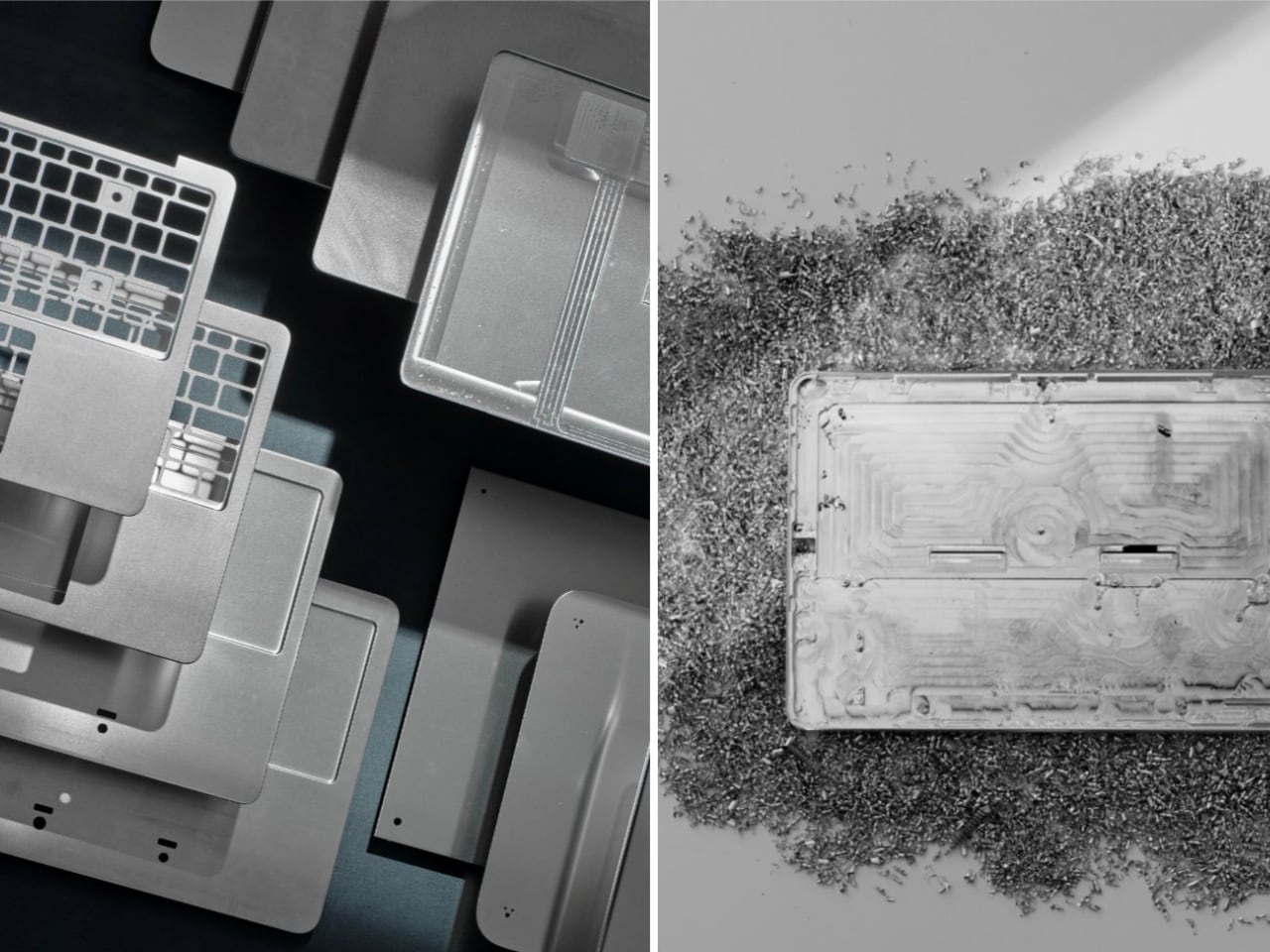
Computing Evolution in Practice
Microsoft’s original vision of “a computer on every desk” has evolved as computing itself has transformed. Today’s personal devices must adapt to individual workflows rather than forcing standardized interaction patterns.

The Surface Copilot+ PCs attempt this through specific design choices: the dynamic hinge that enables multiple postures, the multi-modal input system, and the NPU that processes AI tasks locally. Whether these features genuinely improve productivity remains to be tested.
The 12-inch Surface Pro starts at $799 for the device alone, while the 13-inch Surface Laptop begins at $899. The Surface Pro Keyboard costs $149, and the Surface Slim Pen costs $129. Microsoft offers bundle options with discounted accessory pricing. These price points position the devices in the premium segment, where performance expectations run high.
Surface Copilot+ enters a landscape filled with AI claims and hybrid designs. The question now is whether all this refinement leads to better outcomes or just better intentions. I’ll be testing the Surface Pro extensively to see if its carefully considered design translates to genuine productivity advantages in everyday scenarios. Does the magnetic pen attachment actually improve workflow? Will the dynamic hinge hold up to daily transitions? And can the NPU deliver on-device AI that’s genuinely useful rather than merely impressive in demos? These are the practical questions that matter beyond the design studio.
The post Reimagined Surface Pro & Laptop: Microsoft’s Thoughtful Design Approach first appeared on Yanko Design.




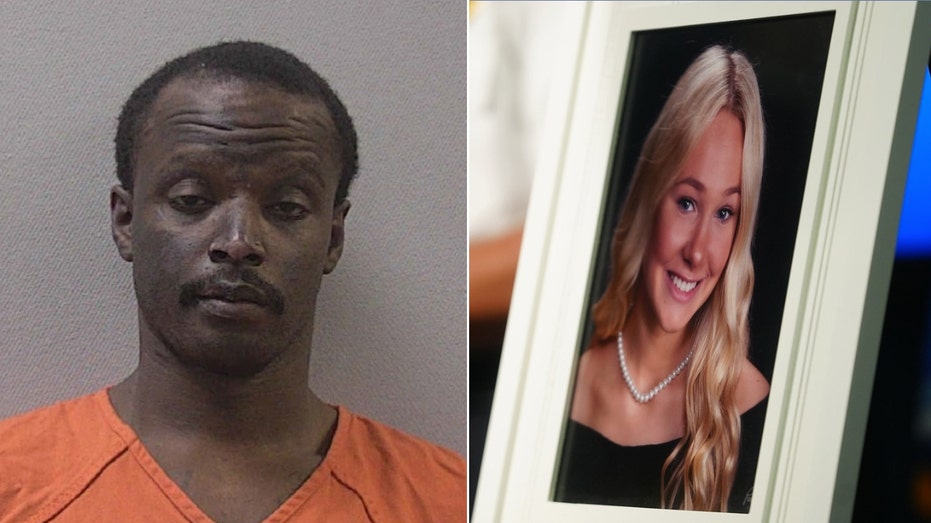







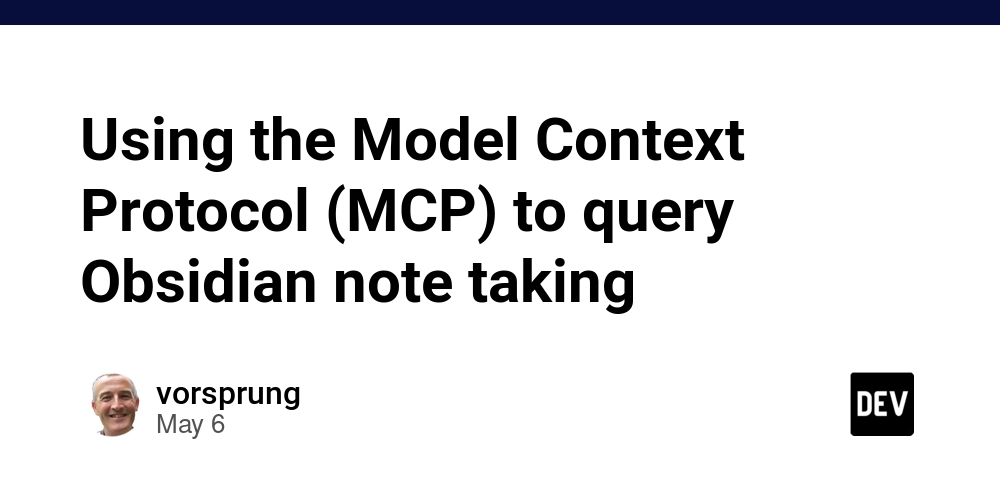
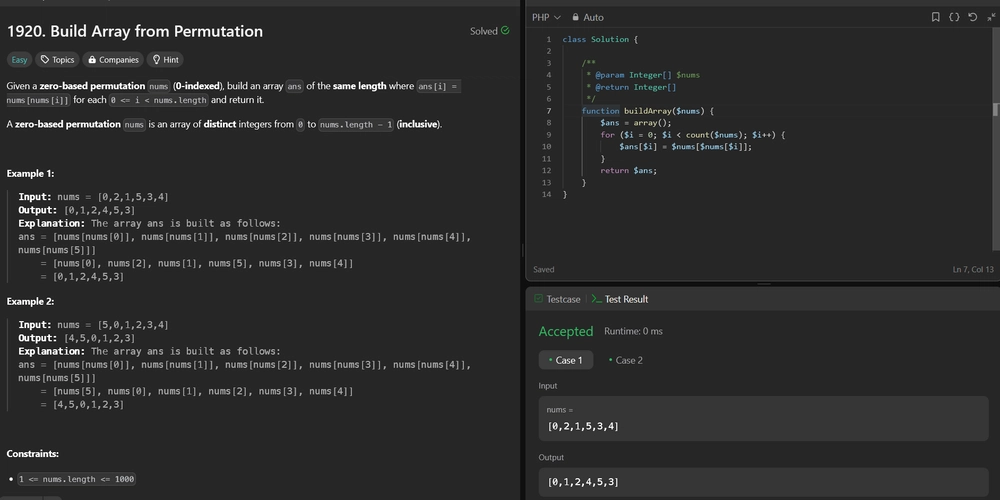



_Brian_Jackson_Alamy.jpg?width=1280&auto=webp&quality=80&disable=upscale#)
_Steven_Jones_Alamy.jpg?width=1280&auto=webp&quality=80&disable=upscale#)


.jpg?width=1920&height=1920&fit=bounds&quality=70&format=jpg&auto=webp#)