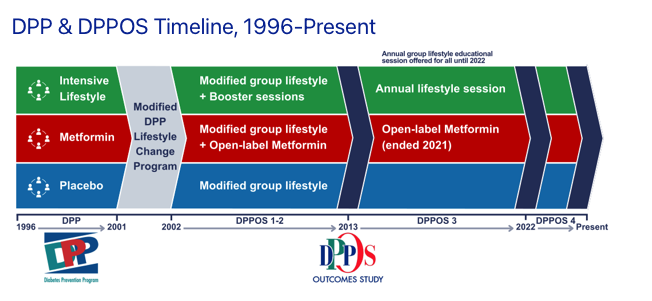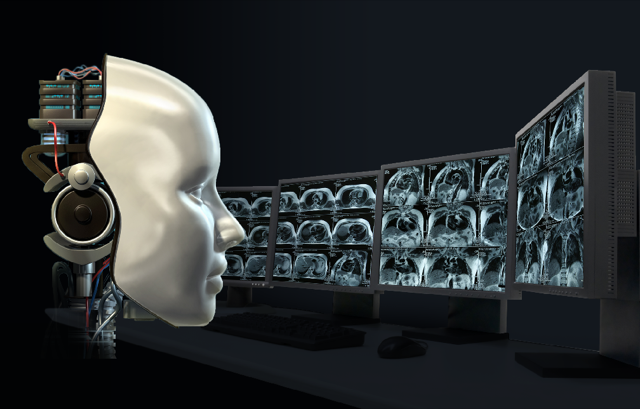Peewee ORM: The Most Elegant Python ORM Ever
Leapcell: The Best of Serverless Web Hosting Peewee Query Tutorial: Efficient Data Manipulation with a Lightweight ORM In Python database development, Object Relational Mapping (ORM) libraries are indispensable tools for developers. Peewee, a lightweight ORM, stands out with its simplicity and ease of use. This tutorial delves into Peewee's query capabilities, provides examples in the context of user services deployed on platforms similar to Leapcell, compares it with SQLAlchemy, and analyzes Peewee's advantages. I. Basic Query Operations in Peewee (1) Creating Records Suppose in a user service similar to that on the Leapcell cloud platform, there's a User model to store user information, including username, email, and plan_type (subscription plan). Creating new user records with Peewee is straightforward: from peewee import * # Using SQLite for demonstration; replace with actual database in Leapcell deployment db = SqliteDatabase('leapcell_users.db') class User(Model): username = CharField() email = CharField(unique=True) plan_type = CharField() class Meta: database = db db.connect() db.create_tables([User]) # Create a new user using Model.create() new_user = User.create(username='test_user', email='test@example.com', plan_type='basic') The User.create() method takes keyword arguments matching the model's fields, inserts a new record, and returns the created model instance. (2) Batch Insertion For bulk data insertion, such as migrating users to Leapcell: user_data = [ {'username': 'user1', 'email': 'user1@example.com', 'plan_type': 'pro'}, {'username': 'user2', 'email': 'user2@example.com', 'plan_type': 'basic'}, {'username': 'user3', 'email': 'user3@example.com', 'plan_type': 'enterprise'} ] # Batch insert using insert_many() with db.atomic(): User.insert_many(user_data).execute() insert_many() accepts a list of dictionaries, inserting multiple records in a single database operation—far more efficient than iterating create(). (3) Updating Records To update a user's subscription plan on Leapcell: # Update a single user user_to_update = User.get(User.username == 'test_user') user_to_update.plan_type = 'pro' user_to_update.save() # Batch update: upgrade all basic users to pro query = User.update(plan_type='pro').where(User.plan_type == 'basic') query.execute() Use save() for single-instance updates or Model.update().where() for bulk operations. (4) Deleting Records To remove users from the platform: # Delete a single user user_to_delete = User.get(User.username == 'user1') user_to_delete.delete_instance() # Delete multiple users (e.g., inactive accounts) query = User.delete().where(User.is_deleted == True) query.execute() Use delete_instance() for individual records or Model.delete().where() for conditional deletions. (5) Querying Records Single Record Queries: Retrieve specific users with get() or get_by_id(): # Query by primary key user = User.get_by_id(1) print(user.username, user.email, user.plan_type) # Query by other fields user = User.get(User.email == 'test@example.com') These methods raise DoesNotExist if no record matches the criteria. Multiple Record Queries: Use select() to retrieve and iterate over records: # Iterate over all users for user in User.select(): print(user.username, user.email) # Slicing and indexing users_subset = User.select()[:5] for user in users_subset: print(user.username) Peewee caches query results by default. Use Select.iterator() for memory-efficient handling of large datasets. Filtering Records: Peewee supports various filtering methods: # Simple filter pro_users = User.select().where(User.plan_type == 'pro') # Complex conditions with bitwise operators active_pro_users = User.select().where((User.plan_type == 'pro') & (User.is_active == True)) # IN query specific_emails = ['user1@example.com', 'user2@example.com'] matching_users = User.select().where(User.email.in_(specific_emails)) Sorting Records: Order results using order_by(): # Ascending order by username sorted_users = User.select().order_by(User.username) # Descending order by registration time (assuming registered_at field) recent_users = User.select().order_by(-User.registered_at) # Multi-field sorting multi_sorted_users = User.select().order_by(User.plan_type, User.username) Pagination and Counting: Essential for handling large datasets: # Paginate results (page 2, 10 records per page) paged_users = User.select().order_by(User.id).paginate(2, 10) for user in paged_users: print(user.username) # Count total users user_count = User.select().count() print(f"Total users: {user_count}") # Count users by plan type pro_user_count = User.select().where(User.plan_type == 'pro').count() Aggregation and Scalar Queries: Analyze data with aggregate functions: from peewee im

Leapcell: The Best of Serverless Web Hosting
Peewee Query Tutorial: Efficient Data Manipulation with a Lightweight ORM
In Python database development, Object Relational Mapping (ORM) libraries are indispensable tools for developers. Peewee, a lightweight ORM, stands out with its simplicity and ease of use. This tutorial delves into Peewee's query capabilities, provides examples in the context of user services deployed on platforms similar to Leapcell, compares it with SQLAlchemy, and analyzes Peewee's advantages.
I. Basic Query Operations in Peewee
(1) Creating Records
Suppose in a user service similar to that on the Leapcell cloud platform, there's a User model to store user information, including username, email, and plan_type (subscription plan). Creating new user records with Peewee is straightforward:
from peewee import *
# Using SQLite for demonstration; replace with actual database in Leapcell deployment
db = SqliteDatabase('leapcell_users.db')
class User(Model):
username = CharField()
email = CharField(unique=True)
plan_type = CharField()
class Meta:
database = db
db.connect()
db.create_tables([User])
# Create a new user using Model.create()
new_user = User.create(username='test_user', email='test@example.com', plan_type='basic')
The User.create() method takes keyword arguments matching the model's fields, inserts a new record, and returns the created model instance.
(2) Batch Insertion
For bulk data insertion, such as migrating users to Leapcell:
user_data = [
{'username': 'user1', 'email': 'user1@example.com', 'plan_type': 'pro'},
{'username': 'user2', 'email': 'user2@example.com', 'plan_type': 'basic'},
{'username': 'user3', 'email': 'user3@example.com', 'plan_type': 'enterprise'}
]
# Batch insert using insert_many()
with db.atomic():
User.insert_many(user_data).execute()
insert_many() accepts a list of dictionaries, inserting multiple records in a single database operation—far more efficient than iterating create().
(3) Updating Records
To update a user's subscription plan on Leapcell:
# Update a single user
user_to_update = User.get(User.username == 'test_user')
user_to_update.plan_type = 'pro'
user_to_update.save()
# Batch update: upgrade all basic users to pro
query = User.update(plan_type='pro').where(User.plan_type == 'basic')
query.execute()
Use save() for single-instance updates or Model.update().where() for bulk operations.
(4) Deleting Records
To remove users from the platform:
# Delete a single user
user_to_delete = User.get(User.username == 'user1')
user_to_delete.delete_instance()
# Delete multiple users (e.g., inactive accounts)
query = User.delete().where(User.is_deleted == True)
query.execute()
Use delete_instance() for individual records or Model.delete().where() for conditional deletions.
(5) Querying Records
-
Single Record Queries: Retrieve specific users with
get()orget_by_id():
# Query by primary key
user = User.get_by_id(1)
print(user.username, user.email, user.plan_type)
# Query by other fields
user = User.get(User.email == 'test@example.com')
These methods raise DoesNotExist if no record matches the criteria.
-
Multiple Record Queries: Use
select()to retrieve and iterate over records:
# Iterate over all users
for user in User.select():
print(user.username, user.email)
# Slicing and indexing
users_subset = User.select()[:5]
for user in users_subset:
print(user.username)
Peewee caches query results by default. Use Select.iterator() for memory-efficient handling of large datasets.
- Filtering Records: Peewee supports various filtering methods:
# Simple filter
pro_users = User.select().where(User.plan_type == 'pro')
# Complex conditions with bitwise operators
active_pro_users = User.select().where((User.plan_type == 'pro') & (User.is_active == True))
# IN query
specific_emails = ['user1@example.com', 'user2@example.com']
matching_users = User.select().where(User.email.in_(specific_emails))
-
Sorting Records: Order results using
order_by():
# Ascending order by username
sorted_users = User.select().order_by(User.username)
# Descending order by registration time (assuming registered_at field)
recent_users = User.select().order_by(-User.registered_at)
# Multi-field sorting
multi_sorted_users = User.select().order_by(User.plan_type, User.username)
- Pagination and Counting: Essential for handling large datasets:
# Paginate results (page 2, 10 records per page)
paged_users = User.select().order_by(User.id).paginate(2, 10)
for user in paged_users:
print(user.username)
# Count total users
user_count = User.select().count()
print(f"Total users: {user_count}")
# Count users by plan type
pro_user_count = User.select().where(User.plan_type == 'pro').count()
- Aggregation and Scalar Queries: Analyze data with aggregate functions:
from peewee import fn
# Count users per plan type
query = (User
.select(User.plan_type, fn.Count(User.id).alias('count'))
.group_by(User.plan_type))
for result in query:
print(result.plan_type, result.count)
# Retrieve a scalar value (e.g., max user ID)
max_id = User.select(fn.Max(User.id)).scalar()
- Window Functions: Perform calculations across result sets:
from peewee import Window, fn
# Calculate registration rank within each plan type
query = User.select(
User.username,
User.plan_type,
fn.RANK().over(
order_by=[User.registered_at],
partition_by=[User.plan_type]
).alias('registration_rank')
)
for user in query:
print(user.username, user.plan_type, user.registration_rank)
- Reusing Window Definitions: Simplify complex queries with window objects:
# Reusable window definition
win = Window(order_by=[User.registered_at], partition_by=[User.plan_type])
query = User.select(
User.username,
User.plan_type,
fn.RANK().over(win).alias('rank1'),
fn.DENSE_RANK().over(win).alias('rank2')
).window(win)
# Multiple window definitions
win1 = Window(order_by=[User.registered_at]).alias('win1')
win2 = Window(partition_by=[User.plan_type]).alias('win2')
query = User.select(
User.username,
User.plan_type,
fn.SUM(User.login_count).over(win1).alias('total_logins'),
fn.AVG(User.login_count).over(win2).alias('avg_logins')
).window(win1, win2)
- Frame Types: RANGE vs ROWS vs GROUPS: Control window function calculations:
# Example with ROWS frame type
class Sample(Model):
counter = IntegerField()
value = FloatField()
class Meta:
database = db
db.create_tables([Sample])
# Insert test data
data = [(1, 10), (1, 20), (2, 1), (2, 3), (3, 100)]
Sample.insert_many(data, fields=[Sample.counter, Sample.value]).execute()
# Calculate running sum with ROWS frame
query = Sample.select(
Sample.counter,
Sample.value,
fn.SUM(Sample.value).over(
order_by=[Sample.id],
frame_type=Window.ROWS
).alias('rsum')
)
for sample in query:
print(sample.counter, sample.value, sample.rsum)
- Retrieving Data as Tuples or Dictionaries: Skip model instantiation for efficiency:
# Return results as dictionaries
query = User.select(User.username, User.plan_type).dicts()
for user_dict in query:
print(user_dict['username'], user_dict['plan_type'])
# Return results as tuples
query = User.select(User.username, User.plan_type).tuples()
for user_tuple in query:
print(user_tuple[0], user_tuple[1])
- RETURNING Clause: Retrieve modified data (PostgreSQL):
from peewee import PostgresqlDatabase
# PostgreSQL connection
db = PostgresqlDatabase('leapcell_db', user='user', password='password', host='localhost', port=5432)
class User(Model):
username = CharField()
email = CharField(unique=True)
plan_type = CharField()
class Meta:
database = db
# Update with RETURNING
query = (User
.update(plan_type='enterprise')
.where(User.username == 'test_user')
.returning(User))
for updated_user in query.execute():
print(updated_user.username, updated_user.plan_type)
- Common Table Expressions (CTEs): Simplify complex queries:
from peewee import CTE
class UserActivity(Model):
user = ForeignKeyField(User)
action_time = DateTimeField()
class Meta:
database = db
db.create_tables([UserActivity])
# CTE to calculate average activity interval
cte = (UserActivity
.select(UserActivity.user,
fn.AVG(fn.JULIANDAY(UserActivity.action_time) - fn.JULIANDAY(fn.LAG(UserActivity.action_time).over(order_by=[UserActivity.user, UserActivity.action_time]))).alias('avg_interval'))
.group_by(UserActivity.user)
.cte('user_activity_intervals'))
# Query users with average interval < 1 day
query = (User
.select(User.username)
.join(cte, on=(User.id == cte.c.user))
.where(cte.c.avg_interval < 1)
.with_cte(cte))
for user in query:
print(user.username)
II. Peewee vs SQLAlchemy
(1) Learning Curve
Peewee's API is intuitive and beginner-friendly, with query syntax resembling natural language. SQLAlchemy, while feature-rich, has a steeper learning curve due to its complexity, especially in advanced mapping and transaction management.
(2) Performance
In simple queries, both ORMs perform similarly. However, Peewee's lightweight design and concise SQL generation give it an edge in complex operations with large datasets. SQLAlchemy's overhead from its extensive feature set can impact performance in certain scenarios.
(3) Use Cases
Peewee excels in rapid prototyping and lightweight applications where simplicity and speed are priorities. It's ideal for modules in platforms like Leapcell. SQLAlchemy is better suited for large-scale enterprise applications with complex relationships and advanced transactional requirements.
III. Conclusion
Peewee offers a streamlined approach to database operations, making it a top choice for developers prioritizing efficiency and ease of use. Through examples inspired by Leapcell's user service ecosystem, this tutorial demonstrates Peewee's capabilities in CRUD operations, aggregations, and advanced querying. When compared to SQLAlchemy, Peewee stands out for its lower learning curve, performance advantages, and suitability for rapid development. Choose Peewee for projects where agility and lightweight design are key. # Peewee Query Tutorial: The Efficient Python ORM
Introduction
In Python database development, Object Relational Mapping (ORM) tools simplify interactions with databases. Peewee, a lightweight yet powerful ORM, offers developers an elegant and efficient way to query databases. Whether deployed locally or on cloud platforms like Leapcell, Peewee delivers exceptional performance. This article explores Peewee's query capabilities, contrasts it with SQLAlchemy, and illustrates its advantages through real-world examples from Leapcell's ecosystem.
Peewee Basic Query Operations
Creating Records
On the Leapcell platform, managing user data requires defining models:
from peewee import *
# Connect to the database (configuration auto-detectable on Leapcell)
db = SqliteDatabase('leapcell_users.db')
class BaseModel(Model):
class Meta:
database = db
class User(BaseModel):
username = CharField(unique=True)
email = CharField()
created_at = DateTimeField(default=datetime.datetime.now)
is_active = BooleanField(default=True)
class Service(BaseModel):
name = CharField()
user = ForeignKeyField(User, backref='services')
status = CharField(default='pending')
deployed_at = DateTimeField(null=True)
To create a new user on Leapcell:
# Create a user on Leapcell
try:
user = User.create(username='alice', email='alice@example.com')
print(f"User {user.username} created successfully")
except IntegrityError:
print("Username already exists")
Batch Insertion
Importing multiple users into Leapcell:
# Simulate bulk user data from Leapcell API
users_data = [
{'username': 'bob', 'email': 'bob@example.com'},
{'username': 'charlie', 'email': 'charlie@example.com'},
{'username': 'david', 'email': 'david@example.com'}
]
# Batch insert into Leapcell's database
with db.atomic():
User.insert_many(users_data).execute()
Updating Records
Updating a service status on Leapcell:
# Update service status on Leapcell
service = Service.get(Service.name == 'web-app' and Service.user == user)
service.status = 'running'
service.deployed_at = datetime.datetime.now()
service.save()
Deleting Records
Removing a service on Leapcell:
# Delete a service on Leapcell
service = Service.get(Service.name == 'old-service' and Service.user == user)
service.delete_instance()
Querying Records
Retrieving users and their services on Leapcell:
# Query active users and their running services on Leapcell
query = (User
.select(User, Service)
.join(Service, JOIN.LEFT_OUTER)
.where(User.is_active == True)
.order_by(User.username))
for user in query:
print(f"User: {user.username}")
if user.services:
for service in user.services:
print(f" Service: {service.name} ({service.status})")
else:
print(" No services")
Peewee Advanced Query Techniques
Aggregation Queries
Counting services per user on Leapcell:
# Count services per user on Leapcell
query = (User
.select(User, fn.Count(Service.id).alias('service_count'))
.join(Service, JOIN.LEFT_OUTER)
.group_by(User)
.order_by(SQL('service_count').desc()))
for user in query:
print(f"User: {user.username}, Services: {user.service_count}")
Window Functions
Analyzing deployment order on Leapcell:
# Analyze deployment order with window functions
query = (Service
.select(
Service.name,
Service.deployed_at,
fn.RANK().over(order_by=[Service.deployed_at.desc()]).alias('deploy_rank')
)
.where(Service.deployed_at.is_null(False)))
for service in query:
print(f"Service: {service.name}, Deployment Rank: {service.deploy_rank}")
Common Table Expressions
Complex queries using CTEs on Leapcell:
# Query active users and their services in the last 30 days
active_users_cte = (User
.select(User.id)
.where(User.last_login > datetime.datetime.now() - datetime.timedelta(days=30))
.cte('active_users'))
query = (Service
.select(Service, User.username)
.join(User)
.with_cte(active_users_cte)
.where(User.id == active_users_cte.c.id))
for service in query:
print(f"Active User {service.user.username}'s Service: {service.name}")
Why Peewee Shines as an ORM
Lightweight Design
Peewee's minimalistic architecture reduces overhead, making it ideal for cloud platforms like Leapcell. Its simplicity speeds up development and deployment compared to heavier ORMs like SQLAlchemy.
Performance Edge
Peewee generates efficient SQL, excelling in high-volume operations. For instance, its batch insertion outperforms SQLAlchemy's default approach, critical for scaling applications on Leapcell.
Flexible Database Support
Peewee seamlessly supports SQLite, PostgreSQL, MySQL, and more. This flexibility ensures compatibility with Leapcell's diverse database offerings while maintaining a consistent API.
Intuitive API
Peewee's Pythonic syntax aligns with developer expectations, reducing boilerplate code. This simplicity accelerates development cycles on Leapcell, letting teams focus on features rather than ORM intricacies.
Conclusion
Peewee is a versatile ORM that combines simplicity, performance, and flexibility—qualities essential for cloud-based services like Leapcell. Through practical examples, this tutorial has demonstrated Peewee's capabilities in both basic and advanced scenarios. When compared to SQLAlchemy, Peewee emerges as the preferred choice for projects prioritizing speed, scalability, and developer productivity.
Leapcell: The Best of Serverless Web Hosting
Finally, I recommend a platform that is most suitable for deploying Python services: Leapcell