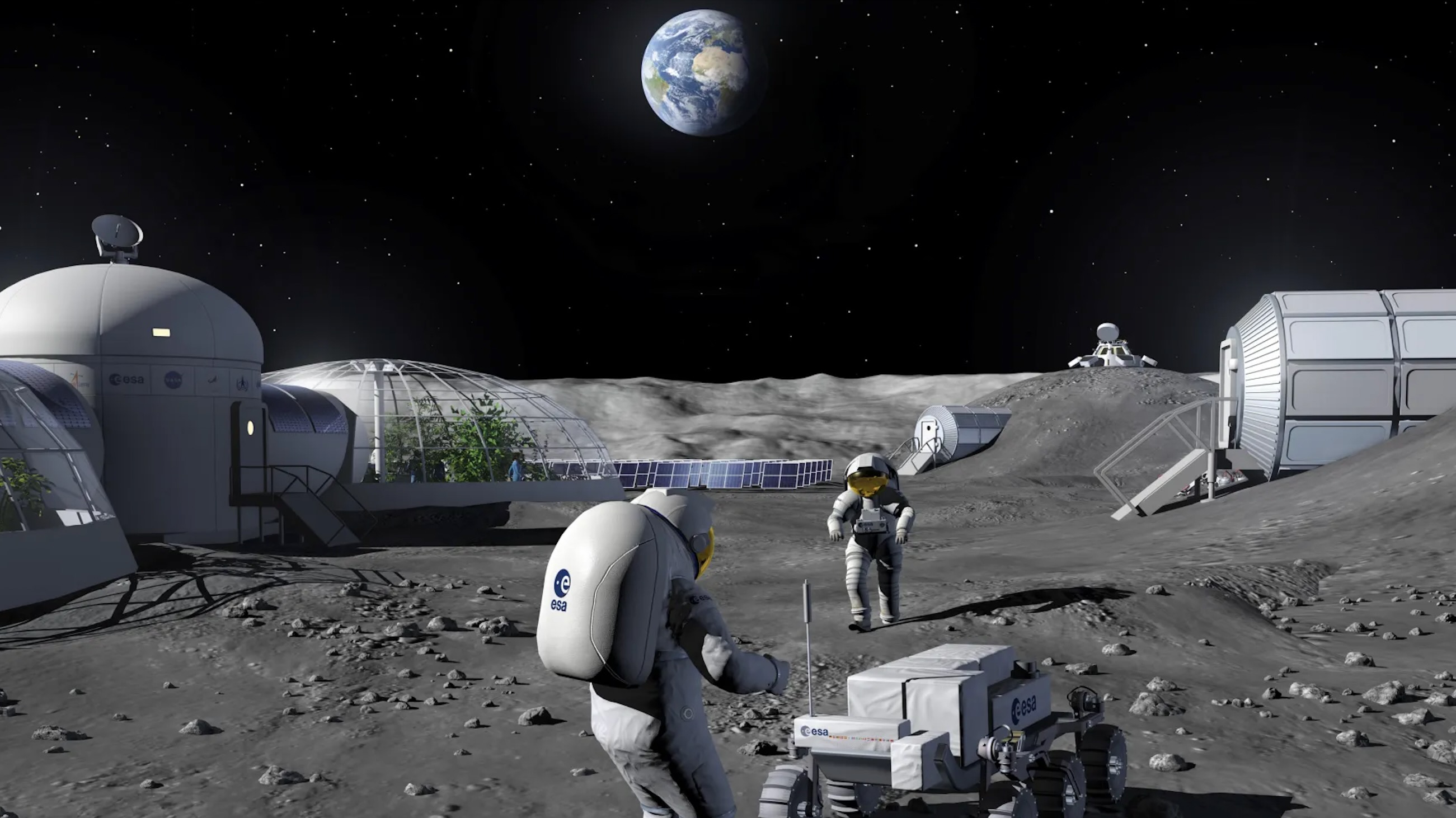No Framework Overkill — Just Express and JSX
Leapcell: The Best of Serverless Web Hosting Server-Side Rendering in Express.js: In-Depth Comparison of EJS and JSX (TypeScript Practice) Node.js combined with Express.js remains a golden combination for building efficient web applications. When we need to provide dynamic HTML content to the client, Express introduces the concept of a "view engine". Over the years, EJS (Embedded JavaScript) has become a popular choice due to its simplicity. However, since the advent of React, JSX (JavaScript XML), with its component-based UI construction approach, has gained enormous favor among developers, and its philosophy is also fully applicable to server-side rendering. This article will delve into how to use traditional EJS and modern JSX to implement server-side rendering (SSR) in an Express.js application developed with TypeScript. We will compare their advantages and disadvantages, specific implementation methods, and discuss how to conveniently deploy the built application to a cloud platform. 1. Introduction: Server-Side Rendering and View Engines Server-Side Rendering (SSR) is a technology where a complete HTML page is generated on the server side and then sent to the client. This method can effectively improve the first-screen loading speed and is friendly to search engine optimization (SEO). Express.js simplifies the process of generating dynamic HTML through its view engine mechanism. The core responsibility of a view engine is to combine template files with dynamic data and compile them into the final HTML string. Express itself does not bundle a specific view engine; developers can freely select and configure it via app.set('view engine', 'engine_name'). 2. EJS: A Classic Template Engine 2.1 Overview and Core Features of EJS As the name suggests, EJS (Embedded JavaScript) allows developers to embed JavaScript code in HTML templates. For developers familiar with traditional server-side scripting languages like PHP and ASP, EJS syntax is very intuitive and easy to understand. Main EJS tags: : Escapes and outputs the result of a JavaScript expression into HTML (prevents XSS attacks). : Outputs the result of a JavaScript expression into HTML without escaping (for scenarios where HTML content is intentionally embedded). : Used to execute JavaScript control flow statements (such as if conditionals, for loops, etc.). : A comment tag whose content is neither executed nor output. : Imports and renders another EJS file. 2.2 Using EJS in Express (TypeScript) First, install the relevant dependencies: npm install express ejs npm install --save-dev @types/express @types/ejs typescript nodemon ts-node A basic tsconfig.json configuration example: { "compilerOptions": { "target": "ES2022", // Target JavaScript version "module": "commonjs", // Common module system for Node.js environment "rootDir": "./src", // TypeScript source file directory "outDir": "./dist", // Compiled JavaScript file output directory "esModuleInterop": true, // Enables interoperability between CommonJS and ES Modules "strict": true, // Enables all strict type-checking options "skipLibCheck": true // Skips type checking of declaration files }, "include": ["src/**/*"], // Specifies files to be compiled "exclude": ["node_modules"] // Specifies files to be excluded from compilation } Example code for src/server.ts: import express, { Request, Response } from 'express'; import path from 'path'; const app = express(); const port = process.env.PORT || 3001; // Port number can be customized // Set EJS as the view engine app.set('view engine', 'ejs'); // Set the template file directory, e.g., 'src/views' app.set('views', path.join(__dirname, 'views')); app.get('/', (req: Request, res: Response) => { res.render('index', { // Renders views/index.ejs title: 'EJS Demo Page', message: 'Welcome to the EJS template driven by Express and TypeScript!', user: { name: 'Guest', isAdmin: false }, items: ['Apple', 'Banana', 'Cherry'] }); }); app.listen(port, () => { console.log(`EJS example server running at http://localhost:${port}`); }); Example template for src/views/index.ejs: body { font-family: Arial, sans-serif; padding: 20px; } .user-greeting { color: blue; } .admin-panel { border: 1px solid red; padding: 10px; margin-top: 10px; } Hello, ! Welcome, administrator! This is the admin panel. You currently have regular user privileges. Product List: 0) { %> No products available. src/views/partials/footer.ejs (for include): © My Website. All rights reserved. 2.3 Advantages of EJS Simple and Intuitive: Gentle learning curve, very friendly to developers with HTML and basic JavaScript knowledge. Highly Flexible: Allows direct embedding

Leapcell: The Best of Serverless Web Hosting
Server-Side Rendering in Express.js: In-Depth Comparison of EJS and JSX (TypeScript Practice)
Node.js combined with Express.js remains a golden combination for building efficient web applications. When we need to provide dynamic HTML content to the client, Express introduces the concept of a "view engine". Over the years, EJS (Embedded JavaScript) has become a popular choice due to its simplicity. However, since the advent of React, JSX (JavaScript XML), with its component-based UI construction approach, has gained enormous favor among developers, and its philosophy is also fully applicable to server-side rendering.
This article will delve into how to use traditional EJS and modern JSX to implement server-side rendering (SSR) in an Express.js application developed with TypeScript. We will compare their advantages and disadvantages, specific implementation methods, and discuss how to conveniently deploy the built application to a cloud platform.
1. Introduction: Server-Side Rendering and View Engines
Server-Side Rendering (SSR) is a technology where a complete HTML page is generated on the server side and then sent to the client. This method can effectively improve the first-screen loading speed and is friendly to search engine optimization (SEO). Express.js simplifies the process of generating dynamic HTML through its view engine mechanism.
The core responsibility of a view engine is to combine template files with dynamic data and compile them into the final HTML string. Express itself does not bundle a specific view engine; developers can freely select and configure it via app.set('view engine', 'engine_name').
2. EJS: A Classic Template Engine
2.1 Overview and Core Features of EJS
As the name suggests, EJS (Embedded JavaScript) allows developers to embed JavaScript code in HTML templates. For developers familiar with traditional server-side scripting languages like PHP and ASP, EJS syntax is very intuitive and easy to understand.
Main EJS tags:
-
<%= ... %>: Escapes and outputs the result of a JavaScript expression into HTML (prevents XSS attacks). -
<%- ... %>: Outputs the result of a JavaScript expression into HTML without escaping (for scenarios where HTML content is intentionally embedded). -
<% ... %>: Used to execute JavaScript control flow statements (such asifconditionals,forloops, etc.). -
<%# ... %>: A comment tag whose content is neither executed nor output. -
<%- include('path/to/template') %>: Imports and renders another EJS file.
2.2 Using EJS in Express (TypeScript)
First, install the relevant dependencies:
npm install express ejs
npm install --save-dev @types/express @types/ejs typescript nodemon ts-node
A basic tsconfig.json configuration example:
{
"compilerOptions": {
"target": "ES2022", // Target JavaScript version
"module": "commonjs", // Common module system for Node.js environment
"rootDir": "./src", // TypeScript source file directory
"outDir": "./dist", // Compiled JavaScript file output directory
"esModuleInterop": true, // Enables interoperability between CommonJS and ES Modules
"strict": true, // Enables all strict type-checking options
"skipLibCheck": true // Skips type checking of declaration files
},
"include": ["src/**/*"], // Specifies files to be compiled
"exclude": ["node_modules"] // Specifies files to be excluded from compilation
}
Example code for src/server.ts:
import express, { Request, Response } from 'express';
import path from 'path';
const app = express();
const port = process.env.PORT || 3001; // Port number can be customized
// Set EJS as the view engine
app.set('view engine', 'ejs');
// Set the template file directory, e.g., 'src/views'
app.set('views', path.join(__dirname, 'views'));
app.get('/', (req: Request, res: Response) => {
res.render('index', { // Renders views/index.ejs
title: 'EJS Demo Page',
message: 'Welcome to the EJS template driven by Express and TypeScript!',
user: { name: 'Guest', isAdmin: false },
items: ['Apple', 'Banana', 'Cherry']
});
});
app.listen(port, () => {
console.log(`EJS example server running at http://localhost:${port}`);
});
Example template for src/views/index.ejs:
lang="zh-CN">
charset="UTF-8">
name="viewport" content="width=device-width, initial-scale=1.0">
<</span><span class="err">%=</span> <span class="na">title</span> <span class="err">%</span><span class="nt">>
<
%= message %>
<% if (user && user.name) { %>
class="user-greeting">Hello, <%= user.name %>!
<% if (user.isAdmin) { %>
class="admin-panel">Welcome, administrator! This is the admin panel. 









![[FREE EBOOKS] Modern Generative AI with ChatGPT and OpenAI Models, Offensive Security Using Python & Four More Best Selling Titles](https://www.javacodegeeks.com/wp-content/uploads/2012/12/jcg-logo.jpg)
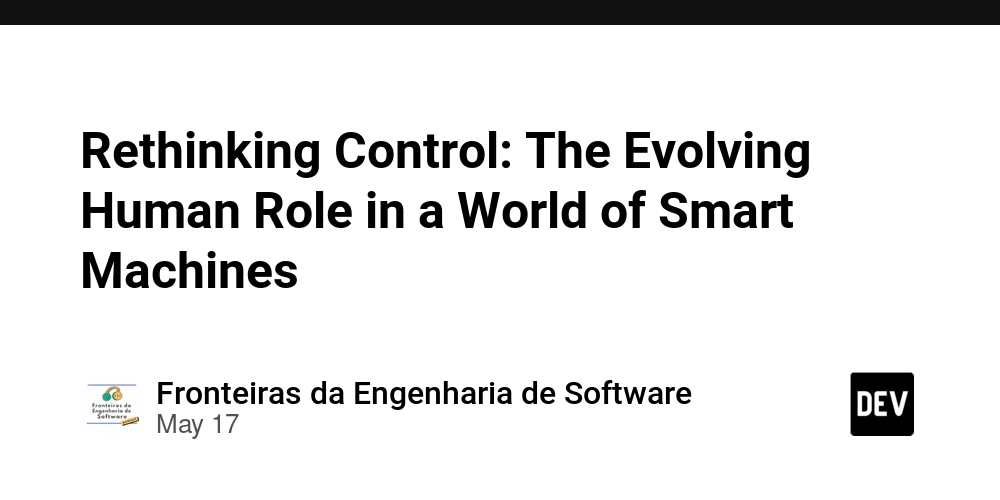

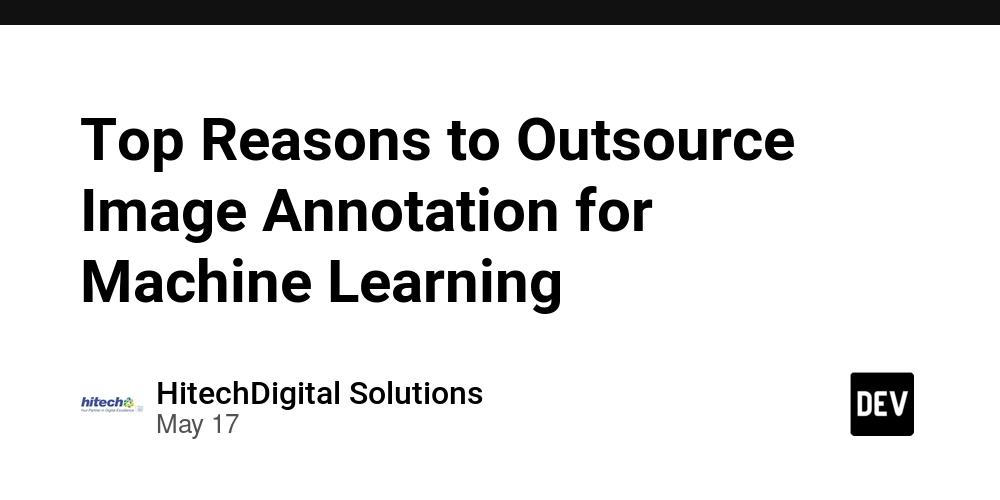





.webp?#)