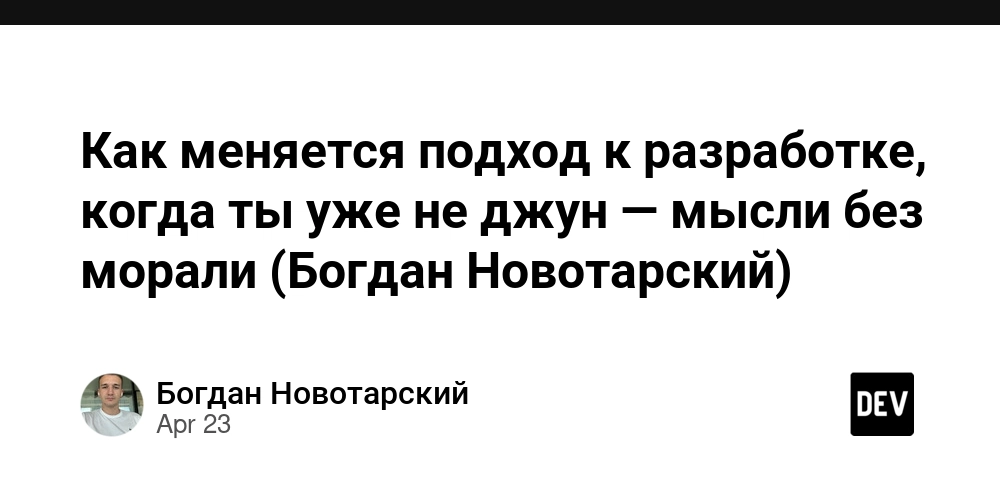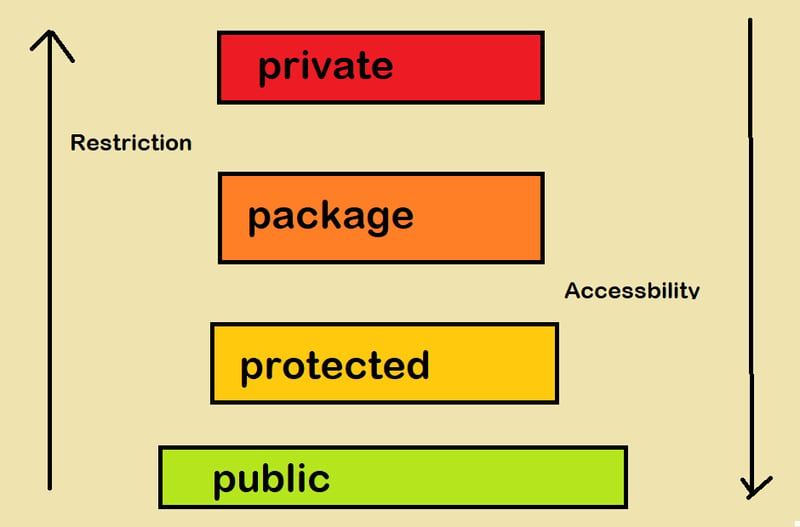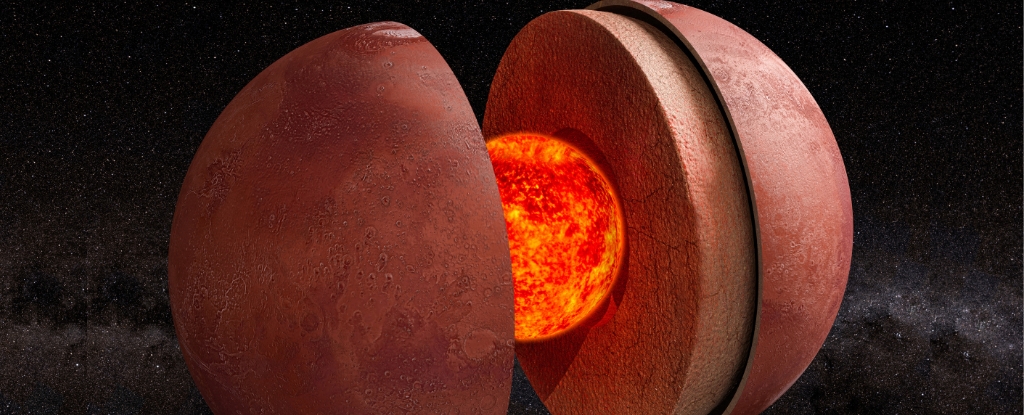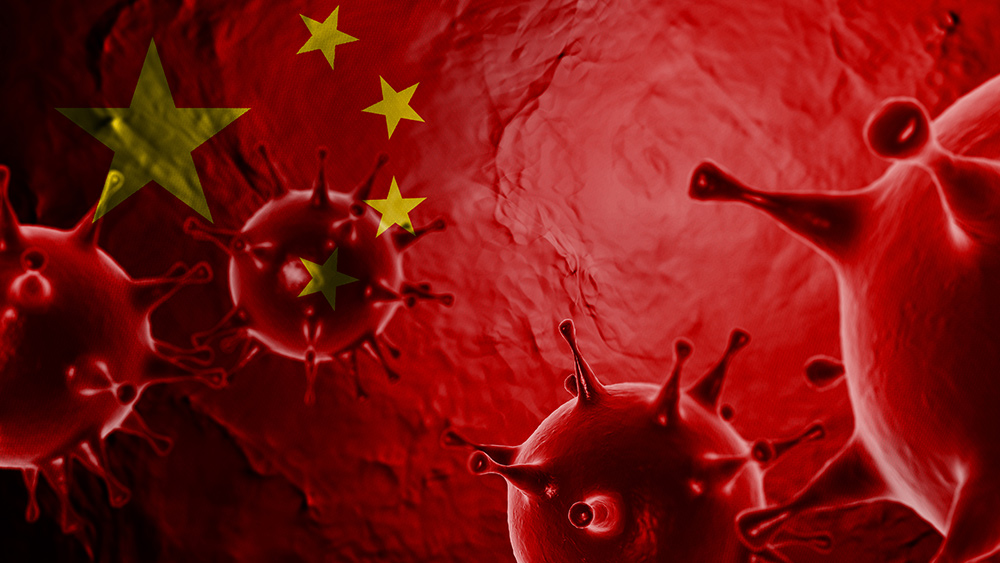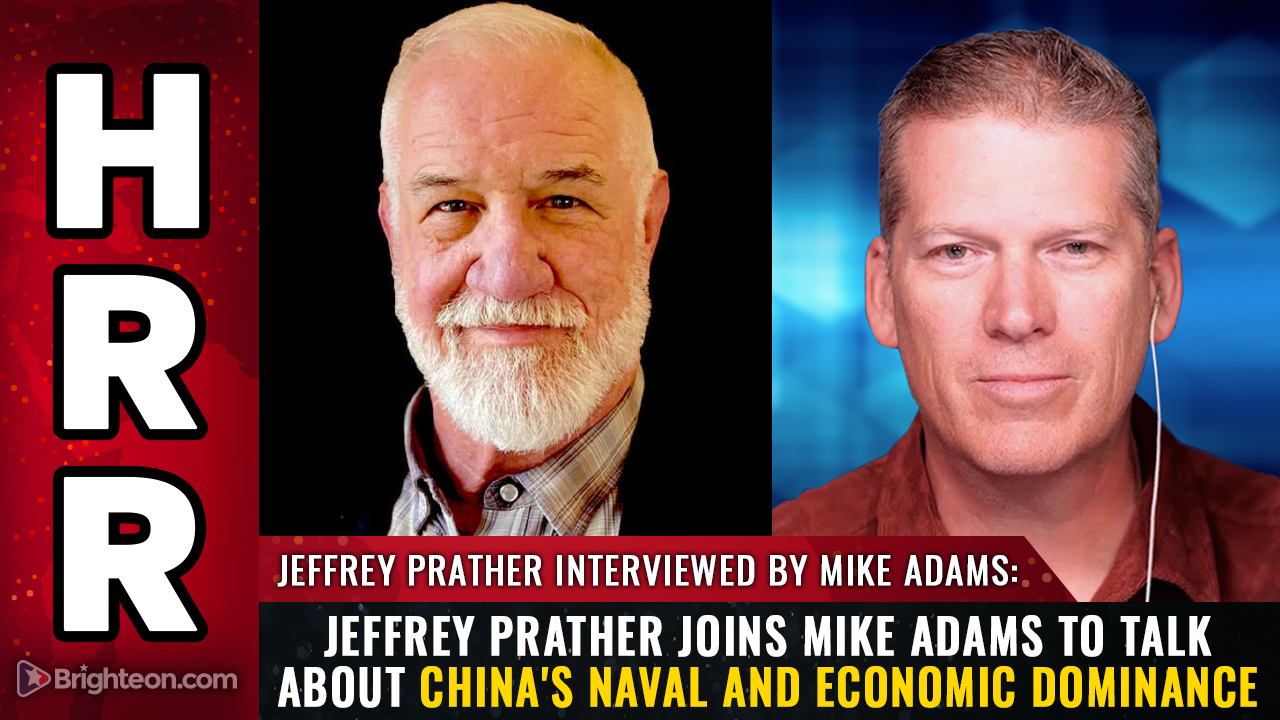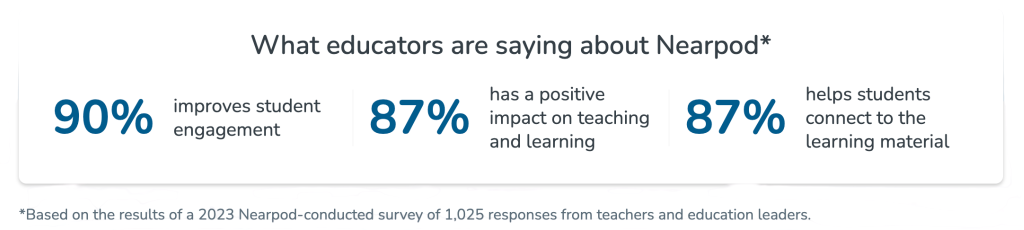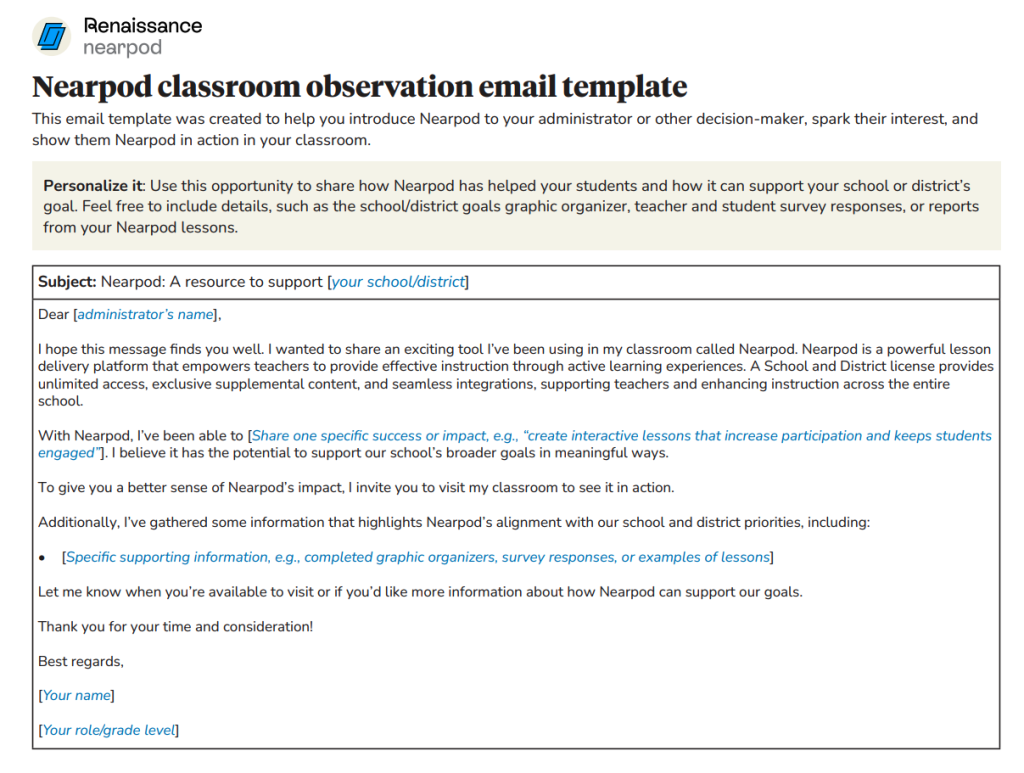Nearpod advocacy toolkit: How to bring Nearpod to your school
Learn how teachers can advocate for Nearpod adoption school-wide with our practical toolkit, proven strategies, and resources. The post Nearpod advocacy toolkit: How to bring Nearpod to your school appeared first on Nearpod Blog.

As a teacher, you are uniquely positioned to assist your school and district administrators in discovering and adopting helpful tools like Nearpod for the classroom. You know better than anyone what resources and platforms are designed with student learning and teacher instruction in mind, and these insights can be extremely valuable to your administrators.
What is the Nearpod Advocacy Toolkit?
At Nearpod, we want to help empower you and your colleagues to support key instructional decisions with the Nearpod Advocacy Toolkit. This toolkit was created by teachers, for teachers to better support them in making key decisions that impact students’ daily learning.
With this toolkit, you can confidently initiate conversations with school leaders and district administrators who are making financial and instructional decisions. The goal is to provide resources and tips that will help you advocate for Nearpod at a school or district-wide level by showcasing Nearpod’s impact through data-driven evidence, student engagement, and alignment with school and district goals.
Ready to get started? Download our One-Pager Summary of the Toolkit for a quick reference guide you can use or share with colleagues. This downloadable flyer contains all the key talking points and strategies in an easy-to-reference format.
Why should schools and districts adopt Nearpod?
Nearpod is a trusted, time-proven platform that has been beloved by teachers for more than 10 years. Designed with teachers in mind, Nearpod really was created by teachers for teachers. Teacher input is what made Nearpod what it is today—one of the top instructional platforms in schools—and teacher recommendations are what brought Nearpod to schools and districts across the globe.
Every day, teachers like you engage their students in active learning, use insights to differentiate instruction, and find the perfect supplemental resource in Nearpod. Now, imagine how much more you could do with a school or district license.
Nearpod advocacy toolkit: How to bring Nearpod to your school
Check out the following tips, resources, and best practices to consider when talking to your school and district leaders about Nearpod.
1. Know the basics
First things first: If you’re going to make the case for Nearpod, you’re going to need to provide concrete examples of how it works and why. Decision makers will undoubtedly want to understand the ins and outs of how a new product benefits teachers and students before committing to a purchase.
Take a look at the video below to see how we showcase Nearpod’s potential for a school or district. Consider highlighting these statistics or features in your conversation or even sharing this video directly with your decision makers.
You can also read up and refresh yourself on the versatility of Nearpod with this downloadable: 10 Ways to use Nearpod. You can read more about how Nearpod provides effective instruction and active learning experiences. Explore impactful stories and testimonials from schools and districts that use Nearpod. Learn how Nearpod fits into instructional frameworks such as the 5E model and TPACK. Keep these resources on hand so that you can share them with others who are interested in learning more about Nearpod.
Remember that an administrator is thinking of the whole school or district, which can come with varying and competing needs, so you’ll want to be well versed in the advantages and adaptability of a school or district license, which includes the following benefits:
- Unlimited platform access for all teachers
- Exclusive features and content, such as the Nearpod Math and Nearpod Social Studies programs
- Integrations with your existing systems, such as SSO, LTI 1.3, and Clever/Classlink Rostering
- Dedicated partners for implementation and professional development
2. Spread the word
Sharing is caring! When more teachers at a site consistently use a platform in their classroom, it becomes an easier decision for a school or district to adopt it more broadly.
So, how can you spread the Nearpod love? Try using Nearpod to present during a school meeting or district professional development session. By having colleagues see the product in action, you’ll create interest and buzz around the platform. Make sure to use your favorite features during the presentation and point out additional elements you love about Nearpod, such as real-time insights and the lesson library. Use the information you learn from the first tip to share more about Nearpod.
Once you’ve piqued their interest, encourage other teachers to give Nearpod a try with a Nearpod Silver account. You can share how Nearpod aligns content to your state’s grade-level standards or anecdotal stories of student success. Use your storytelling skills to paint a picture of how Nearpod can support your instructional strategies and students’ achievement.
When talking about Nearpod to your fellow teachers, think about their grade-level and school-based learning goals as well as horizontal and vertical planning objectives. Then, help them draw some concrete connections around how Nearpod supports each goal. Keep reading to find a handy template that will help you do just that!
After you’ve noticed more teachers in your school are using Nearpod, it’s time to conduct teacher and student surveys using our Survey Questions to better assess Nearpod’s impact within your school community. The goal is to collect valuable insights into how Nearpod supports teaching and learning within your school and district. Focus on quality over quantity when selecting your survey group—it’s better to gather feedback from a small group of teachers who use Nearpod frequently rather than a larger group with limited experience.
Keep in mind that the Silver license comes with limitations, such as less storage or restricted access to certain features—issues that could be addressed with a school or district account. As you collect feedback, use this as an opportunity to educate your colleagues about the expanded capabilities that come with access to a school or district account. Demonstrating both the tool’s effectiveness and the added value of a school or district license will help you build a stronger case for implementation. Such feedback and insights may help sway your decision makers to adopt Nearpod more quickly!
3. Know your audience
Often, school leaders don’t know every tool or resource that their teachers lean on daily. With more colleague support for Nearpod, you can build a strong case for a school-wide or district-wide license. Additionally, having data provides concrete evidence of a tool’s impact and usage. Be prepared with this information ahead of time to make it easier for administrators to understand its value and support broader adoption.
Think like an administrator and ask yourself these questions while keeping your school and district goals in mind:
- Which key learning priorities were highlighted at the start of the school year?
- Which school/district programs were your stakeholders looking to support more?
- What type of resources are lacking?
Finding your school or district’s goals can sometimes be straightforward, but other times, it requires a bit of digging. Start by checking your school or district website—many districts publish strategic plans, mission statements, or annual reports that outline their priorities online.
If you don’t see anything publicly available, try looking at board meeting minutes or presentations, which often discuss key initiatives. You can also ask your principal or district leaders directly. If your school or district doesn’t have clearly defined goals, focus on common priorities like student achievement and engagement. By drawing connections between goals and concrete data, you can show decision makers how effective Nearpod is.
We’ve created a few turnkey resources to support you when promoting Nearpod to your school leaders. We also recommend keeping the information you’ve gathered about Nearpod on hand to support your talking points and conversations.
First, use our template: School and District Goals with Nearpod. This graphic organizer will help guide you to illustrate how Nearpod can support your school and district goals. By connecting your teaching experiences with specific initiatives and by demonstrating how Nearpod aligns with these initiatives, you can make a strong case to your administrator about purchasing a school or district account.
If there’s anything we recommend taking away from this toolkit, it is our School and District Goals Graphic Organizer!
4. Showcase Nearpod
Now it’s time to invite your administrator into your classroom to see Nearpod in action. You’ll need to craft an email that introduces Nearpod to your decision maker, sparks their interest, and invites them to see Nearpod in action in your classroom.
Luckily, we’ve got you covered with the perfect template! Download our Classroom Observation Email Template and customize it as you see fit. After all, you know your administrator best! Modify the language and the format before sending it to your administrator to jumpstart a conversation about Nearpod.
You also can use it as an opportunity to share the information you’ve gathered, such as the School and District Goals with Nearpod graphic organizer, teacher and student survey responses, or reports from your own Nearpod lessons.
Now, it’s time to create the lesson you will be using to showcase Nearpod. In this presentation, highlight your favorite Nearpod features just as you did with your fellow teachers. We recommend incorporating live teacher feedback, your favorite interactive activities, and formative assessments, as well as showing the real-time data being collected on your teacher dashboard.
Still using a Nearpod Silver account? We’ve got you covered! Access our full suite of features and activities by upgrading to Nearpod Gold for 30 days with this code: NP-BLOGTK
After you’ve had your administrator visit your classroom, take a temperature check on their thoughts to determine how you can move forward. Follow up with them in whichever way you feel is best; you can provide additional information about Nearpod through an email (we have a template for that, too!), demo Nearpod to them one-on-one, show lesson reports, or use a combination of these methods by creating a Nearpod lesson demonstrating the value of Nearpod.
Look through your student work to find evidence of authentic and meaningful learning experiences. You can screenshot different student work samples and embed them in a Nearpod presentation. You can further showcase Nearpod by adding some interactivity, like a short video of students working with Nearpod.
5. Connect your decision maker with the Nearpod team
Once your decision maker sees the value of Nearpod in the classroom, encourage them to take the next step by connecting directly with our team. This will give them the opportunity to learn how Nearpod can support teachers across the school or district and experience the full power of our platform.
Your administrator can schedule a personalized demonstration with our team by completing our interest form. This will help us understand your school’s specific needs and prepare a tailored presentation.
And when you think they’ve understood why you are such an advocate, share this form with them to get the conversation started. While we encourage administrators to complete this form, we’re here to support you if you need to submit it on behalf of your school.
6. Continue to be an advocate
Advocacy (and thoughtful decision making) takes time, so know that your efforts are appreciated even if your administrator doesn’t immediately purchase a school or district license. The resources in Nearpod’s Advocacy Toolkit are designed to support your efforts whenever and however you think is best.
You can always return to these resources if you need some support in encouraging your administrator to explore students’ and teachers’ needs through data-driven evidence and to draw connections with school and district goals. In the meantime, continue being an advocate, an early adopter, and an innovator!

Remember, you can always download our Advocacy Toolkit one-pager for a quick reference guide to help with these conversations. Keep it handy for when the opportunity arises to share Nearpod’s value with decision-makers at your school!
The post Nearpod advocacy toolkit: How to bring Nearpod to your school appeared first on Nearpod Blog.