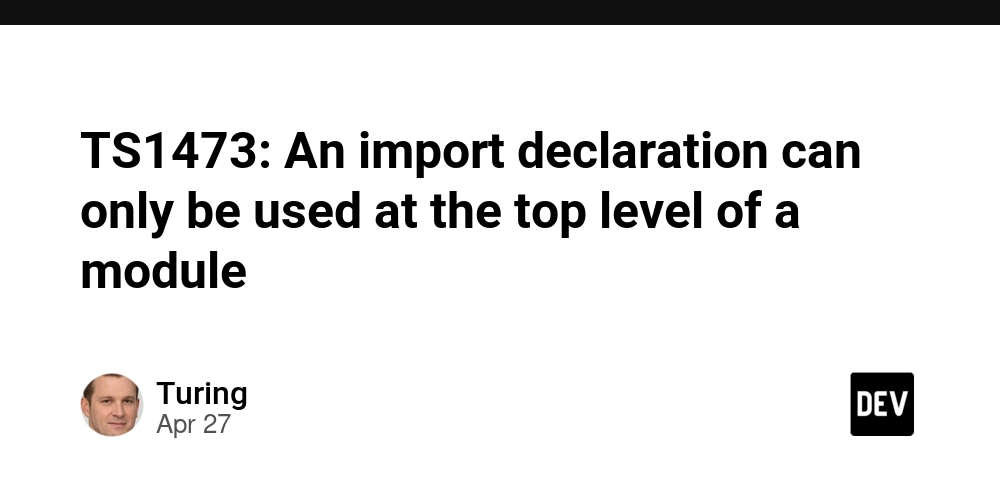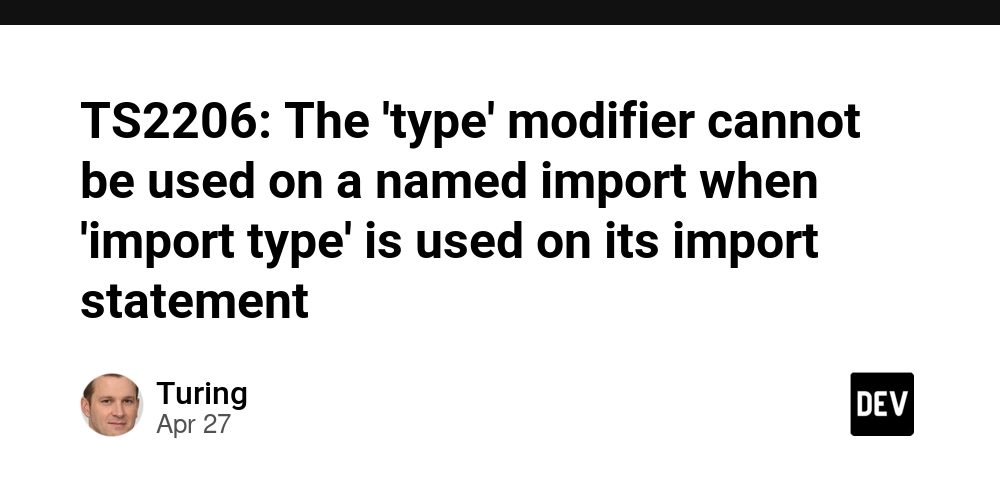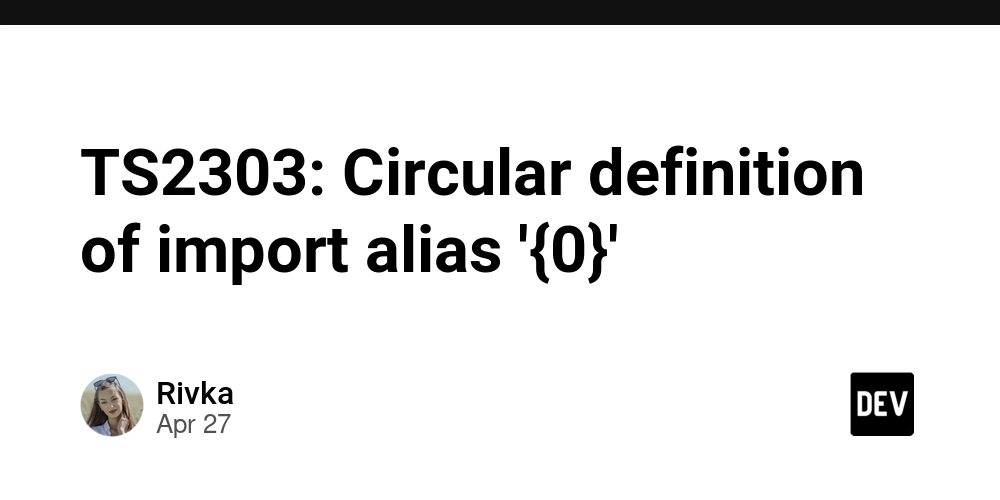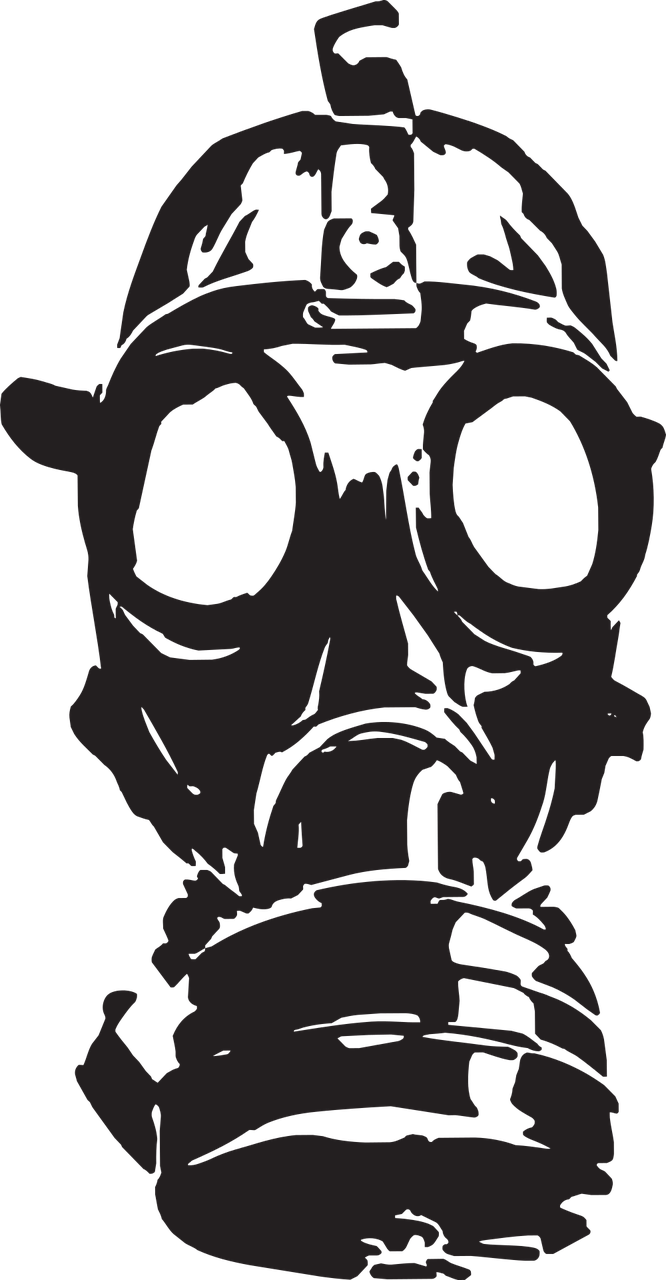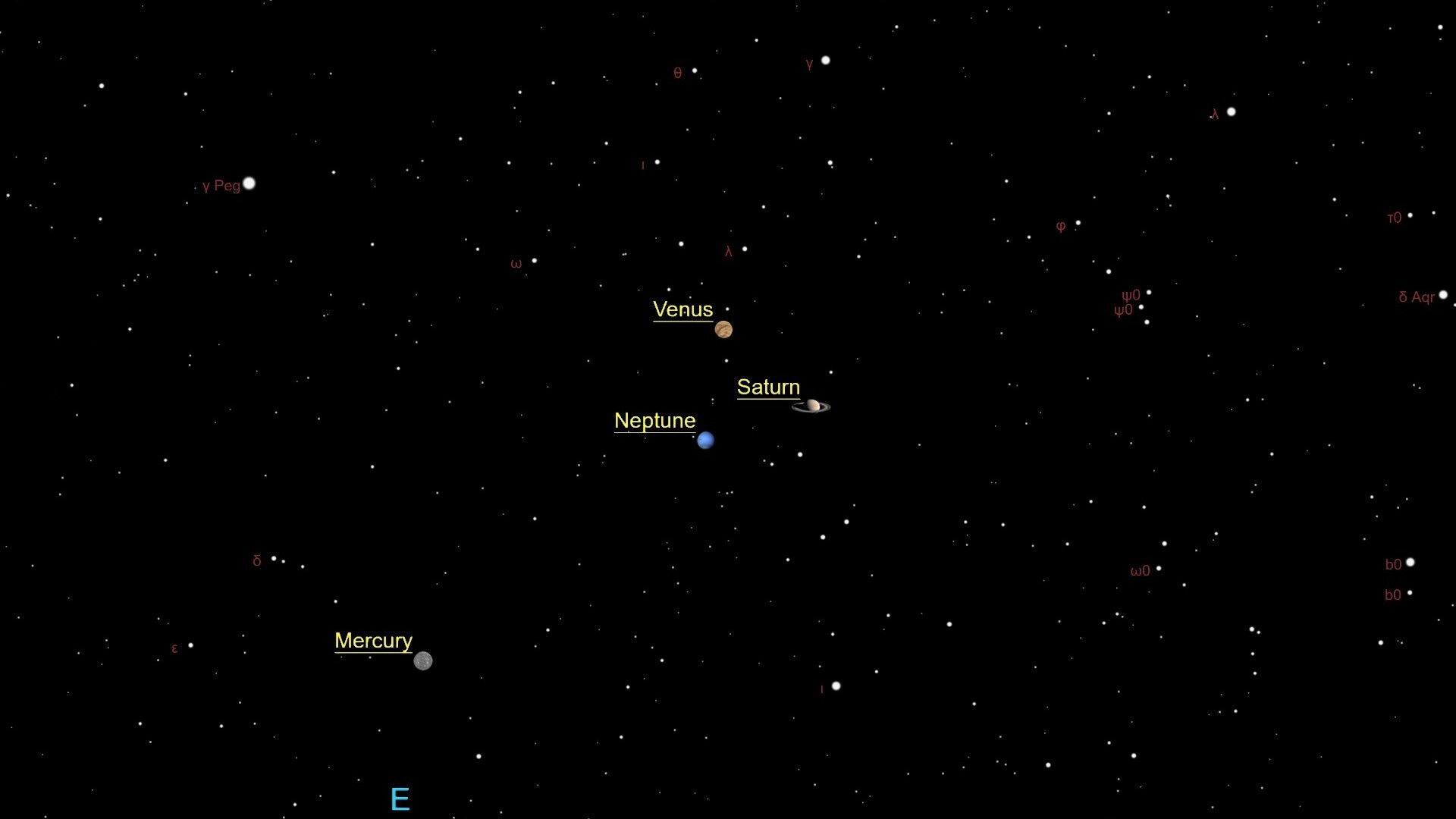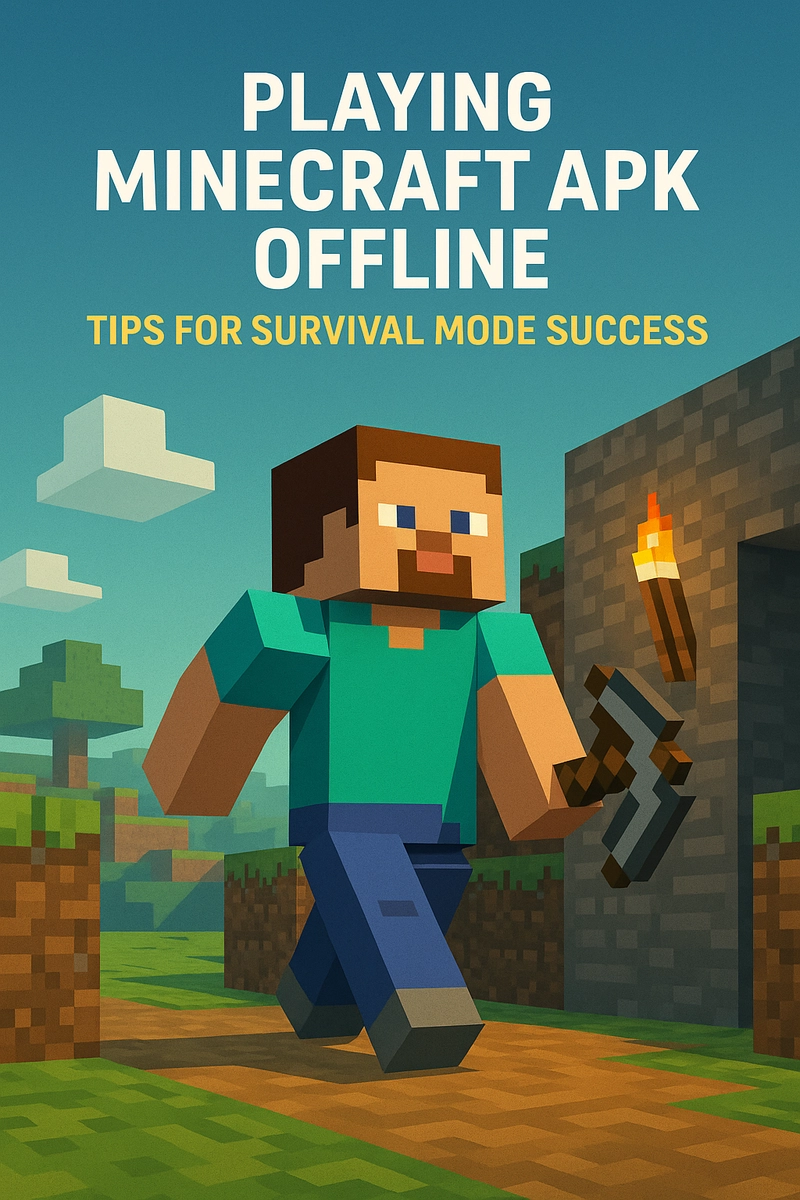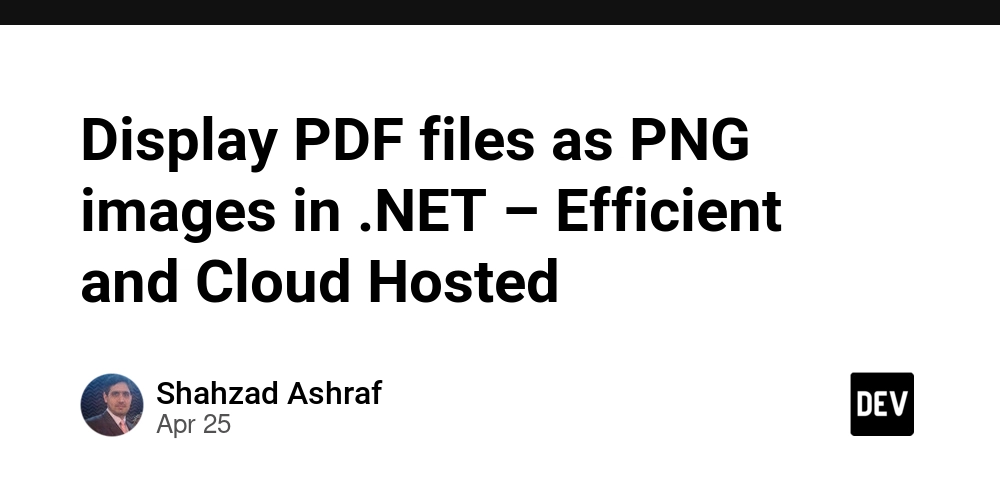Learn About Database Architecture: The Full Guide
Introduction Database architecture forms the foundation of any digital system that manages data. It defines how information is stored, accessed, managed, and secured. Whether building a simple application or a complex enterprise system, understanding database architecture is crucial for ensuring performance, reliability, scalability, and maintainability. This article provides a detailed explanation of database architecture, from basic concepts to advanced real-world applications. What is Database Architecture? Database architecture is a structured framework for organizing, managing, and accessing data. It defines: How data is organized, How different components interact, The flow of information between users and storage systems. It is similar to the blueprint of a building: without a solid design, the structure would be unstable and inefficient. Types of Database Architectures Database architecture is categorized into several types, depending on how components are distributed and interact. 1. Single-Tier Architecture Definition: A single-tier architecture means that the user interface, application logic, and the database reside on the same system. Example: A Microsoft Excel spreadsheet where data storage and user interaction occur locally on a single machine. Use Cases: Personal applications, Offline note-taking software, Standalone inventory systems for very small businesses. Advantages: Simplicity in setup and use, No network dependency required for operation. Disadvantages: Poor scalability; cannot easily handle multiple users or large data volumes, Limited security options, Data is often isolated to one machine. 2. Two-Tier Architecture (Client-Server) Definition: In two-tier architecture, a client (Tier 1: Presentation Layer) communicates directly with the database server (Tier 2: Data Layer). The application logic might reside on the client, the server, or be split between them. Example: A desktop-based library management system where the user interface runs on a user's computer and connects directly to a central database server over a network. Use Cases: Small to medium-sized business applications, Internal office systems with a limited number of users, Rapid Application Development (RAD) environments. Advantages: Faster performance for a small number of concurrent users compared to single-tier, Relatively easier implementation than three-tier. Disadvantages: Scalability challenges as the number of users increases, putting a direct load on the database server, Potential security concerns if business logic is exposed on the client side, Maintenance can be complex as updates might be needed on multiple clients. 3. Three-Tier Architecture Definition: Three-tier architecture separates the system into three distinct, logical layers: Presentation Layer (UI): Handles user interaction (e.g., web browser, mobile app). Application Layer (Business Logic): Processes data, enforces business rules, and handles application logic (e.g., web server, application server). Database Layer (Data Storage): Manages data storage and retrieval (e.g., database server). Example: An e-commerce website like Amazon: Customers interact through a browser or app (presentation layer). Web and application servers process product lookups, orders, and payments (application layer). User accounts, product details, and order information are stored in databases (database layer). Use Cases: Large-scale websites and web applications, Enterprise Resource Planning (ERP) systems, Most modern client-server applications. Advantages: High scalability by scaling each tier independently, Improved security as the database is not directly exposed to the client, Enhanced maintainability and flexibility; changes in one tier have minimal impact on others, Efficient distribution of workloads. Disadvantages: Increased complexity in design and development, Higher initial setup cost and infrastructure requirements. Fundamental Database Concepts Beyond the structural tiers, several core concepts are vital for designing robust and efficient databases. ACID Properties ACID is an acronym representing four properties that guarantee reliable processing of database transactions: Atomicity: Ensures that each transaction is treated as a single, indivisible unit. Either all operations within the transaction are completed successfully, or none are. If any part fails, the entire transaction is rolled back. Example: Transferring money between bank accounts; both the debit and credit must succeed, or neither happens. Consistency: Guarantees that a transaction brings the database from one valid state to another. Data written must adhere to all defined rules, constraints, and triggers. Example: A withdrawal cannot result in a negative account balance if the rules
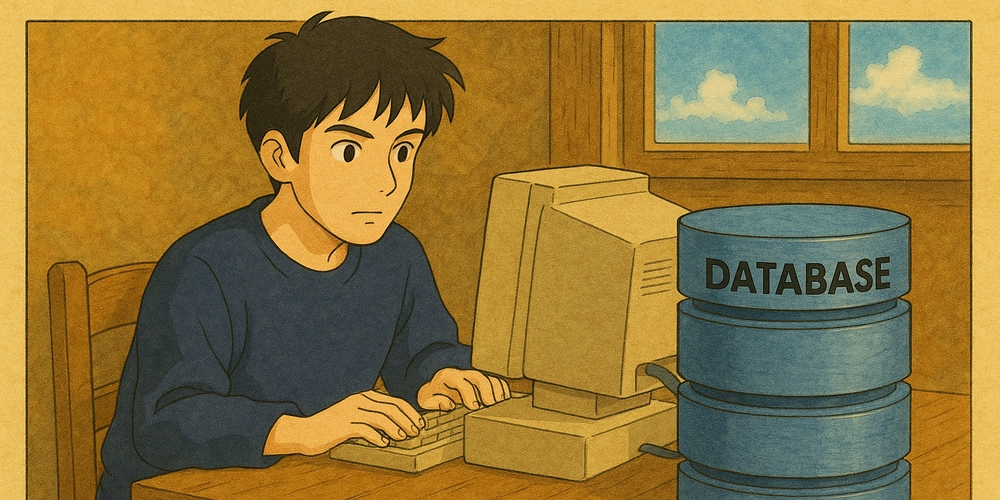
Introduction
Database architecture forms the foundation of any digital system that manages data. It defines how information is stored, accessed, managed, and secured. Whether building a simple application or a complex enterprise system, understanding database architecture is crucial for ensuring performance, reliability, scalability, and maintainability. This article provides a detailed explanation of database architecture, from basic concepts to advanced real-world applications.
What is Database Architecture?
Database architecture is a structured framework for organizing, managing, and accessing data. It defines:
How data is organized,
How different components interact,
The flow of information between users and storage systems.
It is similar to the blueprint of a building: without a solid design, the structure would be unstable and inefficient.
Types of Database Architectures
Database architecture is categorized into several types, depending on how components are distributed and interact.
1. Single-Tier Architecture
Definition: A single-tier architecture means that the user interface, application logic, and the database reside on the same system.
Example: A Microsoft Excel spreadsheet where data storage and user interaction occur locally on a single machine.
-
Use Cases:
- Personal applications,
- Offline note-taking software,
- Standalone inventory systems for very small businesses.
-
Advantages:
- Simplicity in setup and use,
- No network dependency required for operation.
-
Disadvantages:
- Poor scalability; cannot easily handle multiple users or large data volumes,
- Limited security options,
- Data is often isolated to one machine.
2. Two-Tier Architecture (Client-Server)
Definition: In two-tier architecture, a client (Tier 1: Presentation Layer) communicates directly with the database server (Tier 2: Data Layer). The application logic might reside on the client, the server, or be split between them.
Example: A desktop-based library management system where the user interface runs on a user's computer and connects directly to a central database server over a network.
-
Use Cases:
- Small to medium-sized business applications,
- Internal office systems with a limited number of users,
- Rapid Application Development (RAD) environments.
-
Advantages:
- Faster performance for a small number of concurrent users compared to single-tier,
- Relatively easier implementation than three-tier.
-
Disadvantages:
- Scalability challenges as the number of users increases, putting a direct load on the database server,
- Potential security concerns if business logic is exposed on the client side,
- Maintenance can be complex as updates might be needed on multiple clients.
3. Three-Tier Architecture
-
Definition: Three-tier architecture separates the system into three distinct, logical layers:
- Presentation Layer (UI): Handles user interaction (e.g., web browser, mobile app).
- Application Layer (Business Logic): Processes data, enforces business rules, and handles application logic (e.g., web server, application server).
- Database Layer (Data Storage): Manages data storage and retrieval (e.g., database server).
-
Example: An e-commerce website like Amazon:
- Customers interact through a browser or app (presentation layer).
- Web and application servers process product lookups, orders, and payments (application layer).
- User accounts, product details, and order information are stored in databases (database layer).
-
Use Cases:
- Large-scale websites and web applications,
- Enterprise Resource Planning (ERP) systems,
- Most modern client-server applications.
-
Advantages:
- High scalability by scaling each tier independently,
- Improved security as the database is not directly exposed to the client,
- Enhanced maintainability and flexibility; changes in one tier have minimal impact on others,
- Efficient distribution of workloads.
-
Disadvantages:
- Increased complexity in design and development,
- Higher initial setup cost and infrastructure requirements.
Fundamental Database Concepts
Beyond the structural tiers, several core concepts are vital for designing robust and efficient databases.
ACID Properties
ACID is an acronym representing four properties that guarantee reliable processing of database transactions:
-
Atomicity: Ensures that each transaction is treated as a single, indivisible unit. Either all operations within the transaction are completed successfully, or none are. If any part fails, the entire transaction is rolled back.
- Example: Transferring money between bank accounts; both the debit and credit must succeed, or neither happens.
-
Consistency: Guarantees that a transaction brings the database from one valid state to another. Data written must adhere to all defined rules, constraints, and triggers.
- Example: A withdrawal cannot result in a negative account balance if the rules forbid it.
-
Isolation: Ensures that concurrent transactions do not interfere with each other. The intermediate state of one transaction is hidden from other transactions until it is committed.
- Example: Two users trying to book the last seat on a flight simultaneously; isolation ensures only one transaction succeeds cleanly.
-
Durability: Guarantees that once a transaction has been committed, it will remain committed even in the event of system failures (like power outages or crashes). Changes are permanently stored.
- Example: Once a purchase confirmation is received, the order data persists even if the server restarts immediately after.
Normalization
Normalization is the process of organizing data in a database to reduce redundancy and improve data integrity. It involves structuring tables and establishing relationships between them according to specific rules (Normal Forms).
-
Purpose:
- Minimize data duplication (redundancy).
- Avoid data modification issues (update, insertion, deletion anomalies).
- Simplify queries and improve database structure.
-
Common Normal Forms:
- First Normal Form (1NF): Ensures each column contains atomic (indivisible) values, and there are no repeating groups of columns.
- Second Normal Form (2NF): Must be in 1NF, and all non-key attributes must be fully functionally dependent on the entire primary key (eliminates partial dependencies).
- Third Normal Form (3NF): Must be in 2NF, and non-key attributes must not depend on other non-key attributes (eliminates transitive dependencies).
- Boyce-Codd Normal Form (BCNF): A stricter version of 3NF.
Example: Instead of storing customer address details repeatedly in an
Orderstable, normalization would create a separateCustomerstable with address information, linked via aCustomerIDin theOrderstable.Trade-offs: While normalization improves data integrity and reduces redundancy, highly normalized databases might require more complex queries (involving joins) which can sometimes impact performance. Denormalization is occasionally used strategically to optimize read performance.
Indexing
Definition: A database index is a data structure that improves the speed of data retrieval operations on a database table at the cost of additional writes and storage space. Indexes are used to quickly locate data without having to search every row in a table every time it is accessed.
How it Works: Similar to an index in the back of a book, a database index creates pointers to where specific data values can be found within a table.
Types: Common types include B-trees, Hash indexes, Full-text indexes.
Use Cases: Applied to columns frequently used in
WHEREclauses,JOINconditions, andORDER BYclauses.Impact: Significantly speeds up read queries (SELECT) but can slow down write operations (INSERT, UPDATE, DELETE) as the index also needs to be updated.
Transaction Management
Definition: Transaction management is the process of ensuring that database transactions (sequences of operations performed as a single logical unit of work) are processed reliably, adhering to the ACID properties.
Components: Includes mechanisms for starting transactions, setting savepoints, committing (making changes permanent), and rolling back (undoing changes) transactions.
Importance: Critical for maintaining data integrity, especially in systems with multiple concurrent users performing read and write operations.
Data Warehousing (OLAP) vs. Transactional Databases (OLTP)
While both use databases, their architecture and purpose differ significantly:
-
Online Transaction Processing (OLTP):
- Purpose: Designed to handle a large number of short, atomic transactions (e.g., inserting an order, updating customer info).
- Focus: Fast data processing, high concurrency, data integrity (often highly normalized).
- Examples: E-commerce order systems, banking systems, point-of-sale systems.
-
Online Analytical Processing (OLAP) / Data Warehousing:
- Purpose: Designed for complex queries and analysis of large volumes of historical data.
- Focus: Fast query performance for reporting and analytics, data aggregation. Data is often denormalized or uses specialized schemas (like star or snowflake schemas).
- Examples: Business intelligence reporting, sales trend analysis, market research databases.
Advanced Architectures
Modern data needs have led to sophisticated database models beyond traditional tiers.
Distributed Database Systems
Definition: Data is stored and potentially processed across multiple physical locations or machines, connected via a network. The system presents itself to the user as a single database.
Example: Google's Spanner or Gmail's backend infrastructure, which is distributed globally across multiple data centers to ensure low latency and high availability.
-
Use Cases:
- Global web applications requiring low latency access for users worldwide,
- Systems demanding very high availability and fault tolerance.
-
Advantages:
- Improved reliability and availability (fault tolerance),
- Potentially faster data access for geographically distributed users,
- Scalability by adding more nodes.
-
Disadvantages:
- Increased complexity in data synchronization, consistency management (CAP theorem trade-offs), and administration,
- Higher setup and operational costs.
Cloud-Based Database Architectures (DBaaS - Database as a Service)
Definition: Databases hosted and managed by third-party cloud service providers (e.g., AWS, Google Cloud, Azure). The provider handles infrastructure, patching, backups, scaling, and often security configurations.
Example: Amazon RDS (Relational Database Service), Google Cloud SQL, Azure SQL Database, MongoDB Atlas.
-
Use Cases:
- Startups and businesses requiring rapid deployment and minimal operational overhead,
- Applications needing flexible, on-demand scaling (up or down),
- Disaster recovery and backup solutions.
-
Advantages:
- Reduced need for in-house database administration expertise,
- Pay-as-you-go pricing models,
- Built-in features for high availability, backup, and security.
-
Disadvantages:
- Ongoing subscription costs can accumulate,
- Dependence on the cloud provider and reliable internet connectivity,
- Potential vendor lock-in concerns.
MongoDB-Specific Architectural Features
NoSQL databases like MongoDB introduce architectural concepts tailored for flexibility and scale:
-
Sharding: A method for distributing data across multiple servers (shards). MongoDB uses a shard key to partition data, allowing for horizontal scaling (scaling out) to handle large datasets and high throughput.
- Example: A social media platform might shard user posts based on user ID or geographic region.
-
Replication (Replica Sets): The process of synchronizing data across multiple servers. MongoDB uses replica sets to provide redundancy and high availability. A primary server handles writes, while secondary servers replicate the data and can handle reads or take over if the primary fails.
- Example: An e-commerce site uses replication to ensure the product catalog is always available, even if one database server goes down.
How to Choose the Right Database Architecture
Selecting the appropriate architecture involves balancing several critical factors:
Scale: What is the current data volume and user load? What is the anticipated future growth? (Choose architectures that can scale accordingly).
Performance: What are the required response times for queries and transactions? (Consider indexing, caching, and architecture type).
Consistency Needs: How critical is immediate consistency across the system? (ACID compliance, distributed system trade-offs - CAP Theorem).
Availability: What level of uptime is required? How critical is fault tolerance? (Consider replication, distributed systems, cloud DBaaS).
Security: What are the data sensitivity levels and regulatory requirements? (Choose architectures with robust security features).
Budget: What are the constraints for initial setup and ongoing operational costs? (Compare self-hosted vs. cloud DBaaS).
Team Expertise: Does the team have the skills to manage the chosen architecture?
Maintenance: How easy is it to manage, monitor, back up, and upgrade the system?
Real-World Project Examples
-
Example 1: School Management System
- Small local school: A Two-Tier Architecture might suffice if user load is low and contained within the school network.
- Large national school network: A Three-Tier Architecture, potentially combined with Cloud DBaaS for scalability and centralized management, would be more appropriate.
-
Example 2: Food Delivery Application
- Early stage startup: Begin with a scalable Cloud DBaaS (like MongoDB Atlas or Amazon RDS) using a Three-Tier Architecture for the application.
- As demand grows: Implement database sharding (if using NoSQL) or read replicas (if using SQL) to handle increased load and ensure performance. Utilize replication for high availability.
-
Example 3: Banking System
- Core requirement: Must prioritize ACID compliance, high security, redundancy, and transaction integrity. Often involves a mix of Three-Tier architecture for applications and potentially Distributed Database Systems for specific high-availability needs, alongside robust transaction management and strict security protocols.
Summary Table
| Architecture Type | Suitable For | Advantages | Disadvantages |
|---|---|---|---|
| Single-Tier | Personal apps, very simple tools | Simple, fast for single user, no network needed | Poor scalability, limited security, data isolation |
| Two-Tier | Small businesses, internal tools, RAD | Easier setup than 3-tier, good for low user count | Limited scalability, potential security risks |
| Three-Tier | Large web applications, enterprise systems | Secure, highly scalable, maintainable | Complex setup, higher initial cost |
| Distributed | Global systems, high availability needs | Redundancy, speed for distributed users, scalable | Very complex, expensive, consistency challenges |
| Cloud DBaaS | Startups, apps needing flexible scaling | Quick deployment, managed service, scalability | Recurring costs, provider dependency |
Conclusion
Database architecture is a fundamental element of robust and efficient system design. Choosing the appropriate architecture requires a careful evaluation of current needs and future projections, balancing factors like simplicity, security, scalability, consistency, availability, and cost-effectiveness. While traditional tiered models continue to offer value, modern trends like cloud services, distributed systems, and NoSQL databases provide powerful options for tackling today's complex data challenges. Understanding core concepts like ACID, normalization, and indexing is essential regardless of the chosen architecture.
By mastering these architectural concepts and fundamental principles, developers and architects can design systems that not only meet today's demanding requirements but are also resilient and adaptable enough for tomorrow's challenges.
Final Thought
Design your database architecture not only for your current needs but also for the growth you aspire to achieve. A strong foundation today ensures a resilient, scalable, and maintainable system for the future.
Written by Mohammad Aman + AI












![[DEALS] Koofr Cloud Storage: Lifetime Subscription (1TB) (80% off) & Other Deals Up To 98% Off – Offers End Soon!](https://www.javacodegeeks.com/wp-content/uploads/2012/12/jcg-logo.jpg)