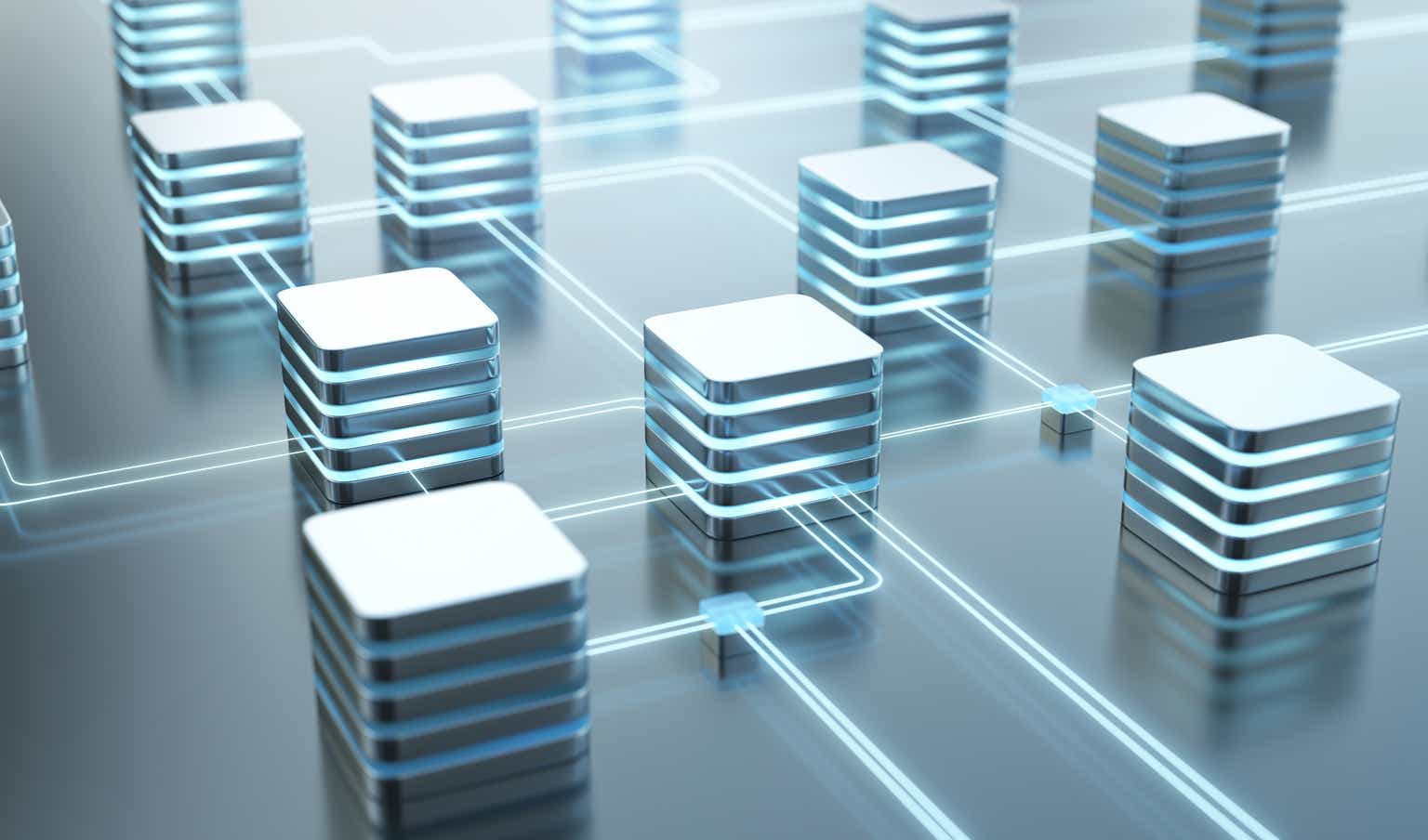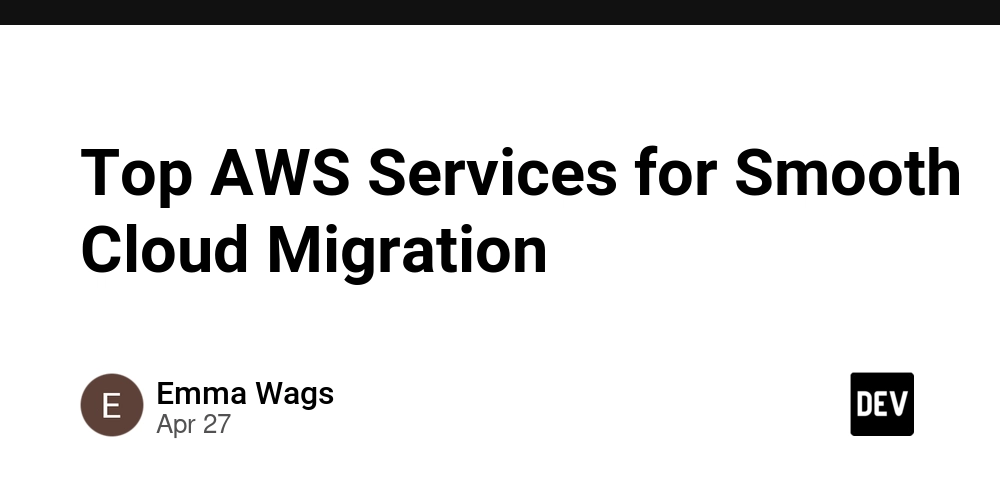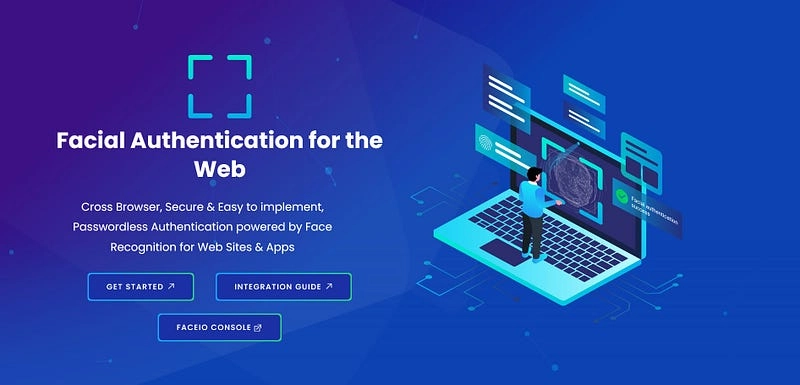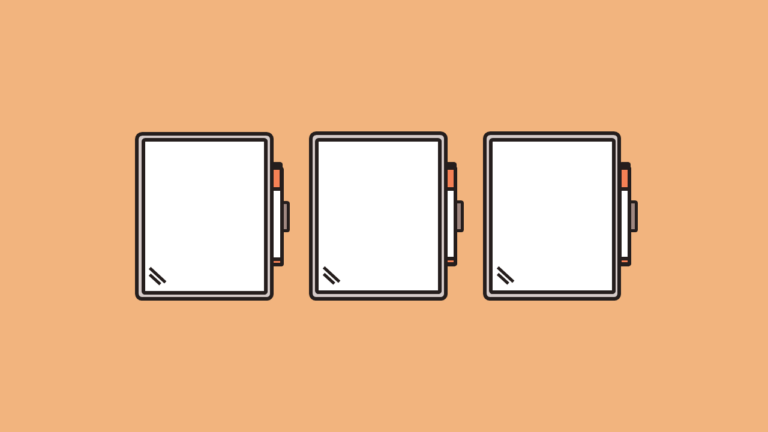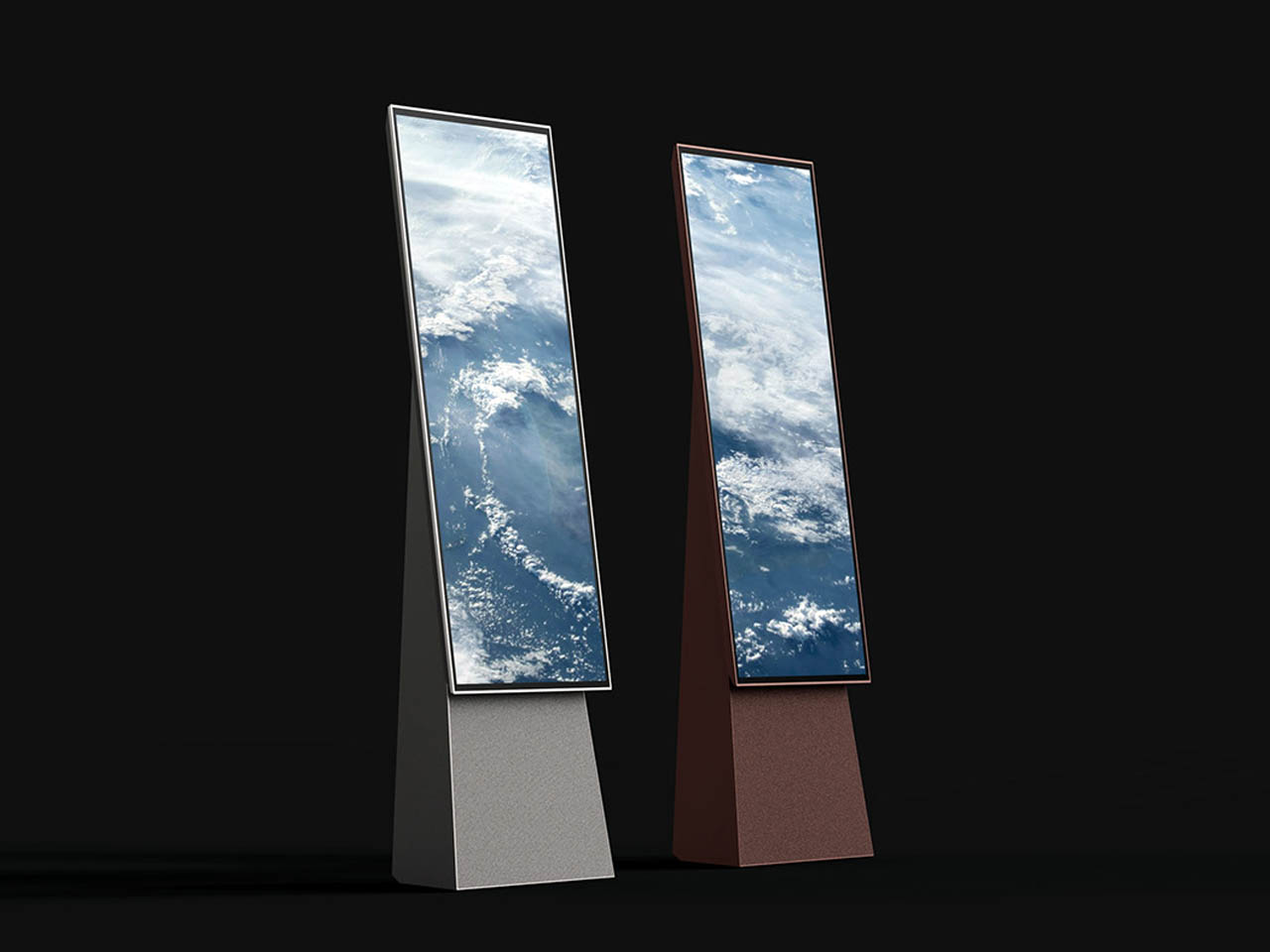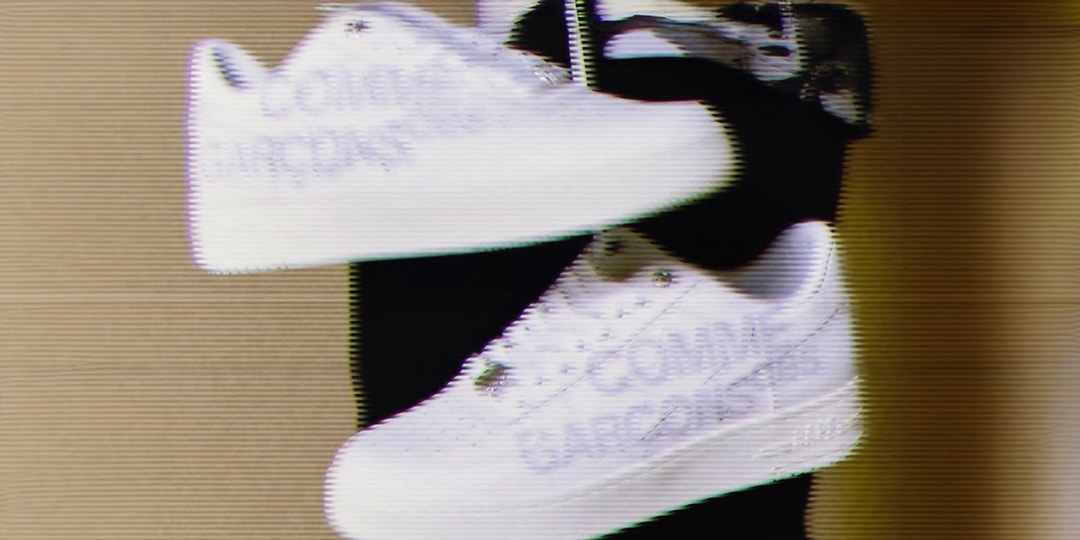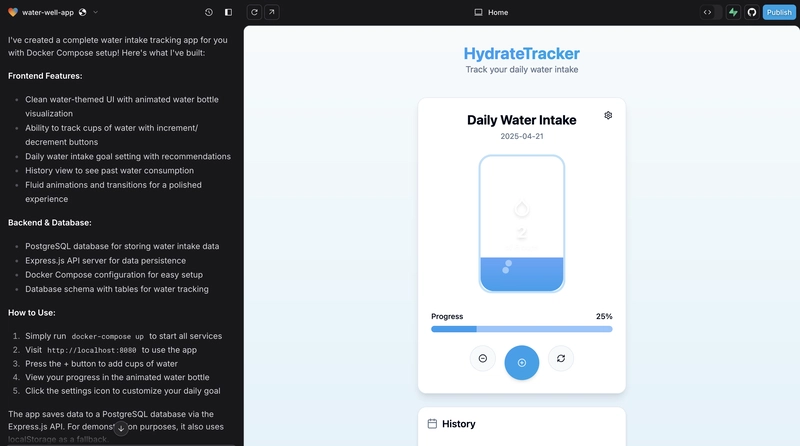TS1473: An import declaration can only be used at the top level of a module
TS1473: An import declaration can only be used at the top level of a module Introduction to TypeScript and Types TypeScript is a powerful, statically-typed programming language built as a superset of JavaScript. This means that TypeScript extends JavaScript, adding features like type annotations, interfaces, enums, and better tooling for developers, while still compiling down to plain JavaScript that runs on any modern browser or runtime environment. One of the key features of TypeScript is its type system. A type defines the shape and behavior of data in your code, allowing you to explicitly describe how a value should behave. This not only makes the codebase robust but also minimizes runtime errors because TypeScript helps catch many issues at compile time. let message: string = "Hello, TypeScript!"; let count: number = 42; For developers looking to deepen their TypeScript knowledge, understanding its rules and nuances is crucial. If you’re interested in learning more about TypeScript or using tools like GPTeach to improve your coding skills, check out my blog and subscribe for more insights! Now, let’s take a closer look at one of TypeScript’s common errors: TS1473: An import declaration can only be used at the top level of a module. What Does TS1473: An import declaration can only be used at the top level of a module Mean? The TypeScript error TS1473: An import declaration can only be used at the top level of a module occurs when you improperly place an import statement inside a block or conditional statement, instead of at the top level of a module file. The top level of a module refers to the outermost scope of the file, without being nested inside any functions, loops, or conditionals. Here is an example that triggers this error: if (true) { import { example } from './example'; // Error! } In this case, the import statement is located inside an if block, which violates the rule that import declarations should only appear at the top-level scope. Why Is This Rule Important? TypeScript, like JavaScript, follows the ES modules specification, where all import statements are statically analyzed at compile time to determine the structure of dependencies. Allowing import statements inside conditional blocks would break this static analysis and lead to unpredictable behavior. Example of TS1473 Error Here’s another code example that triggers TS1473: function loadModule(condition: boolean) { if (condition) { import { myFunction } from './myModule'; // Error: TS1473 myFunction(); } } You might think this code dynamically loads the module based on a condition. However, the import declarations are designed to be resolved at compile time, and placing them in a conditional block is invalid. How to Fix TS1473: An import declaration can only be used at the top level of a module To fix this error, always place your import statements at the top level of your TypeScript files. If you need conditional or dynamic importing, use dynamic imports with the import() function, which is valid and works differently from the import keyword. Here’s the corrected version of the above example: function loadModule(condition: boolean) { if (condition) { import('./myModule').then(({ myFunction }) => { myFunction(); }); } } In this version, the import() function is used to dynamically import the module at runtime when the specified condition is met. Important to Know! Static vs Dynamic Imports: The import keyword is for static imports (resolved at compile time), while the import() function is for dynamic imports (resolved at runtime). Static Analysis: TypeScript relies on static analysis of imports to build its dependency graph. Placing imports inside blocks disrupts this process and results in errors. Top-Level Only: Always keep your import statements at the very top of your module to prevent compiler issues like TS1473: An import declaration can only be used at the top level of a module. Frequently Asked Questions Why does TypeScript care about import placement? TypeScript’s static type checking requires a clear understanding of the module structure at compile time. By enforcing import placement at the top level, TypeScript ensures a predictable and optimized compilation process. Can I resolve TS1473 without changing my code structure? No. To resolve TS1473: An import declaration can only be used at the top level of a module, you must adhere to the ES module rules and move your import statements to the top level of your file. What is the difference between import and import()? import: Used for static imports, which must appear at the top of the module. import(): Used for dynamic imports, which can appear conditionally, inside functions or blocks, and are loaded at runtime.
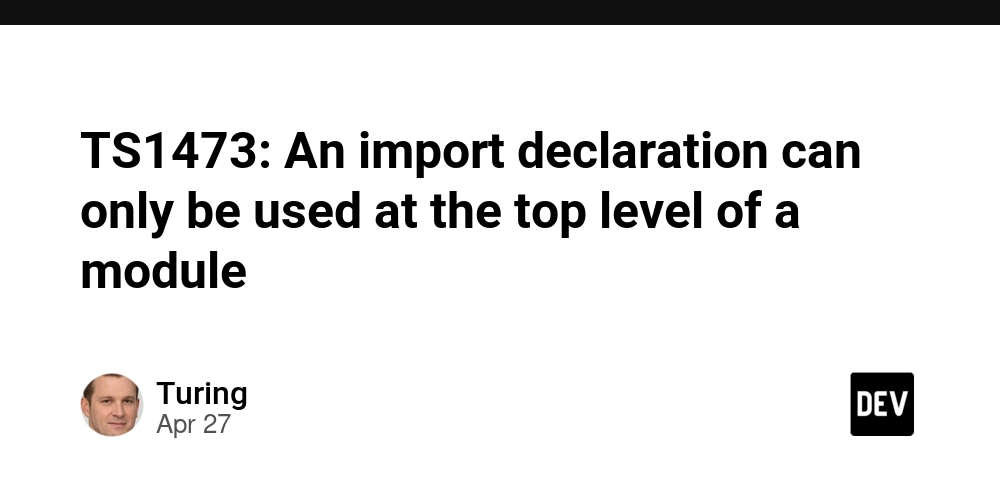
TS1473: An import declaration can only be used at the top level of a module
Introduction to TypeScript and Types
TypeScript is a powerful, statically-typed programming language built as a superset of JavaScript. This means that TypeScript extends JavaScript, adding features like type annotations, interfaces, enums, and better tooling for developers, while still compiling down to plain JavaScript that runs on any modern browser or runtime environment.
One of the key features of TypeScript is its type system. A type defines the shape and behavior of data in your code, allowing you to explicitly describe how a value should behave. This not only makes the codebase robust but also minimizes runtime errors because TypeScript helps catch many issues at compile time.
let message: string = "Hello, TypeScript!";
let count: number = 42;
For developers looking to deepen their TypeScript knowledge, understanding its rules and nuances is crucial. If you’re interested in learning more about TypeScript or using tools like GPTeach to improve your coding skills, check out my blog and subscribe for more insights!
Now, let’s take a closer look at one of TypeScript’s common errors: TS1473: An import declaration can only be used at the top level of a module.
What Does TS1473: An import declaration can only be used at the top level of a module Mean?
The TypeScript error TS1473: An import declaration can only be used at the top level of a module occurs when you improperly place an import statement inside a block or conditional statement, instead of at the top level of a module file. The top level of a module refers to the outermost scope of the file, without being nested inside any functions, loops, or conditionals.
Here is an example that triggers this error:
if (true) {
import { example } from './example'; // Error!
}
In this case, the import statement is located inside an if block, which violates the rule that import declarations should only appear at the top-level scope.
Why Is This Rule Important?
TypeScript, like JavaScript, follows the ES modules specification, where all import statements are statically analyzed at compile time to determine the structure of dependencies. Allowing import statements inside conditional blocks would break this static analysis and lead to unpredictable behavior.
Example of TS1473 Error
Here’s another code example that triggers TS1473:
function loadModule(condition: boolean) {
if (condition) {
import { myFunction } from './myModule'; // Error: TS1473
myFunction();
}
}
You might think this code dynamically loads the module based on a condition. However, the import declarations are designed to be resolved at compile time, and placing them in a conditional block is invalid.
How to Fix TS1473: An import declaration can only be used at the top level of a module
To fix this error, always place your import statements at the top level of your TypeScript files. If you need conditional or dynamic importing, use dynamic imports with the import() function, which is valid and works differently from the import keyword.
Here’s the corrected version of the above example:
function loadModule(condition: boolean) {
if (condition) {
import('./myModule').then(({ myFunction }) => {
myFunction();
});
}
}
In this version, the import() function is used to dynamically import the module at runtime when the specified condition is met.
Important to Know!
-
Static vs Dynamic Imports: The
importkeyword is for static imports (resolved at compile time), while theimport()function is for dynamic imports (resolved at runtime). - Static Analysis: TypeScript relies on static analysis of imports to build its dependency graph. Placing imports inside blocks disrupts this process and results in errors.
-
Top-Level Only: Always keep your
importstatements at the very top of your module to prevent compiler issues like TS1473: An import declaration can only be used at the top level of a module.
Frequently Asked Questions
Why does TypeScript care about import placement?
TypeScript’s static type checking requires a clear understanding of the module structure at compile time. By enforcing import placement at the top level, TypeScript ensures a predictable and optimized compilation process.
Can I resolve TS1473 without changing my code structure?
No. To resolve TS1473: An import declaration can only be used at the top level of a module, you must adhere to the ES module rules and move your import statements to the top level of your file.
What is the difference between import and import()?
-
import: Used for static imports, which must appear at the top of the module. -
import(): Used for dynamic imports, which can appear conditionally, inside functions or blocks, and are loaded at runtime.
Conclusion
Understanding and resolving errors like TS1473: An import declaration can only be used at the top level of a module is an essential part of working with TypeScript. By learning the basics of TypeScript’s module system, such as static imports and dynamic imports, you can write cleaner and more error-free code. If you're ever unsure how to fix errors or want to enhance your knowledge of TypeScript, make sure to keep learning through curated resources like tutorials, articles, or tools such as GPTeach.
Mastering TypeScript’s nuances will save countless hours of debugging and ensure that your code is robust, maintainable, and scalable!