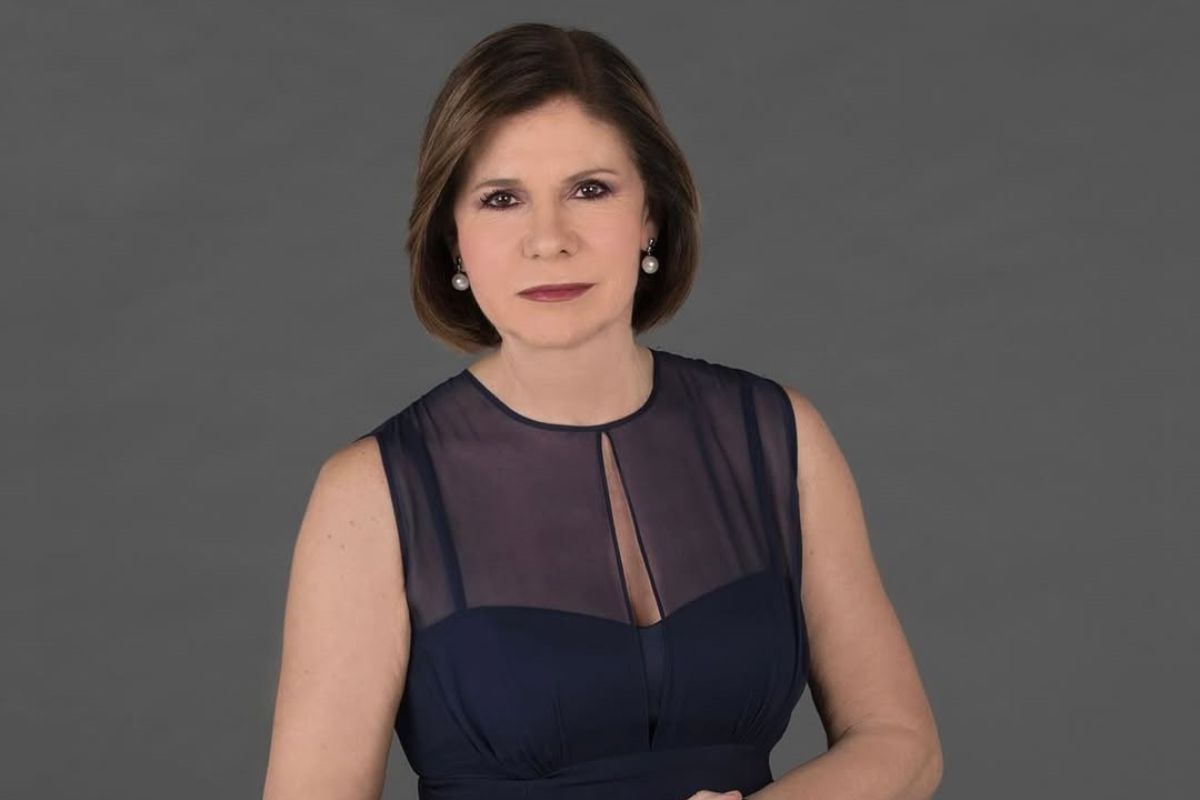Parked Domains Explained: How They Work and What They’re For
Not ready to launch your site? Learn what a parked domain is, why it matters, and how to manage one with WordPress.com.

Whether you’re mapping out your next business idea or designing a brand-new website, it’s a good idea to buy your preferred domain and “park” it until you’re ready to go live.
A parked domain locks down your chosen name and protects it from competing players. Instead of waiting to build a full-fledged website, you can park a domain with a standalone page that previews what’s coming.
So, how does domain parking work exactly? And when is it a smart move?
We’ll explain parked domains, why you might need one, and provide a step-by-step guide for setting one up.
What is a parked domain?
A parked domain is a registered domain name that isn’t being used to host an active website. Instead, it usually shows a placeholder or landing page to signal that the domain is taken.
Think of domain parking as saving your seat in a crowded library.
You drape your coat over a chair, step away to find the books you need, and come back to your saved seat. The seat remains “taken” even though you’re not sitting there yet.
In the same way, parking a domain lets you claim a web address of your choice. You can hold this address and keep competitors away until your business website is ready for launch.
Add-on domain vs. parked domain
On some hosting platforms, an “add-on domain” refers to running multiple websites from the same hosting account. Each domain points to its own unique site, managed under a single dashboard. While WordPress.com doesn’t use the term “add-on domain,” you can still manage multiple websites under the same WordPress.com account—each with its own domain, content, and design. You can also manage all of your domains from our Hosting Dashboard.

By contrast, a parked domain is a domain you’ve purchased but haven’t built a full site for yet. You can:
- Hold it as a placeholder to reserve the name.
- Set it to display a “Coming Soon” page.
- Redirect it to one of your active WordPress.com sites.
Let’s say you run a developer-themed coffee blog called java-script-coffee-sip.com. To protect your brand (and catch creative spinoffs), you also register ssh-pls.com and upload-down-code.com. You park those domains and redirect them to your main blog—if someone types them in or clicks a link, they’ll still land on your primary site.
This way, you lock down those clever domains now and decide how to use them later, whether that means launching spin-off sites, redirecting traffic, or keeping them from falling into someone else’s hands.
Telltale signs of a parked domain
Looking at a website and wondering if it’s actually parked? Here’s what to look for:
- A generic, templatized landing page: Parked domains display a cookie-cutter design without much customization. They also typically have placeholder content.
- Lack of navigation: These sites don’t have menus or sitemaps to show that they’re functional. You’ll find a single landing page with nowhere else to go.
- Broker or registrar branding: You’ll see logos or footer text from domain registrars. You may also see display banners like “This domain is for sale” and a domain broker’s contact information in case you’re interested in purchasing it. Here’s an example:

- Page filled with ads and links: You might see an ad-heavy page showing links related to the domain’s keywords. This is a tactic for generating passive income through unused, parked domains.
- Low or no website traffic: In the end, if you’re still unsure whether a domain is parked, try looking it up with a domain monitoring or SEO tool to check for traffic or activity. If it has minimal visitor activity, it may be parked.
Now that you know how to spot them, you may be wondering why someone would leave a domain sitting idle in the first place.
Let’s look at five common use cases for parked domains.
Five ways you can use parked domains to your advantage
Parked domains aren’t dead weight. Here’s how you can plan ahead and park a domain for future use.
Secure domains for business ideas
The biggest benefit of parking a domain is to secure a relevant web address when you’re just starting a business.
Let’s say your business idea is still a work-in-progress and you don’t have everything in place just yet—but you do have the perfect name for it. You may want to buy the domain name and park it until you iron out all the finer details.
This approach prevents your competitors (current or future) from claiming a web address you need.
Add domain privacy to your plan to safeguard your domain against spammers, identity theft, and other threats. All domains purchased from WordPress.com come with free domain privacy.
Create a coming-soon landing page
A parked domain is a great way to create a “coming soon” landing page and generate buzz before a launch. This will give visitors a glimpse of your brand and build some anticipation.
It can also be an effective way to collect emails from potential customers interested in your brand so you can notify them when you launch.
For example, some domains display a minimal page with a launch message, while others include a logo and preview content.

Redirect from secondary to primary domains
Parked domains can also protect your brand.
What if your main site is example.com, but somebody else (potentially a competitor) picks up the domain example.net? This can create brand confusion and likely dilute your authority in the long run.
Because of this, you can buy and park a few variations of your domains, then set up redirects to funnel all traffic from these sites to your main website. The cost of parking and redirecting multiple domains is relatively low compared to the protection they offer.
Protect high-value domain names
Some domains are valuable simply because they’re short, memorable, and easy to type. Even if you don’t have immediate plans for them, parking these domains lets you reserve naming assets that could support future projects or brand extensions.
You might eventually use a high-value domain to launch a new business, spin off a campaign site, or build an affiliate project. And if your needs change, you’ll have the flexibility to explore other options, like transferring it to a partner or selling it to someone who can put it to good use.
Monetize through domain parking ads
If you’re not ready to launch a full site yet, you can use your parked domain to display a basic landing page with relevant, unobtrusive ads. This can help you recoup some of the registration costs while your plans are still in motion.
It’s not a high-earning tactic, but it can be a lightweight way to make practical use of a domain that would otherwise sit idle.
How to purchase and park a domain on WordPress.com
It’s easy to purchase and park domains with WordPress.com. Follow these steps to get started:
1. Purchase your domain
If you don’t already own a domain, purchase one through WordPress.com directly.
Find your preferred domain name and associated costs here. If the original name isn’t available, WordPress.com will also provide you with a few variants.

2. Connect your domain to your website
During checkout, decide whether to attach your domain to a new or existing site. You can choose either option to set up your landing page for parking this domain, or just buy a domain now and set up the site later.

Once you complete the checkout process, you’ll get the domain name free for the first year if you purchase an annual WordPress.com hosting plan.
3. Create a parking landing page
When you’ve ticked off all the above steps, create a basic placeholder page based on your domain’s purpose.
If you’re parking this domain for an upcoming business, create a “coming soon” page or an email waitlist. If you want to sell the domain, add your contact details for interested buyers to reach you.
Alternatives to explore for a parked domain you want
Let’s consider another scenario: What if the domain you want is already parked?
It happens all the time—but it’s not the end of the road.
Here are a few alternatives you can try:
Contact the owner with an inquiry
The first order of business when you want to buy a parked domain is to contact the owner.
Most parked domains include the owner’s contact information if they’re willing to sell.
Send a transparent, professional inquiry showing interest in purchasing the domain. Avoid mentioning how much you can pay to keep some space for negotiations.
Make sure you explain how you plan to use the domain. Some owners care more about the future of their domains beyond just the sale price.
Make an offer through a broker
If direct contact with the owner fails, reach out to a domain broker to negotiate a deal on your behalf.
By working with a broker, an intermediary can use their hands-on experience to help negotiate a favorable deal. While brokers charge a percentage of the final sale price or a flat fee, their negotiation tactics might give you a significantly lower acquisition cost.
Look for variations of the domain
If all efforts fail and your first-choice domain is out of reach, you can consider some of these variations:
- Extensions: Explore different extensions instead of the one you originally wanted—we have domains ending in everything from
.comand.netto.dogand.christmas(yes, really). - Prefixes/suffixes: Add a relevant word before or after your core term to create a new variation.
- Hyphens: Add hyphens between words to create a new domain. However, avoid adding too many hyphens, as they can be confusing for users to type and difficult to memorize.
Wait for the domain registration to expire
If you buy a domain, you have to renew the registration periodically. In case the current owner fails to renew, the domain becomes available for registration again—this is one way to acquire a parked domain.
Use a domain monitoring service to track your desired domain and get notified if it expires or becomes available for purchase, but remember that this approach requires patience and comes with no guarantees.
Turn idle domains into opportunities
The internet moves fast, so it’s worth securing your ideal domain now—even if your full vision is still in progress.
Ready to purchase a domain? Check out WordPress.com’s domain registry to find whether your preferred domain is available. If it is, you can buy it in just a few clicks.
And when you’re ready to launch, WordPress.com makes it easy to turn your parked domain into a fast, secure, and fully customizable website.
Parked domains FAQs
Wondering how it all works in practice? Let’s clear up a few common questions.
Is parking a domain worth it?
Parking a domain may be worth it to protect your brand identity and secure a specific domain for future projects. It’s an inexpensive way to maintain your digital presence while keeping competitors at bay.
How long can I park a domain?
You can park a domain for as long as you want by renewing your registration. Most registrars require an annual renewal, but you might also find multi-year options for longer-term parking.
For example, WordPress.com has different payment options for domains. Plus, your domain name is free for the first year when you subscribe to an annual WordPress.com hosting plan.

Is it safe to use parked domains?
Yes, it’s perfectly safe to use parked domains as long as you maintain control and use a trusted parking or registrar service.
As a safety practice, use your registrar’s dashboard to lock the domain, preventing the threat of unwanted transfers.
What is the difference between a redirect and a parked domain?
A redirected domain automatically forwards visitors to another URL, usually your primary website. A parked domain, on the other hand, is a domain that doesn’t host a full website. It might display a placeholder page, a “coming soon” message, ads, or simply remain inactive.
Some parked domains can be set up to redirect, but not all redirects involve parked domains. You can think of domain parking as holding a domain for future use, whether or not you choose to forward it elsewhere.