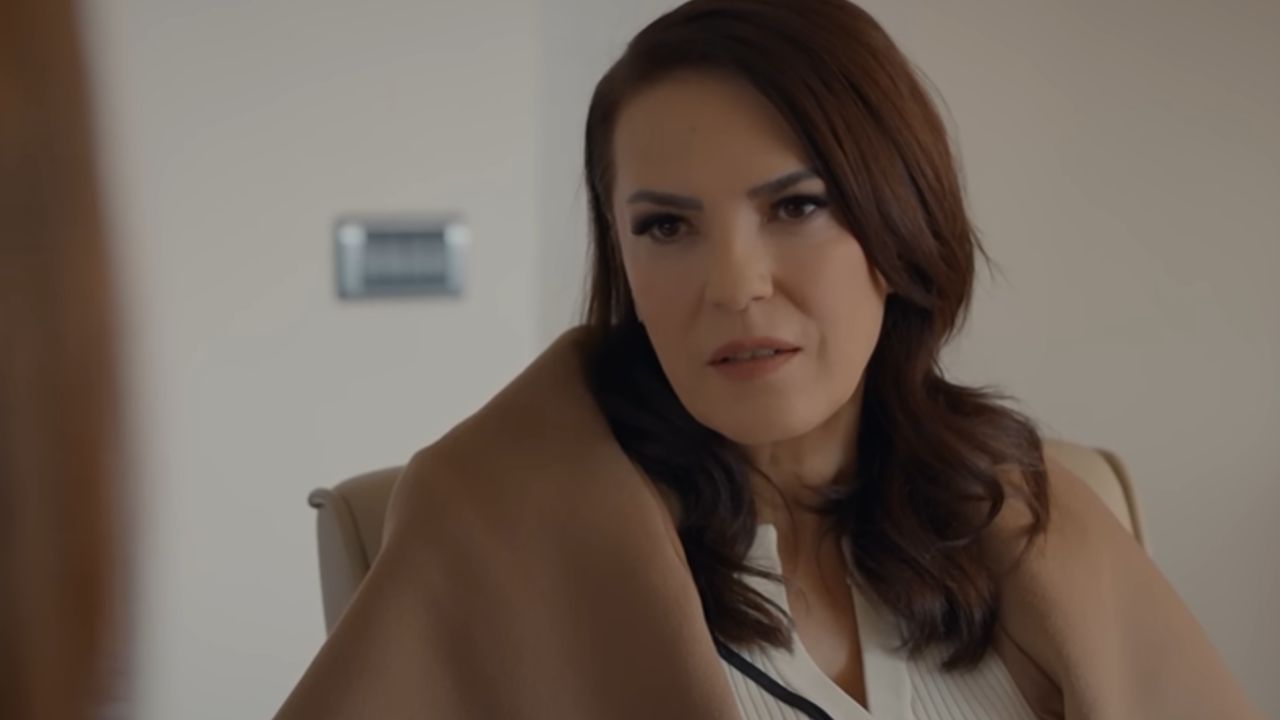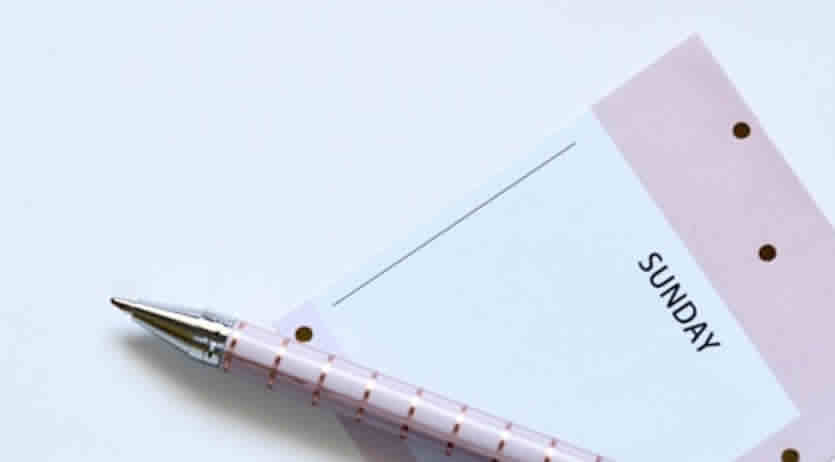How to Design a Blog Like a Pro (Even If You’re Just Getting Started)
Learn how to design a blog that’s visually striking, easy to navigate, and built for growth—complete with tips, best practices, and real-world examples.

Behind every successful blog lies one decisive factor: exceptional design.
Design is often the first thing people notice when they land on your blog, and it often shapes their decision to stay, scroll, or bounce.
The more thought you put into designing your blog, the more effortless it is for readers to consume your content, trust your brand, and return for more.
In this guide, we’ll decode everything it takes to design a stellar blog—from core principles and must-have design elements to our best practices. We’ll also dissect real-world examples from Spotify, Qualtrics, and other popular brands to inspire your design strategy.
- Why does blog design matter?
- Key principles to make smart design choices
- Seven essential elements to include in your blog design
- How to design a blog (five best practices)
- Breaking down four great blog design examples
- Over to you: you’re all set to design your blog
Why does blog design matter?
In an attention economy, good design gives your blog a clear advantage. It can tackle countless distractions and information overload to:
- Win audience trust: First impressions happen fast. A thoughtfully crafted design signals credibility even before people read a word on your blog. When readers see the time, effort, and care put into design, they subconsciously trust your expertise.
- Improve reader experience: Good design makes the reading experience completely effortless. White space, font choices, paragraph spacing, and content hierarchy—all these elements (and more) make it easy for people to consume information.
- Reinforce your brand: Your blog design should be an extension of your brand. Use your visual language to make memorable designs truly unique to your brand. These designs can create mental bookmarks for readers and improve recall value.
- Give you a competitive edge: Design can be a big differentiator. At a time when almost every business has a blog, readers would gravitate toward your blog if you respect their time and offer unique value with distinctive layouts, custom illustrations, and easy-to-navigate pages.
Simply put, good design allows readers to navigate your blog easily and trust your brand. Let’s understand some foundational principles to guide your design decisions.
Further reading: Read why we redesigned our blog and what you can learn from our experience.
Key principles to make smart design choices
Good blog design is more than just aesthetics. You have to deliver a seamless reading experience that helps people find insights and solve their problems.
Follow these four principles to shape your design decisions and create such an experience.

Readability
Readability directly impacts how long people stay on your blog and whether they understand your content.
Poor readability—from bad font choices, low contrast, and cramped layouts—can create a jarring experience. Readers have to strain their eyes and spend time re-reading every sentence before they eventually leave.
Instead, prioritize readability in your design with:
- Visual breakpoints
- Clear text hierarchy
- Good font selection
- Generous white space
- Equal paragraph spacing
Designing for readability removes friction for your readers, helping them grasp your ideas more clearly.
Scannability
Most people scan content before reading it thoroughly, no matter how well-written your article is. A scannable blog design acknowledges this instead of arguing against it.
Think about it this way: Your readers will likely scan the headings first and jump to interesting sections before making up their mind to read the entire article.
Use some of these design elements to create scannability, such as:
- Headings
- Bullet lists
- Callout boxes
- Section dividers
- Pull/block quotes
- Table of contents
You want to set up natural pathways in your content to accommodate this reading pattern.
Consistency
Consistency in design can lower the cognitive load for your readers.
When you offer a familiar experience with navigation, typography, and even spacing, readers don’t have to put extra effort into relearning how your blog (or website) works.
Since they’re already accustomed to these design features, they can focus more on your content.
This principle aligns with the “Consistency and Standards” heuristic by Jakob Nielsen, widely known as the father of usability design. He emphasizes that maintaining consistency in your design interface reduces the mental effort required to process information.
As a result, the experience feels more intuitive and comfortable.
Accessibility
Accessibility is at the core of inclusive design. Beyond inclusivity, it also has practical benefits for all types of readers because designs that work for people with disabilities can also reduce friction for all readers.
Here are some ways you can infuse accessibility into your blog design:
- Proper color contrast: Use contrasting colors to make your text easily readable.
- Clear navigation: Make it easy for people to search and find the information they need.
- Image alt texts: Help readers understand the context of images or media assets.
- Header tags: Create a clear structure with an intuitive heading hierarchy (which also helps with readability and scannability).
Designing for accessibility allows you to accommodate edge cases while presenting a more seamless reading experience for everyone.
Seven essential elements to include in your blog design
Before we dive into our blog design best practices, let’s look at seven elements that contribute to an effective blog design:

- Thumbnail images: Add an image to quickly communicate what your article is all about. The thumbnail also offers a glimpse into your content when people share links on social media.
- Author profiles: Google prefers content that showcases real expertise. Author and contributor profiles allow you to credit the experts who produced the content and establish credibility.
- Table of contents: A table of contents respects your readers’ time. It allows them to browse the entire article structure and jump to any section that interests them.
- Related content: Don’t let readers hit a dead end. Instead, share a selection of relevant resources on sidebars or end-of-post sections to help them find more information.
- Negative space: Add white space to create some breathing room in your blog layout and avoid cluttering too many elements together.
- Blog attributes: You want to add the publish date, update date, reading time, category, and other details to help readers quickly understand when the post was written and what a post is about.
- Call to action: Guide readers toward the next step with 1-2 CTAs strategically placed in your blog. Prioritize the most relevant CTAs for your topic and place one at the end of the content.
These design elements can make your blog more effortless and engaging.
Now that we’ve clued you in on the basics, let’s break down our top tips on how to design a blog.
How to design a blog (five best practices)
A well-designed blog combines form and function. We’ve curated these tried-and-tested tips to help you strike the right balance between the two aspects for your blog design.
1. Strategically choose the right blogging platform
When evaluating blogging platforms, consider your current needs and future plans. While beginners might prefer a lightweight, no-frills solution, they’ll likely face constraints when their blog grows.
That’s why the ideal platform combines ease of use with room to evolve, which is exactly what you get with WordPress.
WordPress powers over 40% of all websites, and for good reason.
For starters, you get a user-friendly interface to build a blog, whether you’re a complete beginner or someone with technical experience. You can choose from thousands of free themes to get started.

Add plugins to make your blog design more functional while taking care of aspects like SEO, email capture, and appointment bookings.

More importantly, WordPress gives you a robust content management system to publish and handle content proactively, even as you scale your publishing volume. Its intuitive interface and editing tools are fit for users of all skill levels, whether you’re a writer, marketer, or developer.

The best part? Since WordPress is open-source, you’re never locked into a proprietary system that might limit your future options or make it difficult to move your content elsewhere.
When you build on WordPress.com, you can sidestep many maintenance tasks required in self-hosting.
Your WordPress.com plan has maintenance features built into it by default. That means:
- Automatic core/theme/plugin updates.
- Regular security and malware scanning.
- Daily backups and built-in caching.
- Free SSL certificates to keep your site secure for visitors.
With all the backend maintenance taken care of, you have more time to focus on your design and content.
Learn more: Ready to start a new blog? Check out our best advice to set yourself up for long-term success.
2. Create a consistent and recognizable brand identity
Consistent, brand-aligned design makes your content instantly recognizable across multiple touchpoints—whether someone’s seeing it on your site, in an email, or in their social feed.
To create a strong brand identity, you need to define:
- Design system: You should outline the ideal layout with spacing, margins, and padding values. Document specific color codes and measurements for all visual elements. Plus, you can create reusable components like buttons, headings, and navigation elements.
- Visual hierarchy: Design a clear content structure using different sizes, weights, and colors for heading levels. You can also write instructions for incorporating whitespace and alignment patterns.
- Core brand elements: This is the groundwork for your brand’s visual identity. You need a typeface and color palette with 2-3 primary colors and 1-2 accent colors that reflect your brand personality. Set clear rules for visuals—like aspect ratios and how images are framed—to make your blog look consistent and professional.
With WordPress as your blogging software, you can customize your blog design per your visual identity while maintaining consistency with global styles, which keep your branding intact across all posts.
Build your custom design system by choosing the typography, color scheme, background colors, shadows, and layout.

Define your typography settings with fonts, sizes, colors, line height, and letter spacing. You can also adjust the appearance for different text types, like headings, buttons, and captions.

Set your color palette and customize the colors for different elements, including text, background, links, and more.
Remember to follow accessibility guidelines and check the contrasts when designing your palette.

You can also create reusable blocks for commonly used elements, like lists, call-to-action buttons, and quotes. This is great for making specific blocks look the same across every post or page.

One of the big benefits is that when your blog evolves and needs a rebrand, you can update your global styles, ensuring any updates are automatically applied throughout your entire site.
3. Design easy navigation for an intuitive experience
People who can’t easily navigate your blog get frustrated and leave (unlikely to return). Good, intuitive navigation makes it easy for readers to explore your resources and find what they’re looking for.
Effective blog navigation typically includes:
- A main menu highlighting the core content pillars.
- A search function or filters to find content on specific topics.
- A related reading section linking to articles related to the topic.
Look at how we display the core categories and search bar on the WordPress.com blog:

If you’re creating an in-depth content hub, you can generate breadcrumb menus to help readers navigate to other sections of this hub. For example, the Backlinko blog uses these menus for its content hubs.

Once your navigation is set, you want to test the flow with actual users to see if it makes sense to people. Remember to pay attention to mobile navigation since navigating on smaller screens can be challenging.
4. Define rules for a clear visual hierarchy
Visual hierarchy determines what your readers notice first, second, and third on your blog pages.
A consistent and clear hierarchy gives readers a rhythm to consume content effortlessly. It creates structural clarity and helps people process your content. But an inconsistent hierarchy can create friction in the reading experience.
To avoid that, start by building your typographic scale for your blog. It’s a set of font styles and sizes arranged in a logical progression in size and weight for different heading levels.
Here’s an example of a Typographic Scale:

Use color to reinforce this hierarchy. Pick your primary colors for important elements like headers, call-to-action buttons, and key insights, while using secondary colors for non-critical information.
Google’s visual identity guidelines present a great example here. The brand defines its primary, accent, and supporting colors for all assets.

Spacing and alignment also play a crucial role here.
You want constant margin and padding rules for headings, sidebars, and images to direct focus on important content. And maintain consistent alignment for most content, but strategically break it for elements you want to emphasize, like pull quotes or featured content.

This is where WordPress.com themes can do most of the heavy lifting for you. All of our themes follow a clear visual hierarchy to maintain readability and consistency across all screen sizes.
The Memphoria theme, for example, clearly designates a typographic scale for different types of text. It also follows consistent padding between paragraphs and images, while the margins differ for the text and images to focus on the latter.

Start by exploring our collection of themes and pick a design system that resonates with your brand. Once you understand your chosen theme’s existing hierarchy, you can customize it to match your vision.
5. Focus on mobile-first design and layout
Mobile-first design is more than just “nice-to-have” for your blog because most of your readers will consume your content on mobile devices.
One approach is to design your blog for the smallest screen first, then work backward to expand your layout for larger displays. This way, you can prioritize what really matters and remove what doesn’t.
Here are a few things to consider when creating an intuitive mobile design:
- Touch targets: Look at the mobile reading experience and find all possible touch targets, like menu items, links, and buttons. These should have an adequate size and spacing. Make them at least 44 x 44 pixels with sufficient spacing to prevent accidental taps.
- Content width: When lines are spaced too far apart and text is broken up, it disrupts the reading flow. If lines are too cramped, they can seem too cluttered. Aim for 30-40 characters per line to hit the sweet spot without constant scrolling.
- Typography: Resize your fonts for small screens and increase the line height by a few points to improve readability. As a best practice, avoid picking fonts with thin strokes that might not be easily visible on mobile displays.
- Visuals: You’ll also need to resize images for smaller screens, from hero images to inline graphics. Check how images load in spotty connections or when you switch between different apps—this is a good way to discover usability problems on your site.
Besides creating a delightful reading experience, a responsive blog design can also improve your performance in search engines.
Since the majority of website traffic comes from mobile devices, search engines like Google use mobile-first indexing, meaning they crawl your site’s mobile version before the desktop version to determine its rankings.
Further reading: Need help designing the perfect layout for your blog website? Check out these 11 layout examples to make your pick.
Breaking down four great blog design examples
Ready to design (or redesign) your blog? Find some inspiration from these real-world examples to fuel your creativity.
1. Tonal

Tonal, a home gym equipment brand, features its products and customer stories on its blog.
The design features a detailed yet neat hero section. It includes the cover image, title, blog category, summary, author, publish date, and social sharing buttons.
The single-column layout with plenty of white space makes the content easy to consume. The font is also easy on the eyes, and each paragraph has enough breathing room to prevent visual clutter. Well-placed headings, visuals, and section breaks make the blog scannable.
Consistency is another win. The fonts, image framing, and color palette are uniform throughout the page, creating a polished look.
Key highlights:
- Inline visual breaks (like images and videos) and CTAs
- Accessible colors and headings with alt text for images
- No sticky menus to keep the focus entirely on the content
- Well-spaced layout without any clutter, which is great for mobile users
2. Walnut

Walnut is an interactive demo creation platform. Its blog creatively uses many design elements to create a structured reading experience.
For starters, its single-column layout keeps the reader focused. And a sticky table of contents sidebar makes it easy to jump to any section.
Walnut’s blog design checks several boxes in terms of accessibility. The color contrast between the text and the background is strong. The visuals use a simple, on-brand style, and readers can listen to each blog post, which is a nice accessibility touch.
Key highlights:
- A sticky table of contents to navigate to any section
- Search bar and list of core topics prominently placed on top
- “Back to top” button to conveniently jump to the beginning of the article
- Colors, fonts, and design signatures consistent with brand identity
3. Qualtrics

Qualtrics is an experiment management SaaS platform. The brand has a massive content ecosystem with a special focus on design.
The blog uses generous white space to improve readability, and its typographic scale for headings, captions, links, and pull quotes makes the content easily skimmable. The design also follows an accessible color palette with a white background, black text, and blue links.
What makes this design unique is a built-in feedback tool where readers can rate the article with a thumbs up or down.
Key highlights:
- Core content categories highlighted at the top
- A sticky sidebar with CTAs and social sharing buttons
- Features eight resources in the “Related Articles” section
- Contributor profiles are linked at the top with photos for added credibility
4. Spotify

Spotify’s blog has a clean, neatly spaced layout. The hero section opens with a big cover image, title, and publish date.
The blog reinforces Spotify’s visual identity using the same font and color palette you see in its app. It also follows the brand’s modern and sleek aesthetic.
Scannability is built into the blog layout through visual cues. You’ll see a few breakpoints with images and embedded playlists. While a table of contents could improve navigation further, the current design scores high on accessibility and consistency.
Key highlights:
- Monochrome background with heavy image layering
- A big search bar in the top corner to support navigation
- Bold, oversized headings contrasted with minimalist body text
- Seamless flow without sticky CTAs for more immersive scrolling
Over to you: you’re all set to design your blog
Great design is a surefire way to build credibility for your blog.
And WordPress makes it a breeze to design the blog of your dreams, ticking all the boxes we covered in this guide. With customizable themes, responsive layouts, and global styling options, you have the flexibility and convenience to bring your creative vision to life.
WordPress.com combines everything you need—hosting, domains, performance, support, and more—into one platform designed to scale with you. Best of all? Maintenance is handled for you, so you can spend less time managing your blog and more time building it.