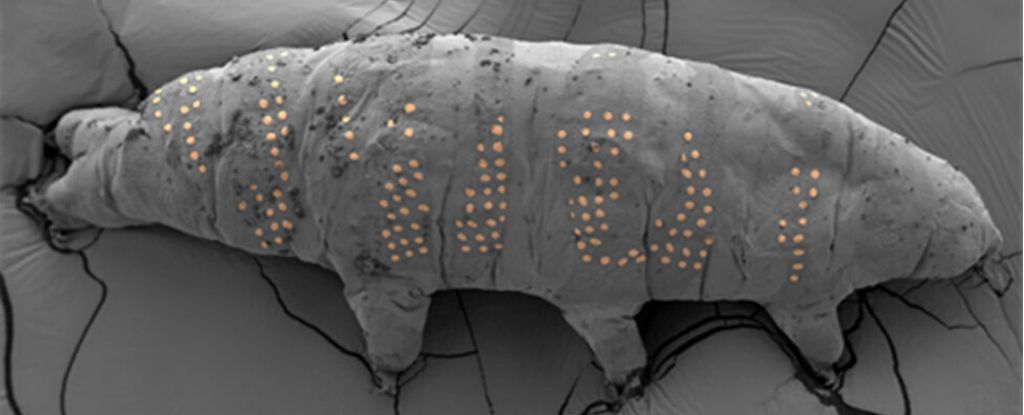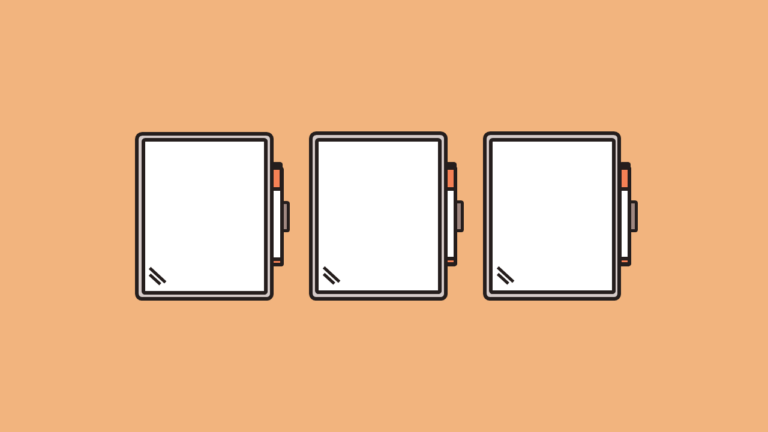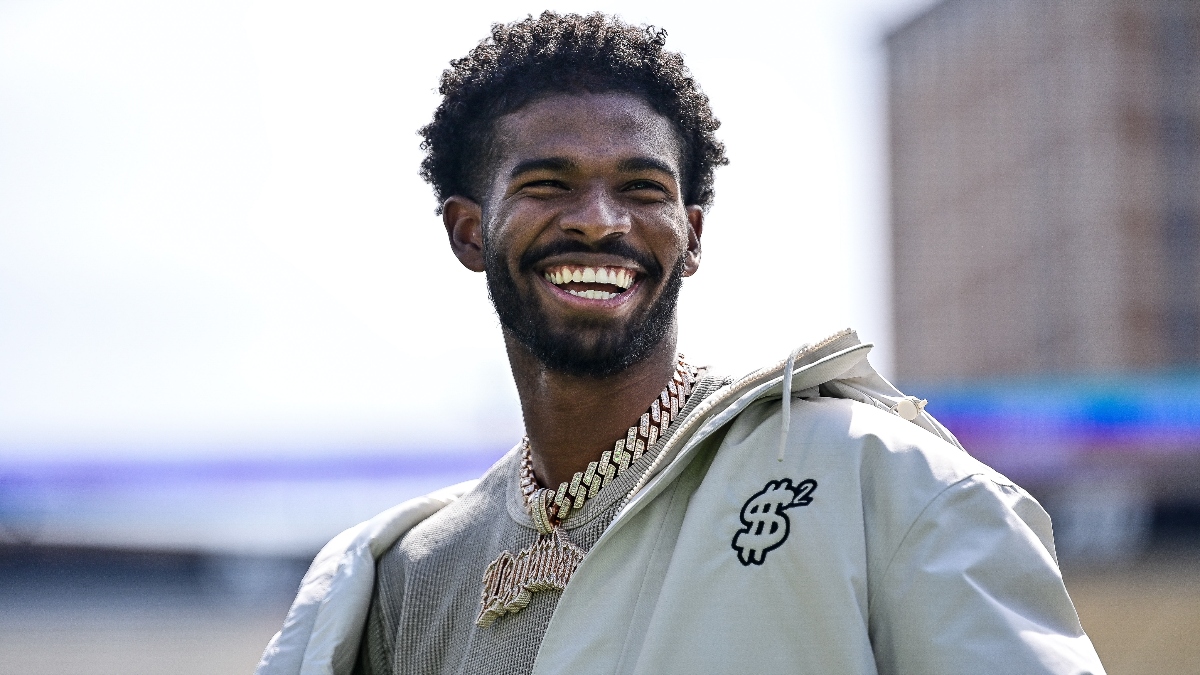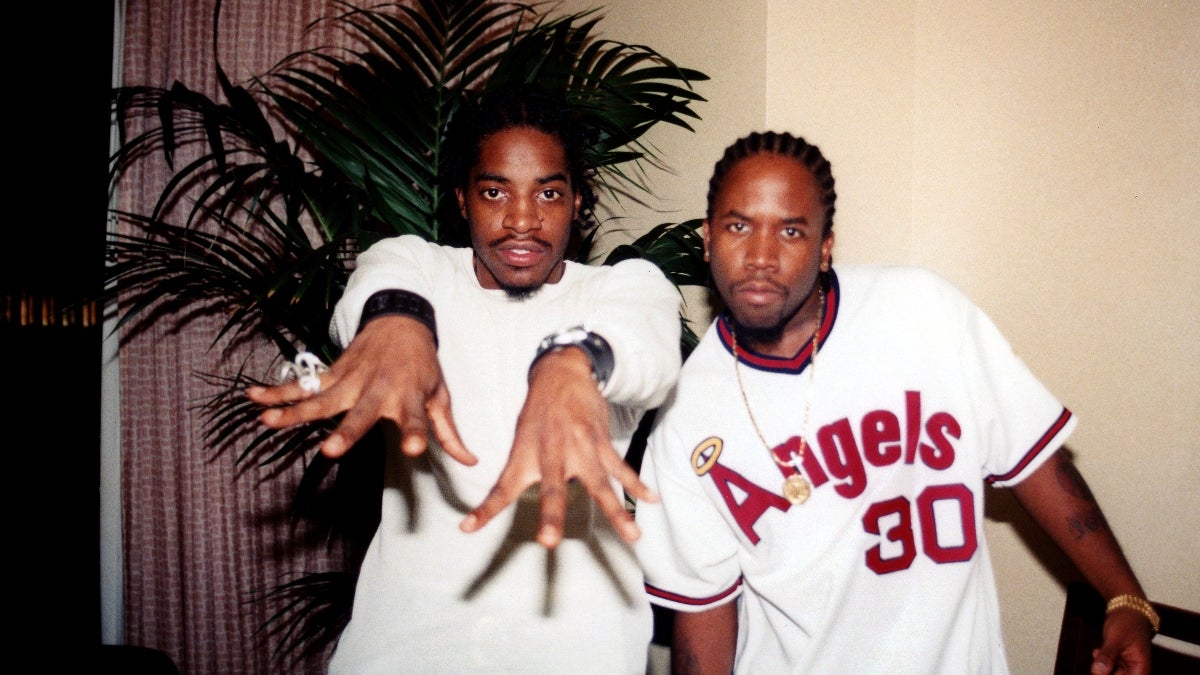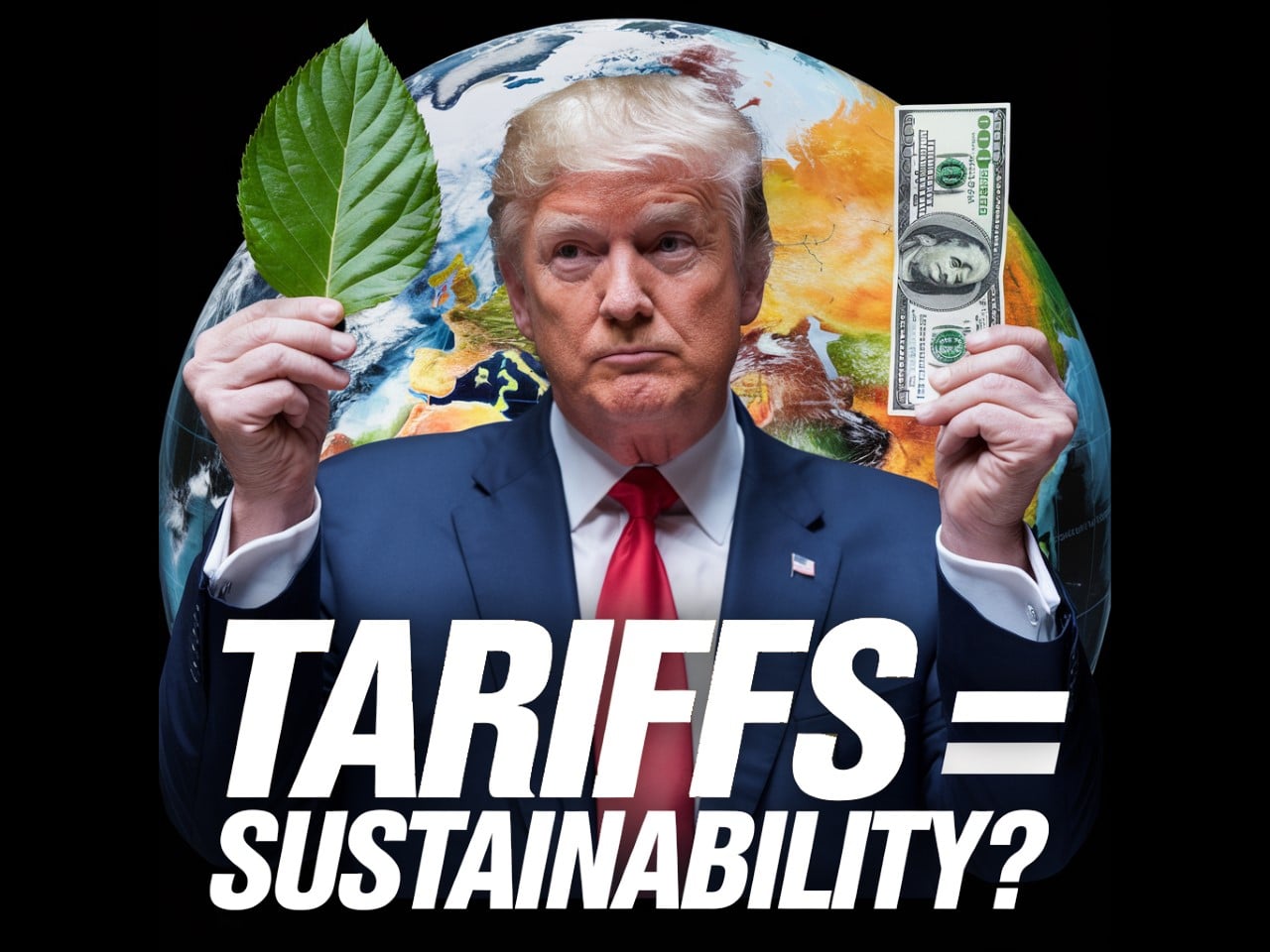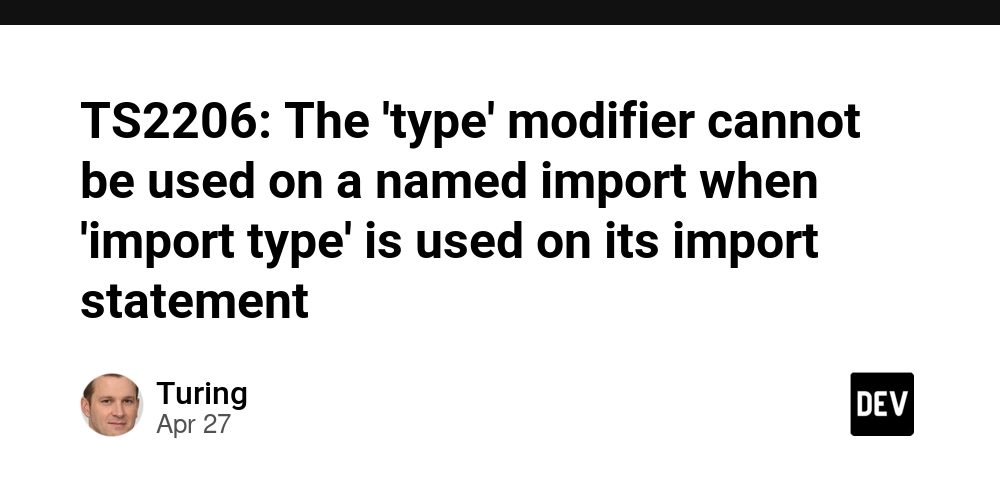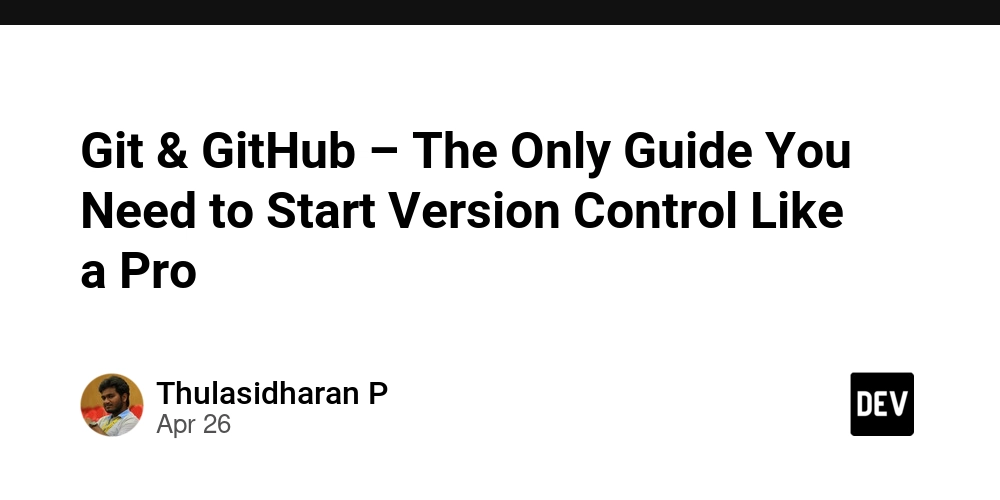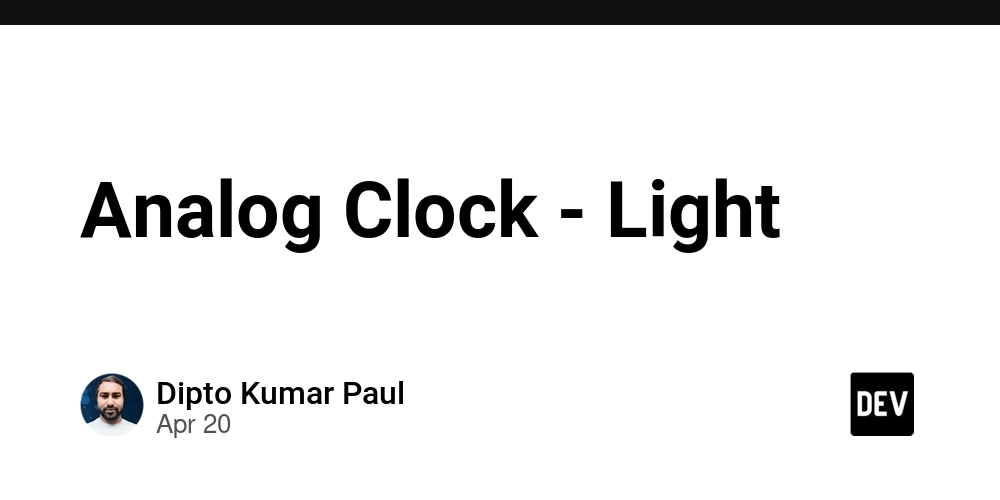Intl.RelativeTimeFormat for Custom Time Representations
Intl.RelativeTimeFormat for Custom Time Representations: A Comprehensive Guide The modern web application landscape relies heavily on internationalization (i18n) tools to provide users with localized and meaningful experiences. One of the obstacles in achieving this is the need for Date and Time representations that make sense in different cultures and languages. ES2020 introduced Intl.RelativeTimeFormat, which simplifies the process of formatting relative time expressions like "3 days ago" or "in 2 months". This article aims to explore Intl.RelativeTimeFormat comprehensively, including its technical context, advanced implementations, edge cases, and practical considerations. Table of Contents Historical and Technical Context Creating and Using Intl.RelativeTimeFormat Advanced Implementation Techniques Code Examples Demonstrating Complex Scenarios Comparative Analysis with Alternative Approaches Real-World Use Cases Performance Considerations and Optimization Strategies Potential Pitfalls and Advanced Debugging Techniques Conclusion References and Further Reading 1. Historical and Technical Context Before Intl.RelativeTimeFormat, developers frequently had to craft custom implementations or rely on third-party libraries like Moment.js or date-fns to handle relative date formatting. After the ECMAScript Internationalization API was established, the need for native support for relative time formats became evident. The Intl.RelativeTimeFormat object was introduced in ECMAScript 2020 as part of the broader effort to enhance the JavaScript internationalization capabilities. It was designed to enable developers to take advantage of locale-sensitive formatting, thus alleviating the burden of localization and standardizing the approach for relative time representation across different applications. 2. Creating and Using Intl.RelativeTimeFormat Basic Usage Creating an instance of Intl.RelativeTimeFormat is straightforward. You pass a locale and options object indicating the desired format. const rtf = new Intl.RelativeTimeFormat('en', { numeric: 'auto' }); console.log(rtf.format(-1, 'day')); // "yesterday" console.log(rtf.format(1, 'day')); // "tomorrow" Available Options The options parameter can include: localeMatcher: Controls the locale matching algorithm. Options are 'lookup' and 'best fit'. numeric: Can be 'always' or 'auto'. Setting it to 'auto' gives a more human-readable output, like "tomorrow" instead of "in 1 day". 3. Advanced Implementation Techniques Custom Time Units To cater to specific business needs, you can define custom time representations using a combination of Intl.RelativeTimeFormat with an abstraction layer over date calculations. function customRelativeTimeFormat(date) { const now = new Date(); const diff = Math.floor((now - date) / (1000 * 60 * 60 * 24)); if (diff === 0) return "today"; if (diff === 1) return "yesterday"; if (diff === -1) return "tomorrow"; const rtf = new Intl.RelativeTimeFormat('es', { numeric: 'auto' }); return rtf.format(diff, 'day'); } console.log(customRelativeTimeFormat(new Date(Date.now() - 86400000))); // "yesterday" Locale-Sensitive Forms In case your application serves multiple locales, efficiently managing the locale context of Intl.RelativeTimeFormat can be key to ensuring a polished user experience. function formatTimeForLocale(date, locale) { const rtf = new Intl.RelativeTimeFormat(locale, { numeric: 'auto' }); const now = new Date(); const diff = Math.floor((now - date) / (1000 * 60 * 60)); return rtf.format(diff u.val !== 0) .map(u => rtf.format(-u.val, u.unit)) .join(', '); } // Example const datePast = new Date(Date.now() - 400 * 24 * 60 * 60 * 1000); console.log(formatRelativeTime(datePast)); // "1 year, 1 month, 12 days ago" 5. Comparative Analysis with Alternative Approaches moment.js vs. Intl.RelativeTimeFormat While moment.js provides similar functionalities, it has a significantly larger footprint and is no longer in active development for new features. This can lead to both performance costs and security vulnerabilities over time. In contrast, Intl.RelativeTimeFormat is built into the JavaScript engine, requiring no additional dependencies and automatically benefiting from updates in the host environment. Comparison with date-fns date-fns offers a modular approach to datetime manipulation but requires piecing together methods to achieve similar results, which can become cumbersome. Intl.RelativeTimeFormat is more direct and elegant for relative time strings, streamlining code and enhancing performance. 6. Real-World Use Cases Chat Applications In chat applications like Slack or Discord, messages often include timestamps. Using Intl.RelativeTimeFormat, these applications can ea
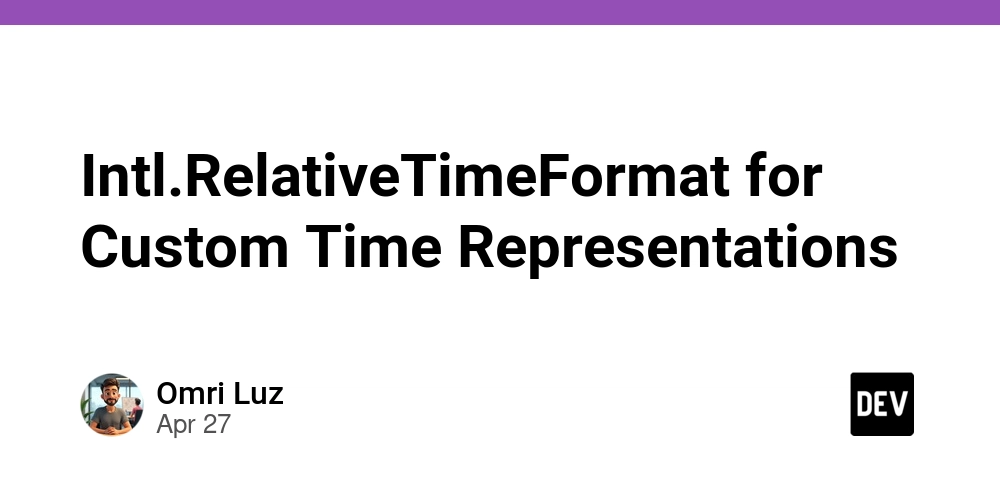
Intl.RelativeTimeFormat for Custom Time Representations: A Comprehensive Guide
The modern web application landscape relies heavily on internationalization (i18n) tools to provide users with localized and meaningful experiences. One of the obstacles in achieving this is the need for Date and Time representations that make sense in different cultures and languages. ES2020 introduced Intl.RelativeTimeFormat, which simplifies the process of formatting relative time expressions like "3 days ago" or "in 2 months". This article aims to explore Intl.RelativeTimeFormat comprehensively, including its technical context, advanced implementations, edge cases, and practical considerations.
Table of Contents
- Historical and Technical Context
- Creating and Using Intl.RelativeTimeFormat
- Advanced Implementation Techniques
- Code Examples Demonstrating Complex Scenarios
- Comparative Analysis with Alternative Approaches
- Real-World Use Cases
- Performance Considerations and Optimization Strategies
- Potential Pitfalls and Advanced Debugging Techniques
- Conclusion
- References and Further Reading
1. Historical and Technical Context
Before Intl.RelativeTimeFormat, developers frequently had to craft custom implementations or rely on third-party libraries like Moment.js or date-fns to handle relative date formatting. After the ECMAScript Internationalization API was established, the need for native support for relative time formats became evident.
The Intl.RelativeTimeFormat object was introduced in ECMAScript 2020 as part of the broader effort to enhance the JavaScript internationalization capabilities. It was designed to enable developers to take advantage of locale-sensitive formatting, thus alleviating the burden of localization and standardizing the approach for relative time representation across different applications.
2. Creating and Using Intl.RelativeTimeFormat
Basic Usage
Creating an instance of Intl.RelativeTimeFormat is straightforward. You pass a locale and options object indicating the desired format.
const rtf = new Intl.RelativeTimeFormat('en', { numeric: 'auto' });
console.log(rtf.format(-1, 'day')); // "yesterday"
console.log(rtf.format(1, 'day')); // "tomorrow"
Available Options
The options parameter can include:
-
localeMatcher: Controls the locale matching algorithm. Options are 'lookup' and 'best fit'. -
numeric: Can be 'always' or 'auto'. Setting it to 'auto' gives a more human-readable output, like "tomorrow" instead of "in 1 day".
3. Advanced Implementation Techniques
Custom Time Units
To cater to specific business needs, you can define custom time representations using a combination of Intl.RelativeTimeFormat with an abstraction layer over date calculations.
function customRelativeTimeFormat(date) {
const now = new Date();
const diff = Math.floor((now - date) / (1000 * 60 * 60 * 24));
if (diff === 0) return "today";
if (diff === 1) return "yesterday";
if (diff === -1) return "tomorrow";
const rtf = new Intl.RelativeTimeFormat('es', { numeric: 'auto' });
return rtf.format(diff, 'day');
}
console.log(customRelativeTimeFormat(new Date(Date.now() - 86400000))); // "yesterday"
Locale-Sensitive Forms
In case your application serves multiple locales, efficiently managing the locale context of Intl.RelativeTimeFormat can be key to ensuring a polished user experience.
function formatTimeForLocale(date, locale) {
const rtf = new Intl.RelativeTimeFormat(locale, { numeric: 'auto' });
const now = new Date();
const diff = Math.floor((now - date) / (1000 * 60 * 60));
return rtf.format(diff < 0 ? diff : -diff,
diff === 1 ? 'hour' : 'hour');
}
// Example usage:
console.log(formatTimeForLocale(new Date(Date.now() - 3600000), 'fr')); // "il y a une heure"
console.log(formatTimeForLocale(new Date(Date.now() + 3600000), 'fr')); // "dans une heure"
4. Code Examples Demonstrating Complex Scenarios
Mixed Time Units
Handling combinations of different time units (days, months, years) within the same output can be challenging. You can create a function to format such mixed cases:
function formatRelativeTime(date) {
const now = new Date();
const diffInDays = Math.floor((now - date) / (1000 * 60 * 60 * 24));
const units = [
{ val: Math.floor(diffInDays / 365), unit: 'year' },
{ val: Math.floor((diffInDays % 365) / 30), unit: 'month' },
{ val: (diffInDays % 30), unit: 'day' }
];
const rtf = new Intl.RelativeTimeFormat('en', { numeric: 'auto' });
return units.filter(u => u.val !== 0)
.map(u => rtf.format(-u.val, u.unit))
.join(', ');
}
// Example
const datePast = new Date(Date.now() - 400 * 24 * 60 * 60 * 1000);
console.log(formatRelativeTime(datePast)); // "1 year, 1 month, 12 days ago"
5. Comparative Analysis with Alternative Approaches
moment.js vs. Intl.RelativeTimeFormat
While moment.js provides similar functionalities, it has a significantly larger footprint and is no longer in active development for new features. This can lead to both performance costs and security vulnerabilities over time. In contrast, Intl.RelativeTimeFormat is built into the JavaScript engine, requiring no additional dependencies and automatically benefiting from updates in the host environment.
Comparison with date-fns
date-fns offers a modular approach to datetime manipulation but requires piecing together methods to achieve similar results, which can become cumbersome. Intl.RelativeTimeFormat is more direct and elegant for relative time strings, streamlining code and enhancing performance.
6. Real-World Use Cases
Chat Applications
In chat applications like Slack or Discord, messages often include timestamps. Using Intl.RelativeTimeFormat, these applications can easily present messages in a user-friendly way, e.g., "5 minutes ago" rather than "5:01 PM".
Content Management Systems (CMS)
In content-heavy applications, such as blogs or news sites, showing relative time when articles were published ("2 hours ago") enhances user experience. Localization is crucial to ensure the output is natural across different languages and regions.
Social Media Platforms
Platforms like Twitter and Instagram have utilized relative time to make their feeds more interactive. Users can see immediate context with phrases such as "Just now" or "3 days ago", enhancing engagement.
7. Performance Considerations and Optimization Strategies
Locale Processing
When generating timestamps, invoke Intl.RelativeTimeFormat once per locale and cache the result to avoid the overhead of instantiation on multiple calls.
Minimal Recalculation
Rather than calculating the time difference in your formatting function each time, consider structuring your data set to include timestamps or pre-calculated relative times. This dramatically lowers computational load during rendering.
8. Potential Pitfalls and Advanced Debugging Techniques
Time Zones
Differences in time zones can complicate relative time calculations, especially in globally used applications. Ensure consistency by using UTC timestamps internally.
Large Scaling
In large-scale applications, frequent re-renders asking for relative format can lead to performance bottlenecks. Debouncing the calls or reducing the frequency of updates can help.
Debugging
Defensive programming techniques are essential: Always check input types and invalid data to avoid runtime errors. Tools like ESLint can help to catch these kinds of errors early on in the development lifecycle.
Using console.time() and console.timeEnd()
Utilize the built-in performance timers when measuring execution speeds for the relative time formatting functions.
9. Conclusion
Intl.RelativeTimeFormat represents a powerful tool for developers looking to enhance user experience through localized relative time representations. Its integration into modern JavaScript development streamlines efforts in internationalization, reducing reliance on third-party libraries and facilitating better performance. Through this article, we have covered the technical intricacies, edge cases, performance optimizations, and real-world applications of Intl.RelativeTimeFormat, equipping senior developers with the knowledge needed to leverage this feature to its fullest potential.
10. References and Further Reading
- MDN Web Docs: Intl.RelativeTimeFormat
- ECMAScript Specification
- Date and Time Handling in JavaScript
- Internationalization APIs – A Comprehensive Guide
This article serves as a thorough exploration of Intl.RelativeTimeFormat, facilitating understanding and practical application among developers. By leveraging this guide, developers can construct robust, localized temporal expressions that resonate with their audiences across various platforms and applications.