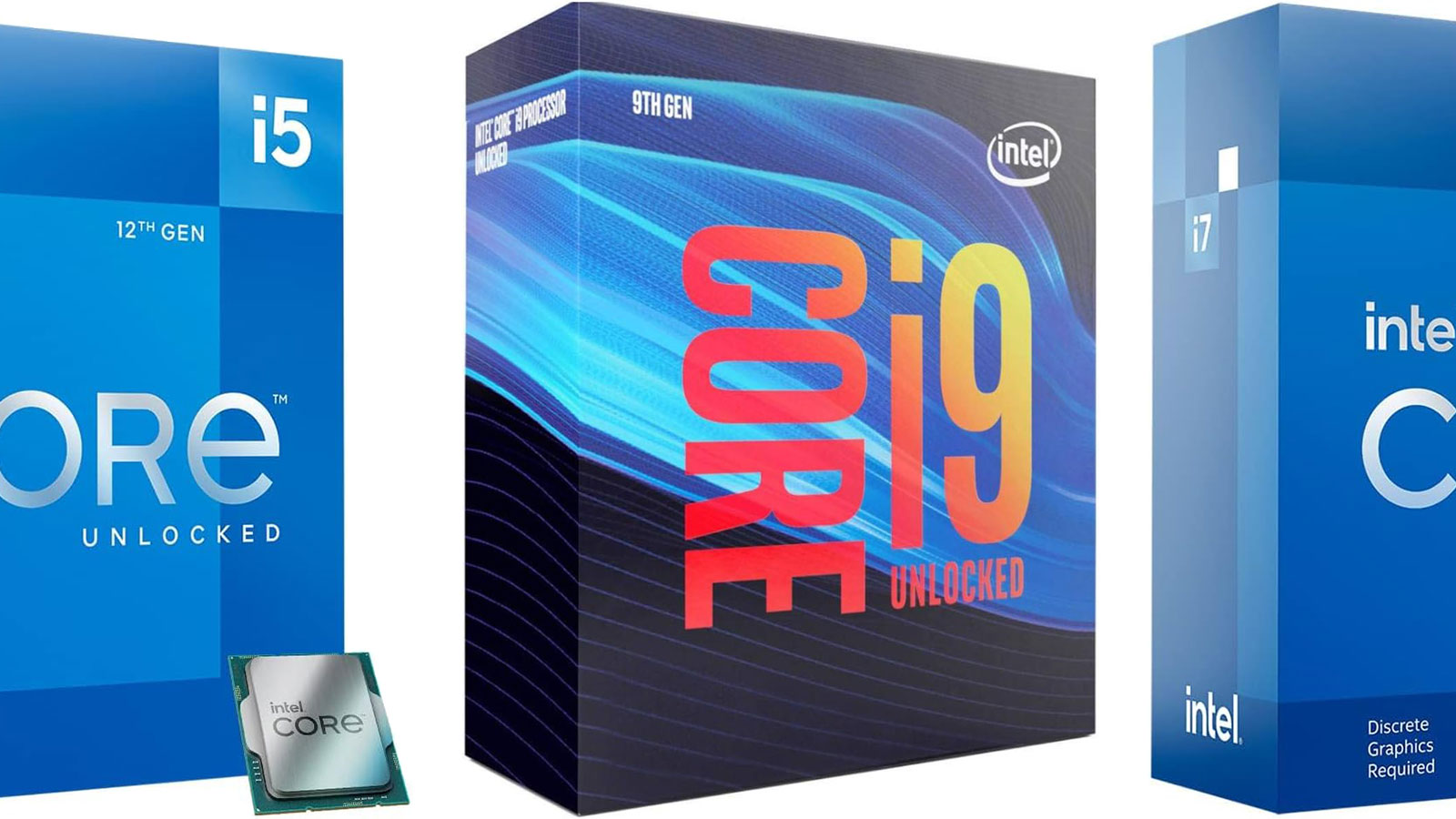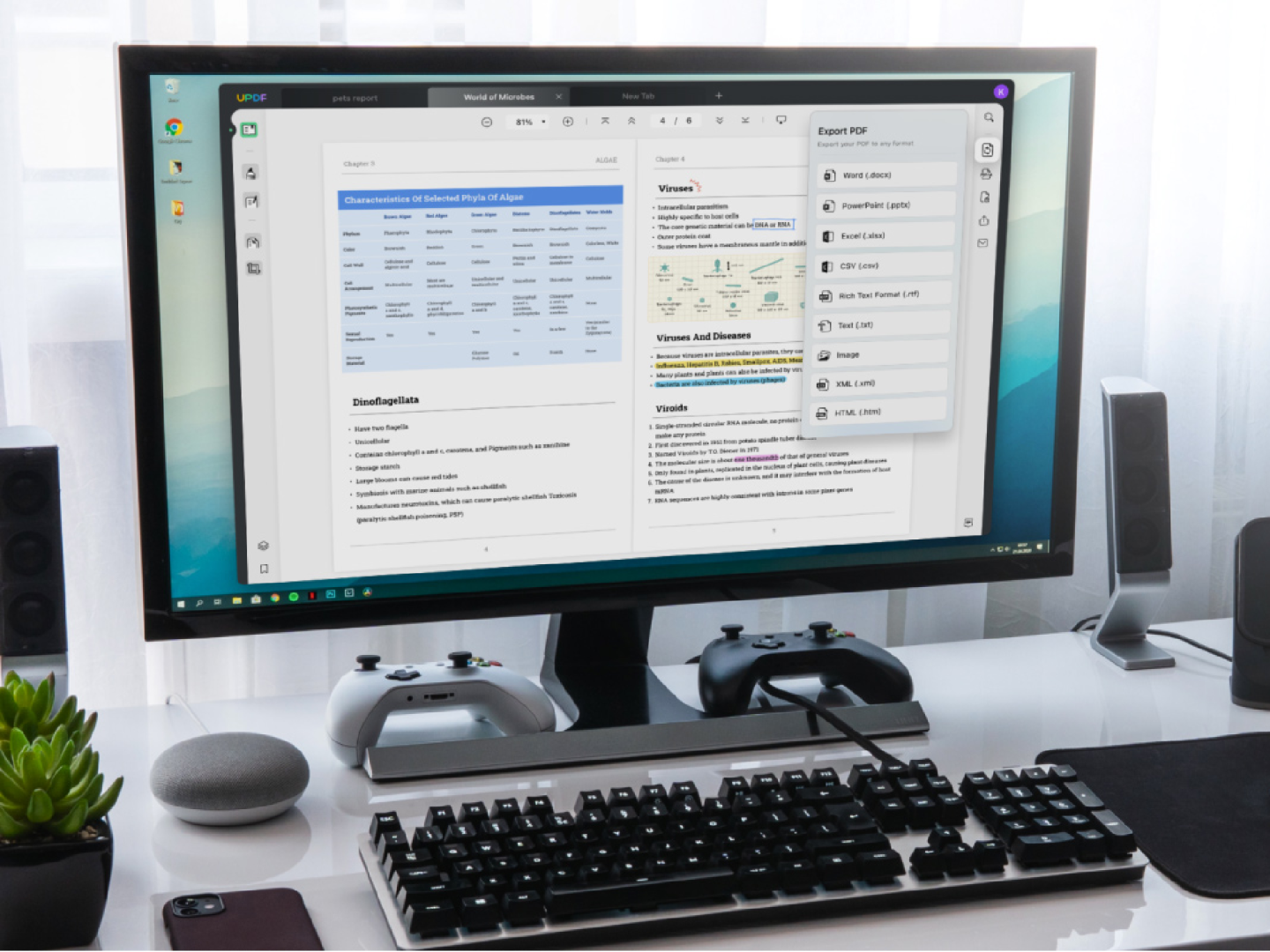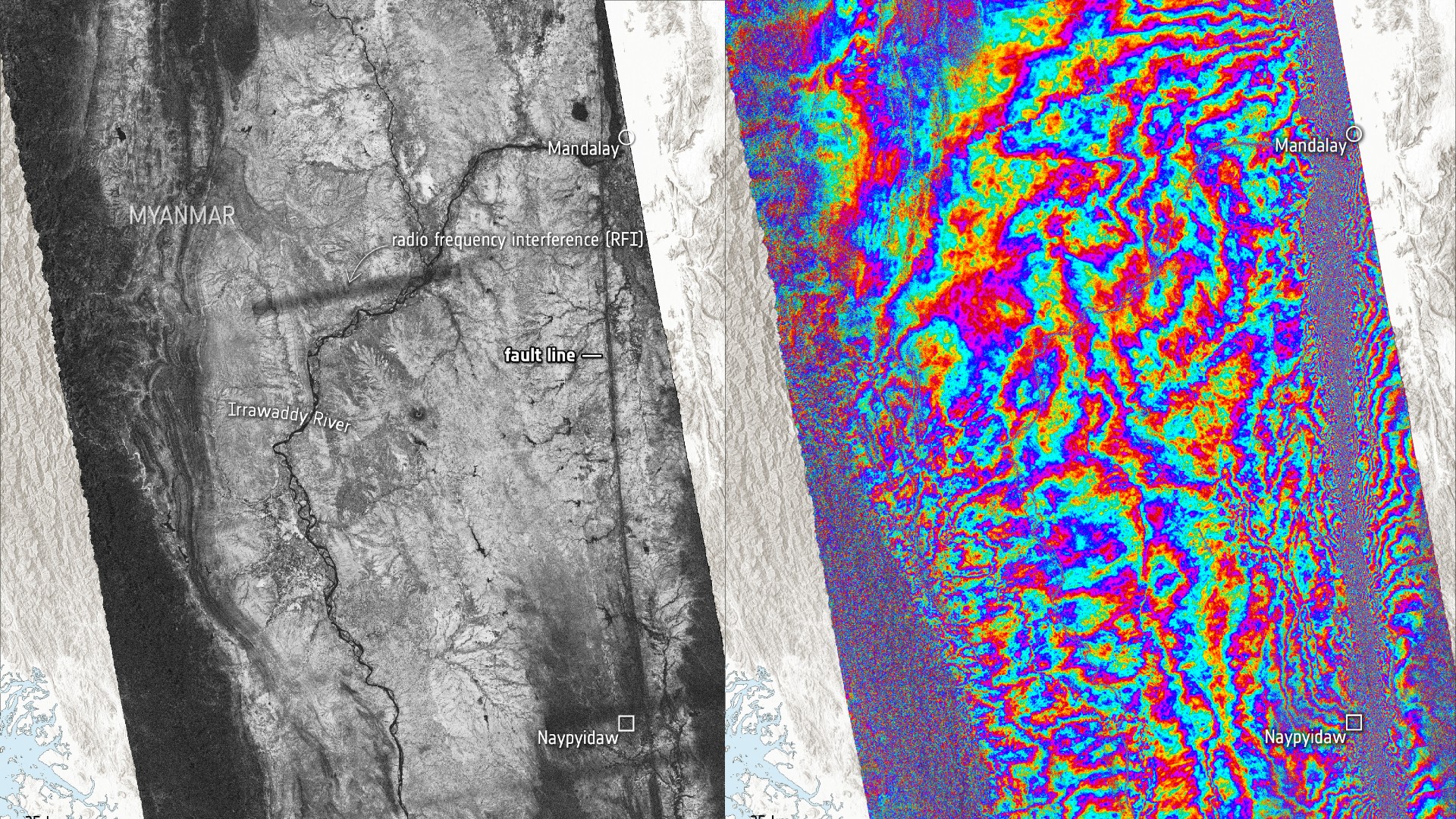Leveling Up — Linux Commands You’ll Actually Use (30-Day RHCSA + Ansible Journey)
You survived your first Linux commands? Congratulations, you’re officially dangerous! Now let’s add some serious power moves to your toolbox — still beginner-friendly, but with enough spice to impress. Commands That Make Life Easier 1. uname -r — Know Your Kernel Like You Know Your Coffee uname -r Purpose: Displays your Linux kernel version. Use it when: You're troubleshooting or bragging about running the latest and greatest. 2. whoami — Existential Crisis, Solved whoami Purpose: Tells you which user you're currently logged in as. Use it when: You forgot who you are (at least digitally). 3. df -h — How Much Room Left for Bad Decisions? df -h Purpose: Shows disk space usage in a human-readable format. Use it when: You want to check if you’re running out of space before downloading more cat memes. 4. top — The Pulse of Your Machine top Purpose: Live view of running processes and system resource usage. Use it when: You hear the fans spinning like a jet engine. 5. cat — Fastest Way to Peek at a File cat filename.txt Purpose: Displays the contents of a file. Use it when: You need a quick look without opening an editor. 6. chmod — Because Permissions Matter chmod 755 myscript.sh Purpose: Changes file permissions. Use it when: Your script refuses to run because it's "not executable." 7. man — The Book of Secrets man ls Purpose: Opens the manual for a command. Use it when: You want to dive deeper into how a command works.

You survived your first Linux commands? Congratulations, you’re officially dangerous!
Now let’s add some serious power moves to your toolbox — still beginner-friendly, but with enough spice to impress.
Commands That Make Life Easier
1. uname -r — Know Your Kernel Like You Know Your Coffee
uname -r
Purpose: Displays your Linux kernel version.
Use it when: You're troubleshooting or bragging about running the latest and greatest.
2. whoami — Existential Crisis, Solved
whoami
Purpose: Tells you which user you're currently logged in as.
Use it when: You forgot who you are (at least digitally).
3. df -h — How Much Room Left for Bad Decisions?
df -h
Purpose: Shows disk space usage in a human-readable format.
Use it when: You want to check if you’re running out of space before downloading more cat memes.
4. top — The Pulse of Your Machine
top
Purpose: Live view of running processes and system resource usage.
Use it when: You hear the fans spinning like a jet engine.
5. cat — Fastest Way to Peek at a File
cat filename.txt
Purpose: Displays the contents of a file.
Use it when: You need a quick look without opening an editor.
6. chmod — Because Permissions Matter
chmod 755 myscript.sh
Purpose: Changes file permissions.
Use it when: Your script refuses to run because it's "not executable."
7. man — The Book of Secrets
man ls
Purpose: Opens the manual for a command.
Use it when: You want to dive deeper into how a command works.











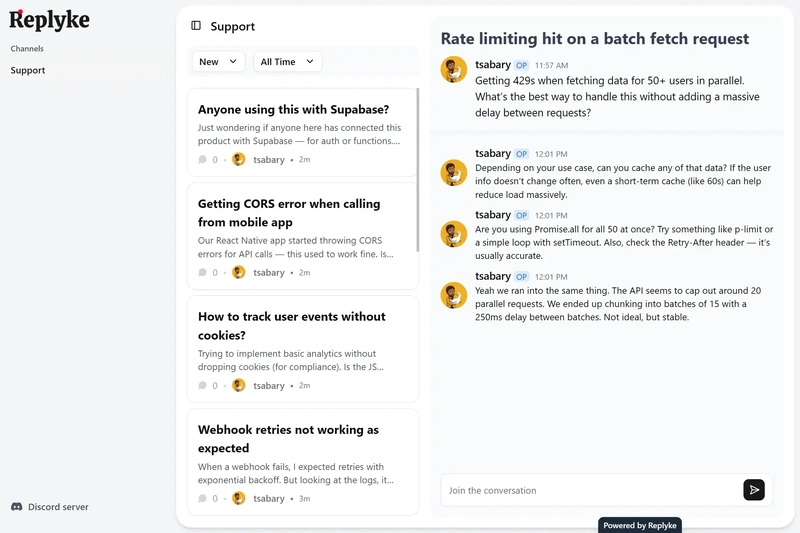
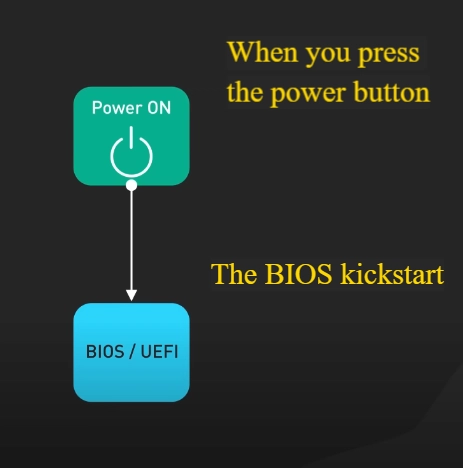
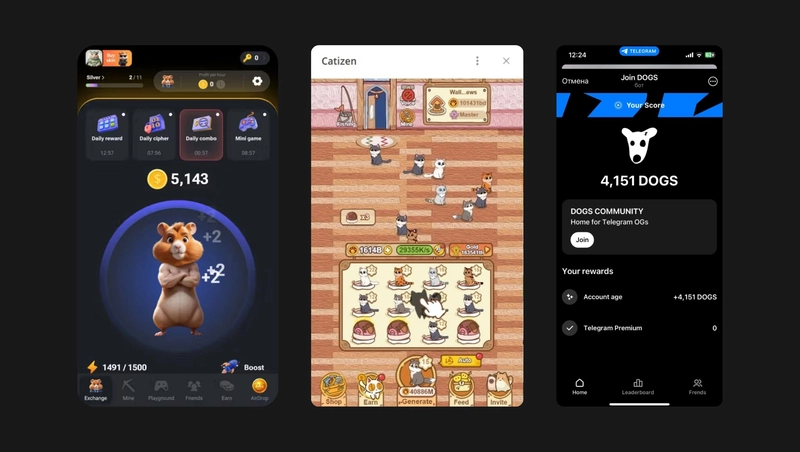






_NicoElNino_Alamy.jpg?width=1280&auto=webp&quality=80&disable=upscale#)