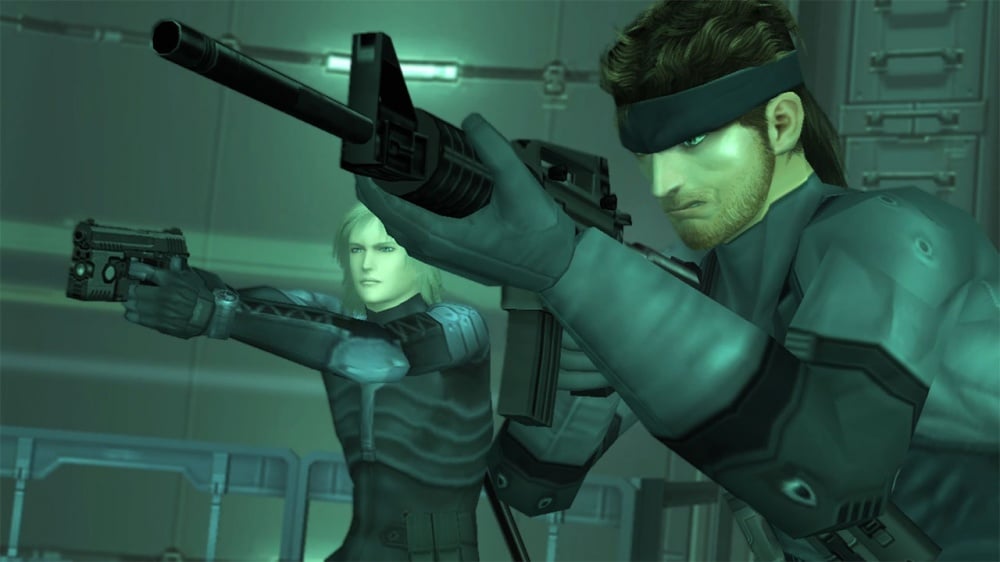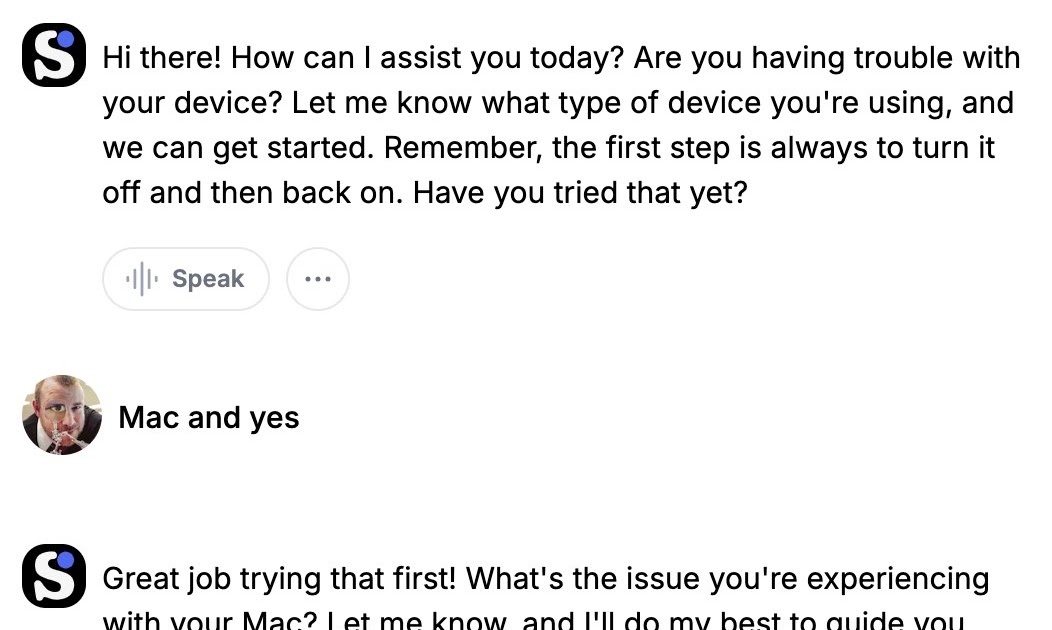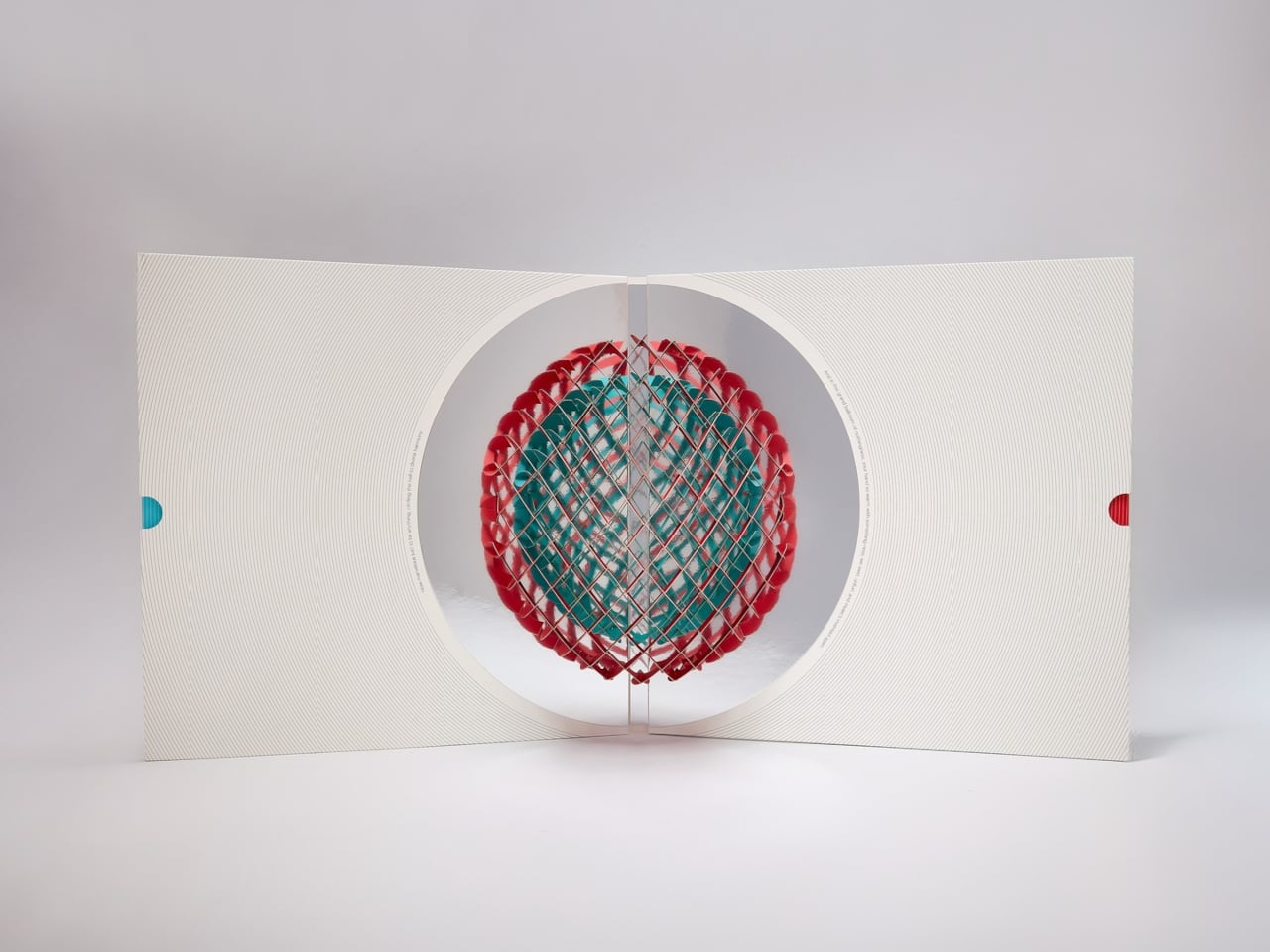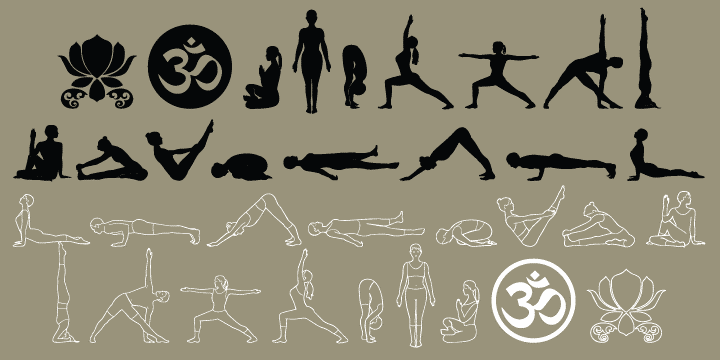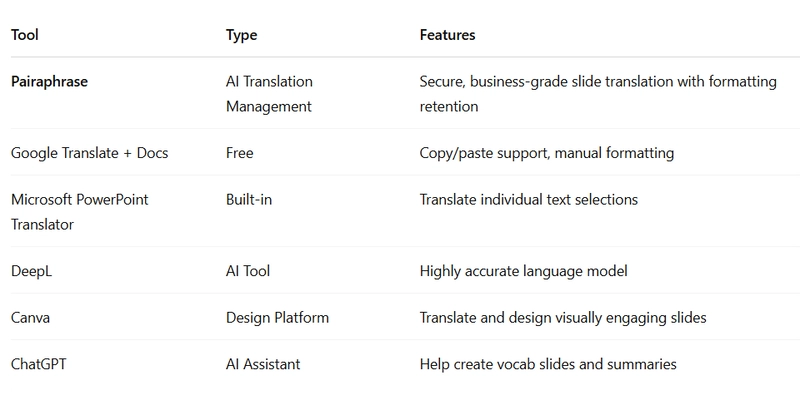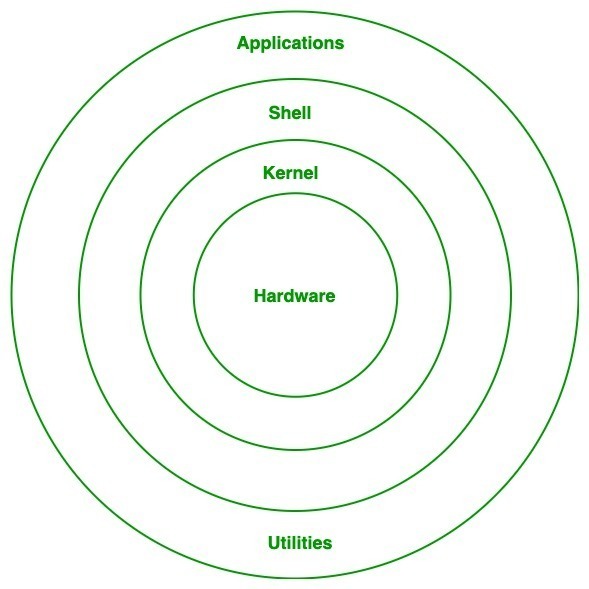How to translate a PowerPoint presentation into Spanish
Translating presentations has become a critical part of global communication. Whether you're an educator, business professional, or content creator, knowing how to translate a PowerPoint presentation into Spanish is a skill that can open doors to a wider audience. In this article, we’ll walk you through the full process and explore how to translate PowerPoint to Spanish efficiently using modern tools, including AI. Why Translate Your PowerPoint to Spanish? Spanish is the second most spoken language in the world by native speakers. When you translate your slides into Spanish, you're making your content accessible to over 460 million people. Whether you're sharing educational content, pitching an idea, or presenting data, providing a PowerPoint presentation in Spanish builds inclusivity, engagement, and reach. Step-by-Step Guide: How to Translate PowerPoint to Spanish Let’s dive into how to translate PowerPoint to Spanish using both manual and AI-assisted methods. 1. Prepare Your Original PowerPoint Presentation Before you begin, ensure your PowerPoint is clean, organized, and finalized in your native language. Check for: Consistent formatting Correct grammar and spelling Proper use of text boxes Minimal embedded text in images The more organized your file, the easier it will be to translate an entire PowerPoint presentation. 2. Choose Your Translation Method There are multiple ways to translate a PowerPoint presentation into Spanish, and each has its pros and cons: a. Manual Translation If you're fluent in Spanish or have access to a translator, manual translation offers the highest quality and accuracy. However, it's time-consuming and costly. b. Built-in PowerPoint Tools Microsoft PowerPoint now includes a translation feature: Open your PowerPoint file Select the text you want to translate Go to Review → Translate Choose Spanish as the target language Replace the text manually This works for individual slides but is slow for larger files. c. AI Translation Tools (Recommended) AI-powered tools can translate PowerPoint to Spanish in seconds. Some popular tools include: Google Translate with Docs integration Pairaphrase Translation Management Software DeepL Translator Microsoft Translator Add-in for PowerPoint AI-powered slide design platforms like Beautiful.ai or Canva These tools can translate your slides quickly while retaining formatting. Be sure to double-check grammar and context for nuanced meanings. 3. Maintain Visual and Cultural Accuracy Translation isn’t just about swapping out words. When creating a PowerPoint in Spanish, you also need to adapt the design and visuals: Avoid idioms and culturally specific references Align text boxes to accommodate longer Spanish phrases Consider font changes if special characters don’t render correctly Use culturally appropriate images if necessary This ensures your PowerPoint presentation in Spanish feels native, not just translated. 4. Create Spanish Vocabulary Slides with AI Here’s an added tip: if your audience is bilingual or learning Spanish, you can make Spanish vocabulary slides with AI to support comprehension. Try this: Use AI tools like ChatGPT or Quillbot to generate vocabulary lists from your slides Insert a slide at the beginning or end labeled “Palabras Clave” (Key Words) Add translations and usage examples This adds educational value and helps non-fluent viewers engage with your PowerPoint slide in Spanish more easily. 5. Review and Edit Always review your translated PowerPoint to Spanish presentation before sharing it. Ideally, ask a native Spanish speaker to proofread it. Watch out for: Gender agreement in nouns/adjectives Formal vs. informal tone Technical vocabulary accuracy Slide formatting and layout consistency Tools like Grammarly and LanguageTool offer Spanish grammar checking to help fine-tune your slides. 6. Export and Share Once you're confident in your PowerPoint in Spanish, export the final version. Consider saving it in multiple formats like: PPTX (editable PowerPoint format) PDF (for easier sharing) MP4 (if it's a self-playing presentation) You’re now ready to present or distribute your PowerPoint presentation in Spanish with confidence! Best Tools to Translate PowerPoint to Spanish Here’s a list of tools and platforms you can use to translate PowerPoint to Spanish quickly and effectively:When speed and consistency are important, combining AI tools with human review gives the best results. Common Mistakes to Avoid When you're working to translate PowerPoint to Spanish, here are a few pitfalls to watch out for: Overusing Machine Translation Without Review: Always edit AI-generated content Forgetting to Update Slide Notes and Footers: These can contain outdated info Neglecting Visual Elements: Charts and images may include untranslated labels Mismatc

Translating presentations has become a critical part of global communication. Whether you're an educator, business professional, or content creator, knowing how to translate a PowerPoint presentation into Spanish is a skill that can open doors to a wider audience. In this article, we’ll walk you through the full process and explore how to translate PowerPoint to Spanish efficiently using modern tools, including AI.
Why Translate Your PowerPoint to Spanish?
Spanish is the second most spoken language in the world by native speakers. When you translate your slides into Spanish, you're making your content accessible to over 460 million people. Whether you're sharing educational content, pitching an idea, or presenting data, providing a PowerPoint presentation in Spanish builds inclusivity, engagement, and reach.
Step-by-Step Guide: How to Translate PowerPoint to Spanish
Let’s dive into how to translate PowerPoint to Spanish using both manual and AI-assisted methods.
1. Prepare Your Original PowerPoint Presentation
Before you begin, ensure your PowerPoint is clean, organized, and finalized in your native language. Check for:
- Consistent formatting
- Correct grammar and spelling
- Proper use of text boxes
- Minimal embedded text in images
The more organized your file, the easier it will be to translate an entire PowerPoint presentation.
2. Choose Your Translation Method
There are multiple ways to translate a PowerPoint presentation into Spanish, and each has its pros and cons:
a. Manual Translation
If you're fluent in Spanish or have access to a translator, manual translation offers the highest quality and accuracy. However, it's time-consuming and costly.
b. Built-in PowerPoint Tools
Microsoft PowerPoint now includes a translation feature:
Open your PowerPoint file
- Select the text you want to translate
- Go to Review → Translate
- Choose Spanish as the target language
- Replace the text manually
This works for individual slides but is slow for larger files.
c. AI Translation Tools (Recommended)
AI-powered tools can translate PowerPoint to Spanish in seconds. Some popular tools include:
- Google Translate with Docs integration
- Pairaphrase Translation Management Software
- DeepL Translator
- Microsoft Translator Add-in for PowerPoint
- AI-powered slide design platforms like Beautiful.ai or Canva
These tools can translate your slides quickly while retaining formatting. Be sure to double-check grammar and context for nuanced meanings.
3. Maintain Visual and Cultural Accuracy
Translation isn’t just about swapping out words. When creating a PowerPoint in Spanish, you also need to adapt the design and visuals:
- Avoid idioms and culturally specific references
- Align text boxes to accommodate longer Spanish phrases
- Consider font changes if special characters don’t render correctly
- Use culturally appropriate images if necessary
This ensures your PowerPoint presentation in Spanish feels native, not just translated.
4. Create Spanish Vocabulary Slides with AI
Here’s an added tip: if your audience is bilingual or learning Spanish, you can make Spanish vocabulary slides with AI to support comprehension.
Try this:
- Use AI tools like ChatGPT or Quillbot to generate vocabulary lists from your slides
- Insert a slide at the beginning or end labeled “Palabras Clave” (Key Words)
- Add translations and usage examples
- This adds educational value and helps non-fluent viewers engage with your PowerPoint slide in Spanish more easily.
5. Review and Edit
Always review your translated PowerPoint to Spanish presentation before sharing it. Ideally, ask a native Spanish speaker to proofread it. Watch out for:
- Gender agreement in nouns/adjectives
- Formal vs. informal tone
- Technical vocabulary accuracy
- Slide formatting and layout consistency
Tools like Grammarly and LanguageTool offer Spanish grammar checking to help fine-tune your slides.
6. Export and Share
Once you're confident in your PowerPoint in Spanish, export the final version. Consider saving it in multiple formats like:
- PPTX (editable PowerPoint format)
- PDF (for easier sharing)
- MP4 (if it's a self-playing presentation)
You’re now ready to present or distribute your PowerPoint presentation in Spanish with confidence!
Best Tools to Translate PowerPoint to Spanish
Here’s a list of tools and platforms you can use to translate PowerPoint to Spanish quickly and effectively:When speed and consistency are important, combining AI tools with human review gives the best results.
Common Mistakes to Avoid
When you're working to translate PowerPoint to Spanish, here are a few pitfalls to watch out for:
Overusing Machine Translation Without Review: Always edit AI-generated content
- Forgetting to Update Slide Notes and Footers: These can contain outdated info
- Neglecting Visual Elements: Charts and images may include untranslated labels
- Mismatched Formatting: Long Spanish phrases may break layouts
- Ignoring Regional Differences: Spanish varies across countries (e.g., Spain vs. Mexico)
Avoiding these mistakes ensures your PowerPoint slide in Spanish looks professional and polished.
Final Thoughts: Translating Your Slides is Just the Start
To translate a PowerPoint presentation into Spanish effectively is more than just a language task—it's about making your message resonate across cultures. With modern AI tools, it’s easier than ever to translate PowerPoint to Spanish while maintaining quality and speed.
From using built-in translation tools to AI-driven slide design platforms, you can now translate your slides and even make Spanish vocabulary slides with AI to enrich the learning experience.
So next time you need to translate an entire PowerPoint presentation, you know the process, tools, and tips to get it done right.