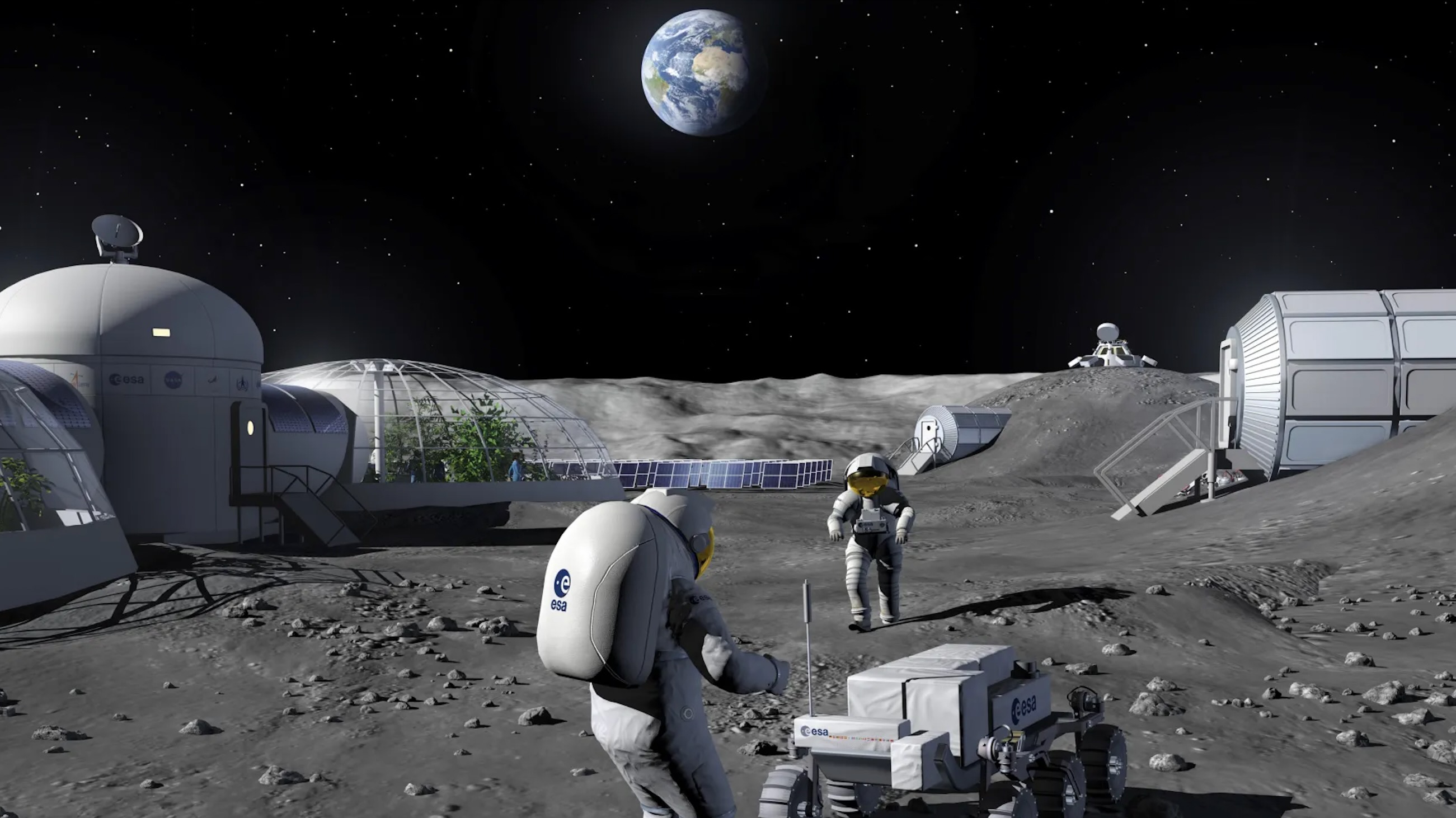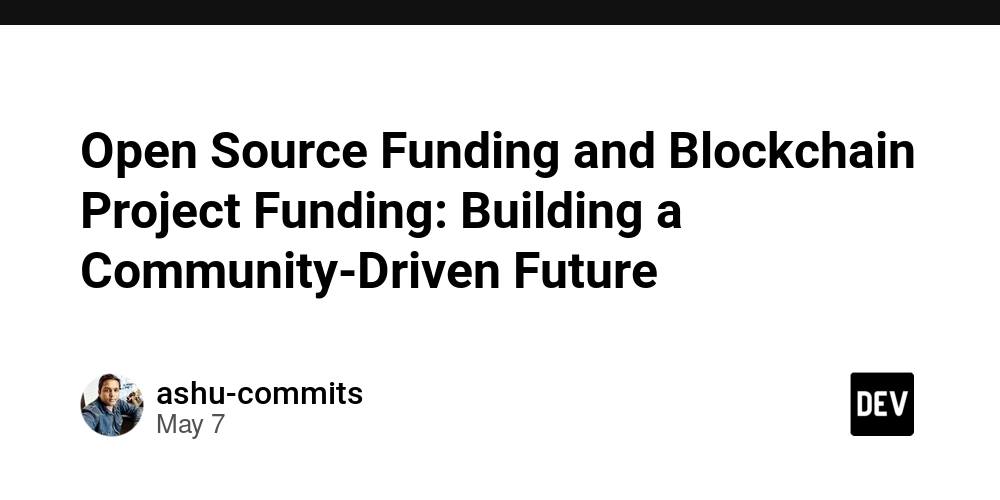How to Retrieve UUID for Keychain Keys in Swift?
Creating cryptographic keys using the Keychain is a fundamental feature in Swift apps, especially for maintaining security. If you are utilizing SecKeyCreateRandomKey to generate a new key, you might be wondering how to retrieve a unique identifier, such as a UUID, for these keys. This identifier will aid you in managing and retrieving these keys in the future, particularly when facing potential conflicts with other keys created under the same application tag. Let's explore the problem in detail and find feasible solutions. Understanding Keychain and Unique Identifiers When you create a new key in the Keychain, you set attributes that help identify this key later. While using kSecAttrApplicationTag is a common approach, the issue arises when multiple keys share the same tag, making it difficult to differentiate between them. In Apple's Keychain, each key can be associated with a unique UUID, primarily used internally by the Keychain. However, directly accessing this UUID isn't exposed through the public APIs. Fortunately, we can find alternative methods to uniquely identify keys generated with SecKeyCreateRandomKey. Steps to Create and Retrieve a Unique Key Identifier Here’s how to correctly create a key in the Keychain and store a unique identifier for later retrieval: Step 1: Create a Key with Attributes When you generate a private key, specify your attributes such as kSecAttrIsPermanent and kSecAttrApplicationTag. Set an optional identifier that you can store and use later. import Foundation import Security func createKey() -> String? { let parameters: [String: Any] = [ kSecAttrKeyType as String: kSecAttrKeyTypeEC, kSecAttrKeySizeInBits as String: 256, kSecAttrIsPermanent as String: true, kSecAttrApplicationTag as String: "com.example.mykey" ] var error: Unmanaged? guard let privateKey = SecKeyCreateRandomKey(parameters as CFDictionary, &error) else { print("Error creating key: \(error!.takeRetainedValue())") return nil } // Generate and store a unique identifier (UUID) let uniqueID = UUID().uuidString let keyData = uniqueID.data(using: .utf8)! let status = SecItemAdd([kSecClass as String: kSecClassGenericPassword, kSecAttrAccount as String: uniqueID, kSecValueData as String: keyData] as CFDictionary, nil) if status != errSecSuccess { print("Error storing UUID: \(status)") } return uniqueID } Step 2: Store the UUID for Future Reference In this code, we generate a UUID and store it as a generic password in the Keychain, ensuring that we have a specific reference tied uniquely to our key. Step 3: Retrieve the Key Using the UUID To retrieve the key later using your stored UUID, follow these steps: func retrieveKey(with uniqueID: String) -> SecKey? { let query: [String: Any] = [ kSecClass as String: kSecClassKey, kSecAttrApplicationTag as String: "com.example.mykey", kSecAttrAccount as String: uniqueID, kSecReturnRef as String: true, kSecMatchLimit as String: kSecMatchLimitOne ] var item: CFTypeRef? let status = SecItemCopyMatching(query as CFDictionary, &item) if status == errSecSuccess { return (item as! SecKey) } else { print("Error retrieving key: \(status)") return nil } } Step 4: Use the Key for Cryptographic Operations After retrieving your key, you can use it for signing, encrypting, or any other cryptographic operation as necessary. Example usage could look like this: if let uniqueID = createKey() { if let key = retrieveKey(with: uniqueID) { // Use the key for your cryptographic needs } } Frequently Asked Questions Can I use kSecAttrApplicationTag alone for unique retrieval? While it's possible, using kSecAttrApplicationTag alone can lead to key conflicts, particularly when multiple keys share the same tag. Combining it with a unique identifier, such as a stored UUID, offers a much safer approach. Is it possible to list all keys in the Keychain? You can list items in the Keychain but filtering them by specific attributes is also crucial to avoid unnecessary confusion due to key overlap. How secure is using a UUID for Keychain entries? A UUID is inherently unique; however, consider implementing additional validations depending on your application's security requirements. Conclusion In summary, while accessing the internal UUID of Keychain entries directly is not feasible, creating your own unique identifier in conjunction with key attributes provides an efficient solution. By following the steps outlined, you can ensure your keys are uniquely identified and easily retrievable, aligning with best practices for security in Swift applications.
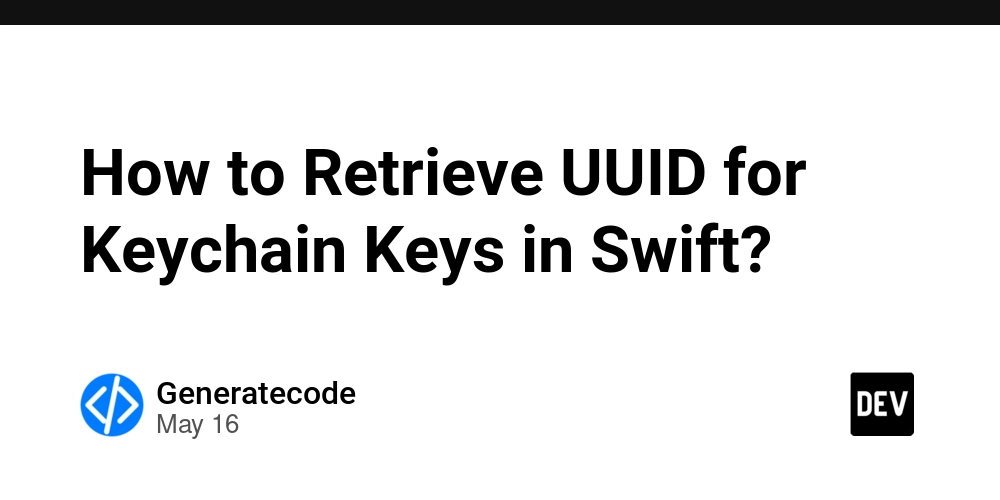
Creating cryptographic keys using the Keychain is a fundamental feature in Swift apps, especially for maintaining security. If you are utilizing SecKeyCreateRandomKey to generate a new key, you might be wondering how to retrieve a unique identifier, such as a UUID, for these keys. This identifier will aid you in managing and retrieving these keys in the future, particularly when facing potential conflicts with other keys created under the same application tag. Let's explore the problem in detail and find feasible solutions.
Understanding Keychain and Unique Identifiers
When you create a new key in the Keychain, you set attributes that help identify this key later. While using kSecAttrApplicationTag is a common approach, the issue arises when multiple keys share the same tag, making it difficult to differentiate between them.
In Apple's Keychain, each key can be associated with a unique UUID, primarily used internally by the Keychain. However, directly accessing this UUID isn't exposed through the public APIs. Fortunately, we can find alternative methods to uniquely identify keys generated with SecKeyCreateRandomKey.
Steps to Create and Retrieve a Unique Key Identifier
Here’s how to correctly create a key in the Keychain and store a unique identifier for later retrieval:
Step 1: Create a Key with Attributes
When you generate a private key, specify your attributes such as kSecAttrIsPermanent and kSecAttrApplicationTag. Set an optional identifier that you can store and use later.
import Foundation
import Security
func createKey() -> String? {
let parameters: [String: Any] = [
kSecAttrKeyType as String: kSecAttrKeyTypeEC,
kSecAttrKeySizeInBits as String: 256,
kSecAttrIsPermanent as String: true,
kSecAttrApplicationTag as String: "com.example.mykey"
]
var error: Unmanaged?
guard let privateKey = SecKeyCreateRandomKey(parameters as CFDictionary, &error) else {
print("Error creating key: \(error!.takeRetainedValue())")
return nil
}
// Generate and store a unique identifier (UUID)
let uniqueID = UUID().uuidString
let keyData = uniqueID.data(using: .utf8)!
let status = SecItemAdd([kSecClass as String: kSecClassGenericPassword,
kSecAttrAccount as String: uniqueID,
kSecValueData as String: keyData] as CFDictionary, nil)
if status != errSecSuccess {
print("Error storing UUID: \(status)")
}
return uniqueID
}
Step 2: Store the UUID for Future Reference
In this code, we generate a UUID and store it as a generic password in the Keychain, ensuring that we have a specific reference tied uniquely to our key.
Step 3: Retrieve the Key Using the UUID
To retrieve the key later using your stored UUID, follow these steps:
func retrieveKey(with uniqueID: String) -> SecKey? {
let query: [String: Any] = [
kSecClass as String: kSecClassKey,
kSecAttrApplicationTag as String: "com.example.mykey",
kSecAttrAccount as String: uniqueID,
kSecReturnRef as String: true,
kSecMatchLimit as String: kSecMatchLimitOne
]
var item: CFTypeRef?
let status = SecItemCopyMatching(query as CFDictionary, &item)
if status == errSecSuccess {
return (item as! SecKey)
} else {
print("Error retrieving key: \(status)")
return nil
}
}
Step 4: Use the Key for Cryptographic Operations
After retrieving your key, you can use it for signing, encrypting, or any other cryptographic operation as necessary. Example usage could look like this:
if let uniqueID = createKey() {
if let key = retrieveKey(with: uniqueID) {
// Use the key for your cryptographic needs
}
}
Frequently Asked Questions
Can I use kSecAttrApplicationTag alone for unique retrieval?
While it's possible, using kSecAttrApplicationTag alone can lead to key conflicts, particularly when multiple keys share the same tag. Combining it with a unique identifier, such as a stored UUID, offers a much safer approach.
Is it possible to list all keys in the Keychain?
You can list items in the Keychain but filtering them by specific attributes is also crucial to avoid unnecessary confusion due to key overlap.
How secure is using a UUID for Keychain entries?
A UUID is inherently unique; however, consider implementing additional validations depending on your application's security requirements.
Conclusion
In summary, while accessing the internal UUID of Keychain entries directly is not feasible, creating your own unique identifier in conjunction with key attributes provides an efficient solution. By following the steps outlined, you can ensure your keys are uniquely identified and easily retrievable, aligning with best practices for security in Swift applications.










![[FREE EBOOKS] Modern Generative AI with ChatGPT and OpenAI Models, Offensive Security Using Python & Four More Best Selling Titles](https://www.javacodegeeks.com/wp-content/uploads/2012/12/jcg-logo.jpg)
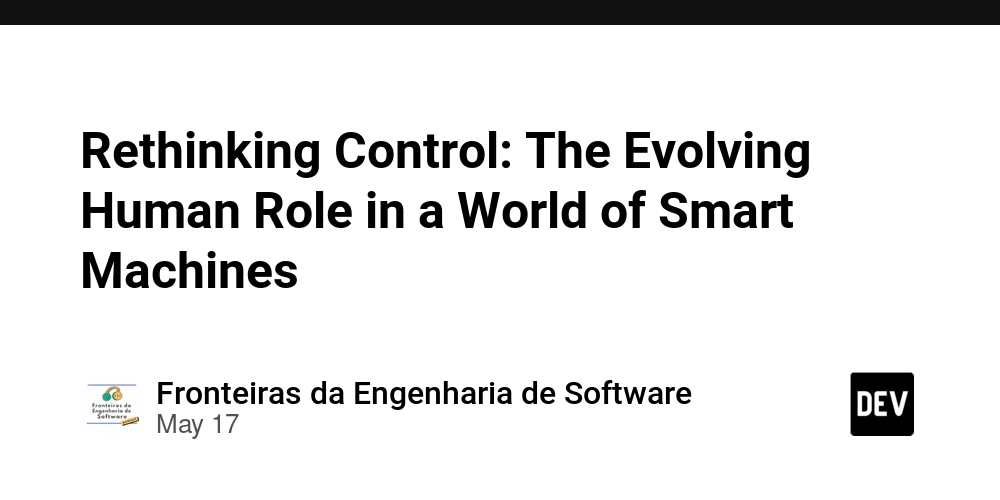

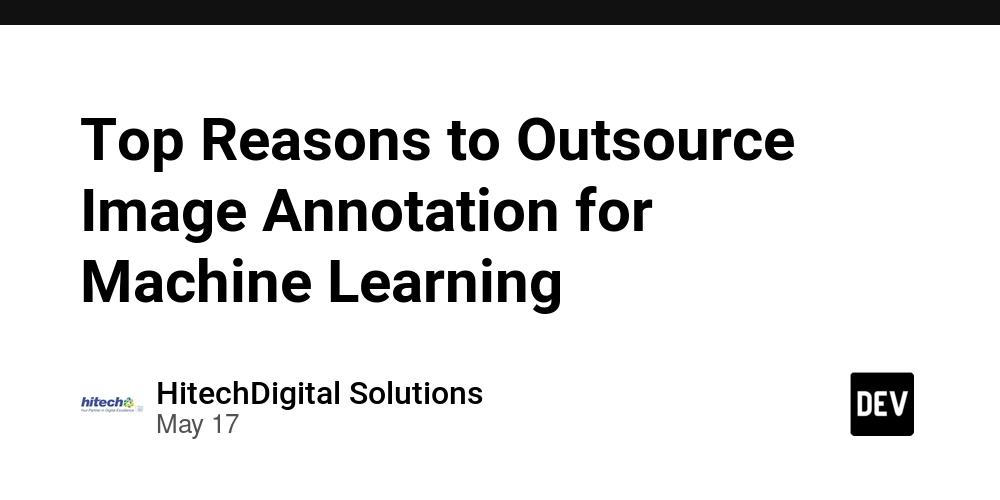





.webp?#)