How to Protect the SafeLine Management Interface
SafeLine is a self-hosted and very easy-to-use Web Application Firewall(WAF) powered by a unique semantic analysis engine. Website: https://ly.safepoint.cloud/aMx9T1U Discord: https://discord.gg/dy3JT7dkmY Why You Should Protect the SafeLine Management Interface Port 9443 is the management interface port of SafeLine. If it's directly exposed to the internet, malicious attacks can occur without the administrator being aware. For better security, it's recommended to protect port 9443 with SafeLine itself. External malicious scanners and crawlers often target port 9443 to launch attacks or extract sensitive information. Exposing this port to the public network introduces significant security risks. Steps 1. Add an Application in SafeLine As shown in the image below, modify the external access port to 19443, for example: 2. Update Security Group Settings Remove public access to port 9443: Allow public access to port 19443: Testing Results Accessing your SafeLine management interface via the original 9443 port, you will find it fails. Accessing via the new 19443 port, you will see the normal SafeLine Login page. Simulating an attack to the SafeLine management interface, you're suppose to see the blocking page. And you will also see this attack log in SafeLine. Final Thoughts While these measures can greatly enhance the protection of the SafeLine management interface, it’s important to remember that in the world of cybersecurity, there is no such thing as absolute security.
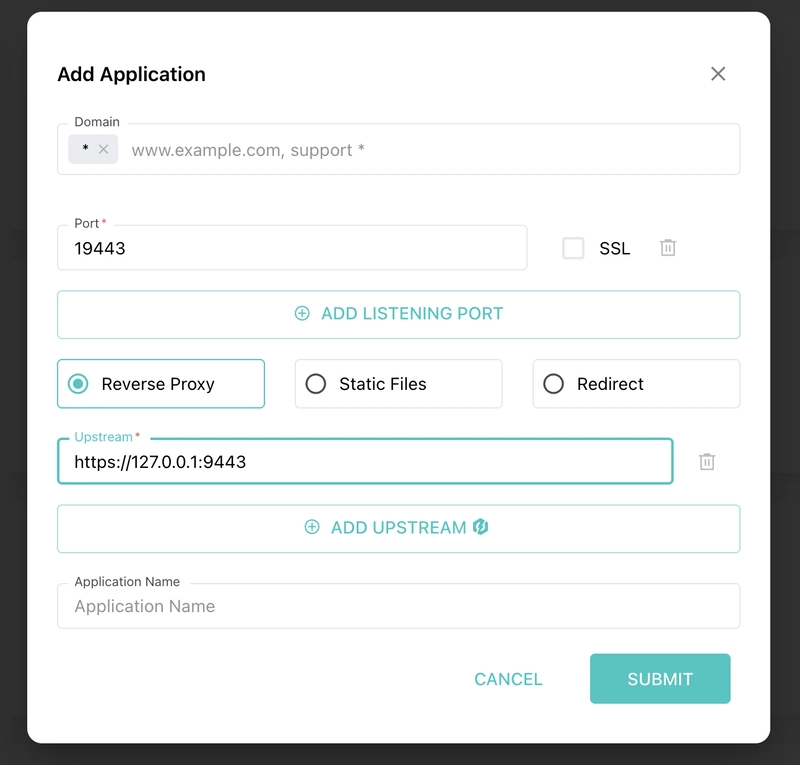
SafeLine is a self-hosted and very easy-to-use Web Application Firewall(WAF) powered by a unique semantic analysis engine.
Website: https://ly.safepoint.cloud/aMx9T1U
Discord: https://discord.gg/dy3JT7dkmY
Why You Should Protect the SafeLine Management Interface
Port 9443 is the management interface port of SafeLine. If it's directly exposed to the internet, malicious attacks can occur without the administrator being aware. For better security, it's recommended to protect port 9443 with SafeLine itself.
External malicious scanners and crawlers often target port 9443 to launch attacks or extract sensitive information. Exposing this port to the public network introduces significant security risks.
Steps
1. Add an Application in SafeLine
As shown in the image below, modify the external access port to 19443, for example:
2. Update Security Group Settings
Remove public access to port 9443:
Allow public access to port 19443:
Testing Results
Accessing your SafeLine management interface via the original 9443 port, you will find it fails.
Accessing via the new 19443 port, you will see the normal SafeLine Login page.
Simulating an attack to the SafeLine management interface, you're suppose to see the blocking page. And you will also see this attack log in SafeLine.
Final Thoughts
While these measures can greatly enhance the protection of the SafeLine management interface, it’s important to remember that in the world of cybersecurity, there is no such thing as absolute security.





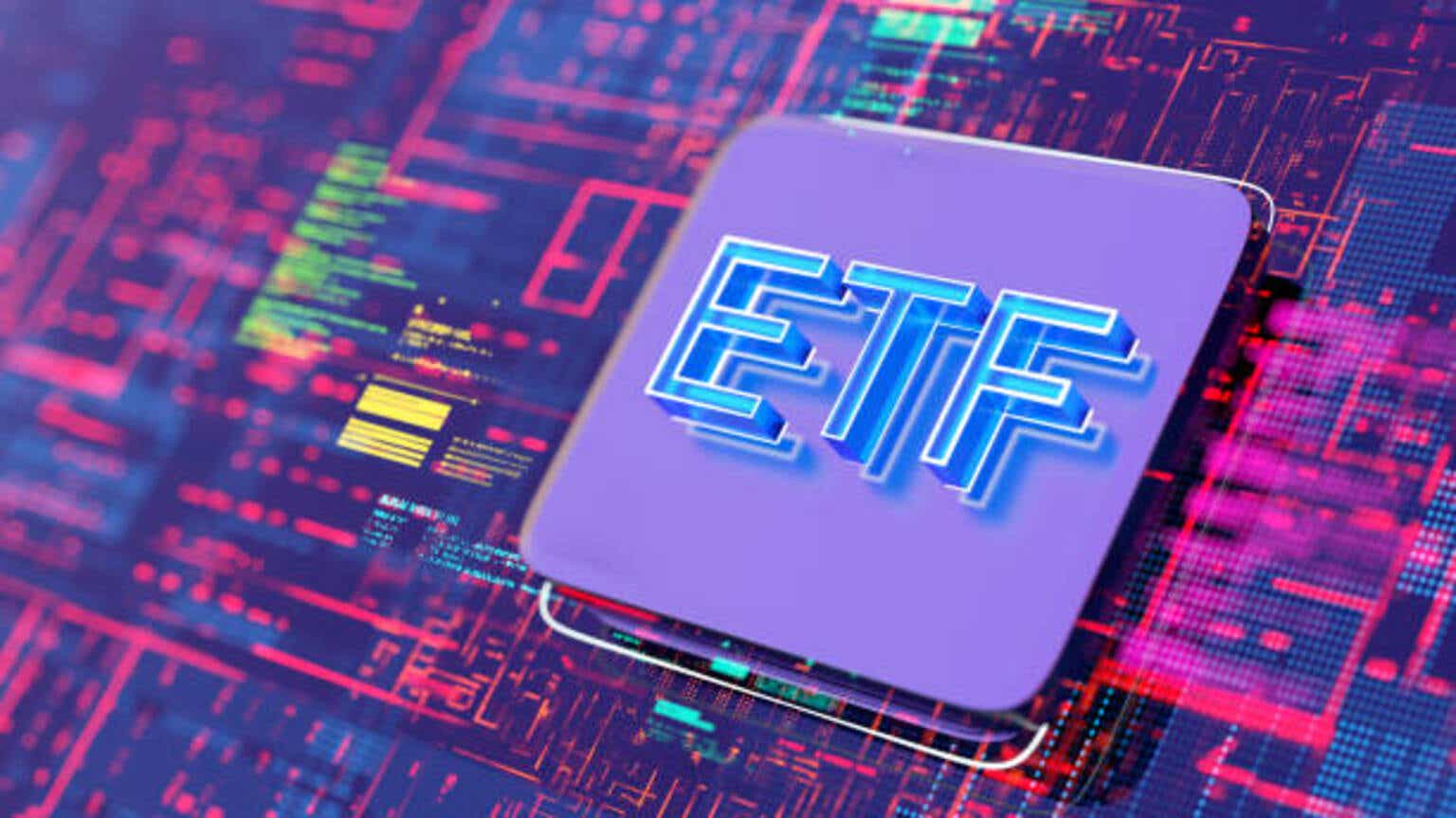



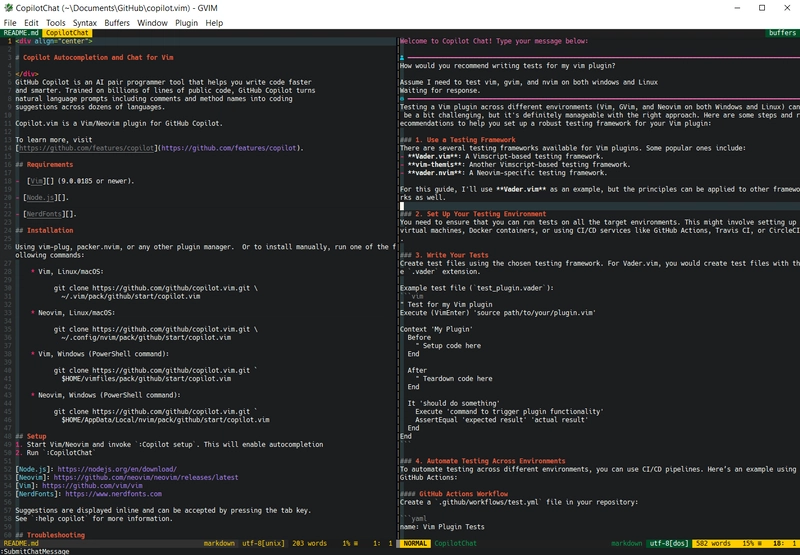
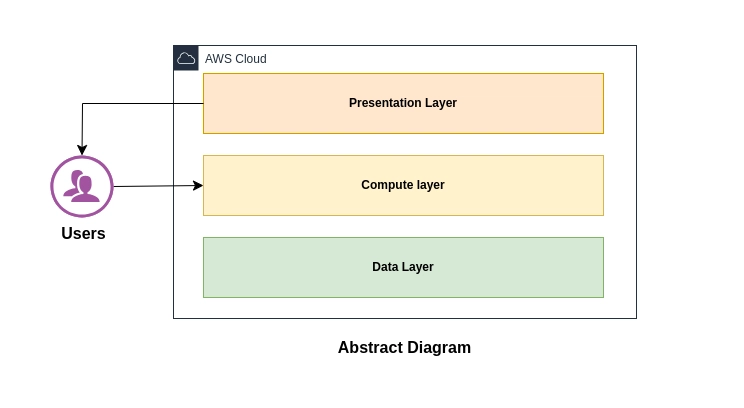
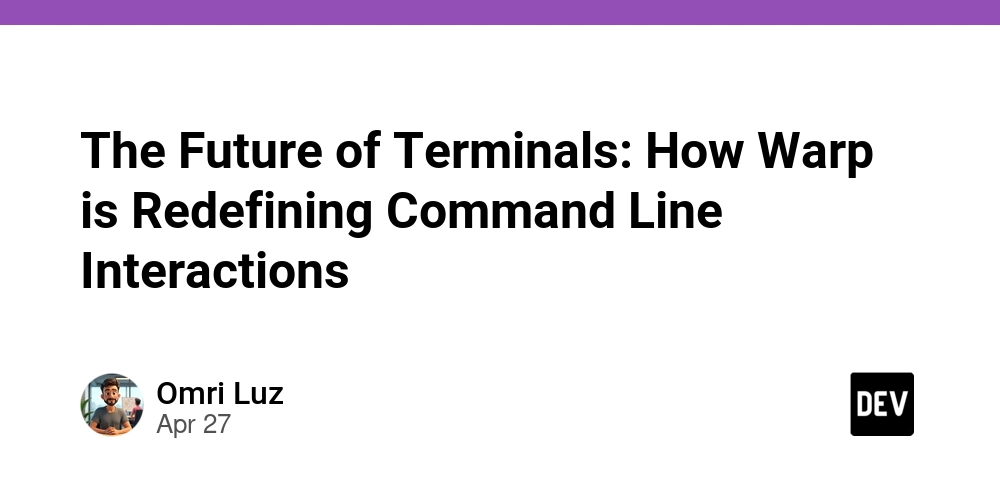




















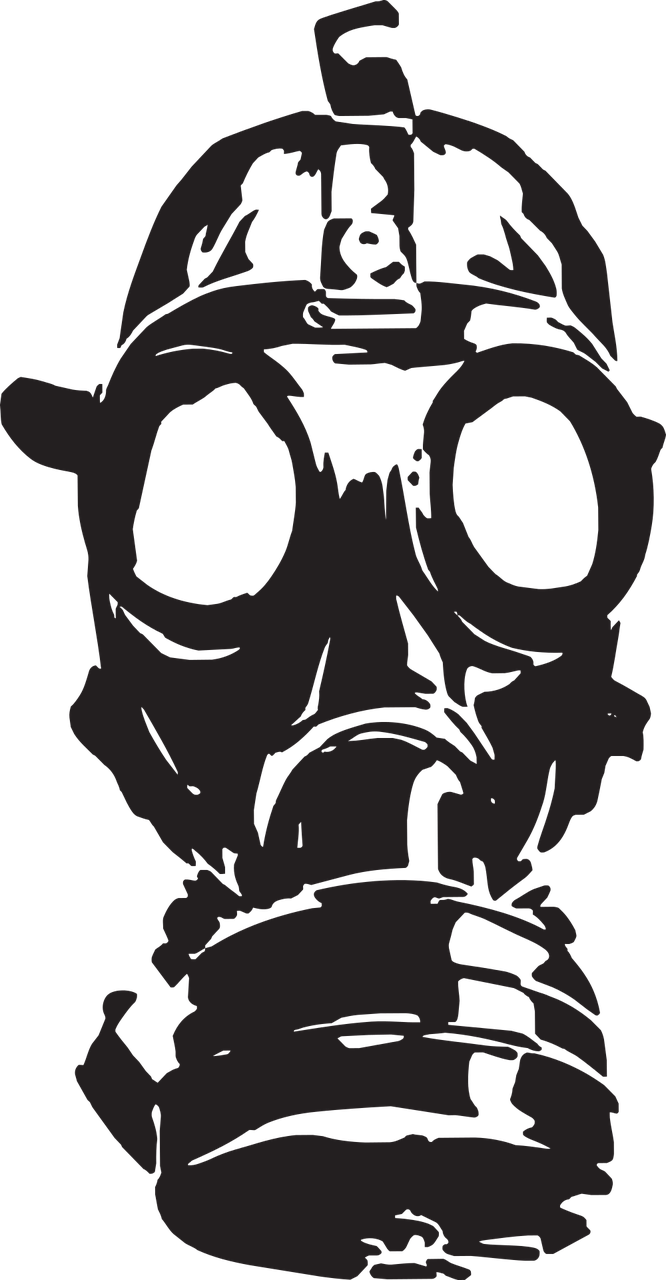














![Flash Sale: Buy IHG Points with 80% Bonus Points [0.56¢ or ₹0.47/Point]](https://boardingarea.com/wp-content/uploads/2025/04/05da39b5f488f7dd0ed5a2f2d34bd5c5.jpg?#)
























