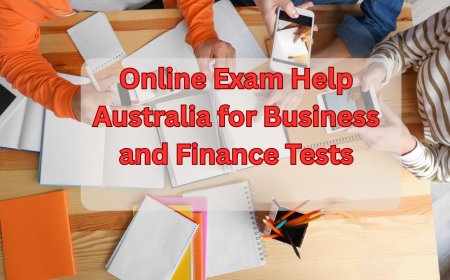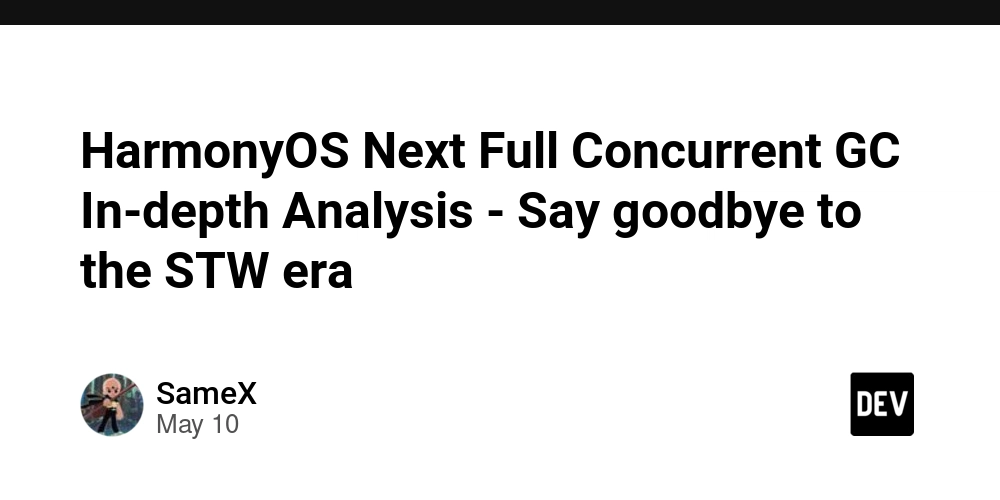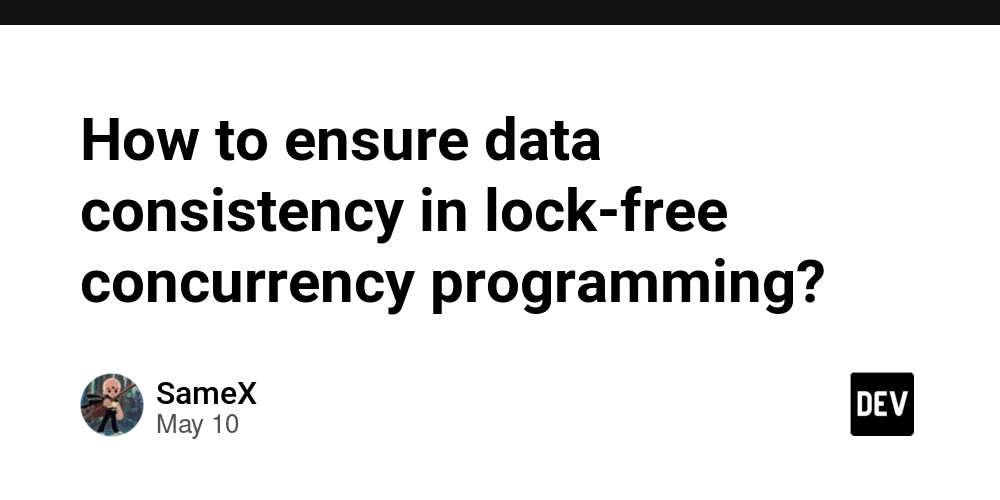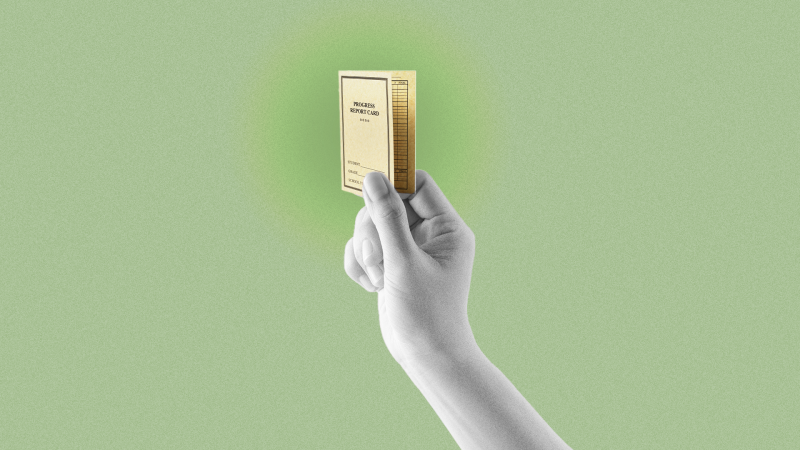Google Pixel Users Report Odd Camera Processing Issues
The post Google Pixel Users Report Odd Camera Processing Issues appeared first on Android Headlines.
Pixel phones are among the best camera phones out there. However, it seems some Google Pixel 9 Pro users are encountering a bit of a hiccup with camera processing. A Reddit user recently voiced their frustration, noting that the photos their phone takes often look quite different from what they see in the viewfinder.
The original post reports the issues from a Pixel 9 Pro. However, several other users have confirmed similar problems from other models, such as the Pixel 8 and even the Pixel 7 series. So, it doesn’t appear to be a bug limited to a particular Pixel generation.
Image processing issues plaguing Pixel phones’ camera
The user explained that the viewfinder image displays the colors accurately. However, upon pressing the shutter button and processing the image, there is a noticeable alteration in the color balance. Interestingly, this happens even with the “Ultra HDR” setting turned off. Tweaking the image resolution between 12MP and 50MP doesn’t seem to make a difference either. They even mentioned that the “Rich color in photos” option, which aims for a wider color format, doesn’t seem to have any effect.

Below you can see another example of the problem in a video from another Redditor:
Using “Top Shot” serves as a workaround
That said, there’s a clever workaround that helps sidestep this overprocessing. By enabling Google’s “Top Shot” feature, users can essentially pick a different frame from the burst of images taken and save that as a copy. For those unfamiliar, Top Shot captures multiple frames around the moment you hit the shutter, giving you the option to choose the best result. Selecting an alternative frame seems to avoid the unwanted color shift.
While there’s no official word from Google yet, we can take a guess at what might be causing this. The prime suspect could be overly aggressive HDR processing being applied to the final image that the Pixel delivers. This would explain why selecting a different frame through Top Shot resolves the issue. Unfortunately, the Pixel Camera app doesn’t currently offer an option to simply disable HDR—not to be confused with the Ultra HDR setting.
Hopefully, Google catches wind of this issue quickly and rolls out a fix. Pixel phones have built a strong reputation for their excellent photography. So, a color processing problem like this could certainly take some of the shine off that appeal.
The post Google Pixel Users Report Odd Camera Processing Issues appeared first on Android Headlines.