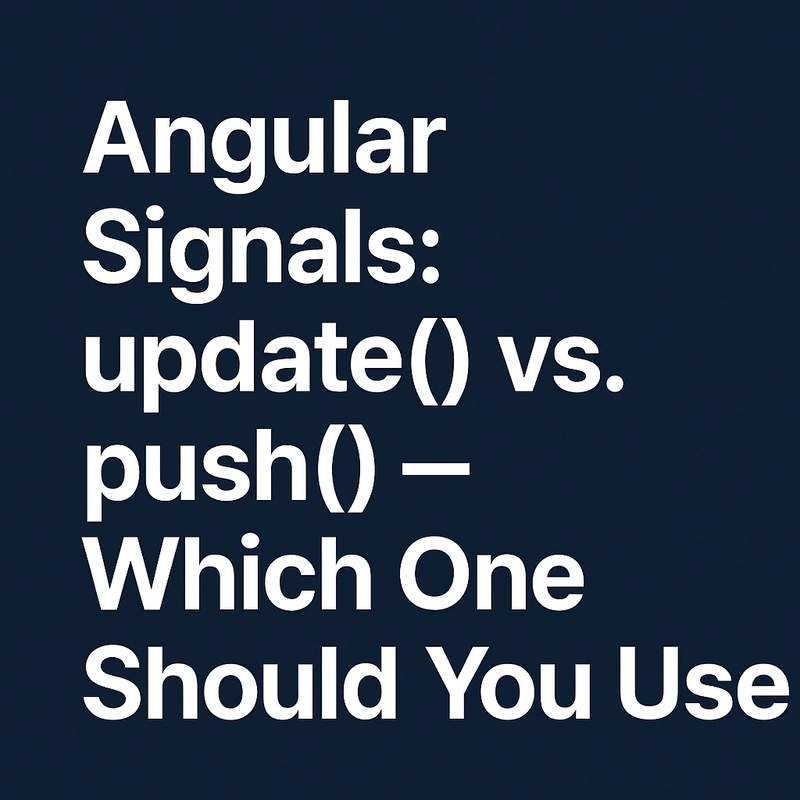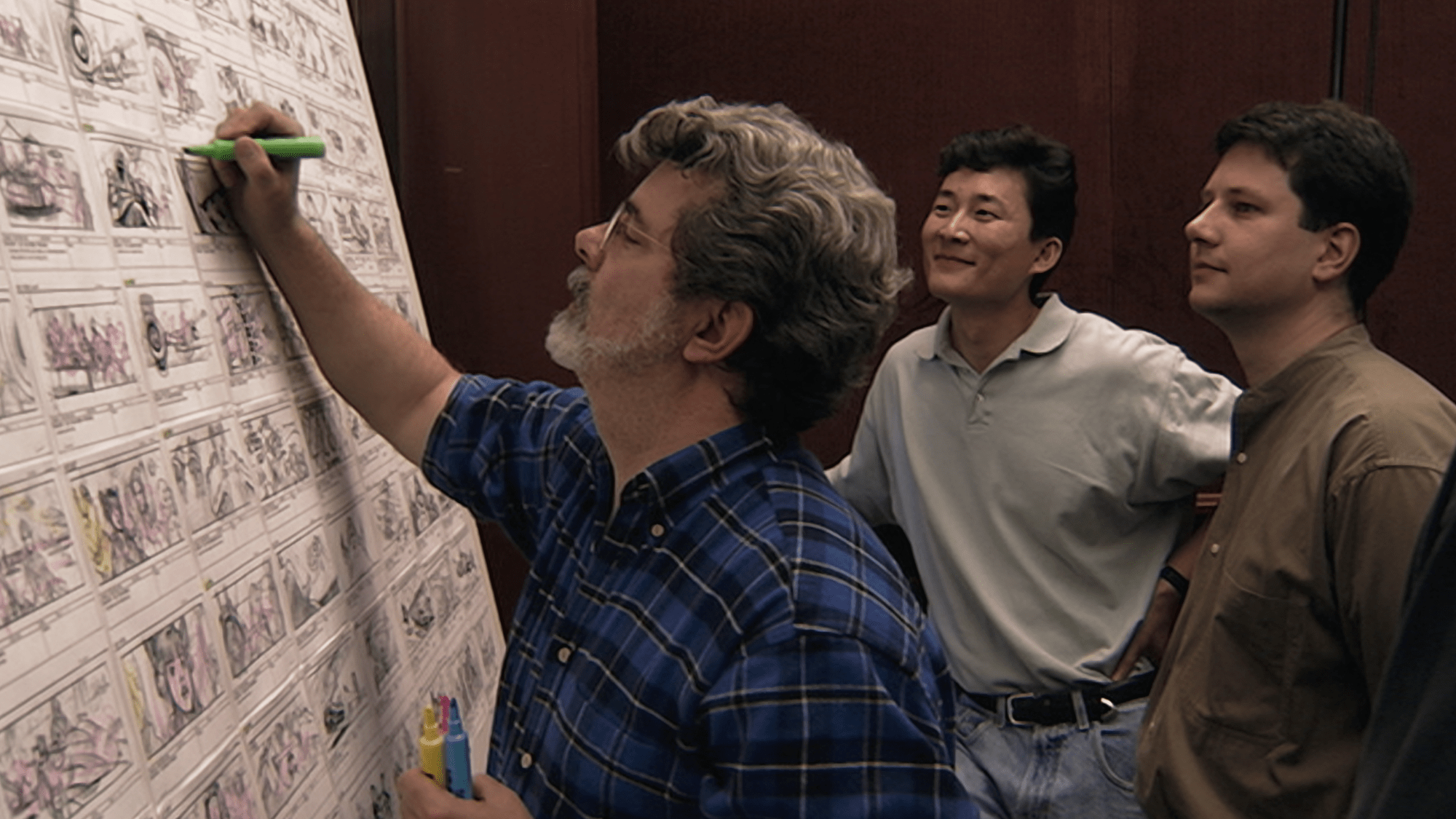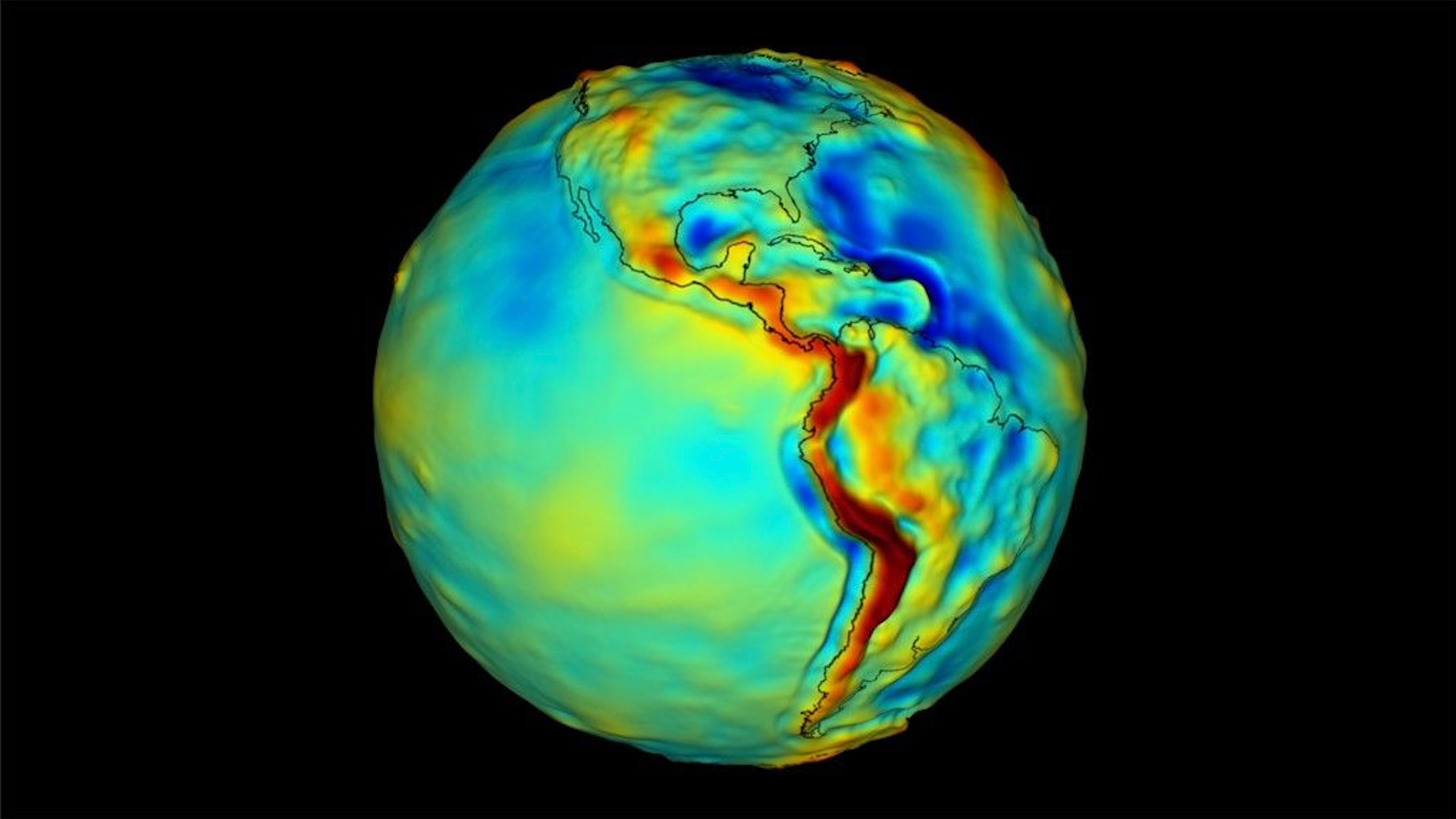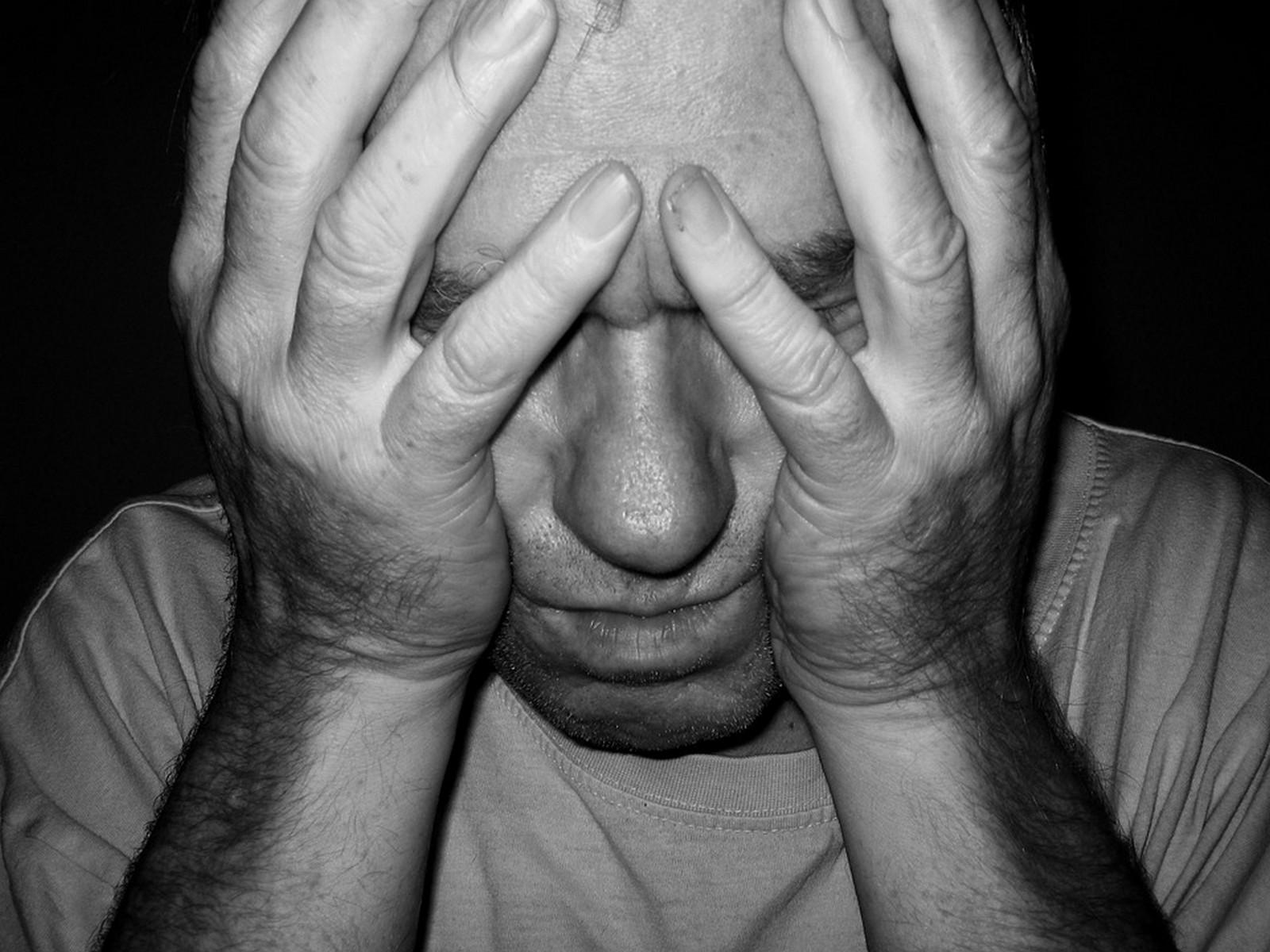Flipper’s New Toy for the Chronically Distracted: Meet the Busy Bar
Flipper’s New Toy for the Chronically Distracted: Meet the Busy BarI’ve got a confession to make. I’m writing this with my office door closed, noise-canceling headphones on, and I’ve told my team I’m “in deep...


I’ve got a confession to make. I’m writing this with my office door closed, noise-canceling headphones on, and I’ve told my team I’m “in deep work mode” – all because my productivity is hanging by a thread today. If only I had a flashing neon sign that screamed “LEAVE ME ALONE” without making me look like a complete jerk.
Enter the Busy Bar from Flipper Devices – the same folks who brought us the Flipper Zero (that delightful little gadget that makes security professionals simultaneously smile and cringe). This chunky little white-and-orange device is essentially a digital “Do Not Disturb” sign on steroids. It’s like they took the aesthetic of a 90s Tamagotchi, merged it with modern productivity theory, and created something that would look perfectly at home next to your mechanical keyboard and desk succulents.
Designer: Flipper

The 72×16 RGB LED matrix is the star of the show. Want to tell your roommate you’re on a Zoom call? Or perhaps warn your colleagues that interrupting your current coding session might result in violence? The Busy Bar lets you display custom messages that communicate exactly how unavailable you are. I’m already imagining programming mine with increasingly passive-aggressive messages as the day wears on. there’s even a mirrored monochrome screen on the back for YOU, the user, to look at – so you can confirm your status is broadcasting properly without having to crane your neck around. It’s these little UX touches that show the Flipper team actually uses the products they design.

What really tickles my gadget-loving brain is how they’ve integrated the Pomodoro technique. As someone who can’t focus for more than 25 minutes without checking Twitter (sorry, “X”), having a physical timer that also broadcasts “THIS HUMAN IS TRYING TO FOCUS” to the world is brilliant. The Busy Bar can also automatically activate when it detects microphone activity or when you’re streaming. No more forgetting to toggle your status when jumping into an impromptu call. For someone who’s constantly being asked “are you in a meeting?” while visibly wearing headphones and talking to my screen, this feature alone is worth the price of admission.

The tech specs are impressively overkill for what’s essentially a smart status indicator – Silicon Labs wireless processor, STM32U5M MCU running at 160MHz, 2.5MB RAM, and a whopping 16GB of storage. That’s more computing power than the spacecraft that landed on the moon, all to tell people you’re busy. What a time to be alive! Battery life is surprisingly robust too – up to two weeks on standby or eight hours of active use. And with USB-C charging that takes just an hour for a full charge, it’s clear they understand the device needs to be ready when you are.

I’m particularly fond of the physical controls – the scroll wheel, buttons, and 5-position selector feel like a deliberate throwback. In an era where everything is touch-controlled or voice-activated, it’s satisfying to have physical interaction with your tech. I don’t know about you but I also absolutely loathe touchscreens. It’s like the designers understand that sometimes you want to aggressively click a button rather than navigate a screen-based interface when you’re entering focus mode.

What’s clever is how they’ve thought about mounting options – desk stand, wall mount, or door mount. The door mount option is especially genius for home office workers. Nothing says “Dad is working, please don’t burst in asking for a snack” like a glowing LED bar announcing your unavailability.
Support for Matter makes smart home integration fairly easy too. Imagine walking into your workspace, setting the Busy Bar to “DEEP WORK,” and watching as your lights dim, your smart speakers switch to lo-fi beats, and your phone notifications silence themselves. Theoretically possible if you set up a complex IFTTT routine – simple when you just program your Busy Bar to just do what you need it to do, flawlessly, every time, without worrying about things falling apart when you make changes to your smart home network.
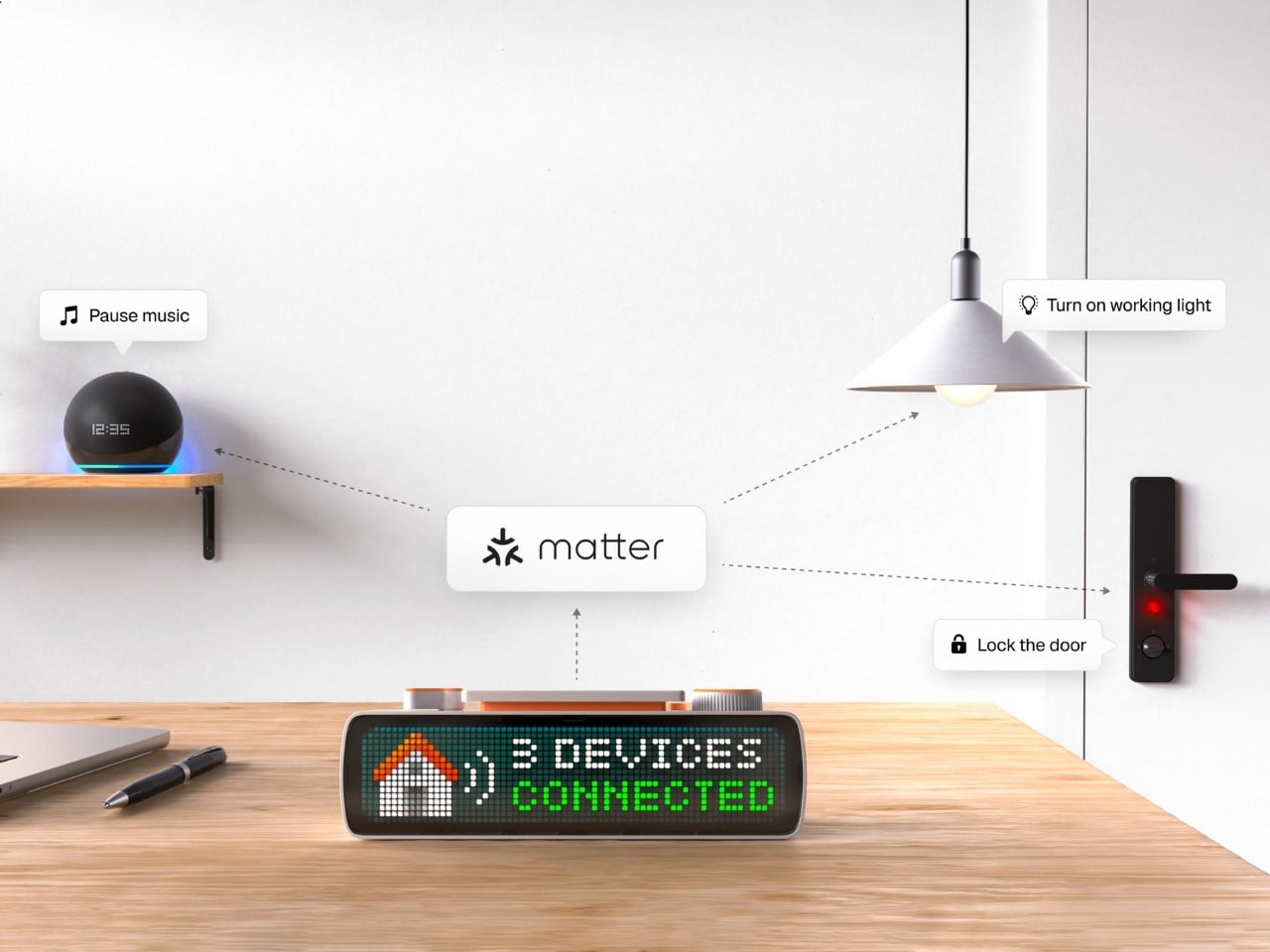
The Busy Bar maintains that open-source philosophy with its HTTP API and SDKs in Python, Go, and JavaScript. This means the tinkerers who loved the Flipper Zero can still get their hands dirty customizing their Busy Bar to do exactly what they want. Want to integrate it with your home automation system to automatically dim the lights when you’re in focus mode? Go for it. Want it to display your Spotify track when you’re in “music mode”? That’s probably just a few lines of code away.

For those unfamiliar with Flipper’s previous claim to fame, the Flipper Zero is essentially a Swiss Army knife for hardware hackers – a portable multi-tool that can interact with digital systems from RFID cards to infrared remotes to wireless protocols. It gained something of a cult following for its ability to clone key cards, capture radio signals, and generally cause mischief in the right (or wrong) hands.
It’s truly fascinating how Flipper pivoted from their Zero device (beloved by security tinkerers and occasionally frowned upon by corporate IT departments and governments) to something aimed squarely at productivity. It’s like watching your rebellious hacker friend suddenly get really into bullet journaling and time-blocking. The same open-source DNA is there, but channeled into helping you get your TPS reports done on time.

Simply put, the Busy Bar is solving a very human problem with technology: how do we communicate our need for uninterrupted time without being potentially snarky or mean about it? In our hybrid work environments, open-plan offices, and shared living spaces, having a visual cue that says “I’m in the zone” feels increasingly necessary.
Will it stop your cat from walking across your keyboard? Probably not. But for human interrupters, this chunky little status indicator might just be the boundary-setting tool we never knew we needed.
The post Flipper’s New Toy for the Chronically Distracted: Meet the Busy Bar first appeared on Yanko Design.