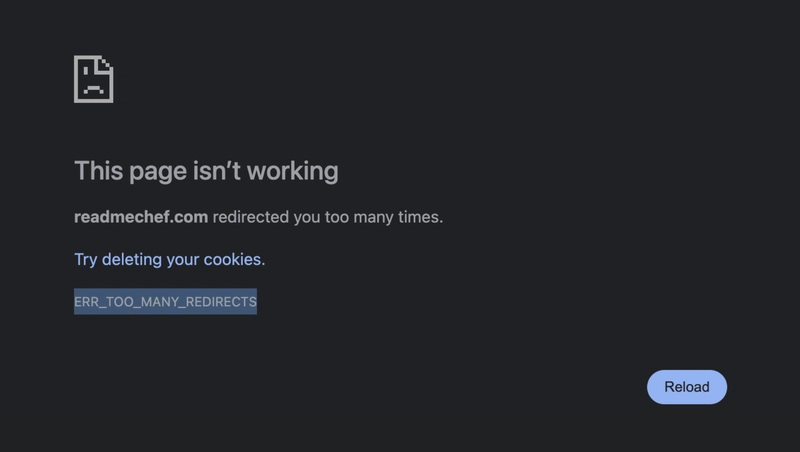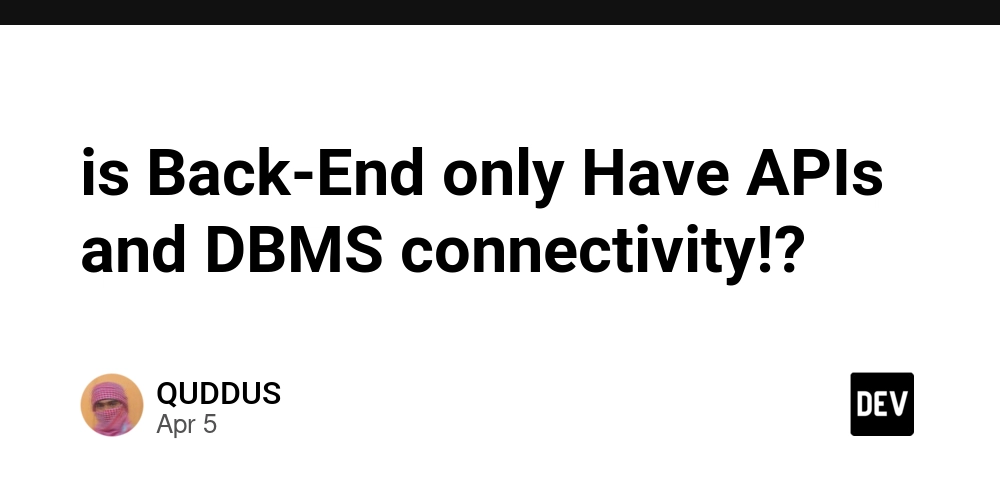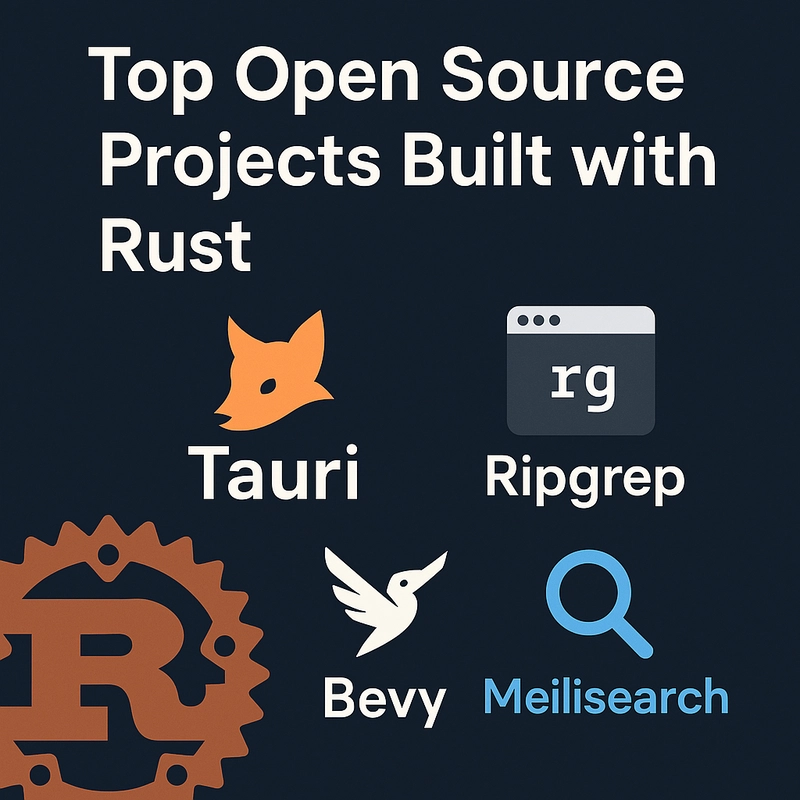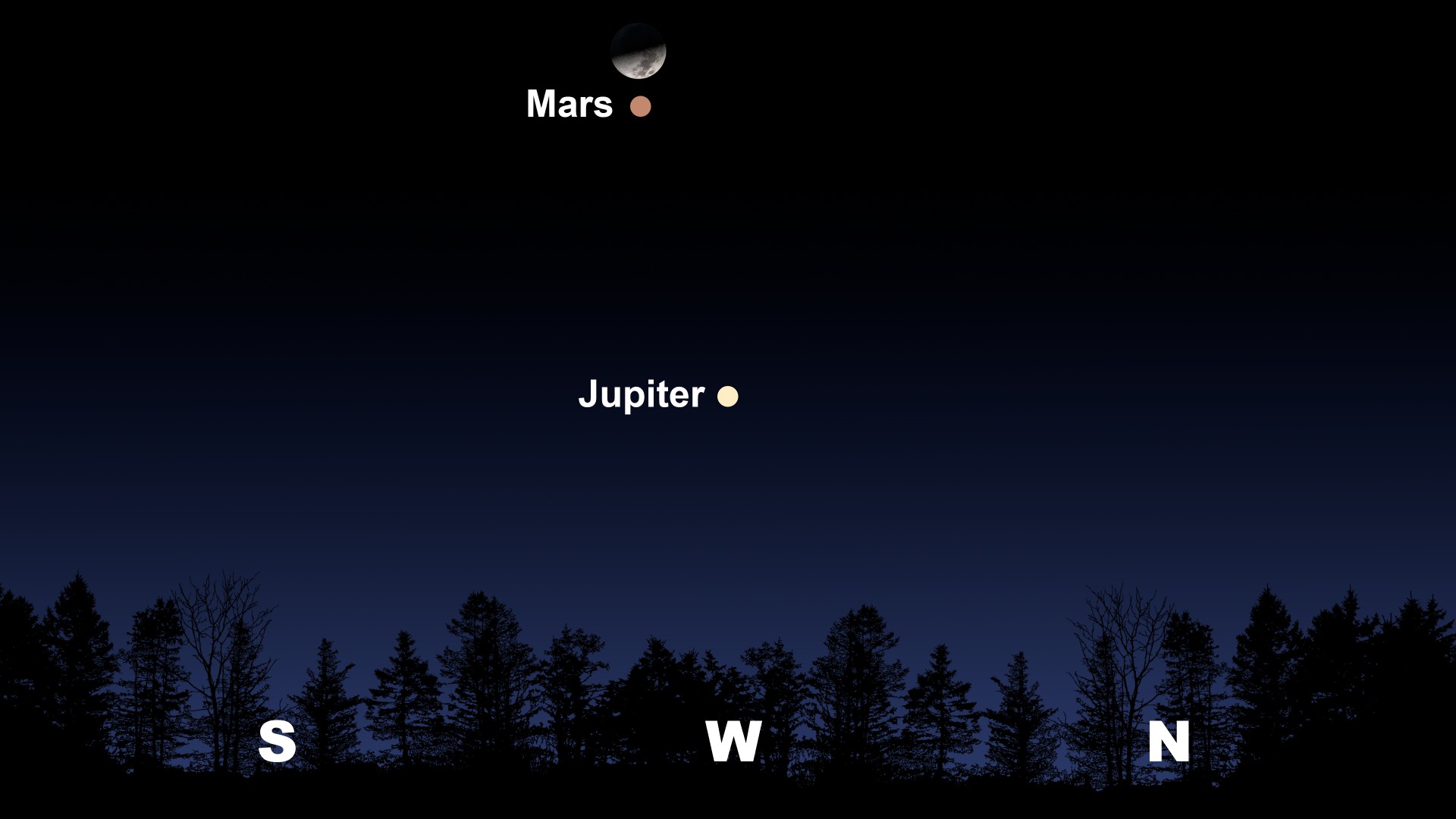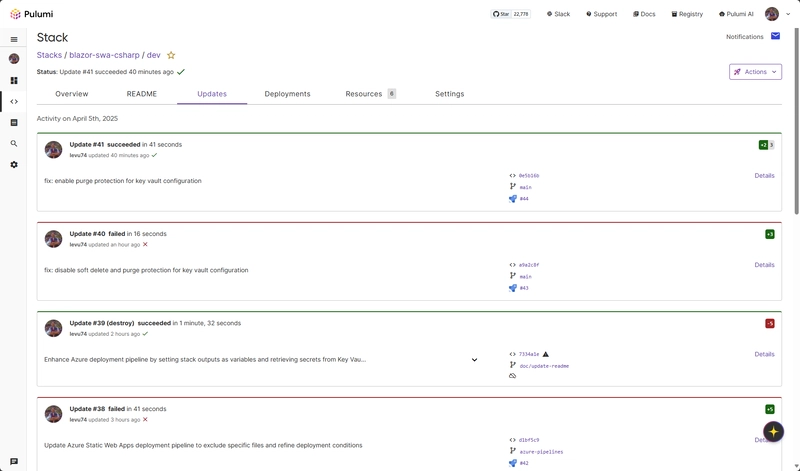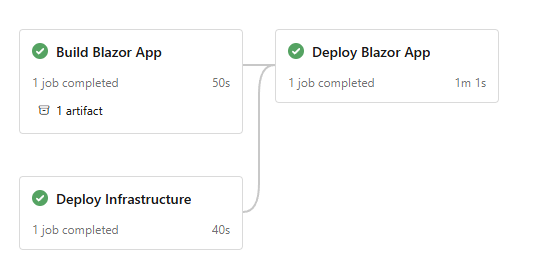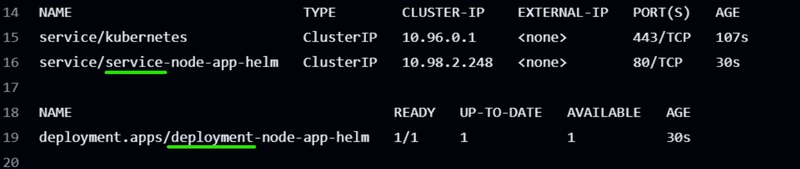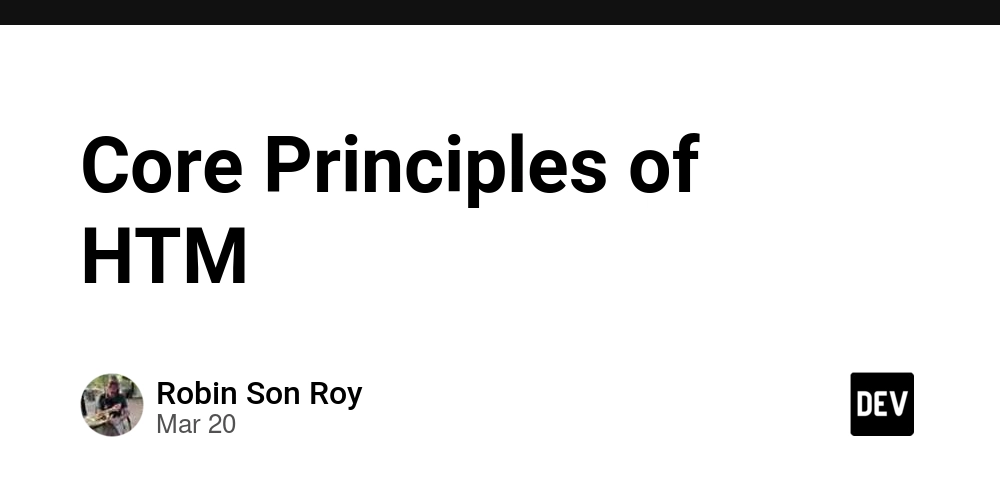Fast Static Website Deployment using Pulumi for C#
This is a submission for the Pulumi Deploy and Document Challenge: Fast Static Website Deployment What I Built A sample Pulumi project that demonstrates how to deploy a Blazor WebAssembly using Azure Static Web Apps. The project is designed to be simple and easy to understand, making it a great starting point for anyone looking to learn about deploying static web apps with Pulumi. Live Demo Link Link to Azure Static Web App It may not be available in the future, so I uploaded a recording here https://raw.githubusercontent.com/levu74/my-blazor-pulumi-swa/refs/heads/main/docs/images/project-demo.gif Project Repo levu74 / my-blazor-pulumi-swa Fast Static Web App deployment using Pulumi This repository contains a sample Pulumi project that demonstrates how to deploy a static web app using Azure Static Web Apps. The project is designed to be simple and easy to understand, making it a great starting point for anyone looking to learn about deploying static web apps with Pulumi. Architecture Overview The diagram shows a complete deployment pipeline with the following components: GitHub Repository: Source code is stored in GitHub for version control Azure Pipelines: Handles CI/CD processes Azure Identity/Service Principal: Manages access to Azure resources and assigned to Azure Pipelines Azure Static Web App: Hosting platform for the Blazor application Azure Key Vault: Securely stores secrets including the Static Web App deployment token Pulumi: Infrastructure as Code (IaC) tool used to manage the deployment of the Azure resources Worklow Developers write code and push it to GitHub GitHub triggers Azure Pipelines… View on GitHub My Journey As a .NET developer, I recently began using Pulumi to provision infrastructure. Although I'm new to Pulumi, I didn’t face many significant challenges thanks to my development background. The Pulumi SDK for C# made the transition easier, as it allows developers to use familiar language features while performing tasks typically handled by DevOps or platform engineers. Setting up the stack I successfully set up a Pulumi stack and ran it locally without issues. The execution logs are clear and informative, which made it easy to understand what was happening during deployments. When I encountered issues, I was able to debug my Pulumi project using the launch.json configuration in Visual Studio Code—this was a big help in quickly identifying and fixing problems. "configurations": [ { "type": "pulumi", "request": "launch", "name": "pulumi preview", "command": "preview", "workDir": "${workspaceFolder}/infra/pulumi/Blazor.Infra.Pulumi" } ] CI/CD Pipeline Integration One challenge I faced was integrating Pulumi into the CI/CD pipeline. The Pulumi CLI did not work properly with Azure Workload Identity, which caused deployment failures. I resolved this by switching to the Pulumi task available in the Azure DevOps Marketplace, which worked seamlessly. - task: Pulumi@1 inputs: azureSubscription: $(ado.azureServiceConnection) command: up cwd: infra/pulumi/Blazor.Infra.Pulumi stack: $(environment) args: "--yes" Managing State Pulumi’s approach to storing infrastructure state is helpful for visualizing changes over time. It allows me to track the history of deployed resources and view their outputs in a centralized and structured manner. Using Pulumi In this project, I leveraged Pulumi with C# to create and manage Azure infrastructure as code (IaC) for my Blazor application. As a .NET developer, Pulumi's C# SDK offered a familiar programming model while allowing me to define cloud resources with strongly-typed constructs. Stack Architecture My StaticWebAppStack.cs creates several Azure resources: Resource Group - Container for all project resources Static Web App - Hosting platform for my Blazor application Key Vault - Secure storage for deployment tokens Key Vault Secret - Storing the Static Web App deployment token Benefits of Using Pulumi 1. Native Language Experience: Using C# meant I could apply my existing .NET skills: var staticWebApp = new Az.Web.StaticSite(staticWebAppName, new() { ResourceGroupName = resourceGroup.Name, Location = resourceGroup.Location, Sku = new Az.Web.Inputs.SkuDescriptionArgs { Tier = "Free", Name = "Free" }, // ... }); 2. Secret Management: I could programmatically retrieve and securely store tokens: var deploymentToken = staticWebAppSecrets.Apply(secrets => { return secrets.Properties.Where(x => x.Key == "apiKey").FirstOrDefault().Value; }); var staticWebAppTokenSecret = new Az.KeyVault.Secret("staticWebAppTokenSecret", new() { Resource
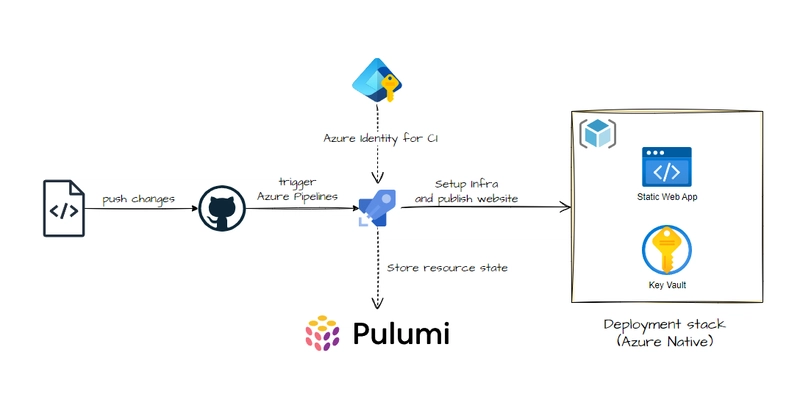
This is a submission for the Pulumi Deploy and Document Challenge: Fast Static Website Deployment
What I Built
A sample Pulumi project that demonstrates how to deploy a Blazor WebAssembly using Azure Static Web Apps. The project is designed to be simple and easy to understand, making it a great starting point for anyone looking to learn about deploying static web apps with Pulumi.
Live Demo Link
It may not be available in the future, so I uploaded a recording here
Project Repo
Fast Static Web App deployment using Pulumi
This repository contains a sample Pulumi project that demonstrates how to deploy a static web app using Azure Static Web Apps. The project is designed to be simple and easy to understand, making it a great starting point for anyone looking to learn about deploying static web apps with Pulumi.
Architecture Overview
The diagram shows a complete deployment pipeline with the following components:
- GitHub Repository: Source code is stored in GitHub for version control
- Azure Pipelines: Handles CI/CD processes
- Azure Identity/Service Principal: Manages access to Azure resources and assigned to Azure Pipelines
- Azure Static Web App: Hosting platform for the Blazor application
- Azure Key Vault: Securely stores secrets including the Static Web App deployment token
- Pulumi: Infrastructure as Code (IaC) tool used to manage the deployment of the Azure resources
Worklow
- Developers write code and push it to GitHub
- GitHub triggers Azure Pipelines…
My Journey
As a .NET developer, I recently began using Pulumi to provision infrastructure. Although I'm new to Pulumi, I didn’t face many significant challenges thanks to my development background. The Pulumi SDK for C# made the transition easier, as it allows developers to use familiar language features while performing tasks typically handled by DevOps or platform engineers.
Setting up the stack
I successfully set up a Pulumi stack and ran it locally without issues. The execution logs are clear and informative, which made it easy to understand what was happening during deployments. When I encountered issues, I was able to debug my Pulumi project using the launch.json configuration in Visual Studio Code—this was a big help in quickly identifying and fixing problems.
"configurations": [
{
"type": "pulumi",
"request": "launch",
"name": "pulumi preview",
"command": "preview",
"workDir": "${workspaceFolder}/infra/pulumi/Blazor.Infra.Pulumi"
}
]
CI/CD Pipeline Integration
One challenge I faced was integrating Pulumi into the CI/CD pipeline. The Pulumi CLI did not work properly with Azure Workload Identity, which caused deployment failures. I resolved this by switching to the Pulumi task available in the Azure DevOps Marketplace, which worked seamlessly.
- task: Pulumi@1
inputs:
azureSubscription: $(ado.azureServiceConnection)
command: up
cwd: infra/pulumi/Blazor.Infra.Pulumi
stack: $(environment)
args: "--yes"
Managing State
Pulumi’s approach to storing infrastructure state is helpful for visualizing changes over time. It allows me to track the history of deployed resources and view their outputs in a centralized and structured manner.
Using Pulumi
In this project, I leveraged Pulumi with C# to create and manage Azure infrastructure as code (IaC) for my Blazor application. As a .NET developer, Pulumi's C# SDK offered a familiar programming model while allowing me to define cloud resources with strongly-typed constructs.
Stack Architecture
My StaticWebAppStack.cs creates several Azure resources:
- Resource Group - Container for all project resources
- Static Web App - Hosting platform for my Blazor application
- Key Vault - Secure storage for deployment tokens
- Key Vault Secret - Storing the Static Web App deployment token
Benefits of Using Pulumi
1. Native Language Experience:
Using C# meant I could apply my existing .NET skills:
var staticWebApp = new Az.Web.StaticSite(staticWebAppName, new()
{
ResourceGroupName = resourceGroup.Name,
Location = resourceGroup.Location,
Sku = new Az.Web.Inputs.SkuDescriptionArgs
{
Tier = "Free",
Name = "Free"
},
// ...
});
2. Secret Management:
I could programmatically retrieve and securely store tokens:
var deploymentToken = staticWebAppSecrets.Apply(secrets =>
{
return secrets.Properties.Where(x => x.Key == "apiKey").FirstOrDefault().Value;
});
var staticWebAppTokenSecret = new Az.KeyVault.Secret("staticWebAppTokenSecret", new()
{
ResourceGroupName = resourceGroup.Name,
VaultName = keyVault.Name,
SecretName = "swaDeploymentToken",
Properties = new Az.KeyVault.Inputs.SecretPropertiesArgs
{
Value = deploymentToken,
ContentType = "text/plain",
}
});
3. Using Stack Outputs for CI/CD integration:
I defined outputs to expose important information for CI/CD:
[Output("keyVaultName")]
public Output<string> KeyVaultName { get; private set; }
Using Pulumi's outputs for next deployment stage
- script: |
pulumi stack select $(environment)
KEYVAULT_NAME=$(pulumi stack output keyVaultName)
echo "##vso[task.setvariable variable=keyVaultName;isOutput=true]$KEYVAULT_NAME"
displayName: "Set stack outputs as variables"
workingDirectory: infra/pulumi/Blazor.Infra.Pulumi
name: "setOutputs"
4. Stack for Environment-based configuration:
Using stack references for environment-specific configurations:
var stackName = Deployment.Instance.StackName;
var projectName = Deployment.Instance.ProjectName;
var fullStackName = $"{projectName}-{stackName}";
5. Integration with CI/CD:
Easily integrating with Azure Pipelines using the Pulumi task:
- task: Pulumi@1
inputs:
azureSubscription: $(ado.azureServiceConnection)
command: up
cwd: infra/pulumi/Blazor.Infra.Pulumi
stack: $(environment)
args: "--yes"
Conclusion
Pulumi's approach to IaC using familiar programming languages significantly improved my development workflow. Instead of treating infrastructure as a separate concern with its own syntax and tools, I could apply the same software engineering principles I use in application development to my infrastructure code.