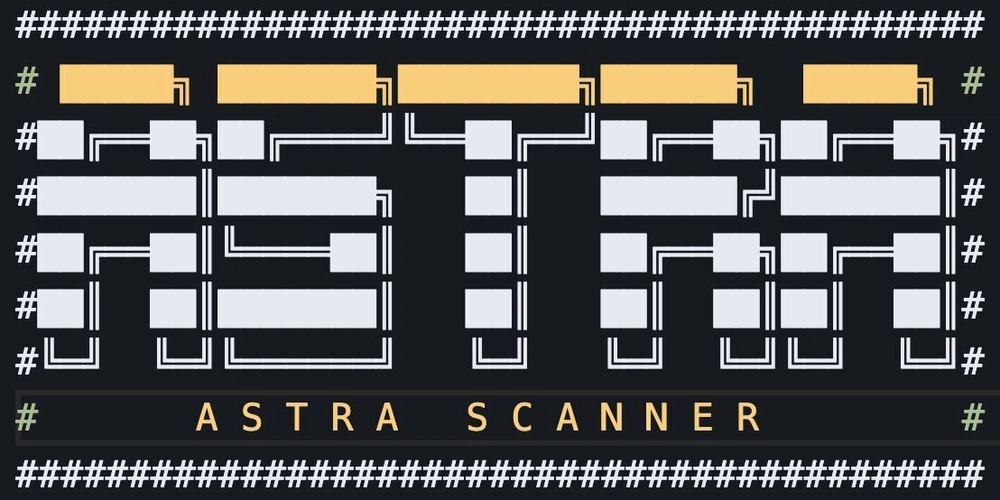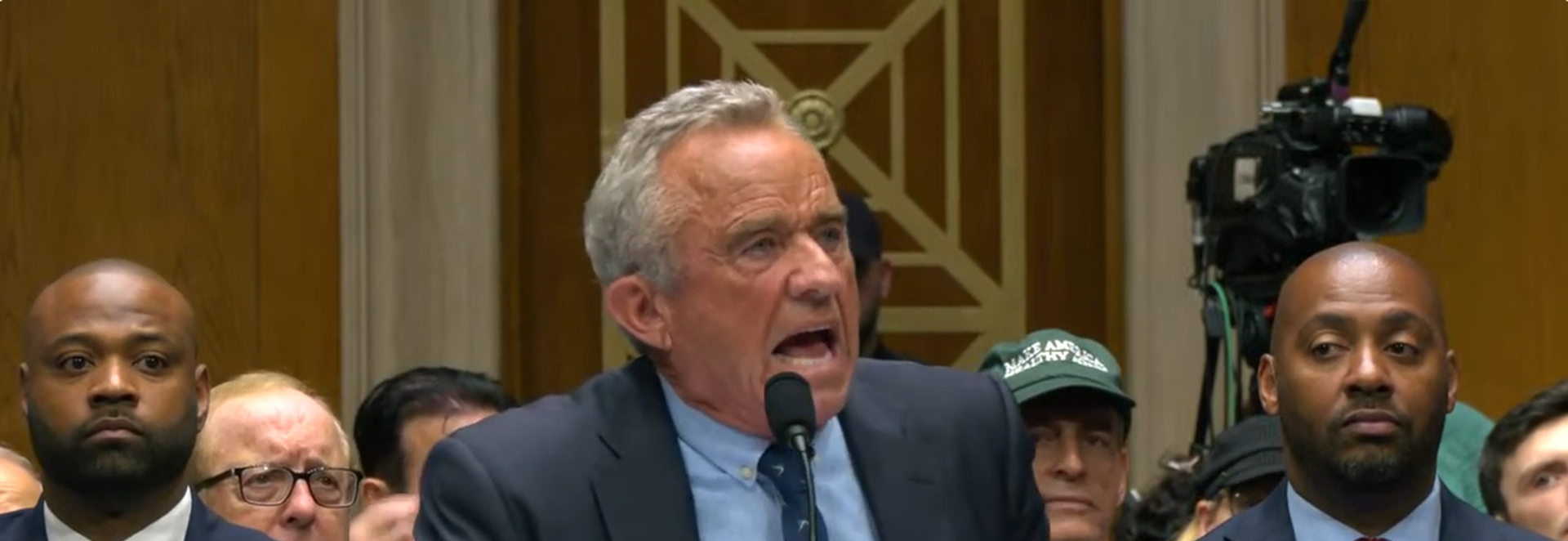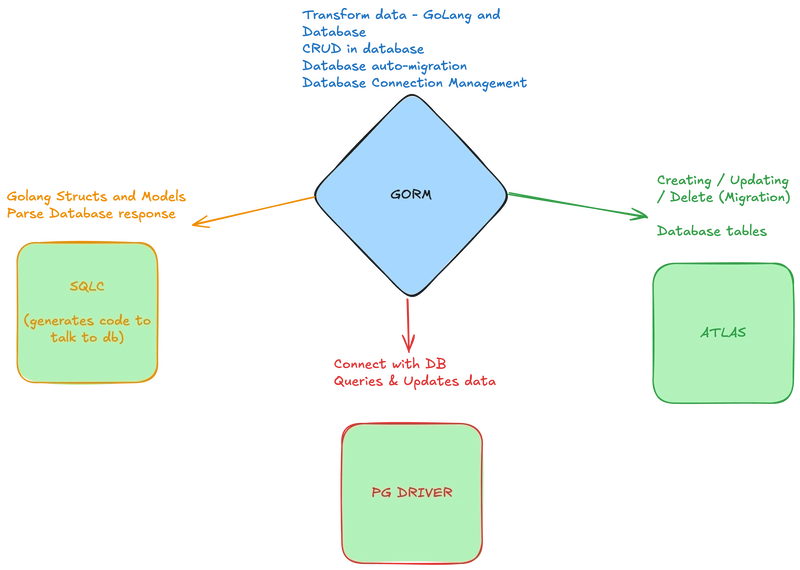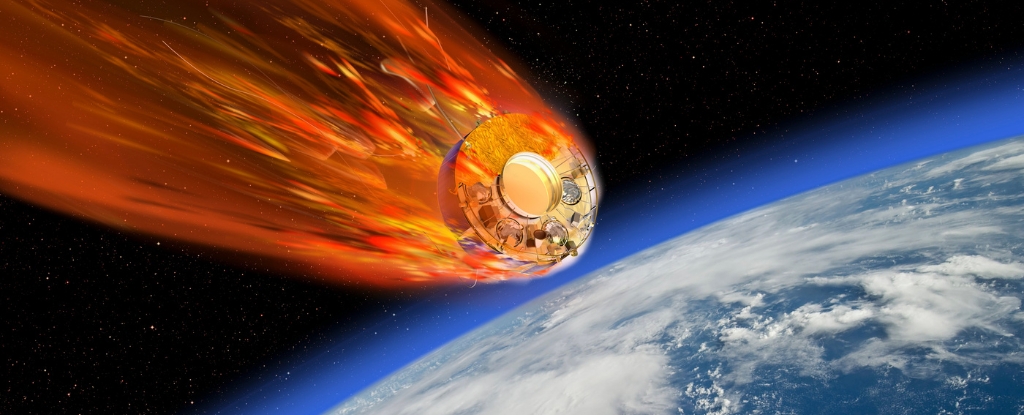Boosting Linux Kernel Security: Lockdown Mode, Self-Protection & Outsmarting Exploits
Table of Contents Why Kernel Security Deserves Your Attention Lockdown Mode: Putting Up the “Do Not Disturb” Sign Kernel Self-Protection: The Built-In Bodyguards When Things Go Sideways: Real-World Exploits How to Stay a Step Ahead: Practical Hardening Tips Wrapping Up Why Kernel Security Deserves Your Attention Let’s be real: the Linux kernel is the brain and nervous system of your machine. If someone cracks the kernel, they own your system-no matter how many firewalls or passwords you’ve got. Kernel exploits are the stuff of nightmares for sysadmins and security pros, but the good news is, Linux has some serious defences up its sleeve these days. Let’s break down what’s new, what’s working, and what you should actually do. Lockdown Mode: Putting Up the “Do Not Disturb” Sign Lockdown mode is like telling even the most privileged users, “Sorry, you’re not getting in here.” It’s designed to limit what root can do, especially when Secure Boot is enabled. Here’s what’s cool about it: Blocks kernel module loading (unless they’re signed and trusted) Prevents access to kernel memory through /dev/mem and /dev/kmem Disables hibernation (since it can leak secrets) Different levels: “integrity” (protects kernel code) and “confidentiality” (protects kernel data) If you’re running servers or anything exposed to the wild internet, enabling lockdown mode is a no-brainer. You can check if it’s on with: cat /sys/kernel/security/lockdown And you can enable it at boot with a kernel parameter like lockdown=confidentiality. Kernel Self-Protection: The Built-In Bodyguards The Linux kernel isn’t just sitting around waiting to get hacked. There’s a whole suite of self-protection features working behind the scenes, like: KASLR (Kernel Address Space Layout Randomization): Shuffles memory locations to confuse attackers SMEP/SMAP: Stops the kernel from executing or accessing user-space memory by mistake Stack canaries: Think of these as little alarms that go off if something tries to mess with the stack Control Flow Integrity: Makes sure the kernel only runs code it’s supposed to Are these perfect? Nope. But they make life a lot harder for attackers. When Things Go Sideways: Real-World Exploits No defence is bulletproof. In 2024, the SLUBStick exploit made headlines by bypassing a bunch of these protections and letting attackers mess with kernel memory. And every year, new kernel bugs pop up-sometimes in code that’s been around for ages. But here’s the thing: most successful attacks hit outdated systems or kernels that haven’t been patched. The best defence is staying up to date and turning on every protection you can. How to Stay a Step Ahead: Practical Hardening Tips Here’s how you can make your Linux kernel a fortress: Enable Lockdown Mode: Especially if you use Secure Boot Update your kernel regularly: Don’t wait for a crisis Use runtime guards like LKRG (Linux Kernel Runtime Guard) for extra monitoring Harden your configs: Turn on SELinux or AppArmor, restrict module loading, and audit your kernel parameters Audit and monitor: Keep an eye on logs, and use tools that alert you to suspicious activity Wrapping Up Kernel security isn’t just for the paranoid-it’s for anyone who cares about uptime, data, or just not getting owned. Lockdown mode and self-protection features are your friends, but you’ve got to keep them updated and tuned. The threats keep evolving, but so do the defences. Stay sharp, patch often, and remember: in Linux, it’s better to be a little paranoid than a lot compromised.
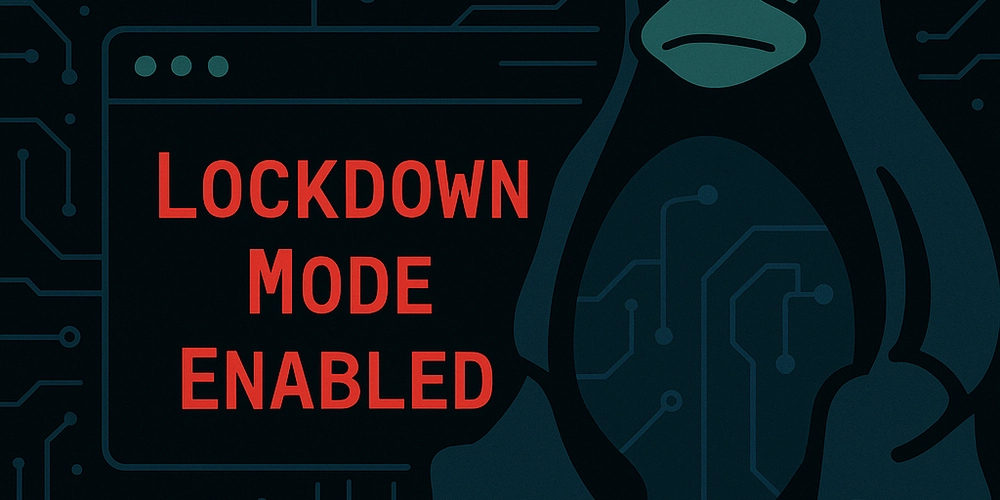
Table of Contents
Why Kernel Security Deserves Your Attention
Lockdown Mode: Putting Up the “Do Not Disturb” Sign
Kernel Self-Protection: The Built-In Bodyguards
When Things Go Sideways: Real-World Exploits
How to Stay a Step Ahead: Practical Hardening Tips
Wrapping Up
Why Kernel Security Deserves Your Attention
Let’s be real: the Linux kernel is the brain and nervous system of your machine.
If someone cracks the kernel, they own your system-no matter how many firewalls or passwords you’ve got.
Kernel exploits are the stuff of nightmares for sysadmins and security pros, but the good news is,
Linux has some serious defences up its sleeve these days. Let’s break down what’s new, what’s working, and what you should actually do.
Lockdown Mode: Putting Up the “Do Not Disturb” Sign
Lockdown mode is like telling even the most privileged users, “Sorry, you’re not getting in here.”
It’s designed to limit what root can do, especially when Secure Boot is enabled. Here’s what’s cool about it:
Blocks kernel module loading (unless they’re signed and trusted)
Prevents access to kernel memory through /dev/mem and /dev/kmem
Disables hibernation (since it can leak secrets)
Different levels: “integrity” (protects kernel code) and “confidentiality” (protects kernel data)
If you’re running servers or anything exposed to the wild internet, enabling lockdown mode is a no-brainer. You can check if it’s on with:
cat /sys/kernel/security/lockdown
And you can enable it at boot with a kernel parameter like lockdown=confidentiality.
Kernel Self-Protection: The Built-In Bodyguards
The Linux kernel isn’t just sitting around waiting to get hacked. There’s a whole suite of self-protection features working behind the scenes, like:
KASLR (Kernel Address Space Layout Randomization): Shuffles memory
locations to confuse attackersSMEP/SMAP: Stops the kernel from executing or accessing user-space
memory by mistakeStack canaries: Think of these as little alarms that go off if
something tries to mess with the stackControl Flow Integrity: Makes sure the kernel only runs code it’s
supposed to
Are these perfect? Nope. But they make life a lot harder for attackers.
When Things Go Sideways: Real-World Exploits
No defence is bulletproof. In 2024, the SLUBStick exploit made headlines by bypassing a bunch of these protections and letting attackers mess with kernel memory.
And every year, new kernel bugs pop up-sometimes in code that’s been around for ages.
But here’s the thing: most successful attacks hit outdated systems or kernels that haven’t been patched. The best defence is staying up to date and turning on every protection you can.
How to Stay a Step Ahead: Practical Hardening Tips
Here’s how you can make your Linux kernel a fortress:
Enable Lockdown Mode: Especially if you use Secure Boot
Update your kernel regularly: Don’t wait for a crisis
Use runtime guards like LKRG (Linux Kernel Runtime Guard) for
extra monitoringHarden your configs: Turn on SELinux or AppArmor, restrict
module loading, and audit your kernel parametersAudit and monitor: Keep an eye on logs, and use tools that alert
you to suspicious activity
Kernel security isn’t just for the paranoid-it’s for anyone who cares about uptime, data, or just not getting owned.
Lockdown mode and self-protection features are your friends, but you’ve got to keep them updated and tuned. The threats keep evolving, but so do the defences.
Stay sharp, patch often, and remember: in Linux, it’s better to be a little paranoid than a lot compromised.