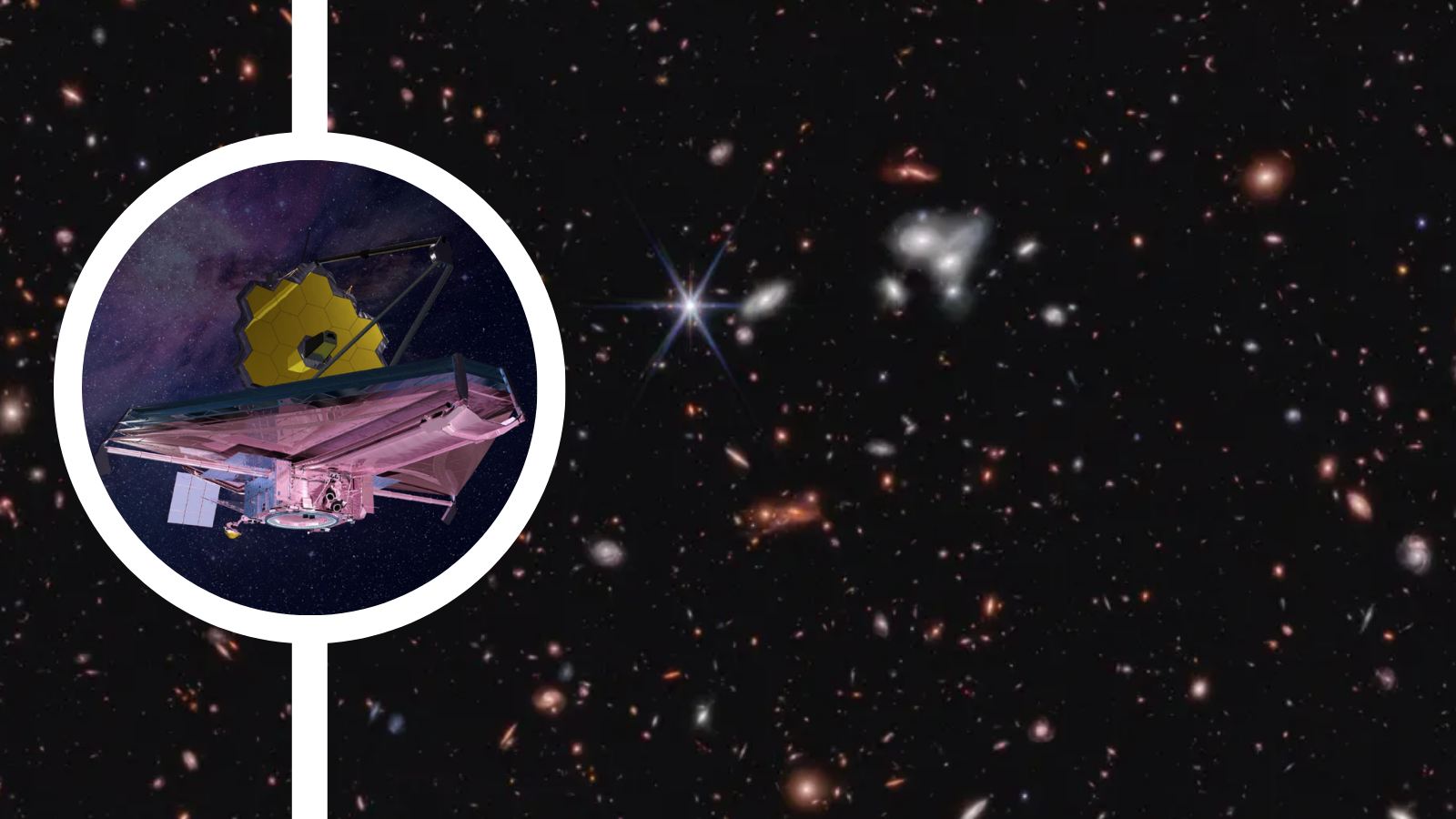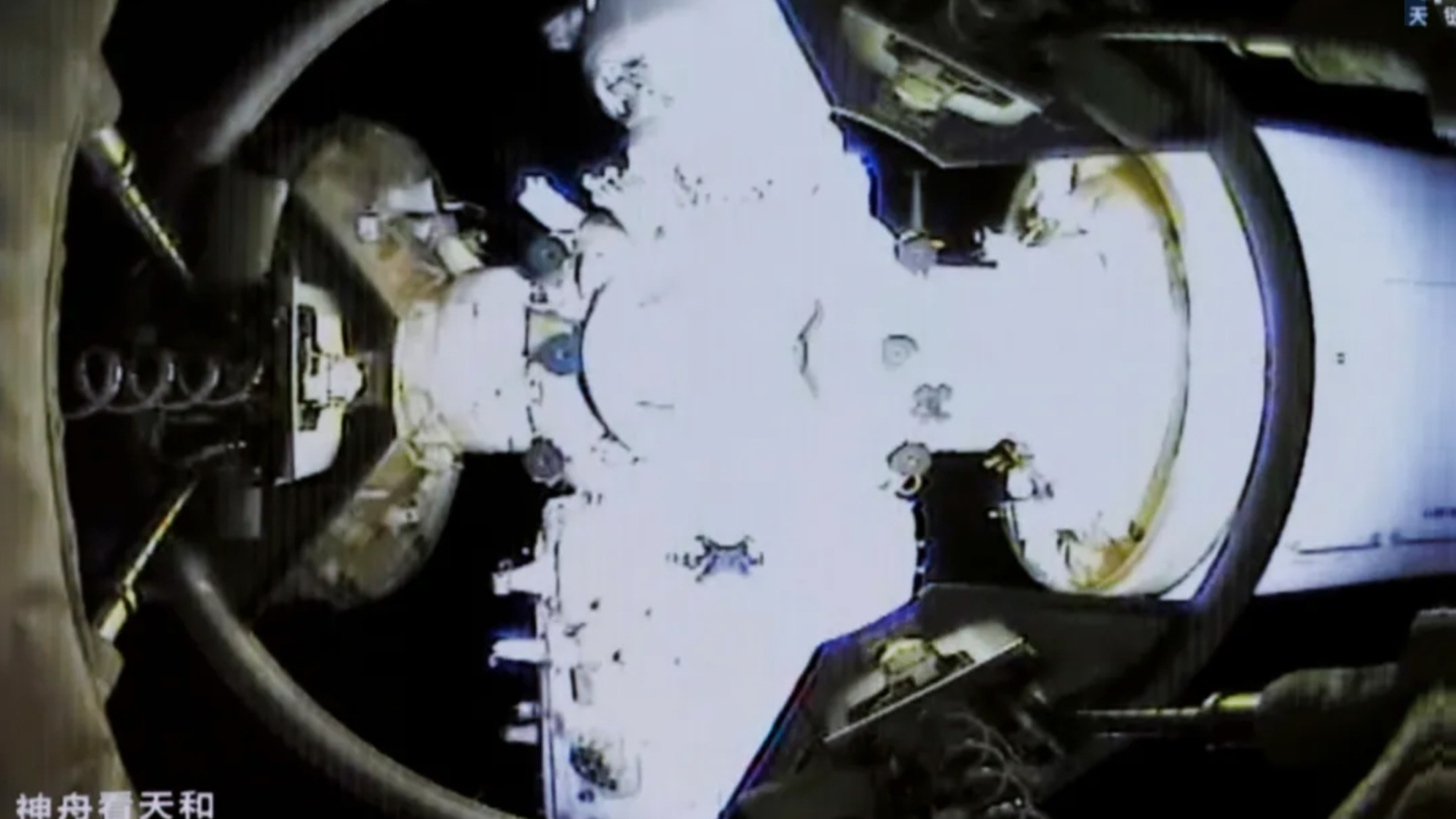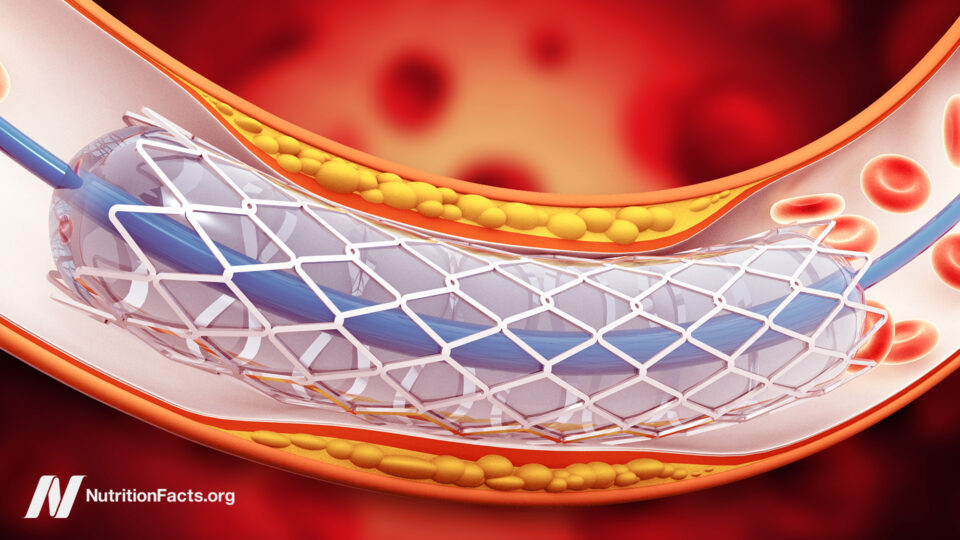A Look Back: The [Few] AI Tools That I Use Regularly & How I Use Them
(I’m republishing my best posts from the second half of 2024. You can see the entire list of them here) Benjamin Riley asked me what AI tools I have found useful in my teaching, and I thought I’d turn my response into a blog post. By the way, Ben is one of the […]
![A Look Back: The [Few] AI Tools That I Use Regularly & How I Use Them](https://larryferlazzo.edublogs.org/files/2024/10/artificial_intelligence_1729089165.jpg)
(I’m republishing my best posts from the second half of 2024. You can see the entire list of them here)
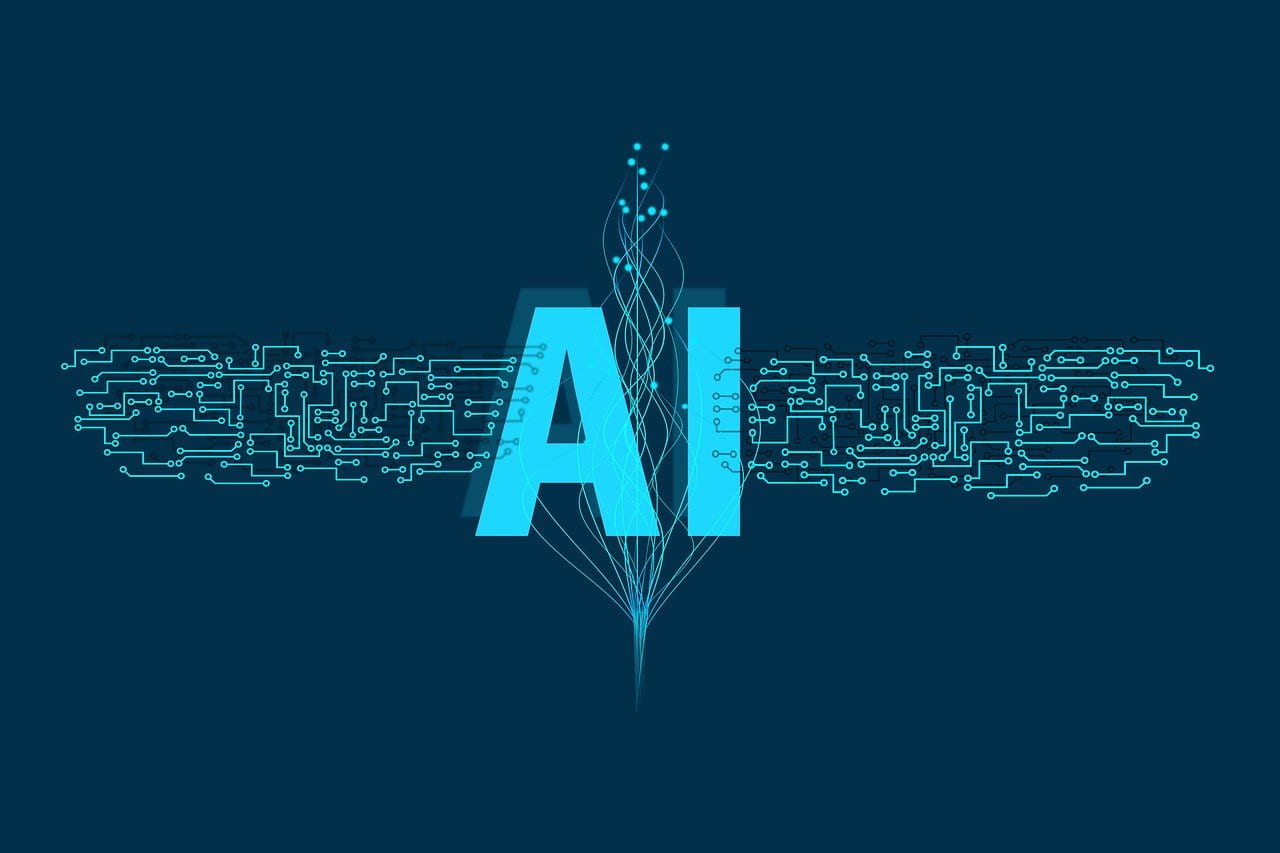
geralt / Pixabay
Benjamin Riley asked me what AI tools I have found useful in my teaching, and I thought I’d turn my response into a blog post. By the way, Ben is one of the most thoughtful critics of AI in education out there.
Here’s my response:
I use ChatGPT for some material creation, and have published posts sharing some details at My God! I Can’t Believe How Much Time ChatGPT Is Now Going To Save Me In Creating One Of My Favorite Teaching Resources! and I Discovered Another Excellent Way To Use AI – To Generate “Jigsaws” For ELLs About Current Events.
I have my ELL Newcomer students use Speakable and ESL video (their “chattybots”) for pronouncation practice, and you can read about them at I Suspect That “Speakable” Is Going To Become A VERY Popular Online Tool For ELLs – If It Isn’t Already… and A Forgotten (By Me!) Gem That Has Been Rediscovered (By Me & My Students): ESL Video.
Quizizz has a good AI quiz/formative assessment tool (see Quizizz Announces Some Intriguing New Artificial Intelligence-Powered Features) that periodically use. Up until three weeks ago, Quizizz had what may have been one of the most useful education-related AI tools – the ability to turn any YouTube video into an interactive one. But YouTube changed their policies, and that’s no longer possible (see One Of The Few Truly Useful Ways AI Has Helped Teachers Appears To Have Been Snuffed Out). Theoretically, Google is keeping that ability to itself for use in its paid version of Google Classroom. However, in keeping with Google’s disappointing AI track record (see Google’s NotebookLM Has Some Fun Capabilities But, Like Most Of Google’s AI Products, Doesn’t Deliver Much That’s Truly Useful), our district’s tech staff can only get it to work with an average of one out of every six videos.
Speaking of Google, they also have a good reading tool called Read Along, that has great potential for both literacy instruction and for supporting pronunciation skills for English Language Learners (see Google Unveils A Bunch Of New Education Updates, Though I’m Most Interested In What They Said About “Read Along”). They now include it as part of their paid Google For Education package, though I think it’s also available outside of it. I’m unable to use it right now, though, because it loads very, very slowly. Our district tech staff is trying to figure out if that’s a district or Google problem. I’m definitely going to use it a lot if and when it can get fixed.
I don’t use it often, but Padlet’s “I Can’t Draw” feature works well as a text-to-image generator (see How I’m Using AI Art Generation To Teach English To Newcomers).
So, that’s what I use, or hope to use, in the classroom for now.
There are two other ways I find AI useful – in writing first drafts of student recommendation letters, and in creating infographics for this blog. Read about those uses at A Look Back: ChatGPT Is A Student Letter Of Recommendation Miracle! and Infography May Be The Best Tool For Bloggers Since Public Domain Images.
These have been helpful but, as someone on Twitter commented when a funny AI-generated image was shared, I don’t think they are value-added enough to be worth destroying our planet through climate change……
ADDENDUM: I Discovered Another Useful Way To Use AI In Class Today
SECOND ADDENDUM: I originally neglected to mention Quill, which is an excellent writing tool that uses AI for adaptive learning, and has been doing so for a few years. Thousands of teachers are using it with their students, including me, but I think many of us don’t typically think of it as an AI tool.
THIRD ADDENDUM: I should mention two other tools that I hope to use in the near future once they make some changes.
I mentioned earlier that I was underwhelmed by Google’s NotebookLM, and I continue to feel that way. However, it does have the ability to create a somewhat creepy podcast on any uploaded text. Once it adds the feature of being able to download a transcript of the creepy podcast, it would be an excellent listening exercise for ELLs for teachers to turn that transcript into a cloze (with, perhaps, every tenth or twentieth word missing). Students could listen to the “show” and fill in the blanks. Right now, after you upload the text and create the show, you have download the audio, then upload the audio file to ChatGPT and ask it to create the cloze transcript. It would be easier if the transcript was already there.
The second tool is Groovelit (see Wow! I Suspect “Groovelit” May Be A Popular Game In English Classes This Year). It’s a Kahoot-like writing game powered by AI. It’s too advanced for Newcomer ELLs right now, but I’m in conversation with them about how to change that.
I’m adding this post to:
THE BEST POSTS ABOUT USING ARTIFICIAL INTELLIGENCE WITH ELLS
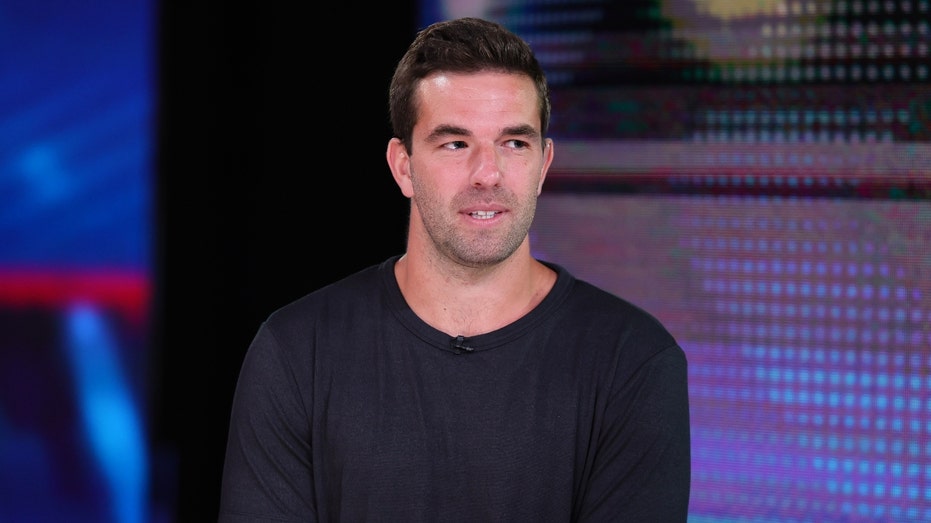
















_NicoElNino_Alamy.png?width=1280&auto=webp&quality=80&disable=upscale#)