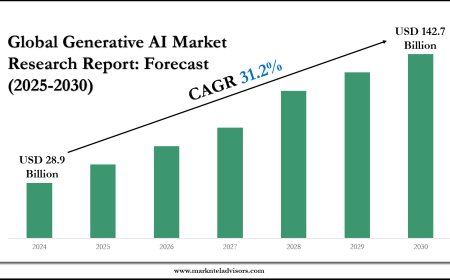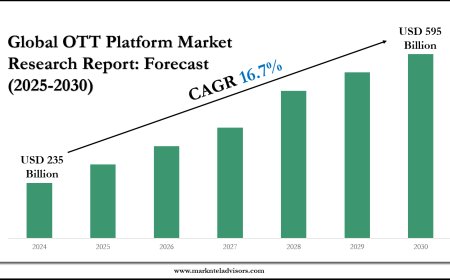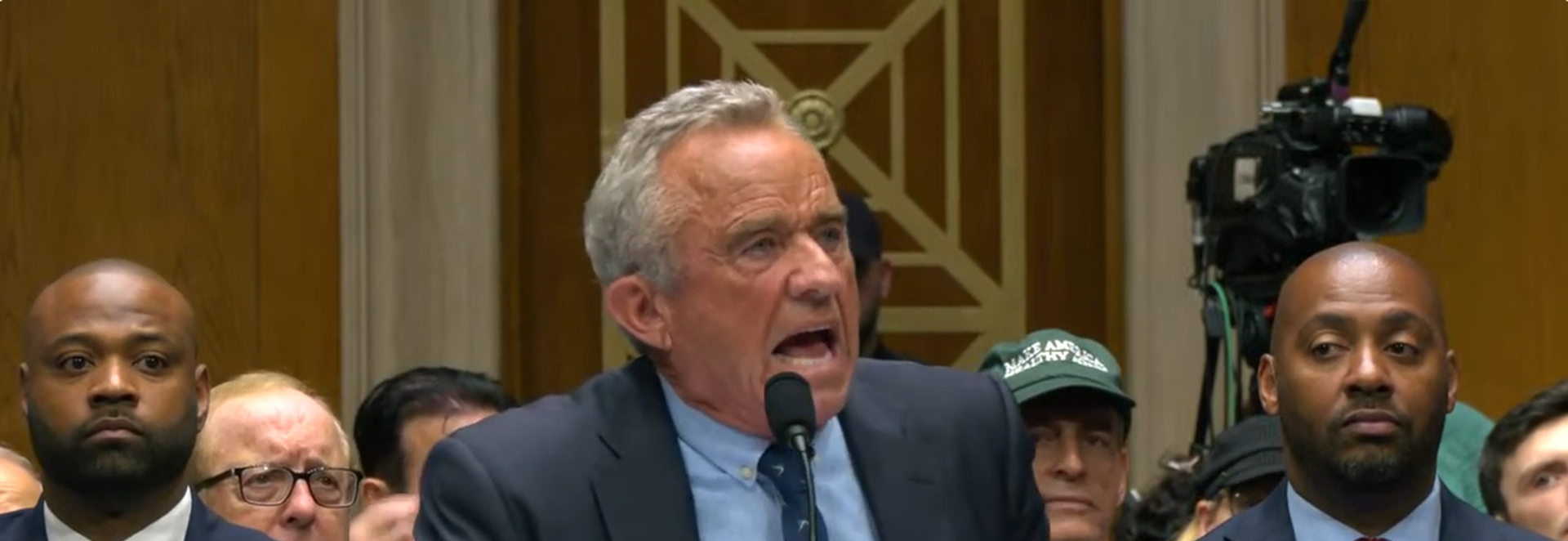What is the Difference Between WordPress and Wix? A Side-by-Side Feature Comparison

If you're planning to build a website, two names that probably pop up a lot are WordPress and Wix. Both are popular platforms but serve quite different audiences and purposes depending on what you need from your website. So, what is the difference between WordPress and Wix? This article breaks down the key features and differences side by side, helping you decide which platform is the best fit for your project.
Overview: WordPress vs Wix
Before diving into the specifics, it helps to understand what WordPress and Wix really are.
-
WordPress is an open-source content management system (CMS) that powers over 40% of all websites on the internet. It’s highly customizable, flexible, and ideal for everything from simple blogs to complex e-commerce stores.
-
Wix is a website builder that offers an all-in-one platform with hosting, templates, and drag-and-drop design tools. It's very beginner-friendly and allows users to create a website quickly without needing any coding knowledge.
Now, let’s take a closer look at the main differences between WordPress and Wix across several important categories.
1. Ease of Use
One of the most common questions is about how easy each platform is to use.
-
Wix shines in this area. Its intuitive drag-and-drop editor allows you to visually build your website exactly how you want. You don’t need to worry about installing anything or managing technical aspects like hosting or security.
-
WordPress, on the other hand, has a steeper learning curve. While WordPress.com offers a simplified hosted version, most people use WordPress.org, which requires setting up your own hosting and domain. The platform is extremely powerful but can be overwhelming for beginners due to the need for themes, plugins, and occasional coding.
Summary: If you want the easiest and quickest way to build a website, Wix wins hands down. If you are comfortable learning and managing a bit more, WordPress offers greater flexibility.
2. Design and Customization
When it comes to making your website look unique, both platforms offer different advantages.
-
Wix offers over 900 designer-made templates, which are ready to use and fully responsive. You can customize them with the drag-and-drop builder, changing layouts, fonts, and colors effortlessly. However, once you choose a template, you cannot switch it without rebuilding your site.
-
WordPress has tens of thousands of free and premium themes available, many of which are highly customizable. With page builders like Elementor or Beaver Builder, you can design pages visually, similar to Wix. The biggest advantage is that WordPress themes can be changed anytime without losing content.
Summary: Wix is perfect if you want a simple, ready-to-go design with easy editing. WordPress offers unmatched customization and the ability to evolve your design over time.
3. Features and Functionality
WordPress is known for its flexibility, thanks to its huge ecosystem of plugins—over 60,000 available. Whether you want SEO tools, e-commerce, social media integration, or forums, you can find a plugin to add the functionality you need.
Wix provides built-in features like contact forms, SEO tools, online stores, and booking systems. The Wix App Market offers around 300 apps that you can add to your site, but it’s nowhere near the scale of WordPress plugins.
Summary: For advanced features and complete control, WordPress is unmatched. Wix covers most basic to intermediate needs but has limitations for more complex functionality.
4. SEO (Search Engine Optimization)
Ranking your website on Google is essential, and both platforms offer SEO tools, but they differ significantly.
-
WordPress has powerful SEO plugins like Yoast SEO or All in One SEO that guide you step-by-step in optimizing every page. You control every detail, including URL structure, meta descriptions, sitemaps, and more.
-
Wix has improved a lot in SEO, offering built-in tools and prompts to optimize your site. It handles things like mobile-friendliness and site speed well, but the control over fine SEO details is more limited.
Summary: If SEO is a priority and you want full control, WordPress has the edge. Wix is fine for small businesses or personal sites, but SEO pros usually prefer WordPress.
5. Pricing and Value
Let’s talk dollars and cents.
-
Wix operates on a subscription model with various plans starting around $14 per month, which include hosting, domain, templates, and customer support. You don’t have to worry about additional costs, but some advanced features require higher-tier plans.
-
WordPress software itself is free, but you need to pay for hosting (usually starting at $3–$10/month), domain name, premium themes, and plugins if you want advanced features. While this can be more affordable or more expensive depending on your choices, it offers greater scalability.
Summary: Wix is simple and predictable in cost, ideal for users who want all-in-one pricing. WordPress pricing can vary but is usually better value for larger or more complex sites. WordPress Website Designing Services In Delhi.
6. E-commerce Capabilities
Are you thinking of launching an online store?
-
Wix has built-in e-commerce features and supports payments, inventory management, and product pages. It’s perfect for small to medium-sized stores and requires no technical setup.
-
WordPress uses plugins like WooCommerce to turn your site into a full-fledged online store. WooCommerce is extremely powerful and scalable, supporting thousands of products and advanced payment options. However, it requires setup and some technical know-how.
Summary: For simple online shops, Wix is easy and quick. For serious e-commerce projects with more customization, WordPress is better.
7. Support and Community
-
Wix offers 24/7 customer support via chat, email, and phone. Since it’s a closed system, their support team handles most issues for you.
-
WordPress relies largely on community support through forums, tutorials, and documentation. You can also get professional support from your hosting provider or hire developers. There’s no single dedicated WordPress support team because it’s open-source.
Summary: Wix offers more straightforward support for beginners. WordPress requires more self-help or paid professional assistance.
So, What is the Difference Between WordPress and Wix?
Now that we’ve covered the key features, here’s a quick recap:
|
Feature |
WordPress |
Wix |
|
Ease of Use |
Moderate to advanced |
Very easy, beginner-friendly |
|
Design Flexibility |
Highly customizable |
Pre-designed templates, limited template switching |
|
Functionality |
Extensive via plugins |
Built-in features + app market |
|
SEO |
Full control with powerful plugins |
Basic SEO tools with less granular control |
|
Pricing |
Variable; hosting + themes + plugins |
Fixed monthly plans including hosting |
|
E-commerce |
Powerful with WooCommerce |
Simple and integrated |
|
Support |
Community + hosting providers |
Dedicated 24/7 support |
Final Thoughts
If you’re wondering, "What is the Difference Between WordPress and Wix?", the answer boils down to your needs and skill level.
-
Choose Wix if you want to get your website up quickly, with an easy interface, built-in hosting, and minimal technical hassle. It’s great for small businesses, portfolios, or hobby sites.
-
Choose WordPress if you want total control, scalability, and unlimited customization options. It’s the better choice for bloggers, professional portfolios, large businesses, or e-commerce stores that may grow over time.
Both platforms have their strengths, and understanding what is the difference between WordPress and Wix? helps you pick the one that matches your goals perfectly. Whatever you decide, both tools can help you create an attractive and functional website.